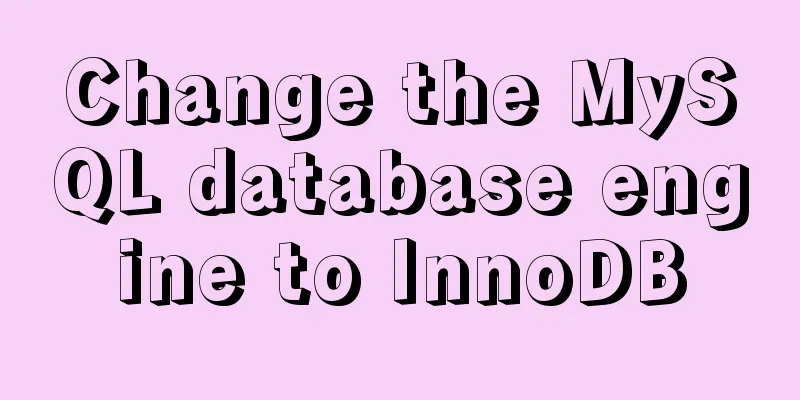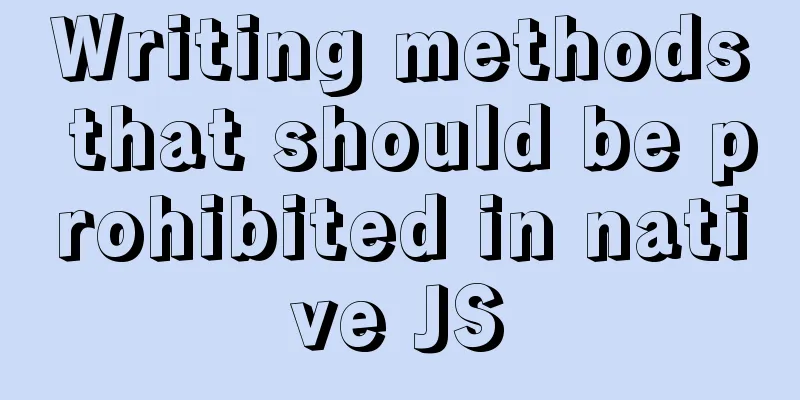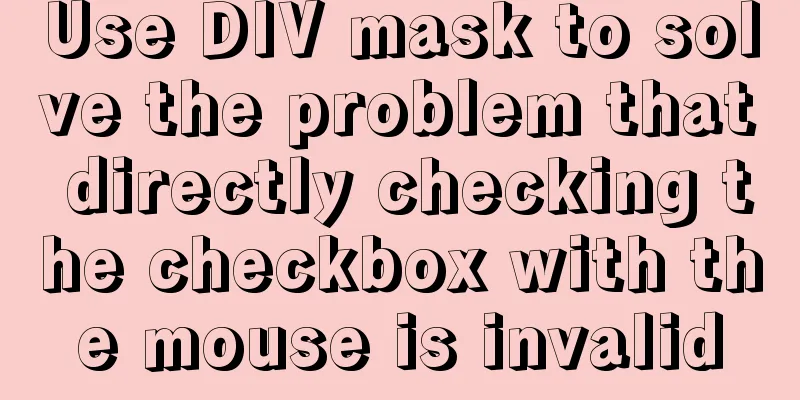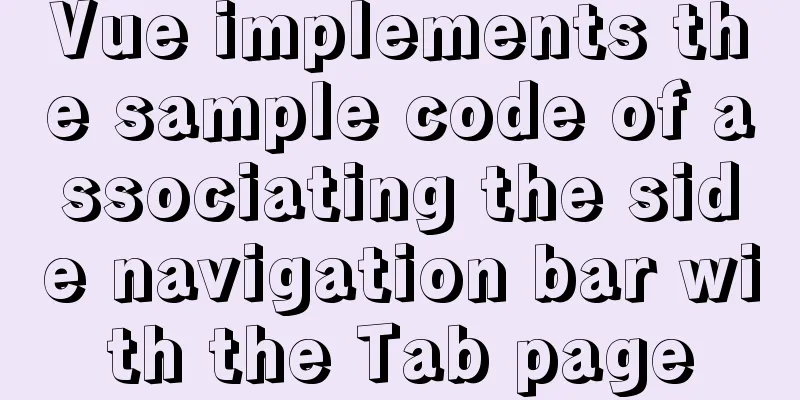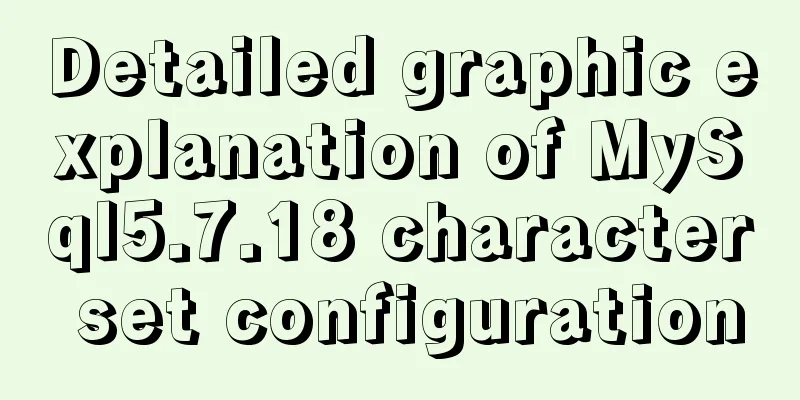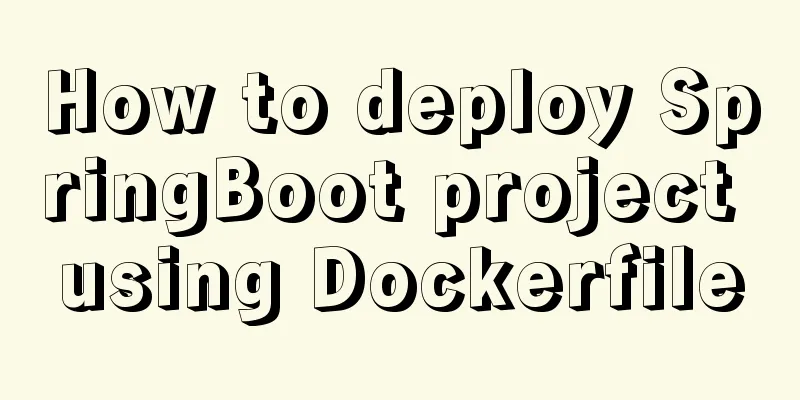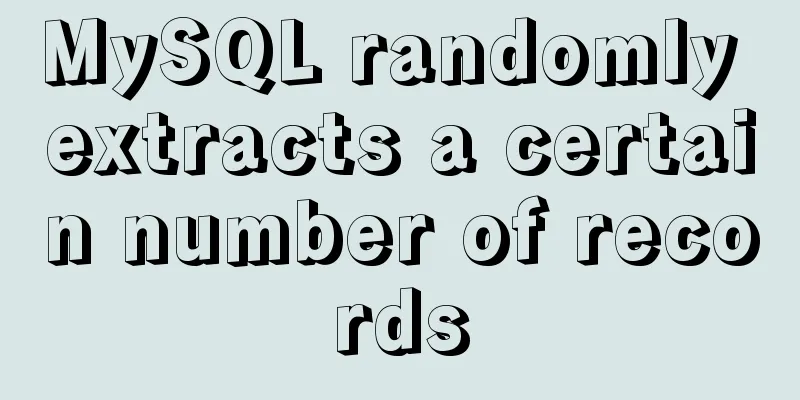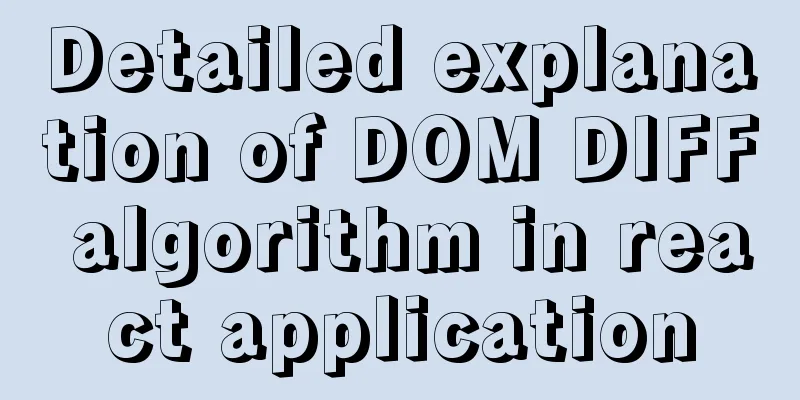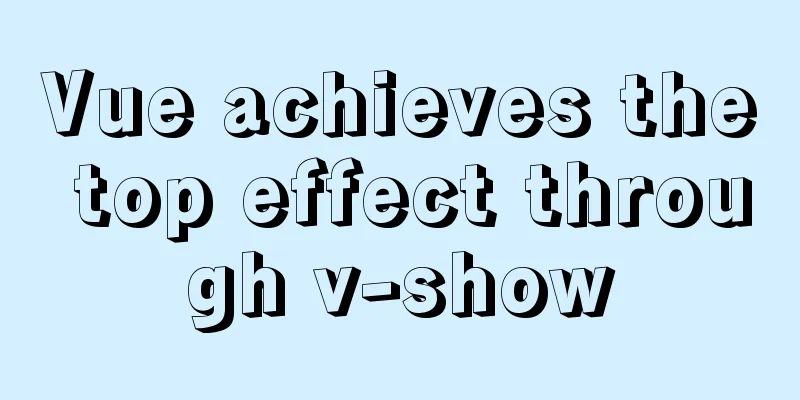Detailed explanation of the principle of Docker image layering
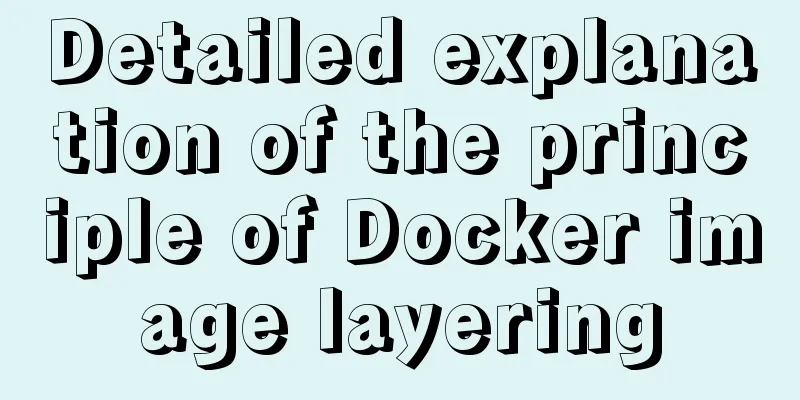
|
Base image The base image has two meanings:
Therefore, base images are generally Docker images of various Linux distributions, such as Ubuntu, Debian or CentOS. The base image provides the Linux distribution with the minimum installation. Most of our images will be built based on the base image. Therefore, the officially released base image is usually used. It can be found in Docker Hub. For example, centos: https://hub.docker.com/_/centos We can build a docker base image ourselves, or we can directly use an existing base image. For example, centos. We can pull it directly from docker hub. docker pull centos Check docker images centos REPOSITORY TAG IMAGE ID CREATED SIZE centos latest 1e1148e4cc2c 2 months ago 202MB You can see that the latest centos image is only 200mb. Do you think it is too small? This is because the Docker image directly uses the kernel of the Docker host machine when it runs. The Linux operating system consists of user space and kernel space. The kernel space is kernel, and the user space is rootfs. The difference between different distributions is mainly rootfs. For example, Ubuntu 14.04 uses upstart to manage services and apt to manage software packages, while CentOS 7 uses systemd and yum. These are differences in user space, and the kernel does not differ much. Therefore, Docker can support multiple Linux images at the same time and simulate different operating system environments. The base image only has the same user space and release version, and the kernel space uses the kernel of the Docker host machine. Storage Structure The above shows how to download a base image. We usually build our own image based on this base image. For example, add an nginx load balancing in centos. First of all, you need to understand what the structure of the image is. Official documentation: https://docs.docker.com/storage/storagedriver/ Docker image layer structure When you start an image, a new writable layer is loaded on top of the image. This layer is usually called the "container layer", below which is the "image layer". The container layer can be read and written, and all file changes and writes in the container occur at this layer. The image layer only allows reading, read-only. Copy-on-write Docker uses a modification-time copy strategy to ensure the security of the base image, as well as higher performance and space utilization.
Start from the top image layer and search downwards. After finding it, read it into the memory. If it is already in the memory, you can use it directly. In other words, Docker containers running on the same machine share the same files at runtime.
Search from top to bottom, and copy it to the container layer after finding it. For the container, you can see the file in the container layer, but not the file in the image layer. Then you can directly modify the file in the container layer.
Search from top to bottom, and record the deletion in the container after finding it. This is not a real deletion, but a soft deletion. This causes the image size to only increase, not decrease. When the container needs to add files, it is added directly to the top-level container writable layer without affecting the image layer. Streamlining and optimization of images Optimizing the base image When selecting a base image, choose a suitable smaller image. Commonly used Linux system images include Ubuntu, CentOs, Alpine, etc. Chaining Dockerfile instructions In a Dockerfile, each instruction creates an image layer, which increases the size of the image. Modifications to the current layer will not affect the previous layer.
Specific examples are as follows: Custom Dockerfile: FROM ubuntu:14.04 #Basic source image MAINTAINER xiongkun #Describe the creator of the image, name and email WORKDIR /home RUN dd if=/dev/zero of=50M.file bs=1M count=50 #Create a test file of size 50M RUN rm -rf 50M.file #Delete the file Optimized Dockerfile: FROM ubuntu:14.04 #Basic source image MAINTAINER xiongkun #Describe the creator of the image, name and email WORKDIR /home RUN dd if=/dev/zero of=50M.file bs=1M count=50 && rm -rf 50M.file #Create a file and delete it at the same layer The above is the full content of this article. I hope it will be helpful for everyone’s study. I also hope that everyone will support 123WORDPRESS.COM. You may also be interested in:
|
<<: Detailed examples of variable and function promotion in JavaScript
>>: Learn SQL query execution order from scratch
Recommend
Detailed explanation of the relationship between Linux and GNU systems
Table of contents What is the Linux system that w...
jQuery implements a simple comment area
This article shares the specific code of jQuery t...
How to modify the sources.list of Ubuntu 18.04 to Alibaba or Tsinghua mirror
1. Backup source list The default source of Ubunt...
Vue implements start time and end time range query
This article shares with you how to query the sta...
JavaScript implements draggable progress bar
This article shares the specific code of JavaScri...
Get / delete method to pass array parameters in Vue
When the front-end and back-end interact, sometim...
Example of using mycat to implement MySQL database read-write separation
What is MyCAT A completely open source large data...
Implementing access control and connection restriction based on Nginx
Preface Nginx 's built-in module supports lim...
Summary of block-level elements, inline elements, and variable elements
Block element p - paragraph pre - format text tabl...
A complete explanation of MySQL high availability architecture: MHA architecture
Table of contents 1. Introduction 2. Composition ...
Detailed explanation of HTML style tags and related CSS references
HTML style tag style tag - Use this tag when decl...
Detailed explanation of Linux host name modification command
Linux change hostname command 1. If you only need...
Responsive layout summary (recommended)
Basic knowledge of responsive layout development ...
Introduction to fourteen cases of SQL database
Data Sheet /* Navicat SQLite Data Transfer Source...
jQuery plugin to implement minesweeper game (3)
This article shares the third article on how to u...