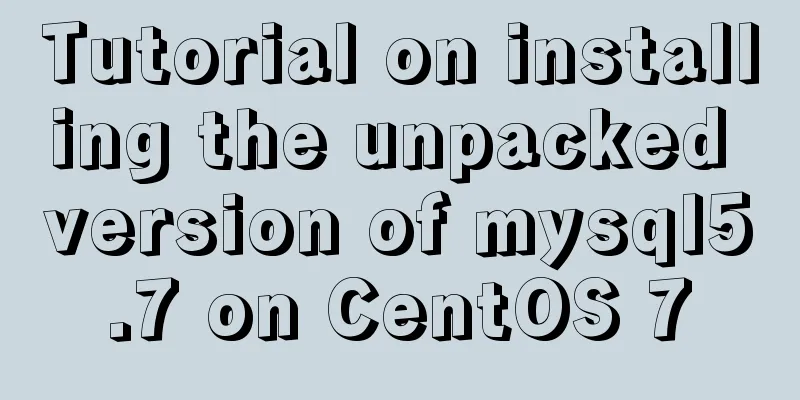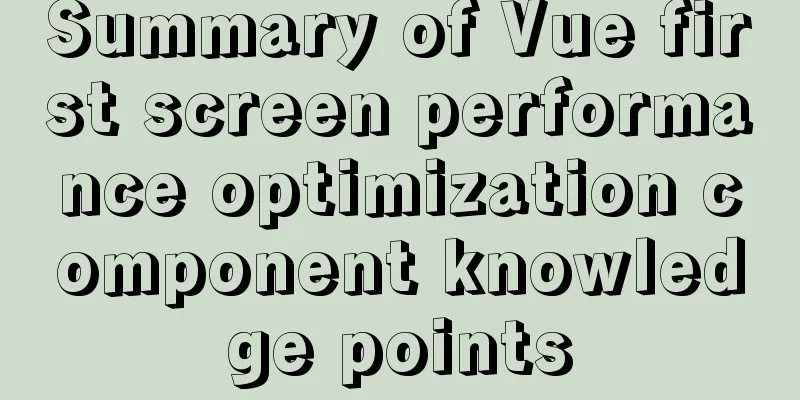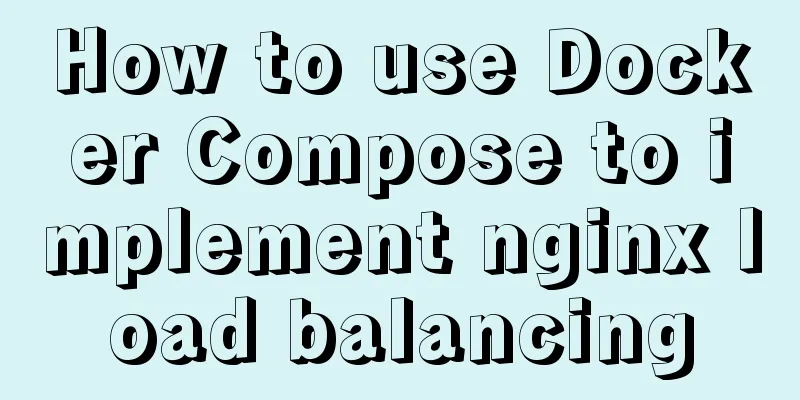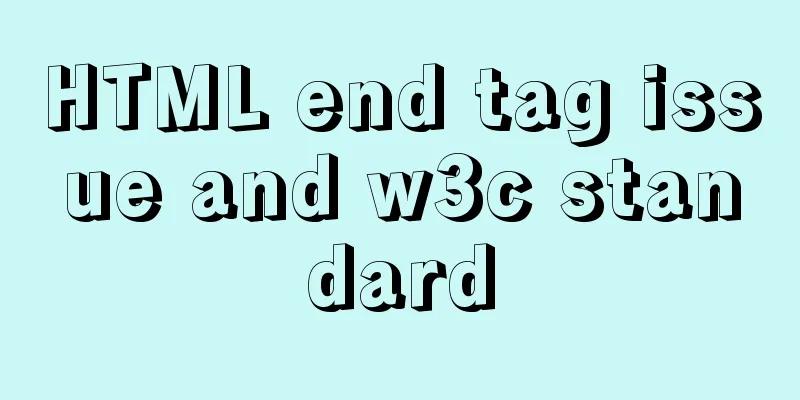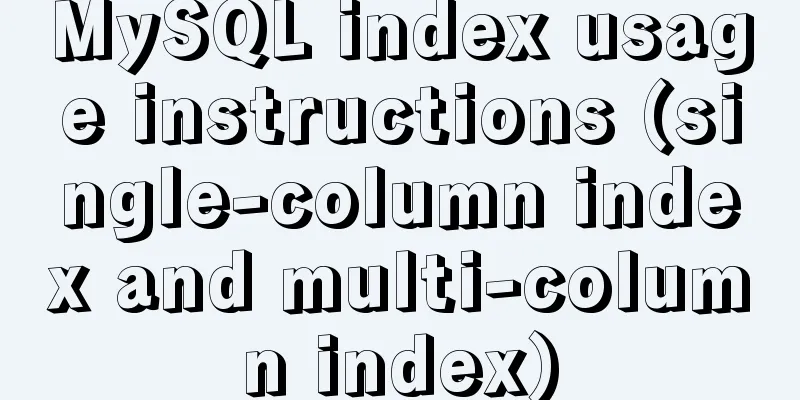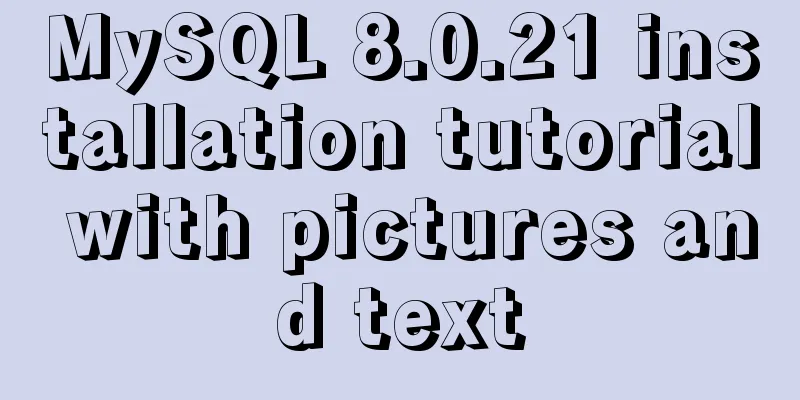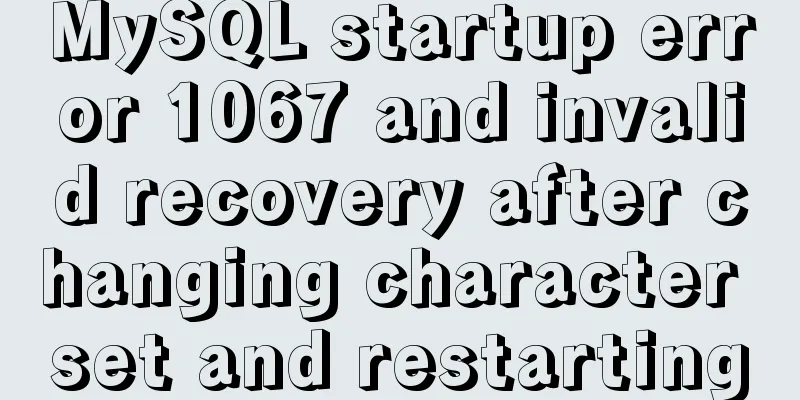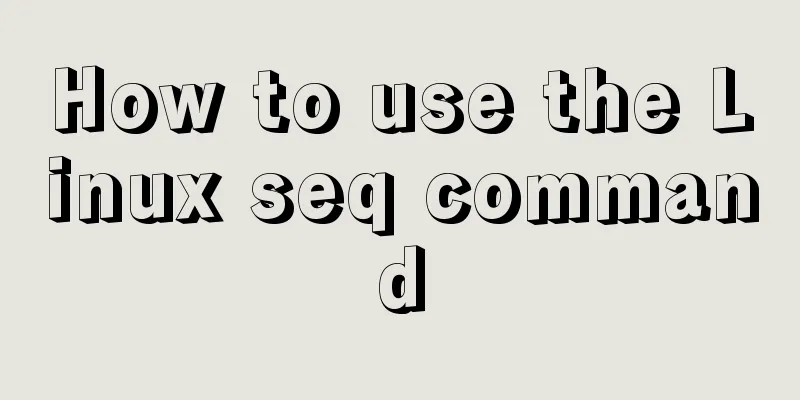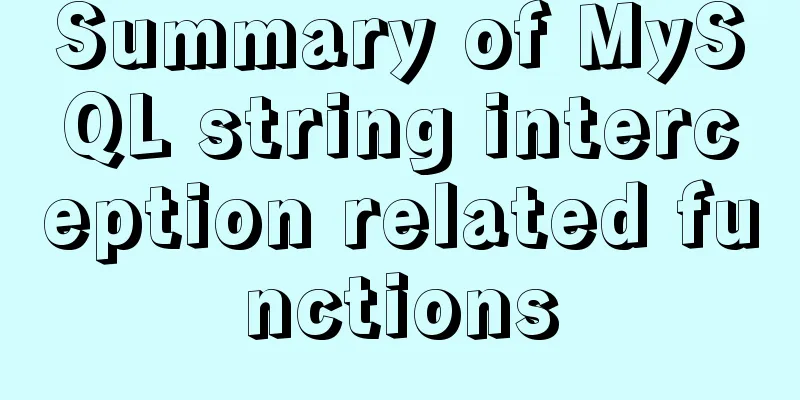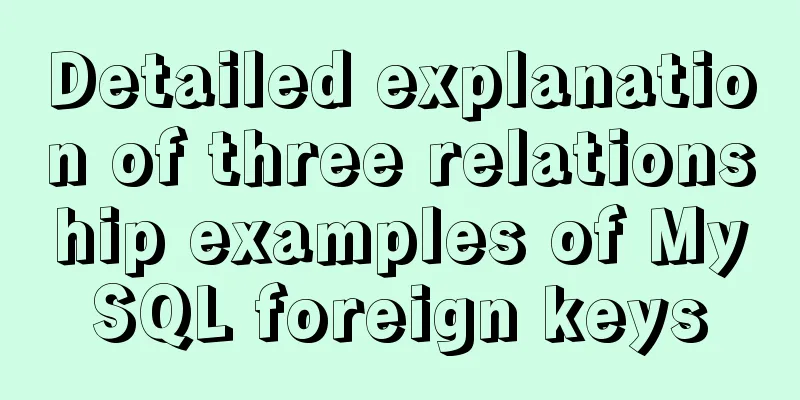How to modify the sources.list of Ubuntu 18.04 to Alibaba or Tsinghua mirror
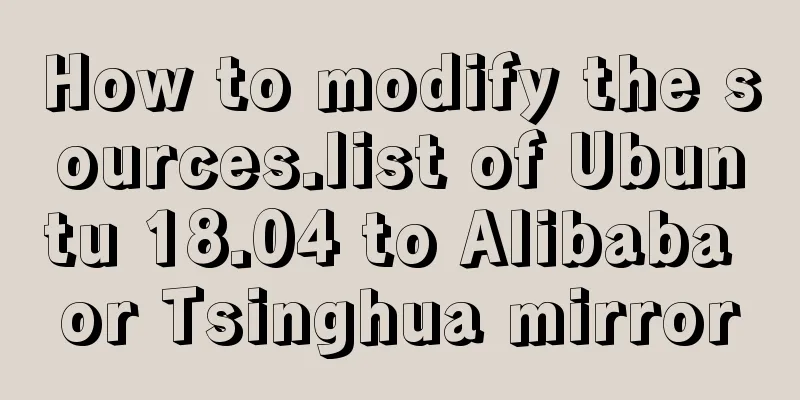
|
1. Backup source list The default source of Ubuntu is not a domestic server, so downloading updated software is slow. This article describes how to set up a source list and select a faster source to save download time. # First back up the source list sudo cp /etc/apt/sources.list /etc/apt/sources.list_backup 2. Open the sources.list file and modify it Select the appropriate source, replace the content of the original file, and save the edited file. Take Alibaba Cloud's update server as an example (from the actual test results, I personally think that Alibaba Cloud is faster than NetEase and Sohu's servers): sudo vim /etc/apt/sources.list 3. Alibaba Cloud Mirror Source-Tsinghua Mirror Source Note that depending on the specific Ubuntu version you are using, replace trusty in the text with the string of the corresponding version below:
Ubuntu 18.04 TLS version Alibaba Cloud image source: # https://opsx.alibaba.com/mirror deb https://mirrors.aliyun.com/ubuntu/ bionic main restricted universe multiverse deb https://mirrors.aliyun.com/ubuntu/ bionic-security main restricted universe multiverse deb https://mirrors.aliyun.com/ubuntu/ bionic-updates main restricted universe multiverse deb https://mirrors.aliyun.com/ubuntu/ bionic-proposed main restricted universe multiverse deb https://mirrors.aliyun.com/ubuntu/ bionic-backports main restricted universe multiverse # Following the Tsinghua mirror source, the source mirror is commented to improve the apt update speed. If necessary, you can uncomment it yourself # deb-src https://mirrors.aliyun.com/ubuntu/ xenial main restricted universe multiverse # deb-src https://mirrors.aliyun.com/ubuntu/ xenial-security main restricted universe multiverse # deb-src https://mirrors.aliyun.com/ubuntu/ xenial-updates main restricted universe multiverse # deb-src https://mirrors.aliyun.com/ubuntu/ xenial-proposed main restricted universe multiverse # deb-src https://mirrors.aliyun.com/ubuntu/ xenial-backports main restricted universe multiverse Ubuntu 18.04 TLS version Tsinghua mirror source: # https://mirrors.tuna.tsinghua.edu.cn/help/ubuntu/ # By default, the source mirror is commented to improve the apt update speed. If necessary, you can uncomment it yourself. deb https://mirrors.tuna.tsinghua.edu.cn/ubuntu/ bionic main restricted universe multiverse # deb-src https://mirrors.tuna.tsinghua.edu.cn/ubuntu/ bionic main restricted universe multiverse deb https://mirrors.tuna.tsinghua.edu.cn/ubuntu/ bionic-updates main restricted universe multiverse # deb-src https://mirrors.tuna.tsinghua.edu.cn/ubuntu/ bionic-updates main restricted universe multiverse deb https://mirrors.tuna.tsinghua.edu.cn/ubuntu/ bionic-backports main restricted universe multiverse # deb-src https://mirrors.tuna.tsinghua.edu.cn/ubuntu/ bionic-backports main restricted universe multiverse deb https://mirrors.tuna.tsinghua.edu.cn/ubuntu/ bionic-security main restricted universe multiverse # deb-src https://mirrors.tuna.tsinghua.edu.cn/ubuntu/ bionic-security main restricted universe multiverse # Pre-release software source, not recommended to enable # deb https://mirrors.tuna.tsinghua.edu.cn/ubuntu/ bionic-proposed main restricted universe multiverse # deb-src https://mirrors.tuna.tsinghua.edu.cn/ubuntu/ bionic-proposed main restricted universe multiverse 4. Refresh the list, be sure to refresh sudo apt-get update sudo apt-get upgrade sudo apt-get install build-essential 5. References Modify ubuntu's sources.list source Modify ubuntu's sources.list source How to modify Ubuntu's source list This is the end of this article about how to modify the sources.list of Ubuntu 18.04 to Alibaba or Tsinghua mirror. For more information about Ubuntu 18.04 sources.list, please search for previous articles on 123WORDPRESS.COM or continue to browse the following related articles. I hope you will support 123WORDPRESS.COM in the future! You may also be interested in:
|
<<: Let's talk about the storage engine in MySQL
>>: js object to achieve data paging effect
Recommend
Steps for using the non-installed version of MySQL and solutions for forgetting the password
The first step is to unzip the compressed package...
Uniapp realizes sliding scoring effect
This article shares the specific code of uniapp t...
How to deploy LNMP architecture in docker
Environmental requirements: IP hostname 192.168.1...
Detailed explanation of CocosCreator project structure mechanism
Table of contents 1. Project folder structure 1. ...
Docker+gitlab+jenkins builds automated deployment from scratch
Table of contents Preface: 1. Install Docker 2. I...
Solve the problem of setting Chinese language pack for Docker container
If you use docker search centos in Docker Use doc...
Three solutions for sub-functions accessing external variables in JavaScript
Preface When we write web pages, we will definite...
CSS tips for implementing Chrome tab bar
This time let’s look at a navigation bar layout w...
Tutorial diagram of installing centos7.3 on vmware virtual machine
VMware Preparation CentOS preparation, here is Ce...
W3C Tutorial (14): W3C RDF and OWL Activities
RDF and OWL are two important semantic web techno...
Mysql NULL caused the pit
Using NULL in comparison operators mysql> sele...
A brief analysis of the principles of NFS servers and the steps for building, configuring and deploying them
Table of contents Introduction to NFS Service Wha...
Mini Programs enable product attribute selection or specification selection
This article shares the specific code for impleme...
VMware, nmap, burpsuite installation tutorial
Table of contents VMware BurpSuite 1. Virtual mac...
How to center the entire page content so that the height can adapt to the content and automatically expand
How to center the entire page content and how to m...