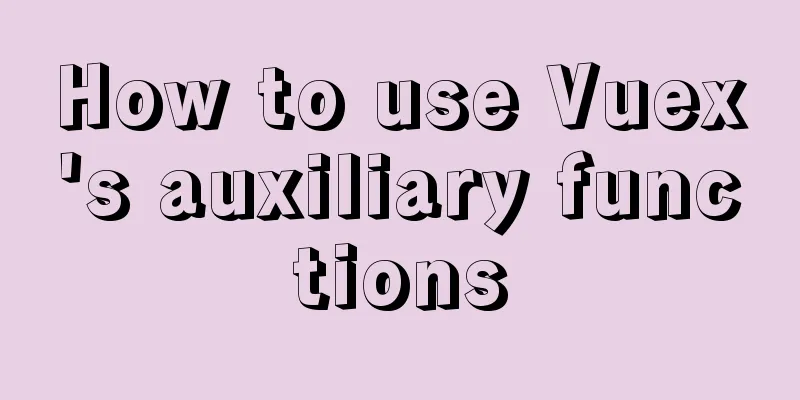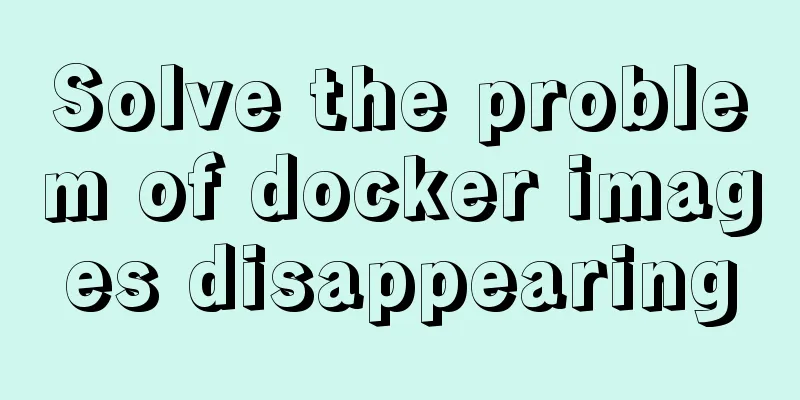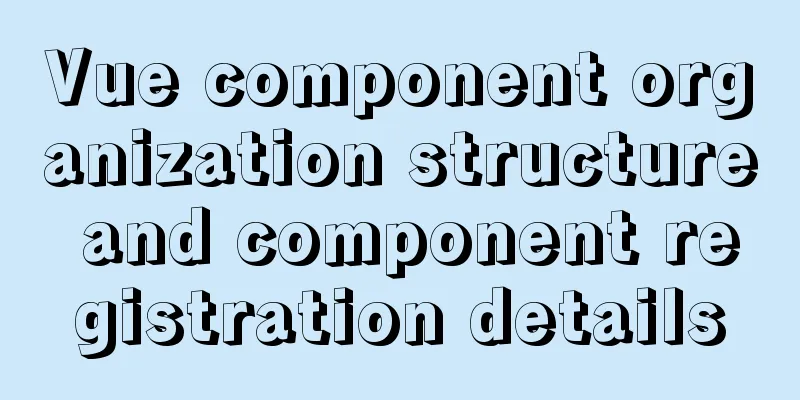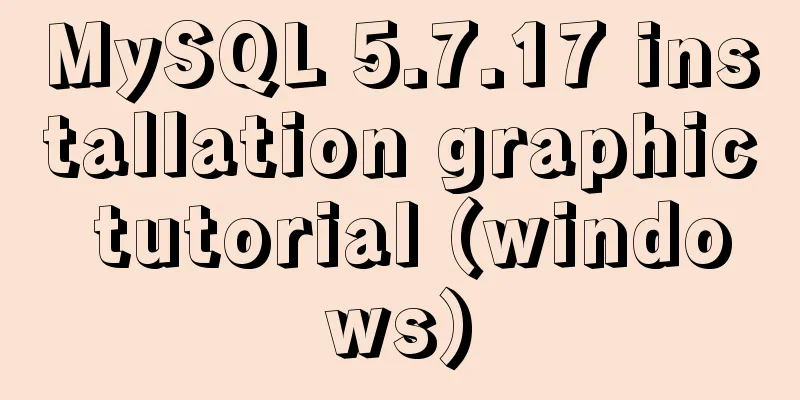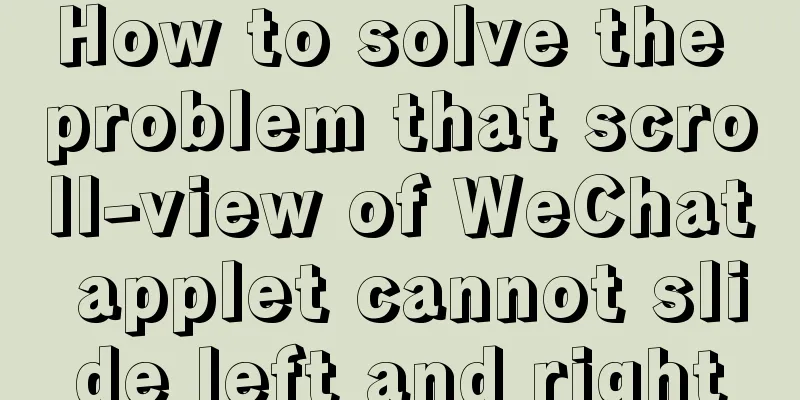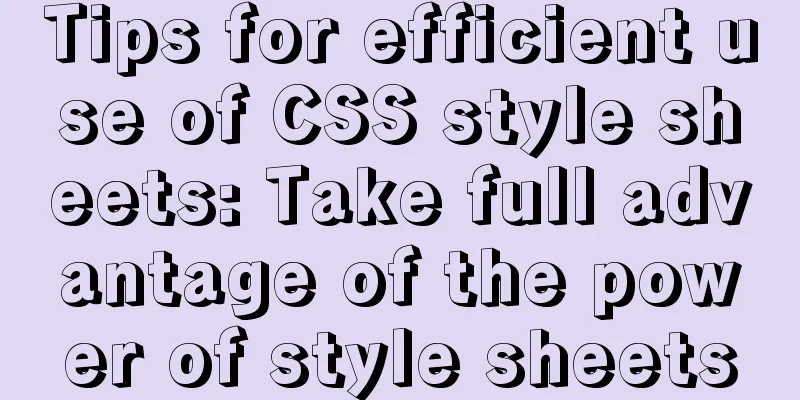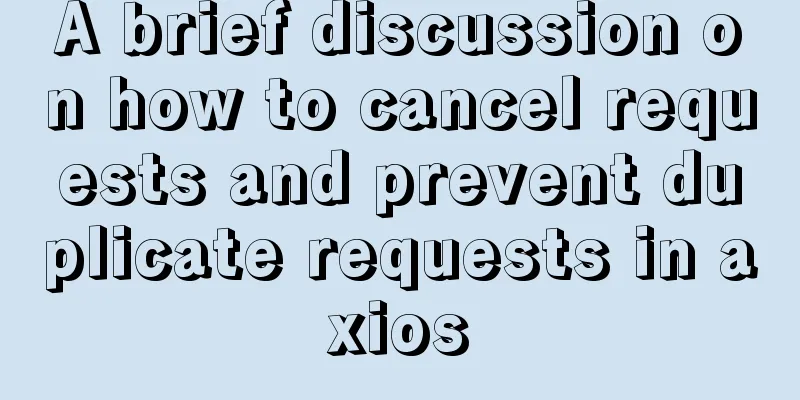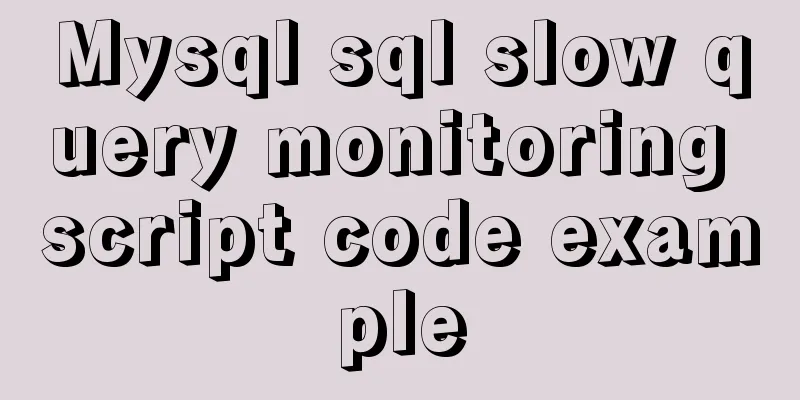Mini Programs enable product attribute selection or specification selection
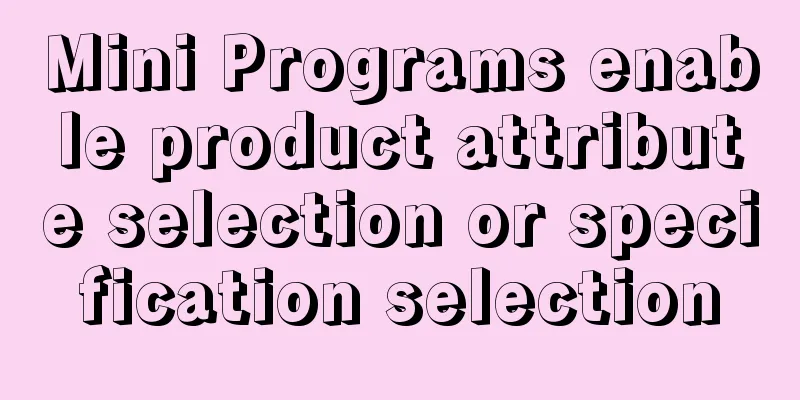
|
This article shares the specific code for implementing product attribute selection or specification selection in a mini program for your reference. The specific content is as follows Achieve results
1.wxml
<view wx:for="{{list}}" wx:key="index" wx:key="index" wx:for-index="childIndex" style="margin: 40px 0">
<view>{{item.name}}</view>
<view class="s" wx:for="{{item.option_value}}" wx:key="index" >
<text class="{{indexArr[childIndex] == index ? 'active':''}}" bindtap="choice" data-fid="{{childIndex}}" data-id="{{index}}">
{{item.name}}
</text>
</view>
</view>2.js
data: {
//Data list: [
{
"goods_option_id": 1737,
"option_id": 1737,
"name": "Ice Degree",
"option_value": [
{
"goods_option_value_id": 3606,
"option_value_id": 3606,
"name": "Normal Ice",
"image": "xxxxxx.png"
},
{
"goods_option_value_id": 3605,
"option_value_id": 3605,
"name": "Shao Bing",
"image": "xxxxxx.png"
},
{
"goods_option_value_id": 3604,
"option_value_id": 3604,
"name": "Hot Drinks",
"image": "xxxxxx.png"
}
]
},
{
"goods_option_id": 1738,
"option_id": 1738,
"name": "Sugar Content",
"option_value": [
{
"goods_option_value_id": 3608,
"option_value_id": 3608,
"name": "Normal Sugar",
"image": "xxxxxx.png"
},
{
"goods_option_value_id": 3607,
"option_value_id": 3607,
"name": "Less Sugar",
"image": "xxxxxx.png"
}
]
},
{
"goods_option_id": 1737,
"option_id": 1737,
"name": "Ice Degree",
"option_value": [
{
"goods_option_value_id": 3606,
"option_value_id": 3606,
"name": "Normal Ice",
"image": "xxxxxx.png"
},
{
"goods_option_value_id": 3605,
"option_value_id": 3605,
"name": "Shao Bing",
"image": "xxxxxx.png"
},
{
"goods_option_value_id": 3604,
"option_value_id": 3604,
"name": "Hot Drinks",
"image": "xxxxxx.png"
}
]
}
],
arr: [],
indexArr: []
},
choice(e) {
const fid = e.currentTarget.dataset.fid;
const id = e.currentTarget.dataset.id;
const arr = this.data.arr,
arr2 = this.data.indexArr;
arr[fid] = this.data.list[fid].option_value[id].name;
arr2[fid] = id;
this.setData({
arr: arr,
indexArr: arr2
})
},
onLoad: function (options) {
const res = this.data.indexArr;
this.data.list.forEach((e,i) => {
res[i] = 0;
this.setData({
indexArr:res
})
});
}The above is the full content of this article. I hope it will be helpful for everyone’s study. I also hope that everyone will support 123WORDPRESS.COM. You may also be interested in:
|
<<: How to modify iTunes backup path under Windows
>>: Example of how to generate random numbers and concatenate strings in MySQL
Recommend
Detailed method of using goaccess to analyze nginx logs
Recently I want to use goaccess to analyze nginx ...
Analyze the duration of TIME_WAIT from the Linux source code
Table of contents 1. Introduction 2. First, let&#...
Will Update in a Mysql transaction lock the table?
Two cases: 1. With index 2. Without index Prerequ...
Vue implements two-way data binding
This article example shares the specific code of ...
Detailed explanation of performance monitoring of MySQL server using Prometheus and Grafana
Overview Prometheus is an open source service mon...
HTML table only displays the outer border of the table
I would like to ask a question. In Dreamweaver, I...
How to ensure the overall user experience
Related Articles: Website Design for User Experien...
Why not use UTF-8 encoding in MySQL?
MySQL UTF-8 encoding MySQL has supported UTF-8 si...
Vue implements table paging function
This article example shares the specific code of ...
Install and use Git and GitHub on Ubuntu Linux
Introduction to Git Git is an open source version...
How to run MySQL using docker-compose
Directory Structure . │ .env │ docker-compose.yml...
Detailed explanation of the difference between v-model directive and .sync modifier in Vue
Table of contents v-model .sync The difference in...
Analysis of MySQL's method of implementing fuzzy string replacement based on regular expressions
This article uses an example to describe how to u...
Detailed explanation of using pt-heartbeat to monitor MySQL replication delay
pt-heartbeat When the database is replicated betw...
CSS Tricks to Create Wave Effects
It has always been very difficult to achieve wave...

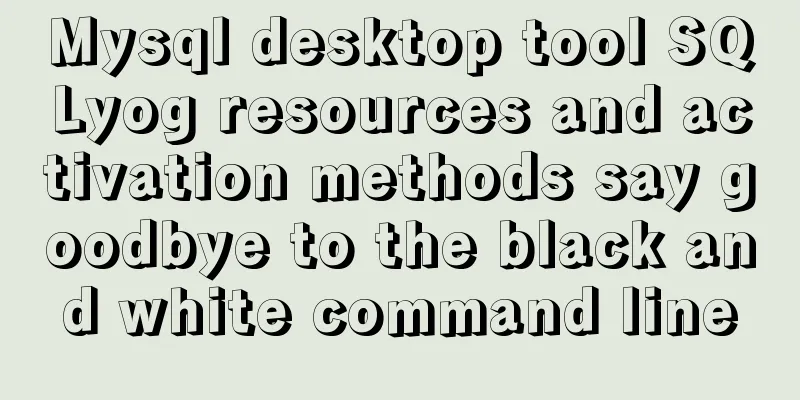
![MySQL code execution structure example analysis [sequence, branch, loop structure]](/upload/images/67cad610123a3.webp)