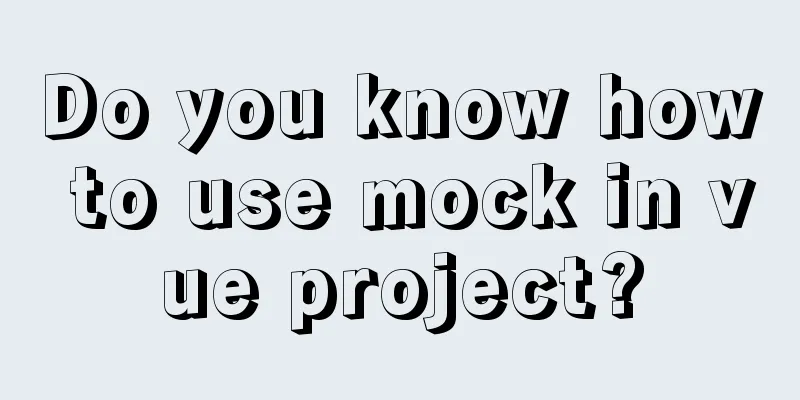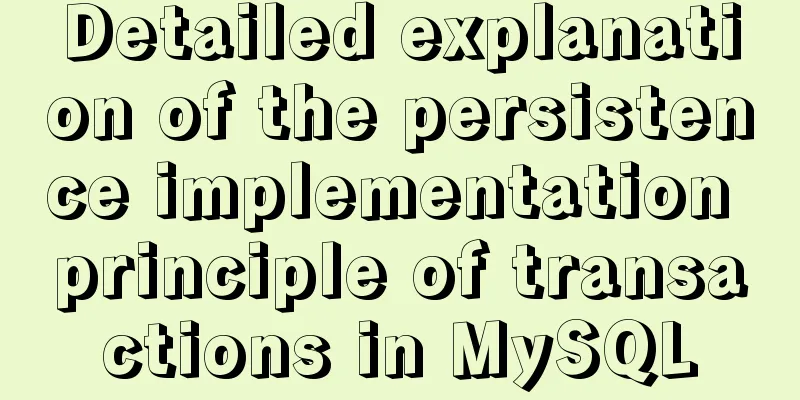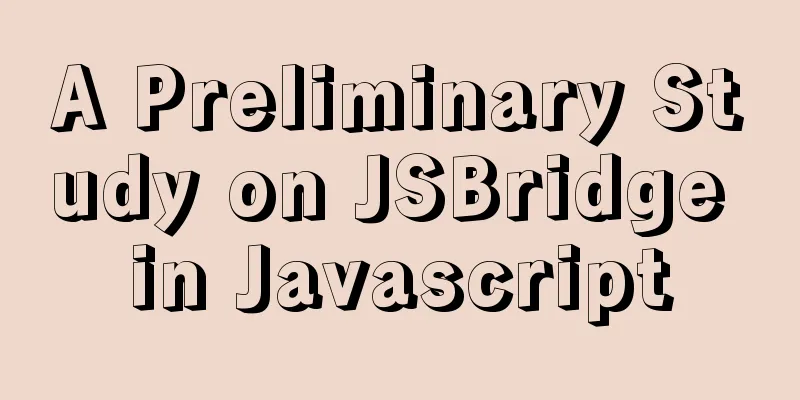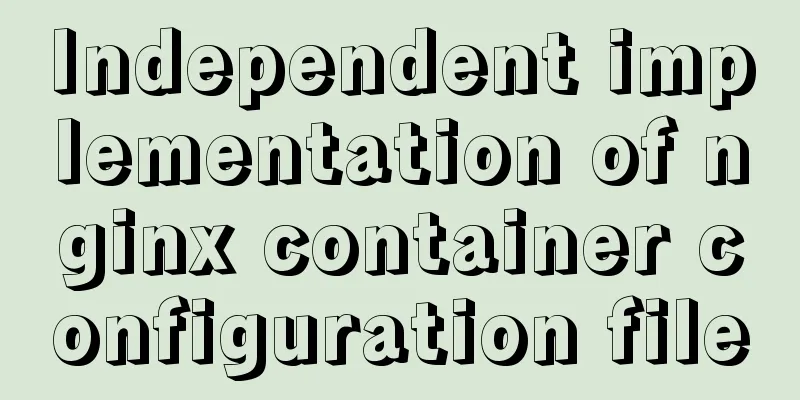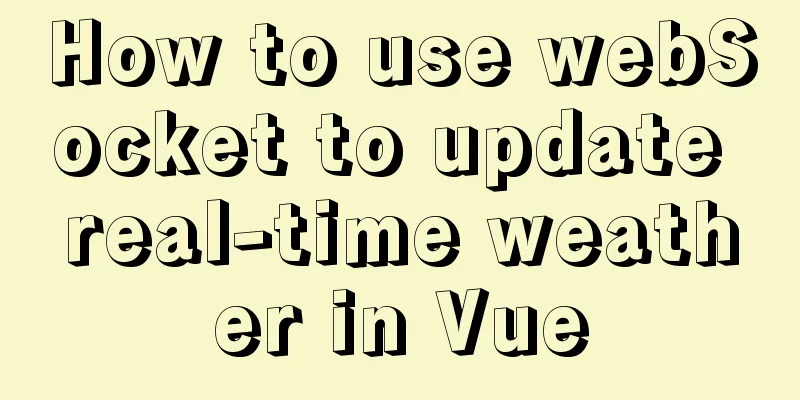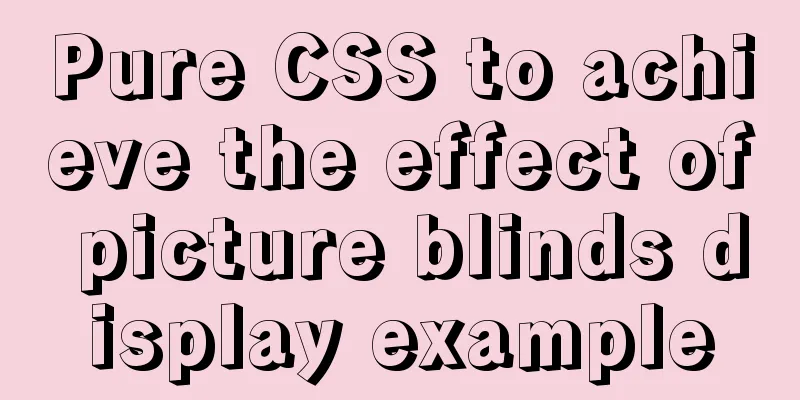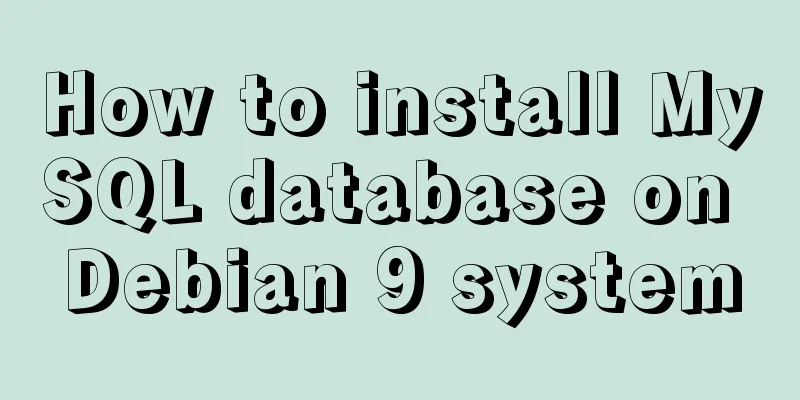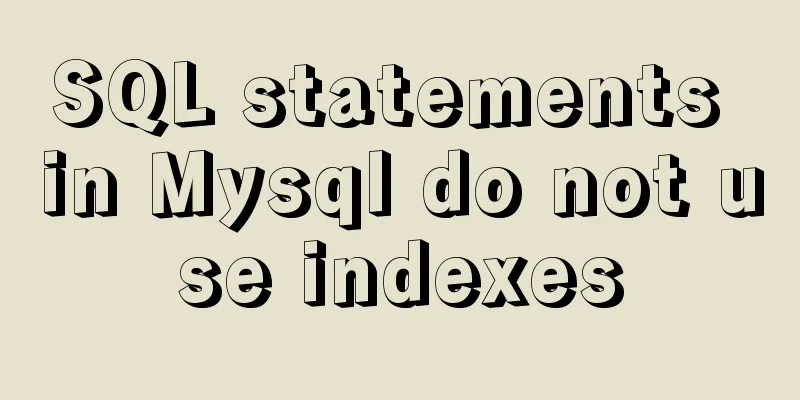How to modify iTunes backup path under Windows
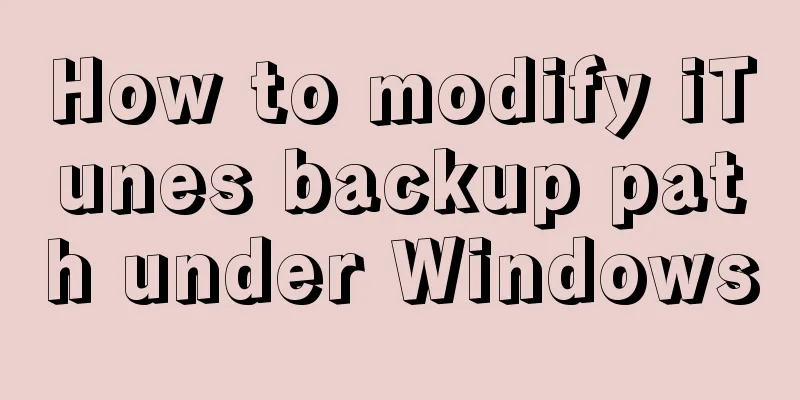
|
0. Preparation: • Close iTunes 1. Find the default iTunes backup path: C:\Users\xxx\AppData\Roaming\Apple Computer\MobileSync xxx is the user name 2. Delete the MobileSync folder in the default path. If you have backed up the folder before, you can rename it. 3. Open CMD under win10 4. Run the following command: (modify according to your actual situation) If there is an old backup after success, copy it to H:\MobileSync and reopen it You may also be interested in:
|
>>: Mini Programs enable product attribute selection or specification selection
Recommend
Summary of Linux vi command knowledge points and usage
Detailed explanation of Linux vi command The vi e...
Steps to package and deploy the Vue project to the Apache server
In the development environment, the vue project i...
XHTML Getting Started Tutorial: Simple Web Page Creation
Create your first web page in one minute: Let'...
How to insert 10 million records into a MySQL database table in 88 seconds
The database I use is MySQL database version 5.7 ...
Explanation of the working principle and usage of redux
Table of contents 1. What is redux? 2. The princi...
Detailed explanation of Nginx Location configuration (Location matching order)
Location means "positioning", which is ...
How to hide a certain text in HTML?
Text hiding code, hide a certain text in HTML Copy...
Detailed example of database operation object model in Spring jdbc
Detailed example of database operation object mod...
Use CSS to create 3D photo wall effect
Use CSS to create a 3D photo wall. The specific c...
Docker installs Redis and introduces the visual client for operation
1 Introduction Redis is a high-performance NoSQL ...
MySql common query command operation list
MYSQL commonly used query commands: mysql> sel...
Ubuntu installation Matlab2020b detailed tutorial and resources
Table of contents 1. Resource files 2. Installati...
Solution to the Docker container cannot be stopped and deleted
Find the running container id docker ps Find the ...
MySQL Quick Data Comparison Techniques
In MySQL operation and maintenance, a R&D col...
Three ways to refresh iframe
Copy code The code is as follows: <iframe src=...