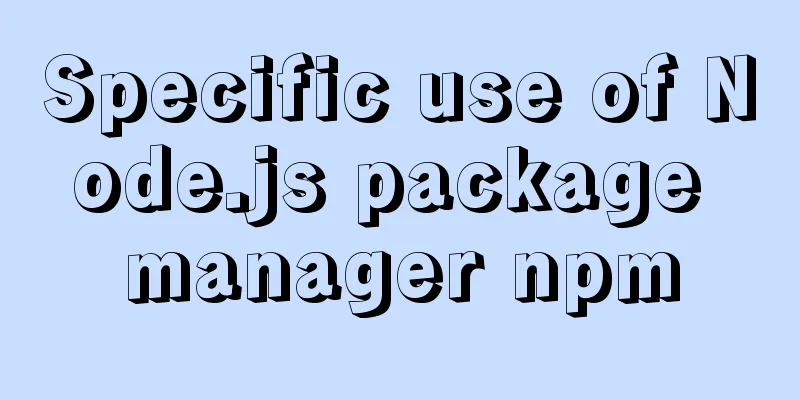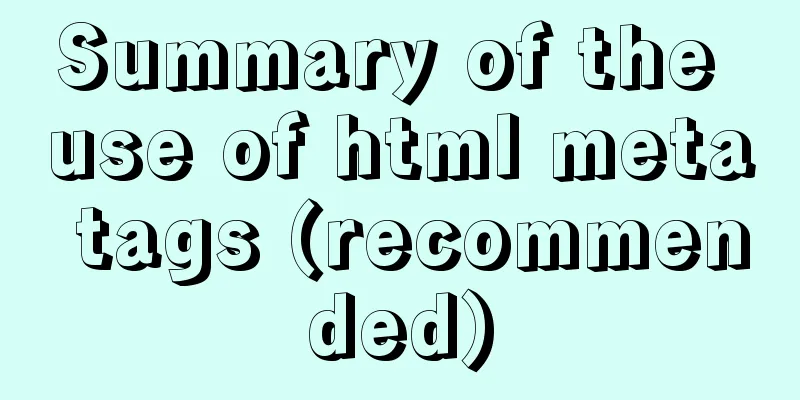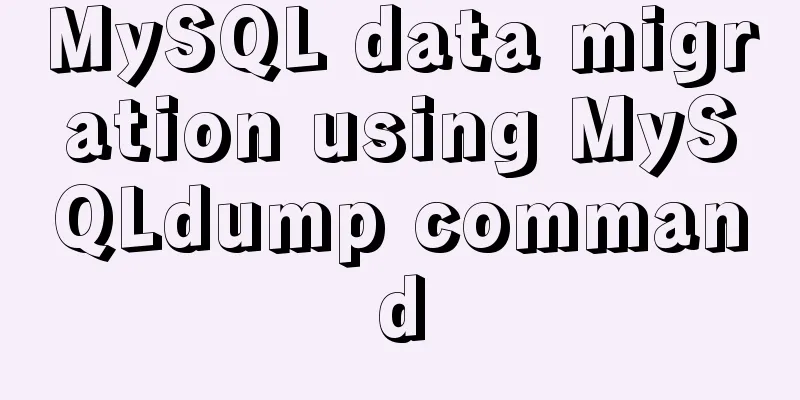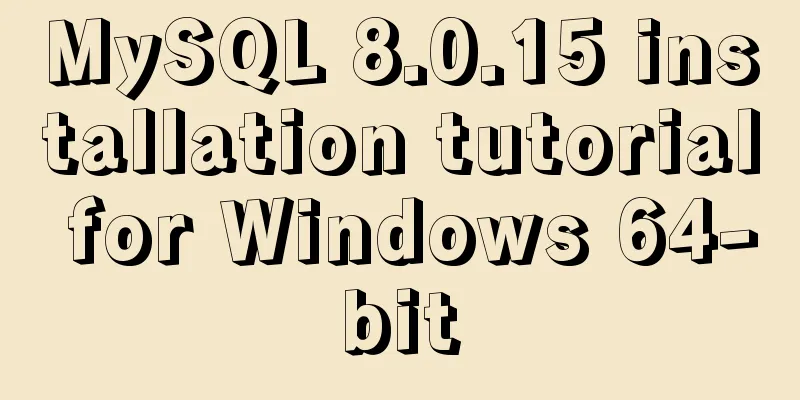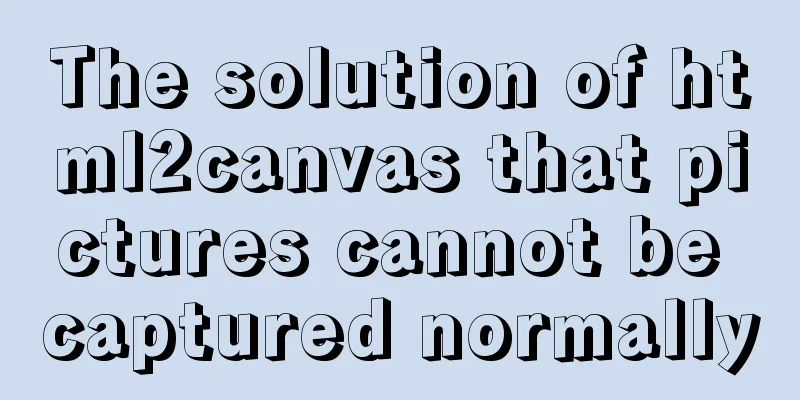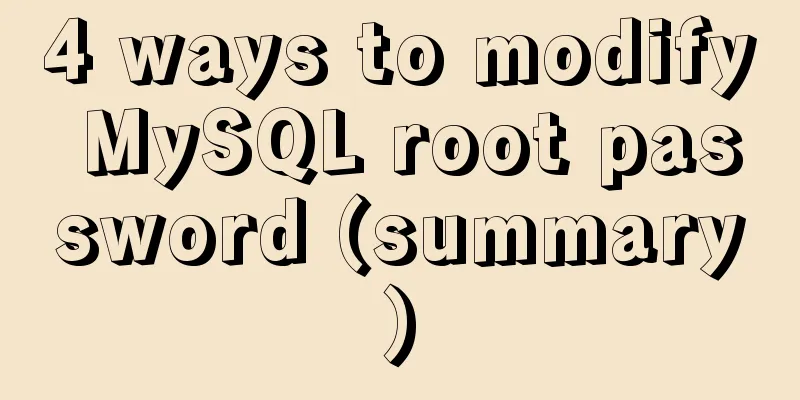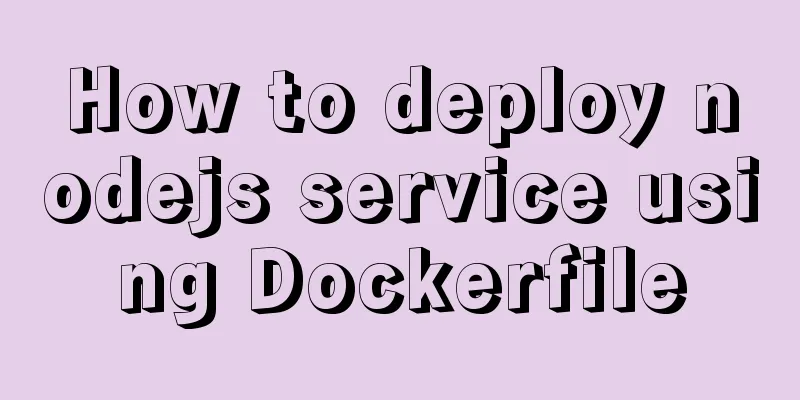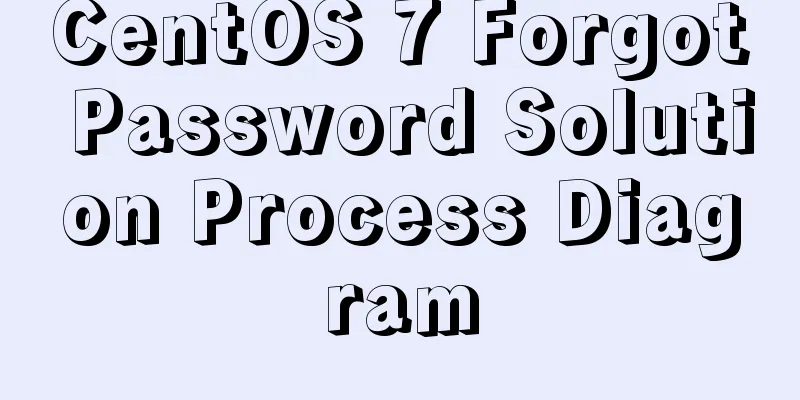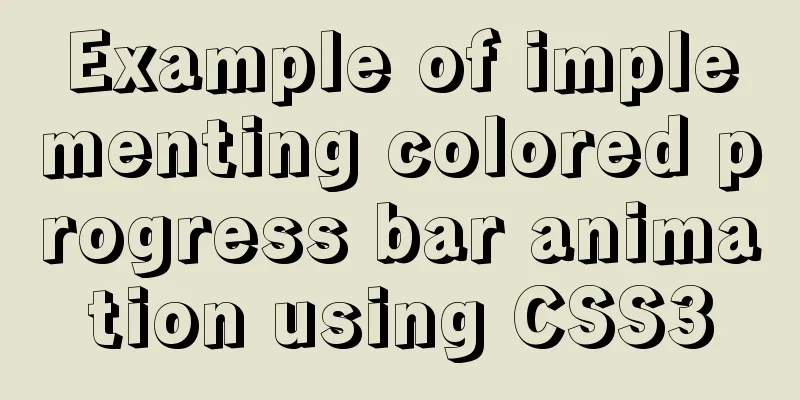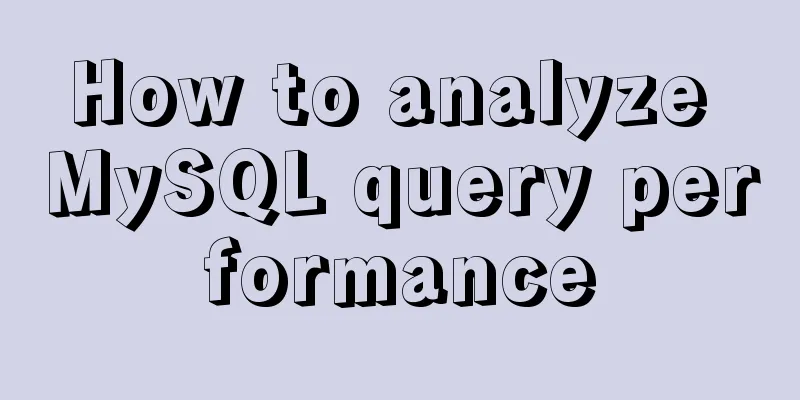How to install MySQL database on Debian 9 system
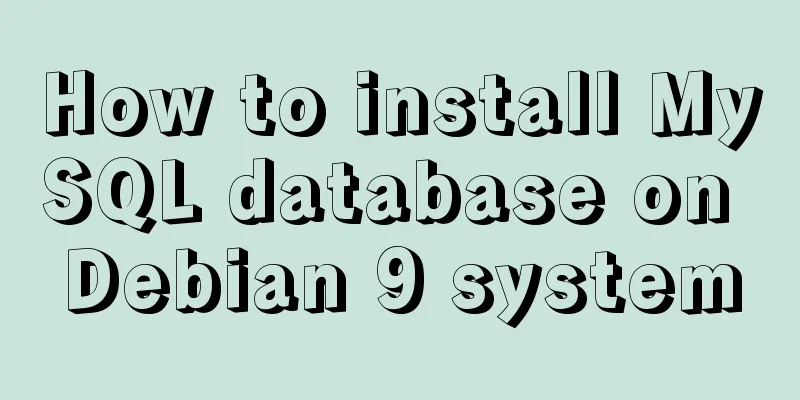
|
Preface Seeing the title, everyone should be thinking, how to install MySQL on Debian 9? Isn't that a simple thing? Wouldn't it be OK to just Unexpectedly, I encountered several problems that I had never encountered before, which wasted a lot of time. It turns out that in Debian 9, MySQL has been replaced by MariaDB, so there are some differences from the traditional installation of MySQL. Installation Method First of all, we can still install it with After installing it, I found that it was different from the traditional one because the blue interface for setting a password did not pop up. I mistakenly thought that I could log in directly with an empty password. I tried The first reaction is to execute After a while, I found that the default password of MaraiDB is indeed empty, but I can only log in with the root user Note: The user here refers to the root user of the Linux system. That is to say, after you enter the root terminal with sudo su, you can log in normally, but ordinary users cannot log in. (To distinguish them, I capitalized the first letter of the Root terminal and lowered the first letter of the mysql root user) I think we understand now, so we can't just use the root user for convenience. The correct way should be like this: First, install the database using Then sudo su switch to the root terminal, log in to the database through What you need to do now is to create a new user: Then set permissions for the new user: OK, we have set up another convenient "Root" user, but changed its name to admin. PS: I found that in the Root terminal, no matter what password I entered, I could connect to the database normally... dizzy. Summarize The above is the full content of this article. I hope that the content of this article will have certain reference learning value for your study or work. If you have any questions, you can leave a message to communicate. Thank you for your support for 123WORDPRESS.COM. You may also be interested in:
|
<<: Detailed steps for deploying https websites and configuring address rewriting in Nginx
>>: React example showing file upload progress
Recommend
MySQL database table partitioning considerations [recommended]
Table partitioning is different from database par...
JavaScript data structure bidirectional linked list
A singly linked list can only be traversed from t...
Understand the use of CSS3's all attribute
1. Compatibility As shown below: The compatibilit...
Summary of English names of Chinese fonts
When using the font-family property in CSS to ref...
Detailed analysis of SQL execution steps
Detailed analysis of SQL execution steps Let'...
The use of vue directive v-bind and points to note
Table of contents 1. v-bind: can bind some data t...
Conflict resolution when marquee and flash coexist in a page
The main symptom of the conflict is that the FLASH...
Teach you how to use charAt() in JavaScript to count the most frequently appearing characters and their number of occurrences
Previously, I introduced the use of the charAt() ...
Vue uses plug-ins to cut pictures in proportion
This article shares the specific code of Vue usin...
What is ZFS? Reasons to use ZFS and its features
History of ZFS The Z File System (ZFS) was develo...
A brief discussion on Mysql specified order sorting query
Recently, I have been working on a large-screen d...
Hover zoom effect made with CSS3
Result:Implementation code: html <link href=&#...
How to build a complete samba server in Linux (centos version)
Preface smb is the name of a protocol that can be...
Vue implements a shopping cart that can change the shopping quantity
This article shares with you how to use Vue to ch...
Some suggestions for HTML beginners and novices, experts can ignore them
Feelings: I am a backend developer. Sometimes when...