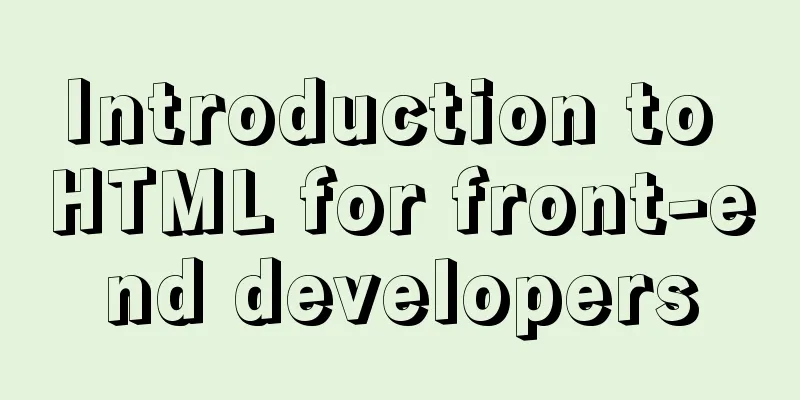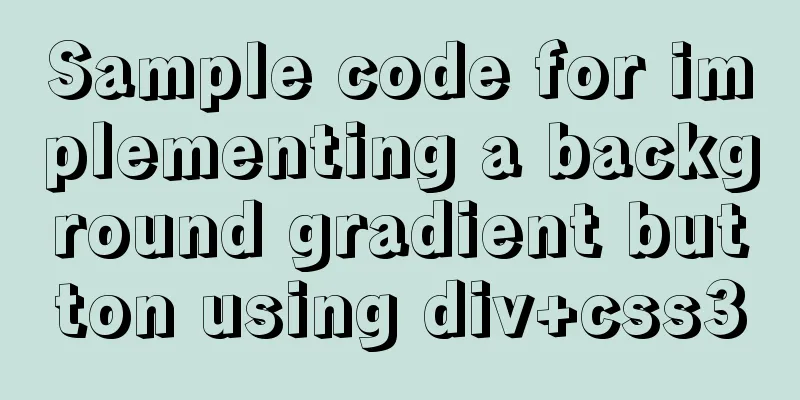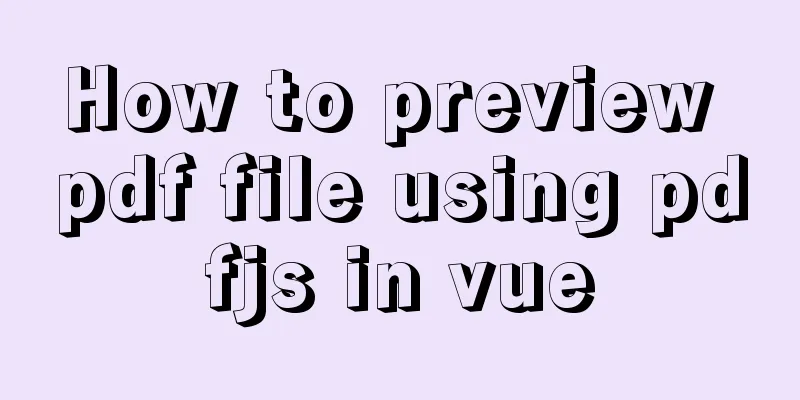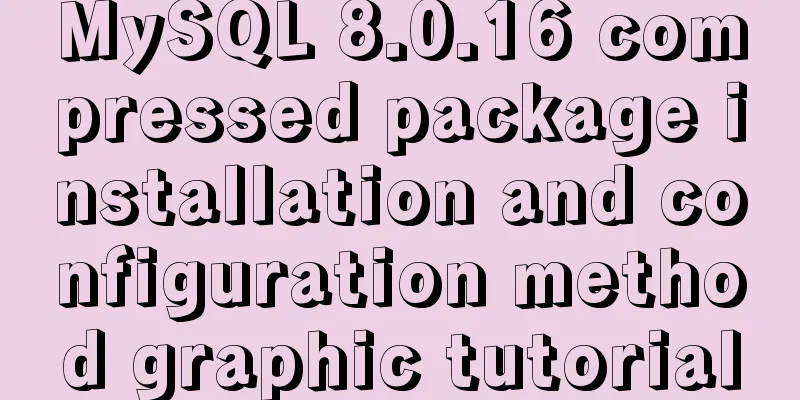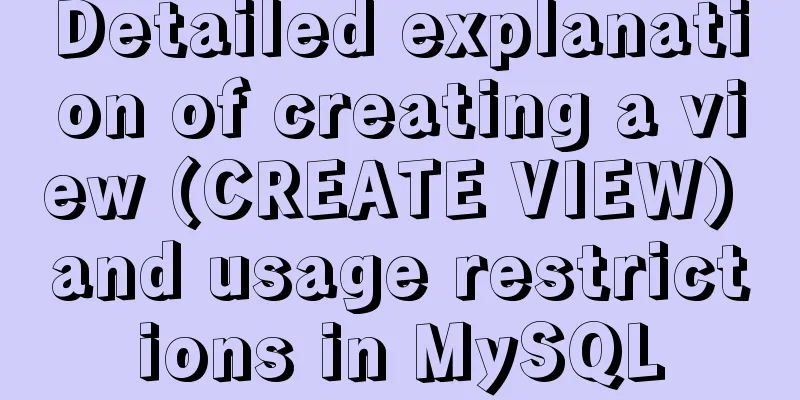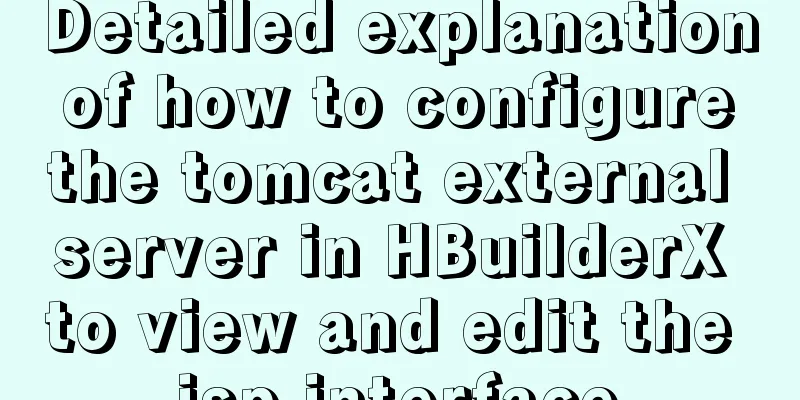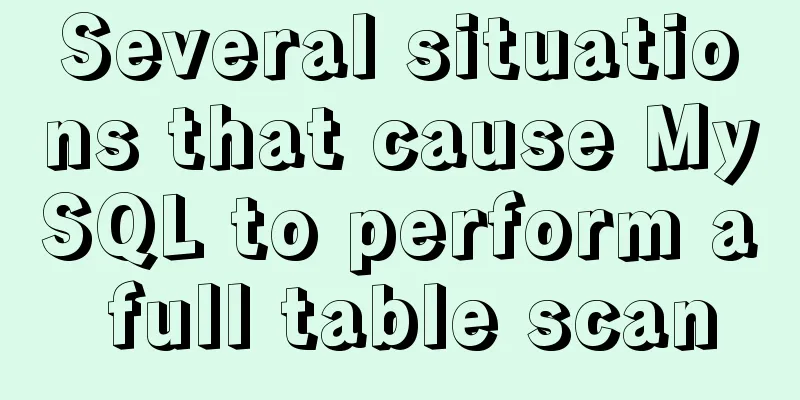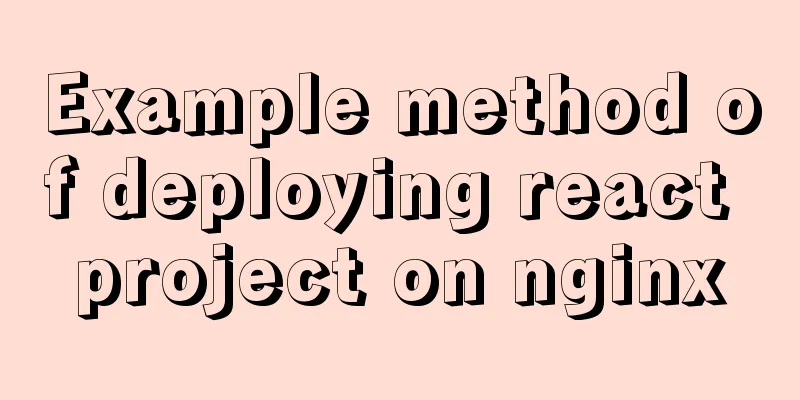React example showing file upload progress
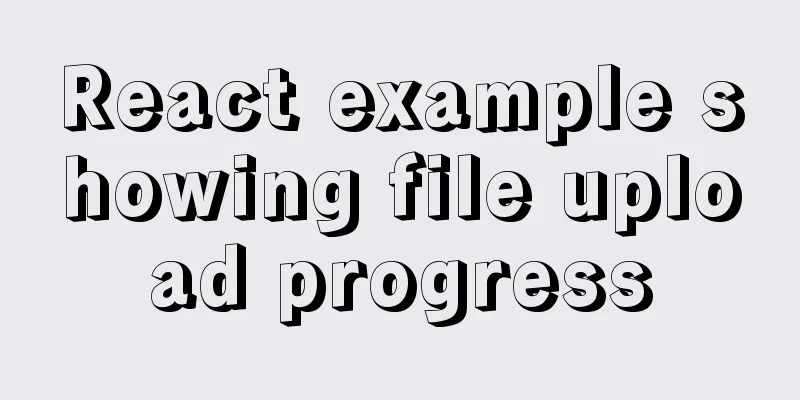
|
Axios is a promise-based HTTP library that can be used in browsers and node.js. React upload file display progress demoQuickly install react application on the front endMake sure you have a node environment npx create-react-app my-app //Create the my-app file in the current folder cd my-app //Enter the directory npm install antd //Install the antd UI component npm run start //Start the project src->App.js
import React from 'react';
import 'antd/dist/antd.css';
import { Upload, message, Button, Progress } from 'antd';
import { UploadOutlined } from '@ant-design/icons';
import axios from "axios"
axios.defaults.withCredentials = true
class App extends React.Component {
constructor(props) {
super(props)
this.state = {
fileList: [],
uploading: false,
filseSize: 0,
Baifenbi: 0
}
}
//When the file upload changes, configs = {
headers: { 'Content-Type': 'multipart/form-data' },
withCredentials: true,
onUploadProgress: (progress) => {
console.log(progress);
let { loaded } = progress
let { filseSize } = this.state
console.log(loaded, filseSize);
let baifenbi = (loaded / filseSize * 100).toFixed(2)
this.setState({
baifenbi
})
}
}
//Click to upload handleUpload = () => {
const { fileList } = this.state;
const formData = new FormData();
fileList.forEach(file => {
formData.append('files[]', file);
});
this.setState({
uploading: true,
});
//Request local service axios.post("http://127.0.0.1:5000/upload", formData, this.configs).then(res => {
this.setState({
Price: 100,
uploading: false,
fileList: []
})
}).finally(log => {
console.log(log);
})
}
onchange = (info) => {
if (info.file.status !== 'uploading') {
this.setState({
filseSize: info.file.size,
Baifenbi: 0
})
}
if (info.file.status === 'done') {
message.success(`${info.file.name} file uploaded successfully`);
} else if (info.file.status === 'error') {
message.error(`${info.file.name} file upload failed.`);
}
}
render() {
const { uploading, fileList } = this.state;
const props = {
onRemove: file => {
this.setState(state => {
const index = state.fileList.indexOf(file);
const newFileList = state.fileList.slice();
newFileList.splice(index, 1);
return {
fileList: newFileList,
};
});
},
beforeUpload: file => {
this.setState(state => ({
fileList: [...state.fileList, file],
}));
return false;
},
fileList,
};
return (
<div style={{ width: "80%", margin: 'auto', padding: 20 }}>
<h2>{this.state.baifenbi + '%'}</h2>
<Upload onChange={(e) => { this.onchange(e) }} {...props}>
<Button>
<UploadOutlined /> Click to Upload
</Button>
</Upload>
<Button
type="primary"
onClick={this.handleUpload}
disabled={fileList.length === 0}
loading={uploading}
style={{ marginTop: 16 }}
>
{uploading ? 'Uploading' : 'Start Upload'}
</Button>
<Progress style={{ marginTop: 20 }} status={this.state.baifenbi !== 0 ? 'success' : ''} percent={this.state.baifenbi}></Progress>
</div>
)
}
}
export default App;The backend uses express to carry the web server1. Create the folder webSever first cd webSever npm -init -y //Create package.json file 2. Install express and the packages required for file upload npm install express multer ejs 3. Create app.js app.js
var express = require('express');
var app = express();
var path = require('path');
var fs = require('fs')
var multer = require('multer')
//Set up cross-domain access app.all("*", function (req, res, next) {
//Set the domain name allowed to cross domain, * represents allowing any domain name to cross domain res.header("Access-Control-Allow-Origin", req.headers.origin || '*');
// //Allowed header types res.header("Access-Control-Allow-Headers", "Content-Type, Authorization, X-Requested-With");
// //Cross-domain allowed request methodsres.header("Access-Control-Allow-Methods", "PUT,POST,GET,DELETE,OPTIONS");
// Cookies are allowed
res.header("Access-Control-Allow-Credentials", true);
if (req.method == 'OPTIONS') {
res.sendStatus(200);
} else {
next();
}
})
app.use(express.static(path.join(__dirname, 'public')));
//Template engine app.set('views', path.join(__dirname, 'views'));
app.set('view engine', 'ejs');
app.get("/", (req, res, next) => {
res.render("index")
})
//Upload files app.post('/upload', (req, res, next) => {
var upload = multer({ dest: 'upload/' }).any();
upload(req, res, err => {
if (err) {
console.log(err);
return
}
let file = req.files[0]
let filname = file.originalname
var oldPath = file.path
var newPath = path.join(process.cwd(), "upload/" + new Date().getTime()+filname)
var src = fs.createReadStream(oldPath);
var dest = fs.createWriteStream(newPath);
src.pipe(dest);
src.on("end", () => {
let filepath = path.join(process.cwd(), oldPath)
fs.unlink(filepath, err => {
if (err) {
console.log(err);
return
}
res.send("ok")
})
})
src.on("error", err => {
res.end("err")
})
})
})
app.use((req, res) => {
res.send("404")
})
app.listen(5000)After the front-end is started, start the background node app to achieve The above is the details of the example of how react displays the progress of file uploads. For more information about how react displays the progress of file uploads, please pay attention to other related articles on 123WORDPRESS.COM! You may also be interested in:
|
<<: How to install MySQL database on Debian 9 system
>>: How to get the real path of the current script in Linux
Recommend
MySQL reports an error: Can't find file: './mysql/plugin.frm' solution
Find the problem Recently, I found a problem at w...
Usage and description of HTML tag tbody
The tbody element should be used in conjunction wi...
HTML hyperlink a tag_Powernode Java Academy
Anyone who has studied or used HTML should be fam...
MySQL 8.0.12 Simple Installation Tutorial
This article shares the installation tutorial of ...
A pitfall and solution of using fileReader
Table of contents A pitfall about fileReader File...
Pure CSS to solve the ceiling and bottom suction in H5 layout implementation steps
What products do you want to mention? Recently, t...
Summary of JavaScript Timer Types
Table of contents 1.setInterval() 2.setTimeout() ...
Detailed explanation of common methods of JavaScript String
Table of contents 1. charAt grammar parameter ind...
Example of how to optimize MySQL insert performance
MySQL Performance Optimization MySQL performance ...
jQuery plugin to implement dashboard
The jquery plug-in implements the dashboard for y...
Vue implements multiple selections in the bottom pop-up window
This article example shares the specific code of ...
Vue + element dynamic multiple headers and dynamic slots
Table of contents 1. Demand 2. Effect 3. All code...
Solve the MySQL 5.7.9 version sql_mode=only_full_group_by problem
MySQL 5.7.9 version sql_mode=only_full_group_by i...
Configure Mysql master-slave service implementation example
Configure Mysql master-slave service implementati...
Detailed explanation of MySql view trigger stored procedure
view: When a temporary table is used repeatedly, ...