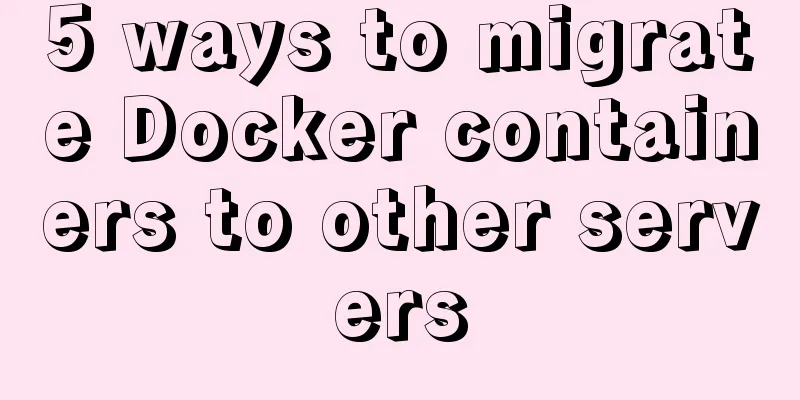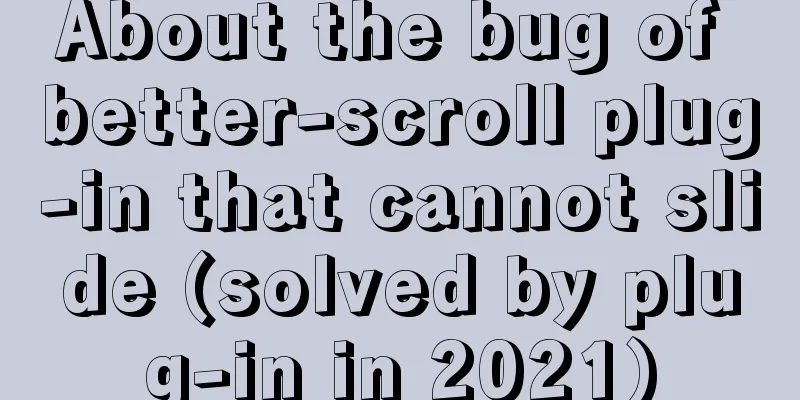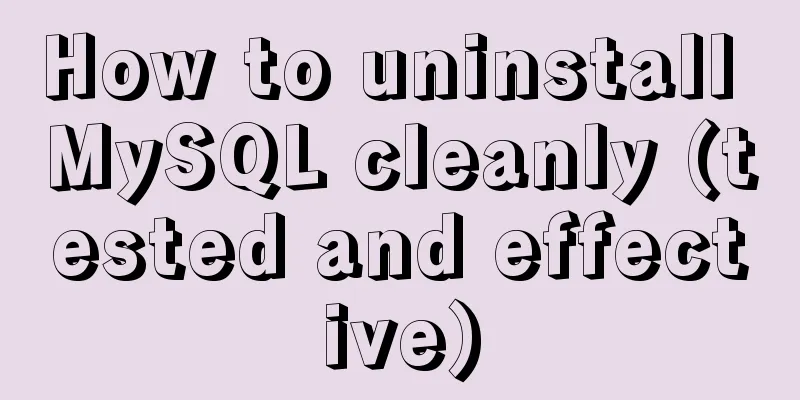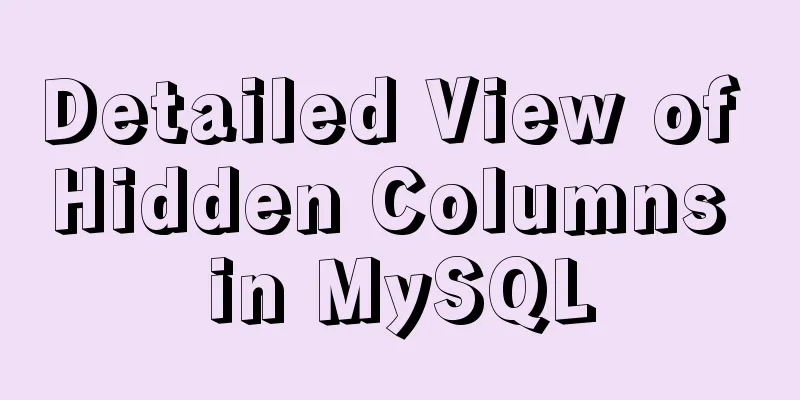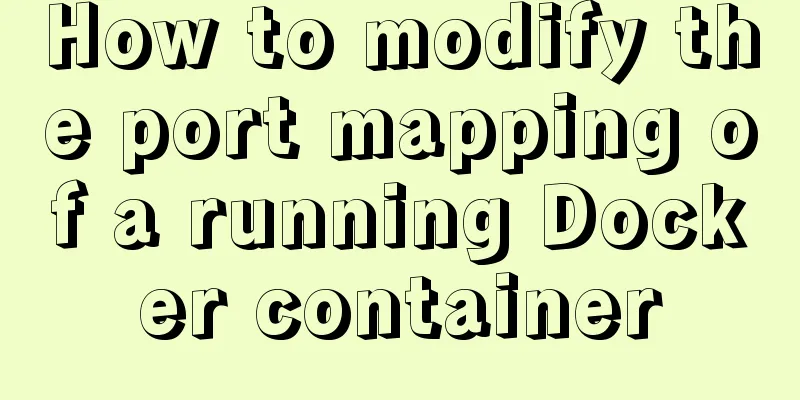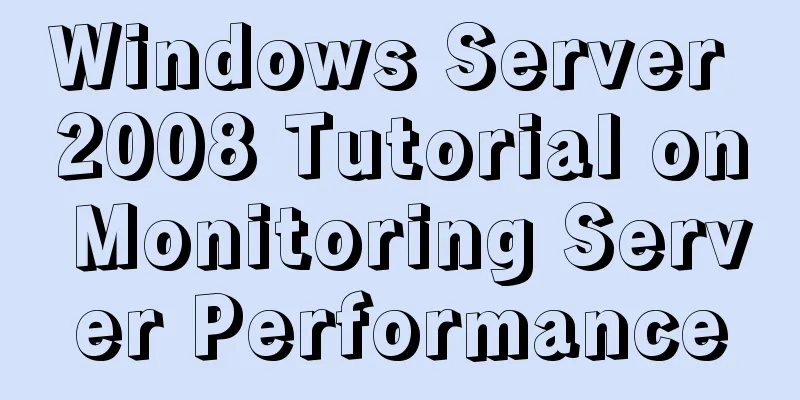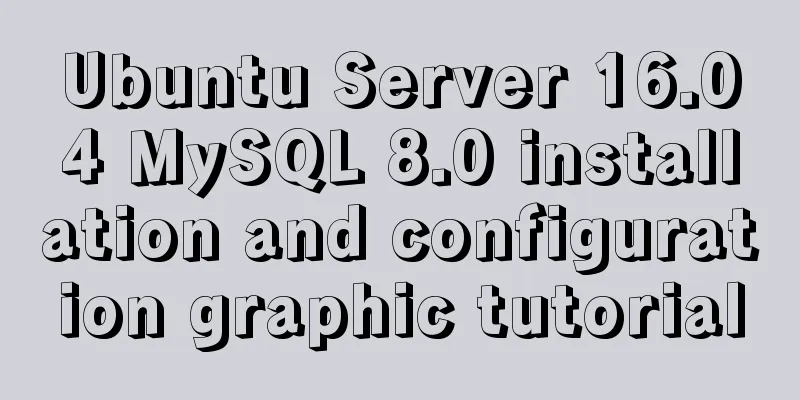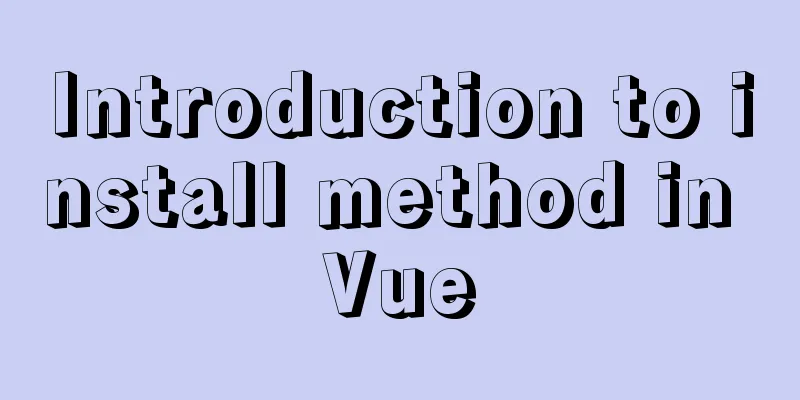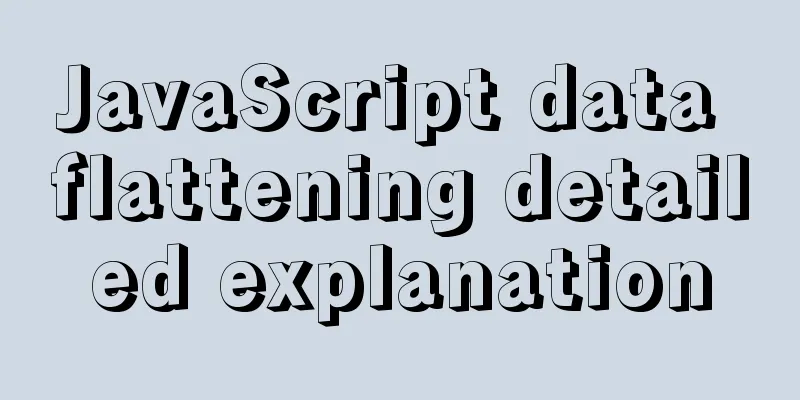Configure Mysql master-slave service implementation example
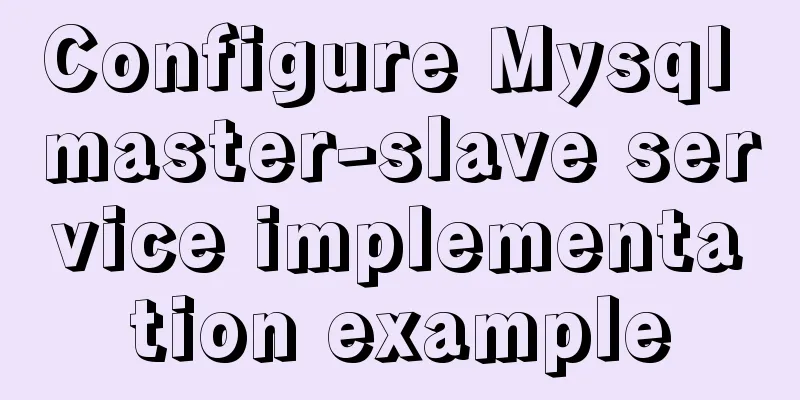
|
Configure Mysql master-slave service implementation example ### Configure the main database my.cnf server-id=1 log-bin=master-bin log-bin-index=master-bin.index ### Create a synchronization account on the primary database create user backup; GRANT REPLICATION SLAVE ON *.* TO 'backup'@'192.168.%.%' IDENTIFIED BY 'mysql'; ### Configure the slave database my.cnf server-id=2 relay-log-index=slave-relay-bin.index relay-log=slave-relay-bin ### Restart mysql service service mysqld restart ### Connect to the Master Service change master to master_host='192.168.91.128', master_port=3306,master_user='backup',master_password='mysql', master_log_file='master-bin.000001',master_log_pos=0; ### Start the slave service start slave; ### Check the Master service status SHOW MASTER STATUS; ### Check the Slave service status SHOW slave STATUS \G; ### Check if server_id is the same, it needs to be different show variables like 'server_id'; Common Mistakes Error: Fatal error : The slave I/O thread stops because master and slave have equal MySQL server UUIDs; these UUIDs must be different for replication to work. Solution: Check if server-uuid=******************** in auto.cnf in the data directory is the same, change it to different Thank you for reading, I hope it can help you, thank you for your support of this site! You may also be interested in:
|
<<: js to implement the snake game with comments
>>: How to build a new image based on an existing image in Docker
Recommend
How to Rename Multiple Files at Once in Linux
Preface In our daily work, we often need to renam...
Detailed explanation of common commands in Docker repository
Log in docker login Complete the registration and...
In-depth interpretation of /etc/fstab file in Linux system
Preface [root@localhost ~]# cat /etc/fstab # # /e...
The problem of two requests when the src attribute value of the img tag is empty (non-IE browser)
When the img src value is empty, two requests are ...
Introduction to CSS BEM Naming Standard (Recommended)
1 What is BEM Naming Standard Bem is the abbrevia...
HTML form application includes the use of check boxes and radio buttons
Including the use of check boxes and radio buttons...
Learn about TypeScript data types in one article
Table of contents Basic Types any type Arrays Tup...
How to install jupyter in docker on centos and open ports
Table of contents Install jupyter Docker port map...
The whole process of installing and configuring Harbor1.7 on CentOS7.5
1. Download the required packages wget -P /usr/lo...
The images in HTML are directly replaced by base64 encoded strings
Recently, I came across a webpage that had images ...
HTML table markup tutorial (16): title horizontal alignment attribute ALIGN
By default, the table title is horizontally cente...
Several common methods of CSS equal height layout
Equal height layout Refers to the layout of child...
JavaScript to achieve digital clock effect
This article example shares the specific code of ...
A brief introduction to MySQL database optimization techniques
A mature database architecture is not designed wi...
How to quickly delete all tables in MySQL without deleting the database
This article uses an example to describe how to q...