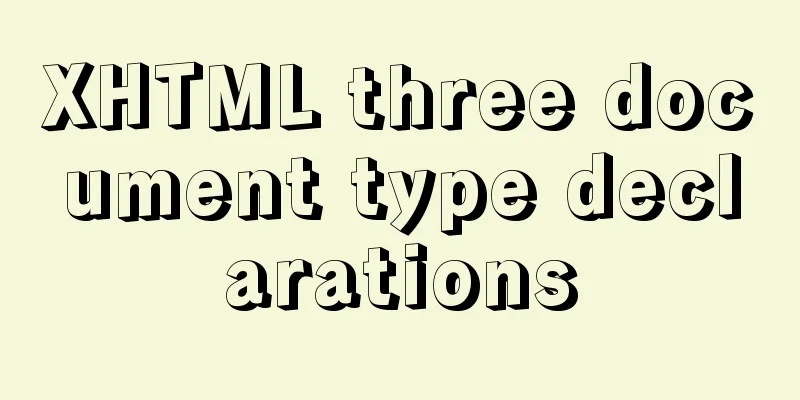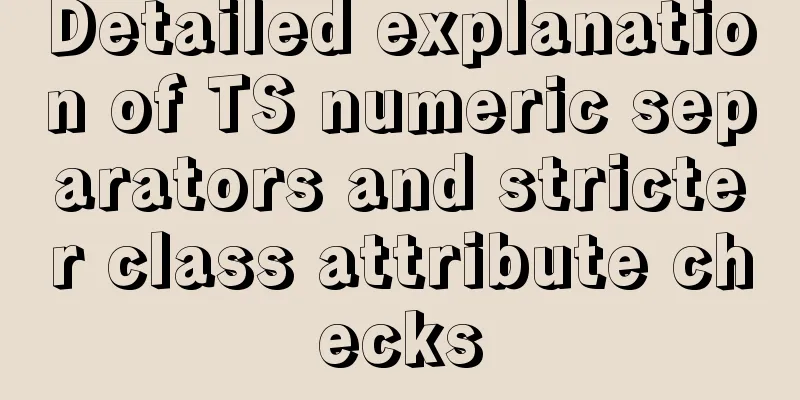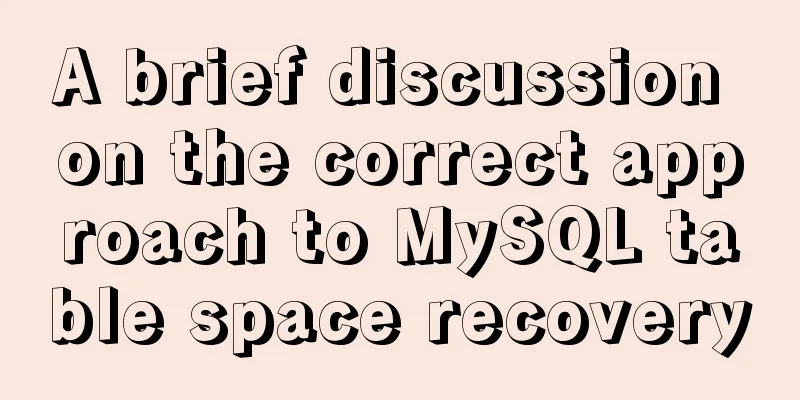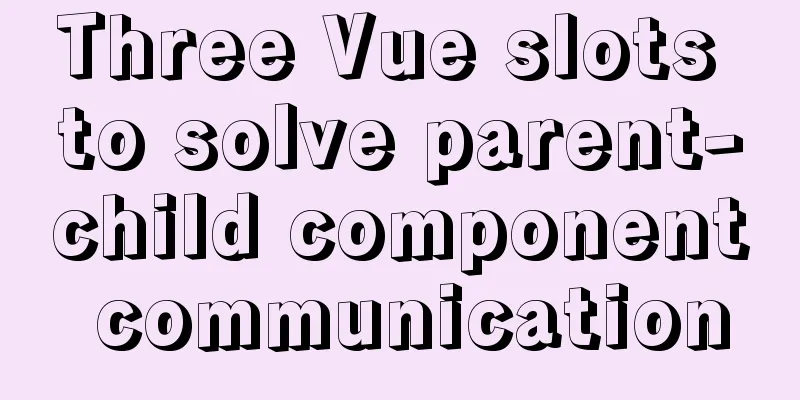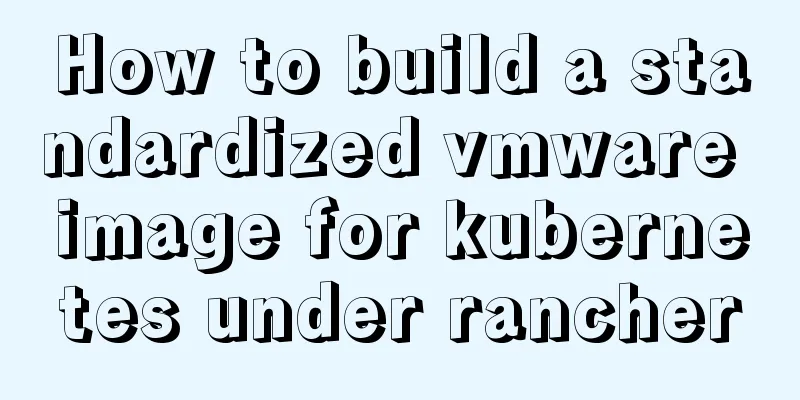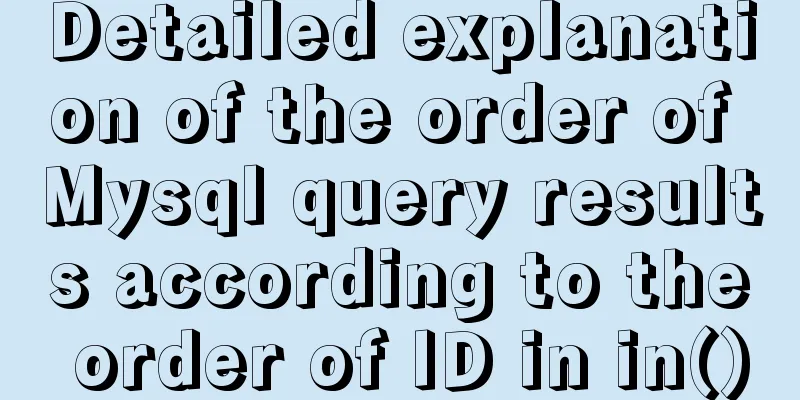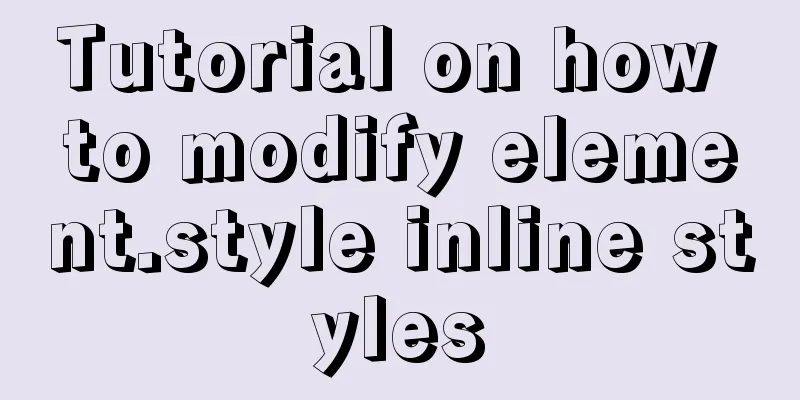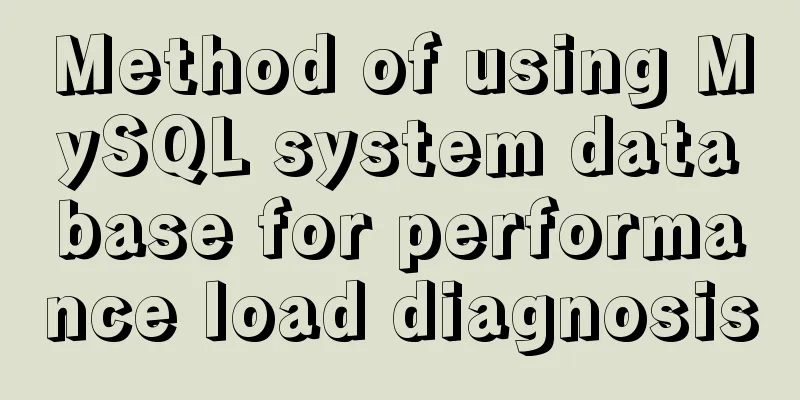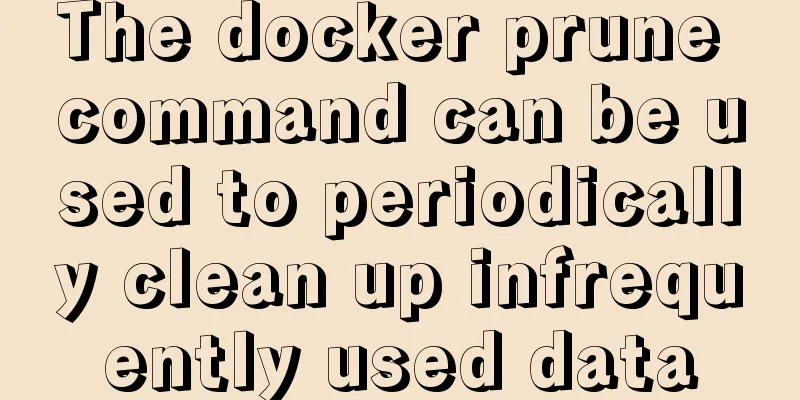Several common methods of CSS equal height layout
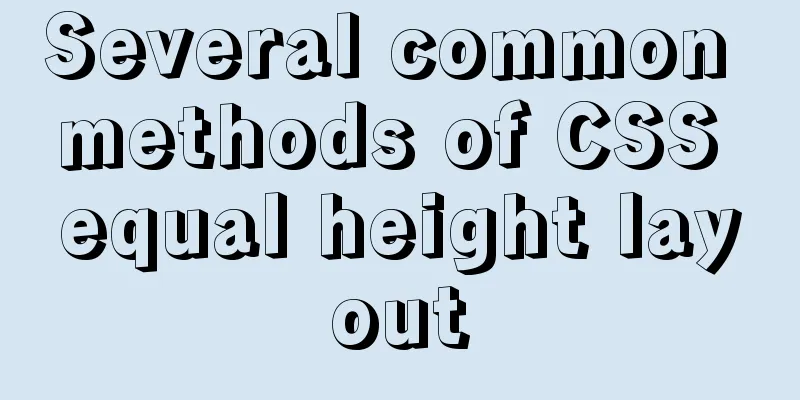
|
Equal height layout Refers to the layout of child elements with equal height in the same parent container. From the perspective of equal height layout implementation, it can be divided into two categories Pseudo height The height difference of the sub-elements still exists, but visually they give people the feeling of being equal in height. True height Sub-elements have equal height Let's first look at the pseudo-equal height implementation method Implemented through negative margin and padding True equal height implementation
Pseudo-equal height - negative margin and padding It is mainly implemented by negative margin. For specific negative margin implementation, please refer to the following article
<div class="layout parent">
<div class="left"><p>left</p></div>
<div class="center">
<p>I am the content in the middle part</p>
<p>I am the content in the middle part</p>
<p>I am the content in the middle part</p>
<p>I am the content in the middle part</p>
</div>
<div class="right"><p>right</p></div>
<div style="clear: both;">111111111111</div>
</div>
.parent{
position: relative;
overflow:hidden;
color: #efefef;
}
.center,
.left,
.right {
box-sizing: border-box;
float: left;
}
.center {
background-color: #2ECC71;
width: 60%;
}
.left {
width: 20%;
background-color: #1ABC9C;
}
.right {
width: 20%;
background-color: #3498DB;
}
.left,
.right,
.center {
margin-bottom: -99999px;
padding-bottom: 99999px;
}
True equal height - table layout
<div class="layout parent">
<div class="left"><p>left</p></div>
<div class="center">
<p>I am the content in the middle part</p>
<p>I am the content in the middle part</p>
<p>I am the content in the middle part</p>
<p>I am the content in the middle part</p>
</div>
<div class="right"><p>right</p></div>
<div style="clear: both;">111111111111</div>
</div>
.parent{
position: relative;
display: table;
color: #efefef;
}
.center,
.left,
.right {
box-sizing: border-box;
display: table-cell
}
.center {
background-color: #2ECC71;
width: 60%;
}
.left {
width: 20%;
background-color: #1ABC9C;
}
.right {
width: 20%;
background-color: #3498DB;
}
True Contour - Absolute
<div class="layout parent">
<div class="left"><p>left</p> </div>
<div class="center">
<p>I am the content in the middle part</p>
<p>I am the content in the middle part</p>
<p>I am the content in the middle part</p>
<p>I am the content in the middle part</p>
</div>
<div class="right"><p>right</p></div>
</div>
.parent{
position: absolute;
color: #efefef;
width:100%;
height: 200px;
}
.left,
.right,
.center {
position: absolute;
box-sizing: border-box;
top:0;
bottom:0;
}
.center {
background-color: #2ECC71;
left: 200px;
right: 300px;
}
.left {
width: 200px;
background-color: #1ABC9C;
}
.right {
right:0;
width: 300px;
background-color: #3498DB;
}
True height - flex
.parent{
display: flex;
color: #efefef;
width:100%;
height: 200px;
}
.left,
.right,
.center {
box-sizing: border-box;
flex: 1;
}
.center {
background-color: #2ECC71;
}
.left {
background-color: #1ABC9C;
}
.right {
background-color: #3498DB;
}
<div class="layout parent">
<div class="left"><p>left</p> </div>
<div class="center">
<p>I am the content in the middle part</p>
<p>I am the content in the middle part</p>
<p>I am the content in the middle part</p>
<p>I am the content in the middle part</p>
</div>
<div class="right"><p>right</p></div>
</div>
True height - grid
.parent{
display: grid;
color: #efefef;
width:100%;
height: 200px;
grid-template-columns: 1fr 1fr 1fr;
}
.left,
.right,
.center {
box-sizing: border-box;
}
.center {
background-color: #2ECC71;
}
.left {
background-color: #1ABC9C;
}
.right {
background-color: #3498DB;
}
<div class="layout parent">
<div class="left"><p>left</p> </div>
<div class="center">
<p>I am the content in the middle part</p>
<p>I am the content in the middle part</p>
<p>I am the content in the middle part</p>
<p>I am the content in the middle part</p>
</div>
<div class="right"><p>right</p></div>
</div>
True height-js Get the highest column of all elements, then compare and modify them
<div class="layout parent">
<div class="left"><p>left</p> </div>
<div class="center">
<p>I am the content in the middle part</p>
<p>I am the content in the middle part</p>
<p>I am the content in the middle part</p>
<p>I am the content in the middle part</p>
</div>
<div class="right"><p>right</p></div>
</div>
.parent{
overflow:auto;
color: #efefef;
}
.left,
.right,
.center {
float: left;
}
.center {
width: 60%;
background-color: #2ECC71;
}
.left {
width: 20%;
background-color: #1ABC9C;
}
.right {
width: 20%;
background-color: #3498DB;
}
// Get the height of the highest element var nodeList = document.querySelectorAll(".parent > div");
var arr = [].slice.call(nodeList,0);
var maxHeight = arr.map(function(item){
return item.offsetHeight
}).sort(function(a, b){
return a - b;
}).pop();
arr.map(function(item){
if(item.offsetHeight < maxHeight) {
item.style.height = maxHeight + "px";
}
});
The above is the full content of this article. I hope it will be helpful for everyone’s study. I also hope that everyone will support 123WORDPRESS.COM. |
<<: Sharing an idea of building a master-slave system for a large MySQL database
>>: Introduction to Royal Blue Color Matching for Web Design
Recommend
Mysql cannot select non-aggregate columns
1. Introduction I recently upgraded my blog and a...
How to write beautiful HTML code
What Beautiful HTML Code Looks Like How to write ...
Detailed tutorial for installing ffmpeg under Linux
1. Install ffmpeg under centos linux 1. Download ...
Introduction to Royal Blue Color Matching for Web Design
Classical color combinations convey power and auth...
Mysql implements three functions for field splicing
When exporting data to operations, it is inevitab...
Detailed explanation of Linux mpstat command usage
1. mpstat command 1.1 Command Format mpstat [ -A ...
JavaScript ECharts Usage Explanation
I used ECharts when doing a project before. Today...
Example of implementing colored progress bar animation using CSS3
Brief Tutorial This is a CSS3 color progress bar ...
Enabling or disabling GTID mode in MySQL online
Table of contents Basic Overview Enable GTID onli...
404 error occurs when accessing the homepage of tomcat started in Docker mode
Scenario: When starting tomcat in docker (version...
The "3I" Standards for Successful Print Advertising
For many domestic advertisers, the creation and ev...
Simple implementation of Mysql add, delete, modify and query statements
Simple implementation of Mysql add, delete, modif...
Draw a heart with CSS3
Achieve resultsRequirements/Functionality: How to...
Tutorial on building svn server with docker
SVN is the abbreviation of subversion, an open so...
Instructions for using the database connection pool Druid
Replace it with the optimal database connection p...