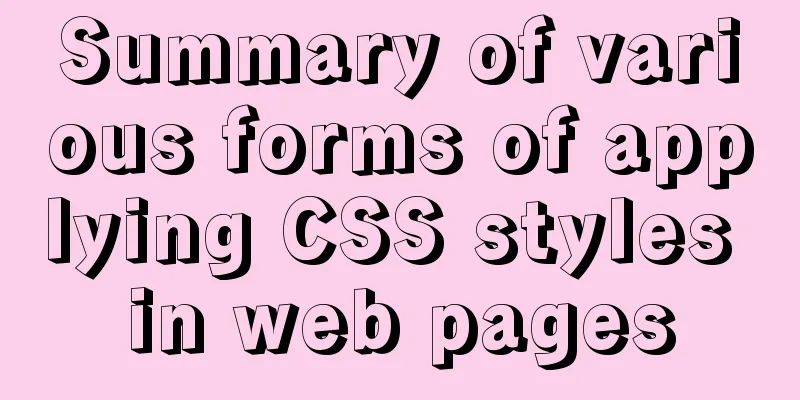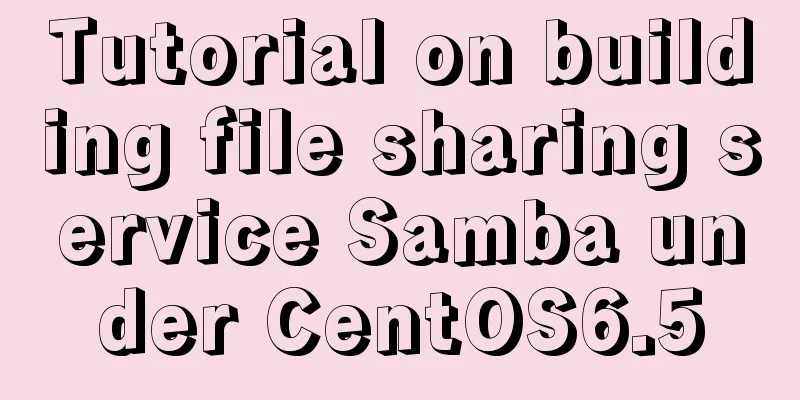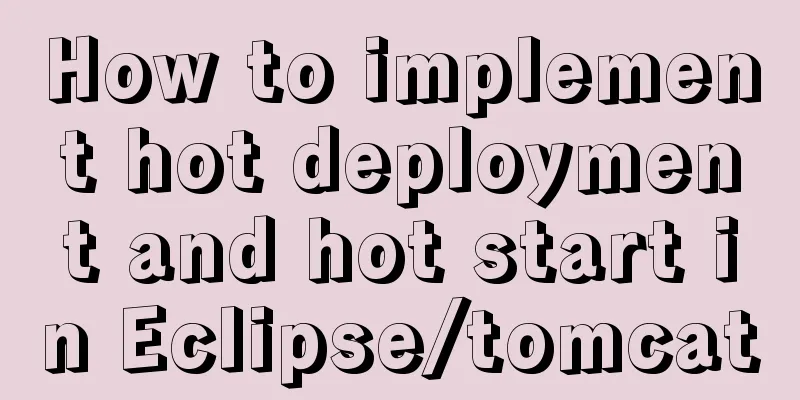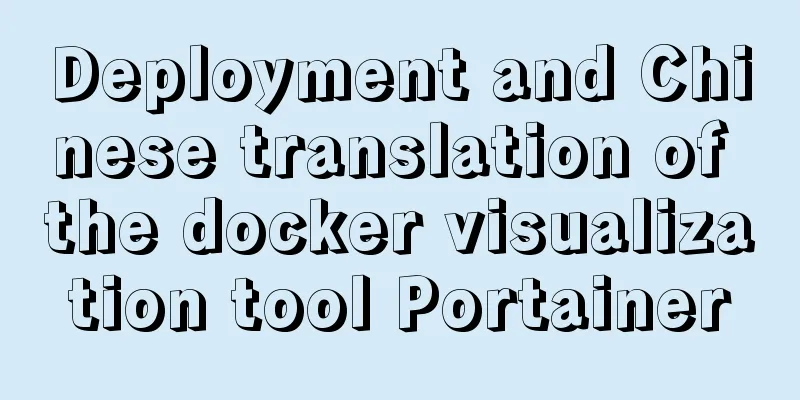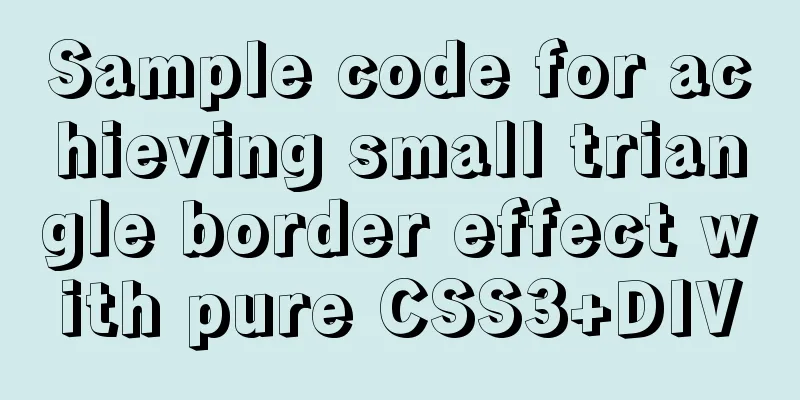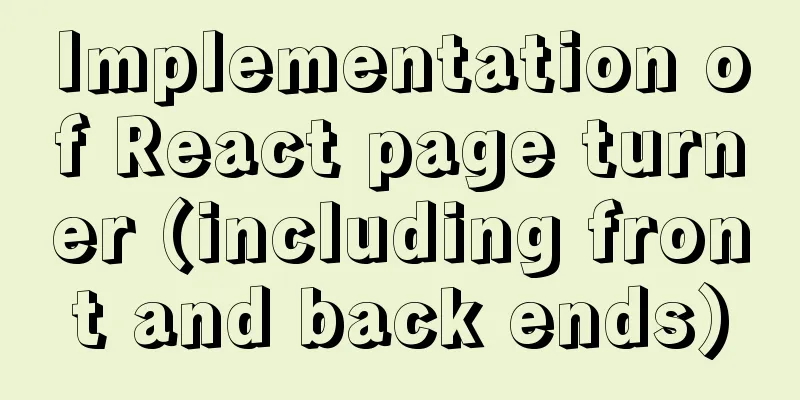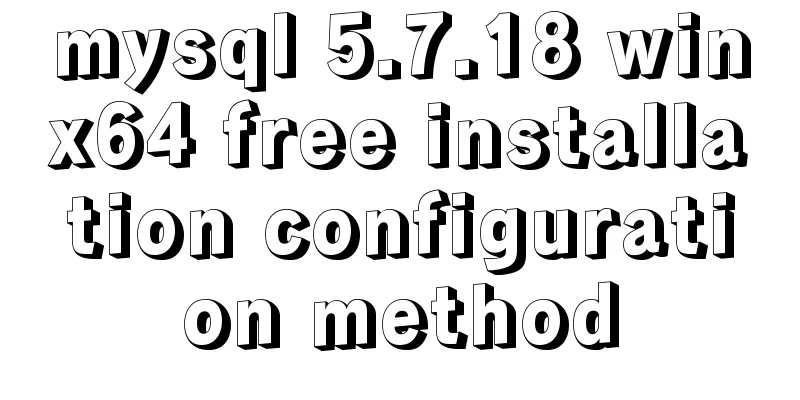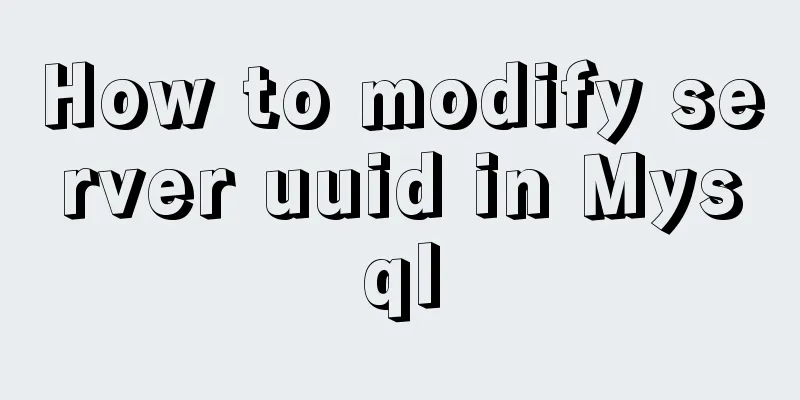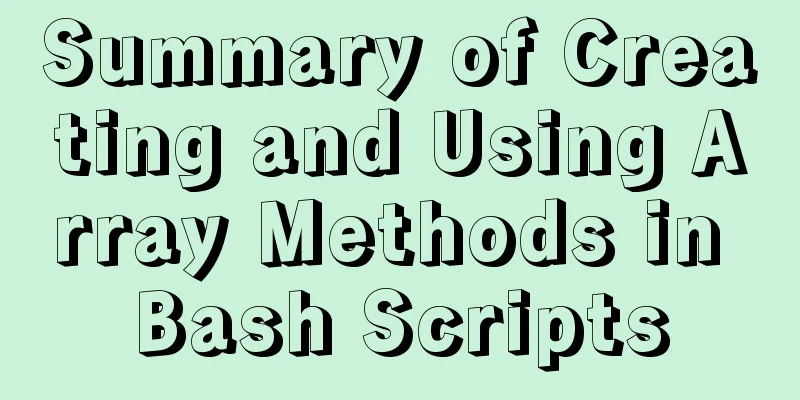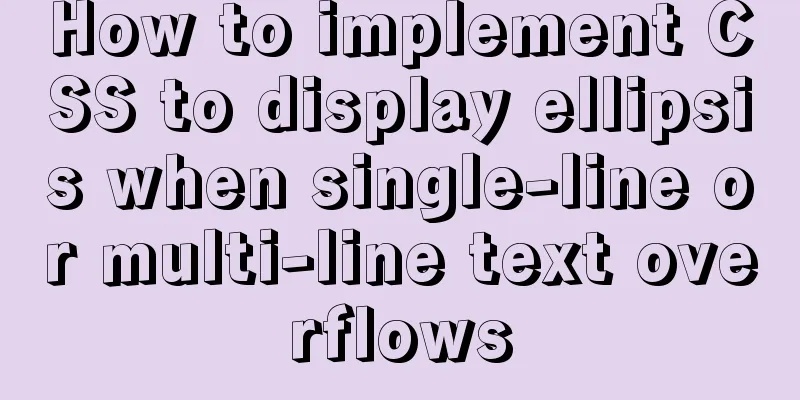Tutorial on how to modify element.style inline styles
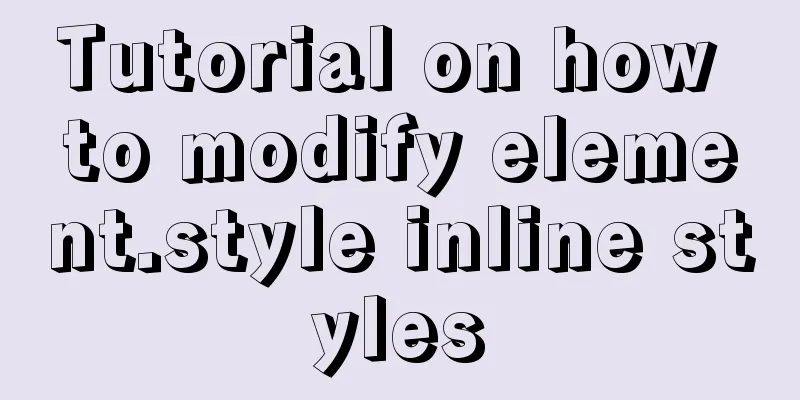
|
Preface When we were writing the web page style above, we found that sometimes, no matter how we modified the value in the style, the style on the page would not be modified. When you use the tool to view it, you will find that there will be a value of element.style in it, but you cannot find where this value appears and cannot modify it. In fact, element.style is an inline style, which is often hard-coded in some JavaScript code. This method is quite bad. But sometimes, we encounter when using third-party js files. So how do we modify it? Use the !important syntax priority in the source code to achieve the effect we want.
For example: By default, the transparent image above is green. We can't find how to modify element.style. At this time, we can modify it in the following CSS style sheet: As shown above, add an opacity: 100 ! important; to the CSS style sheet. You can see that the top opacity: 0 is disabled, which means opacity: 100 is displayed first. Summarize The above is the full content of this article. I hope that the content of this article can bring some help to your study or work. If you have any questions, you can leave a message to communicate. Thank you for your support of 123WORDPRESS.COM. |
<<: Application examples of WeChat applet virtual list
>>: Let's learn about the MySQL storage engine
Recommend
How to configure anti-hotlinking for nginx website service (recommended)
1. Principle of Hotlinking 1.1 Web page preparati...
Detailed steps for setting up a nexus server
1. The significance of building nexus service As ...
A brief discussion on the problem of forgotten mysql password and login error
If you forget your MySQL login password, the solu...
CSS3 realizes particle animation effect when matching kings
When coding, you will find that many things have ...
React's context and props explained
Table of contents 1. context 1. Usage scenarios 2...
Vue virtual Dom to real Dom conversion
There is another tree structure Javascript object...
CSS3 click button circular progress tick effect implementation code
Table of contents 8. CSS3 click button circular p...
Detailed explanation of CSS3 to achieve responsive accordion effect
I recently watched a video of a foreign guy using...
How to implement HTML Table blank cell completion
When I first taught myself web development, there...
JavaScript error handling try..catch...finally + covers throw+TypeError+RangeError
Table of contents 1. Purpose 2. Grammar 3. Practi...
Detailed process of implementing the 2048 mini game in WeChat applet
Rendering Example Code Today we are going to use ...
Docker deploys net5 program to achieve cross-platform functions
Deployment environment: docker container, liunx s...
Advanced crawler - Use of Scrapy_splash component for JS automatic rendering
Table of contents 1. What is scrapy_splash? 2. Th...
Building .NET Core 2.0 + Nginx + Supervisor environment under Centos7 system
1. Introduction to Linux .NET Core Microsoft has ...
Linux platform mysql enable remote login
During the development process, I often encounter...