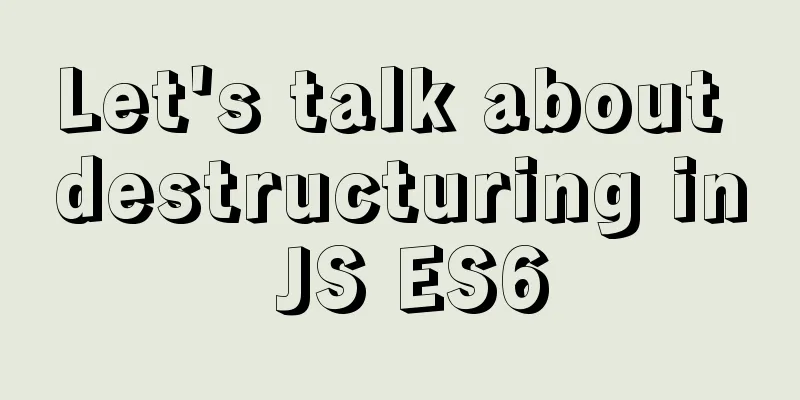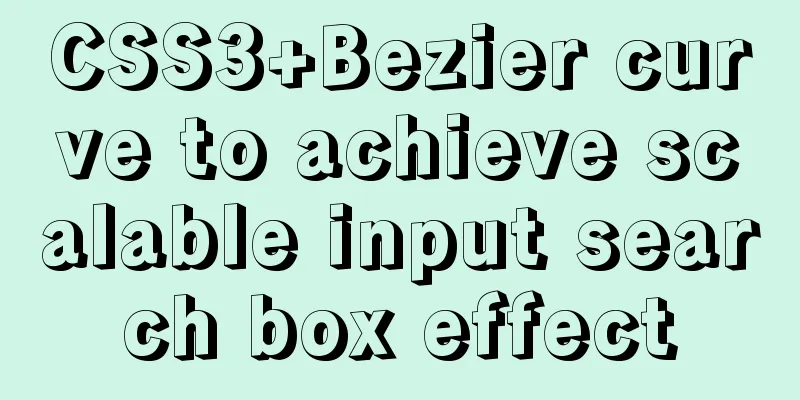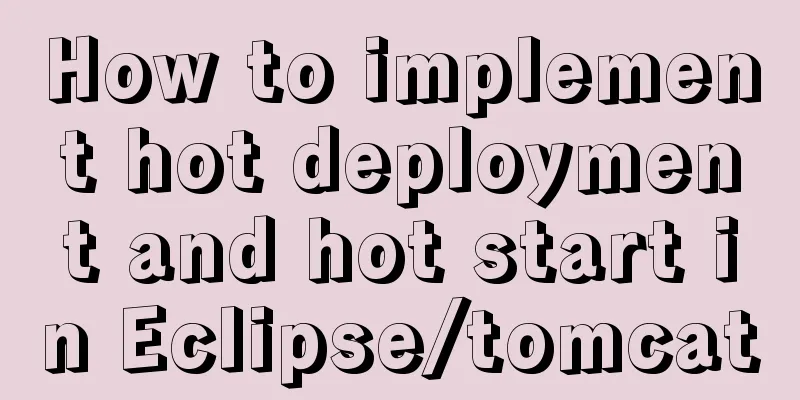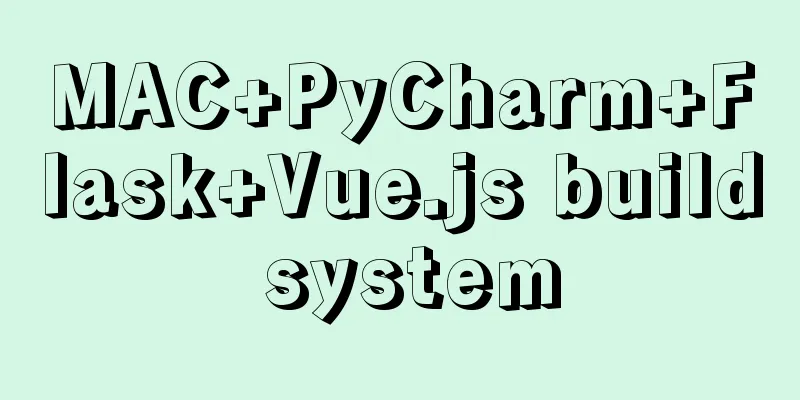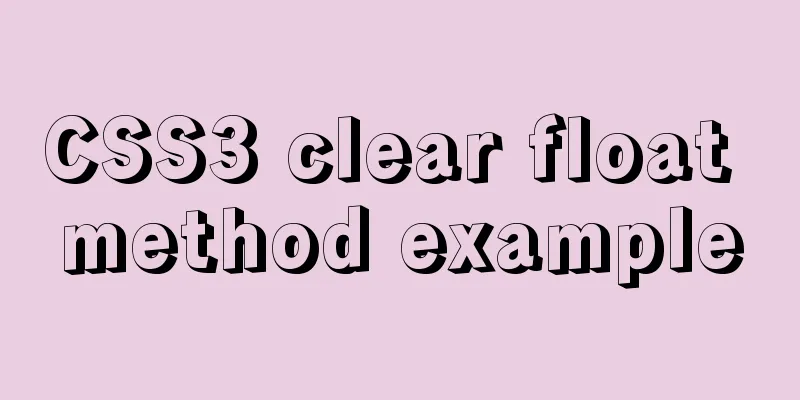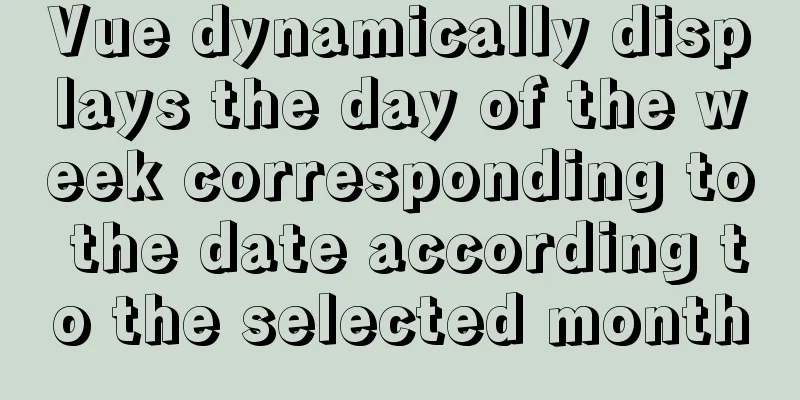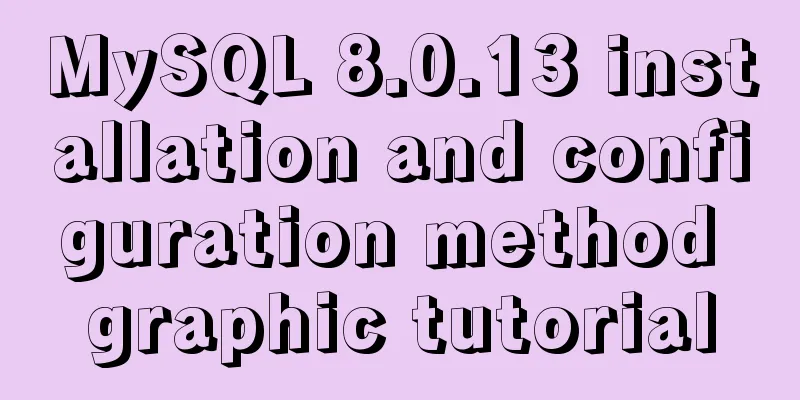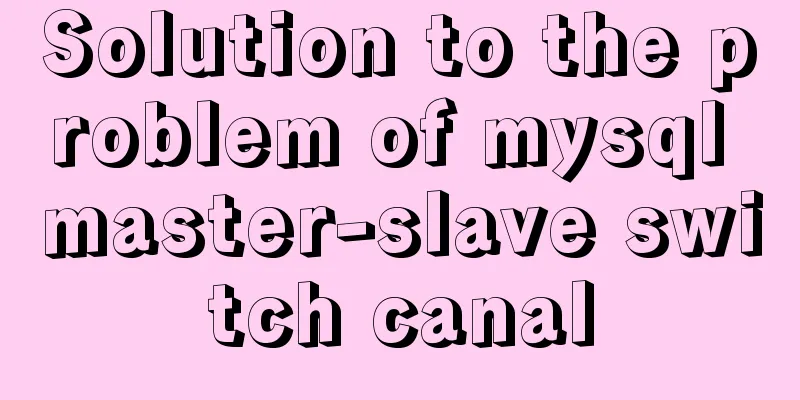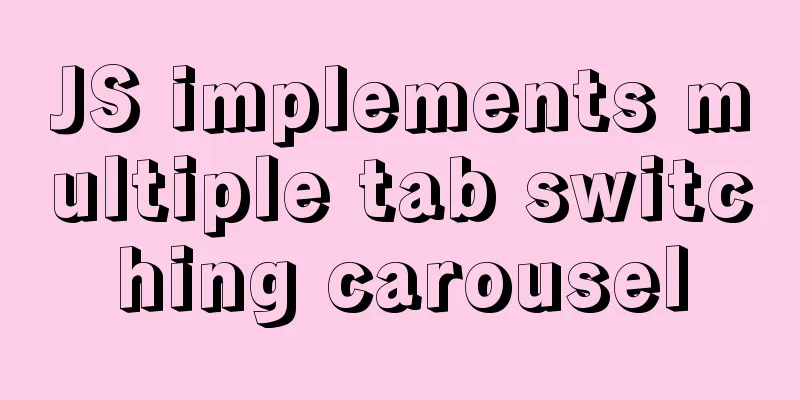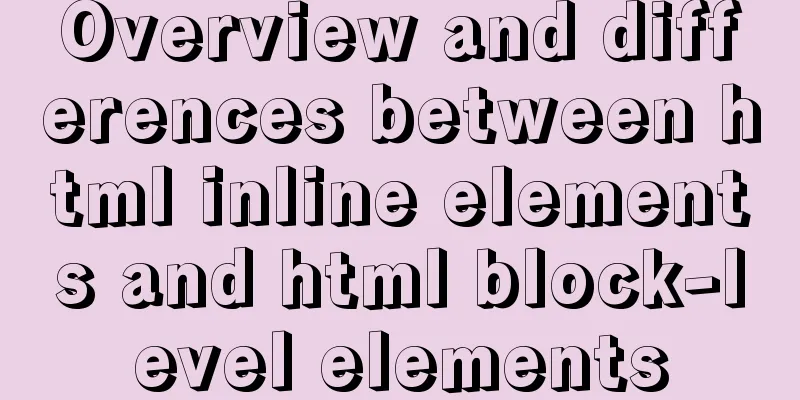How to configure anti-hotlinking for nginx website service (recommended)
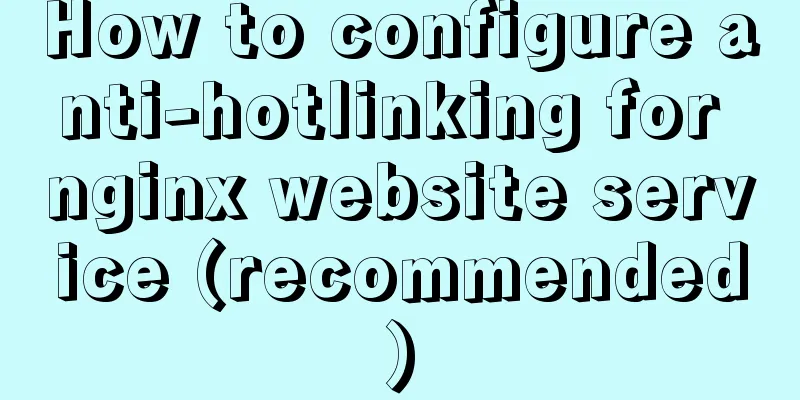
1. Principle of Hotlinking1.1 Web page preparationWeb source host (192.168.153.20) configuration cd /usr/local/nginx/html Transfer the preview.jpg image file to the /usr/local/nginx/html directory vim index.html ...... <img src="preview.jpg"/> </body> </html> echo "192.168.153.20 www.wt.com" >> /etc/hosts echo "192.168.153.10 www.abc.com" >> /etc/hosts
Hotlink website host (192.168.153.20) configuration In order to distinguish it from the nginx service of the source host, the hotlink host can use the general wed service yum install -y httpd vim /var/www/html/index.html <html><body><h1>Hello! </h1> <img src="http://www.wt.com/preview.jpg"/> </body></html> echo "192.168.153.20 www.wt.com" >> /etc/hosts echo "192.168.153.10 www.abc.com" >> /etc/hosts systemctl restart httpd
1.2 Browser access verification
2. Configure anti-hotlinking2.1 Modify the configuration file
vim /usr/local/nginx/conf/nginx.conf
http {
......
server {
......
location ~* \.(jip|gif|swf)$ {
valid_referers *.wt.com wt.com;
if ( $invalid_referer ) {
rewrite ^/ http://www.wt.com/error.png;
#return 403;
}
}
......
}
} ~* .(jpg|gif|swf)$ : This regular expression matches case-insensitive files ending with .jpg, .gif or .swf;
Transfer the error.png image file to the /usr/local/nginx/html directory
2.2 Browser access verification
This is the end of this article about how to configure anti-hotlinking for nginx website services. For more relevant content on anti-hotlinking for nginx website services, please search for previous articles on 123WORDPRESS.COM or continue to browse the following related articles. I hope you will support 123WORDPRESS.COM in the future! You may also be interested in:
|
<<: Example of how to set up a multi-column equal height layout with CSS
>>: Vue Page Stack Manager Details
Recommend
MySQL series: redo log, undo log and binlog detailed explanation
Implementation of transactions The redo log ensur...
Detailed explanation of MySQL's Seconds_Behind_Master
Table of contents Seconds_Behind_Master Original ...
5 JavaScript Ways to Flatten Arrays
Table of contents 1. Concept of array flattening ...
jQuery plugin to achieve image suspension
This article shares the specific code of the jQue...
How to write beautiful HTML code
What Beautiful HTML Code Looks Like How to write ...
Detailed explanation of building Nginx website server based on centos7 (including configuration of virtual web host)
1. Nginx service foundation Nginx (engine x) is d...
Detailed explanation of Vue custom instructions and their use
Table of contents 1. What is a directive? Some co...
Use of Linux telnet command
1. Introduction The telnet command is used to log...
Detailed process of deploying MySQL with docker (common applications deployed with docker)
I have introduced it to you before: docker (deplo...
MySQL data compression performance comparison details
Table of contents 1. Test environment 1.1 Hardwar...
Native JS realizes uniform motion of various sports
This article shares with you a uniform motion imp...
Analysis of the process of deploying nGrinder performance testing platform with Docker
What is nGrinder? nGrinder is a platform for stre...
Vue uses canvas to realize image compression upload
This article shares the specific code of Vue usin...
Summary of MySQL LOAD_FILE() function method
In MySQL, the LOAD_FILE() function reads a file a...
Commonly used JavaScript array methods
Table of contents 1. filter() 2. forEach() 3. som...