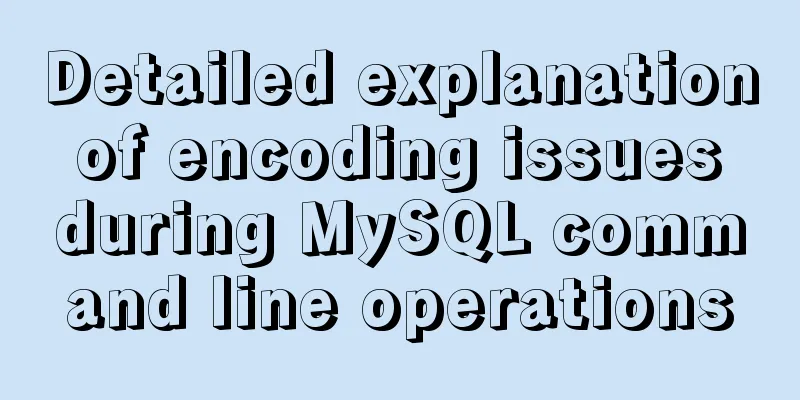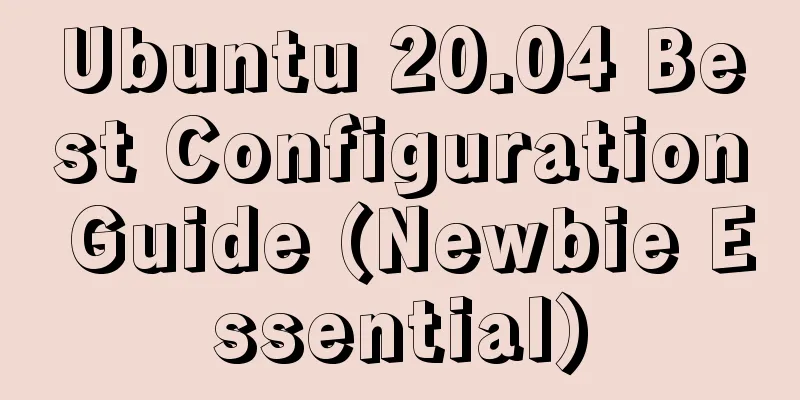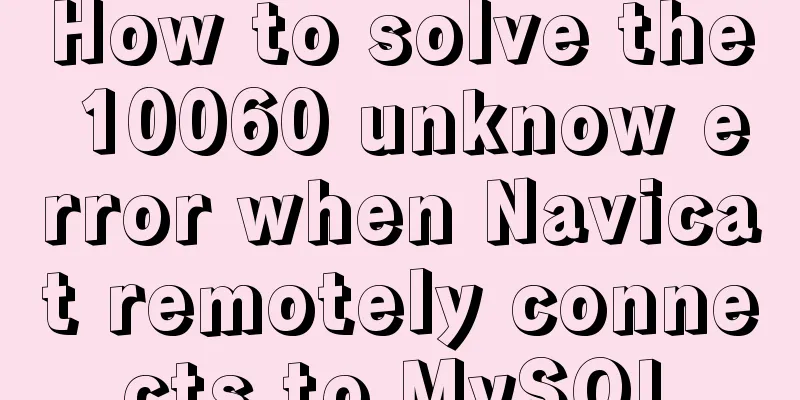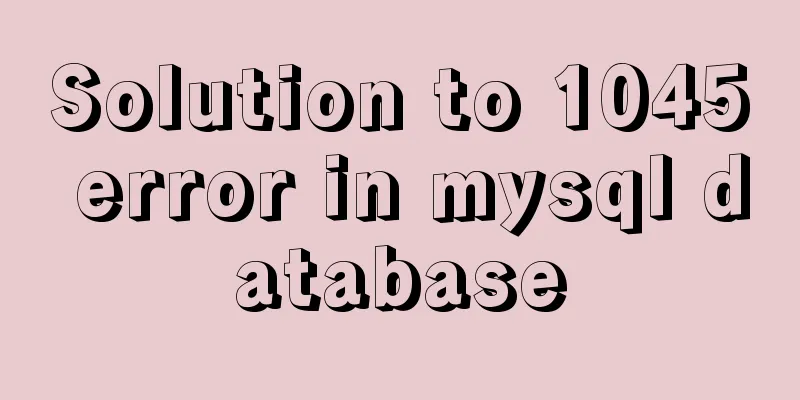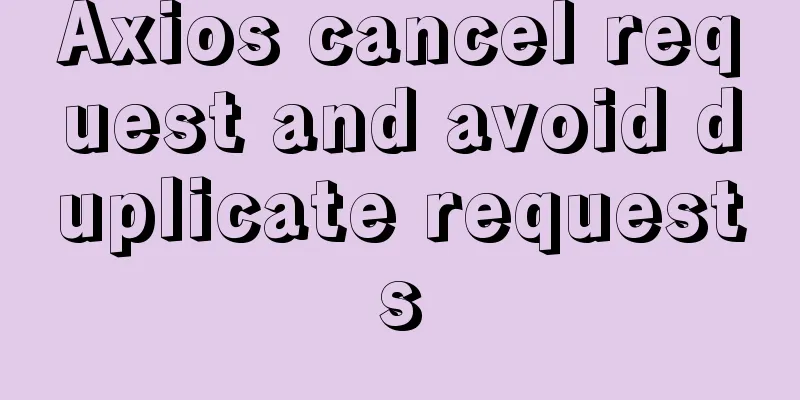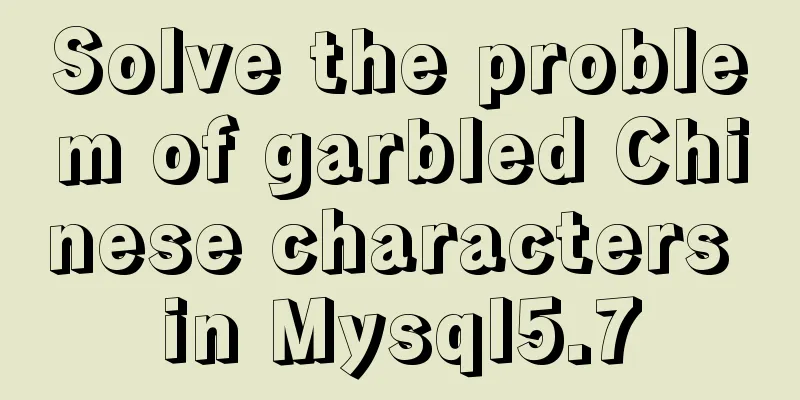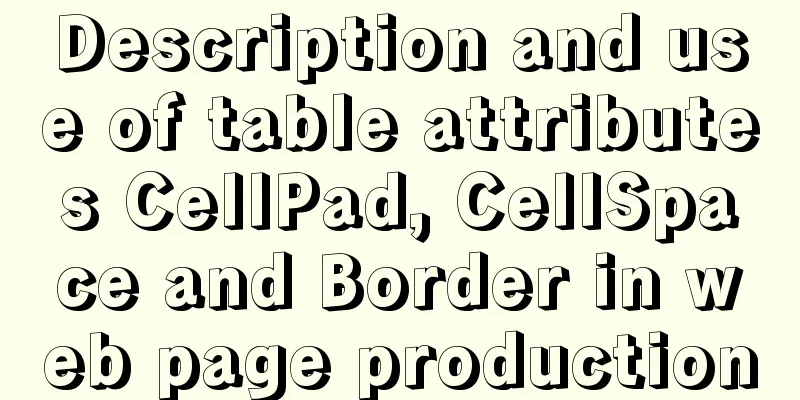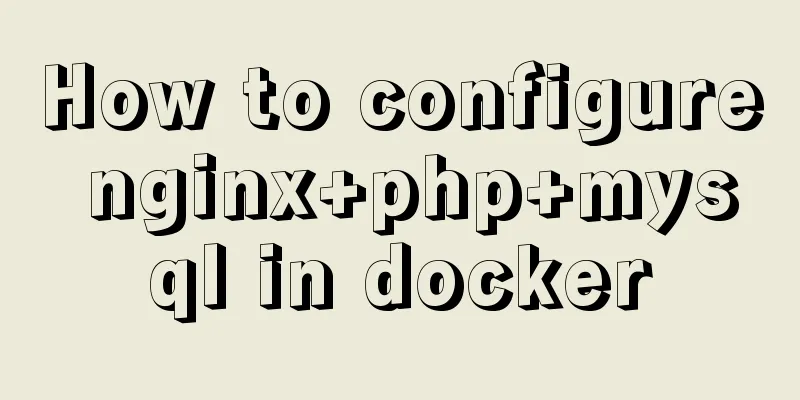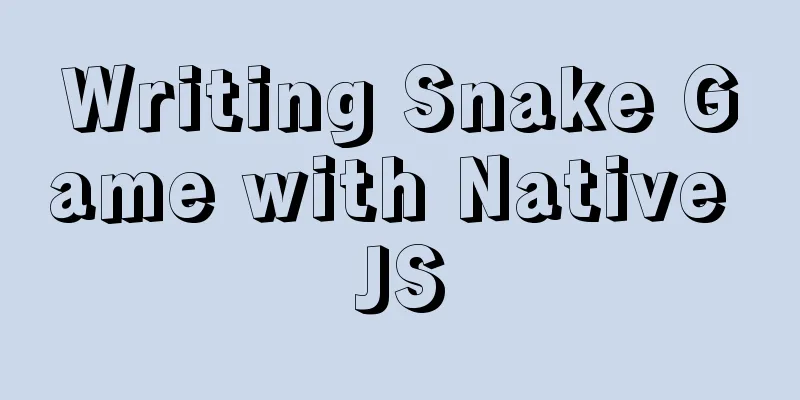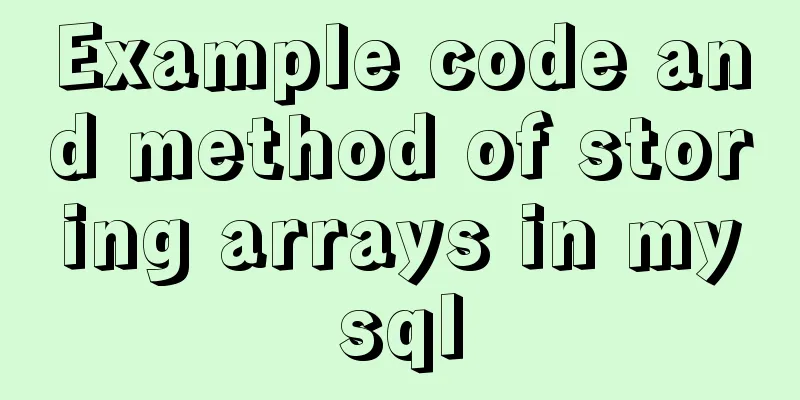5 JavaScript Ways to Flatten Arrays

1. Concept of array flatteningArray flattening is the process of converting a multidimensional array into a one-dimensional array. [1, [2, 3, [4, 5]]] ------> [1, 2, 3, 4, 5] 2. Implementation1. reduce Traverse each item in the array, if the value is an array, traverse recursively, otherwise
function flatten(arr) {
return arr.reduce((result, item)=> {
return result.concat(Array.isArray(item) ? flatten(item) : item);
}, []);
}
// Find the sum of the values in the array:
arr.reduce((total, item)=> { // total is the previous calculation result, item is the value of each item in the array return total + item;
}, 0);
2. toString & split Call the
function flatten(arr) {
return arr.toString().split(',').map(function(item) {
return Number(item);
})
}
Because each item in the array formed after split is a string, a map method is needed to traverse the array and convert each item into a numeric type. 3. join & split Like
function flatten(arr) {
return arr.join(',').split(',').map(function(item) {
return parseInt(item);
})
}
4. Recursion Recursively traverse each item, if it is an array, continue traversing, otherwise
function flatten(arr) {
var res = [];
arr.map(item => {
if(Array.isArray(item)) {
res = res.concat(flatten(item));
} else {
res.push(item);
}
});
return res;
}
5. Spread Operator [].concat(...[1, 2, 3, [4, 5]]); // [1, 2, 3, 4, 5] Based on this result, we can do a traversal. If
function flatten(arr) {
while(arr.some(item=>Array.isArray(item))) {
arr = [].concat(...arr);
}
return arr;
}
Summarize: This concludes this article about 5 You may also be interested in:
|
<<: Detailed explanation of the solution to docker-compose being too slow
Recommend
Detailed explanation of MySQL transactions and MySQL logs
Transactional Characteristics 1. Atomicity: After...
Example code for implementing a hollow mask layer with CSS
Contents of this article: Page hollow mask layer,...
Summary of common tool examples in MySQL (recommended)
Preface This article mainly introduces the releva...
Will the deprecated Docker be replaced by Podman?
The Kubernetes team recently announced that it wi...
js code that associates the button with the enter key
Copy code The code is as follows: <html> &l...
Detailed explanation of the order of JS object traversal
Some of you may have heard that the order of trav...
Complete steps to install Anaconda3 in Ubuntu environment
Table of contents Introduction to Anaconda 1. Dow...
Pure HTML+CSS to achieve typing effect
This article mainly introduces the typing effect ...
Several ways to run Python programs in the Linux background
1. The first method is to use the unhup command d...
Basic use of subqueries in MySQL
Table of contents 1. Subquery definition 2. Subqu...
CnBlogs custom blog style sharing
After spending half the night on it, I finally ma...
How to implement the builder pattern in Javascript
Overview The builder pattern is a relatively simp...
A complete example of mysql querying batch data from one table and inserting it into another table
Say it in advance Nodejs reads the database as an...
Use vue2+elementui for hover prompts
Vue2+elementui's hover prompts are divided in...
How to configure https for nginx in docker
Websites without https support will gradually be ...