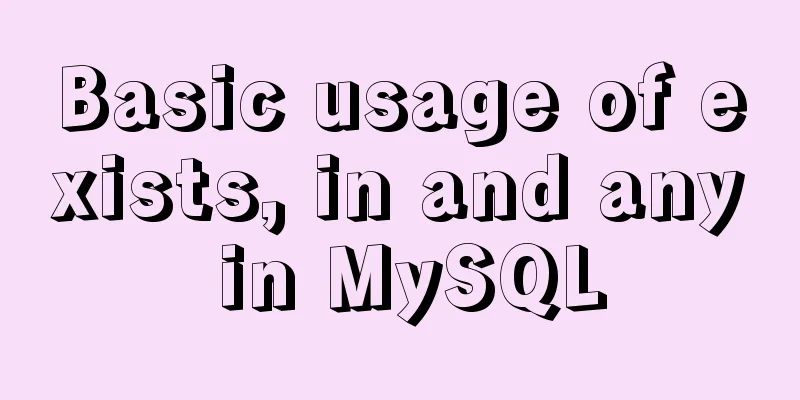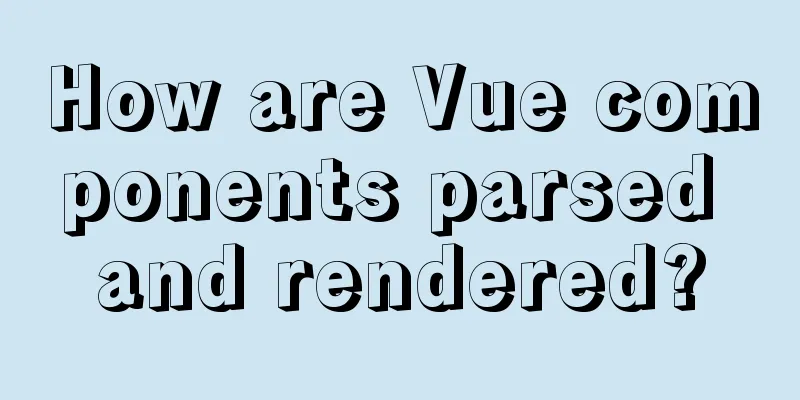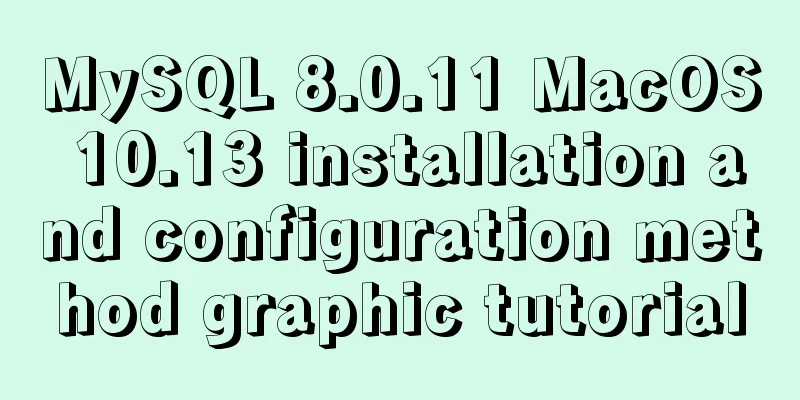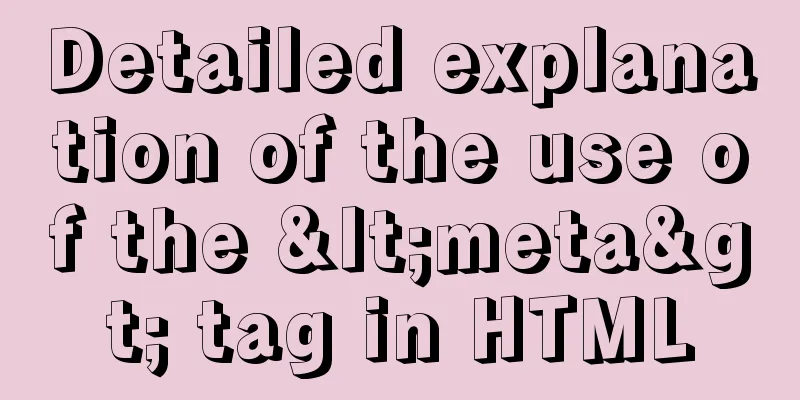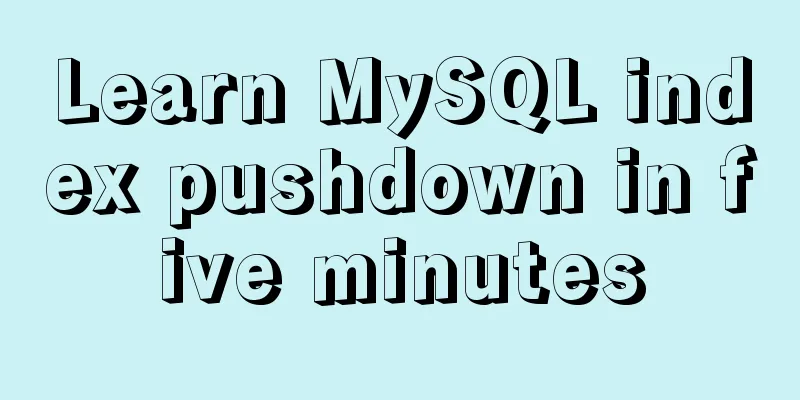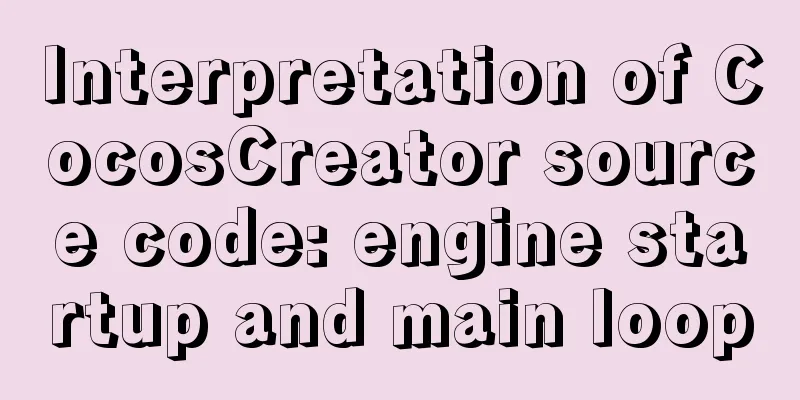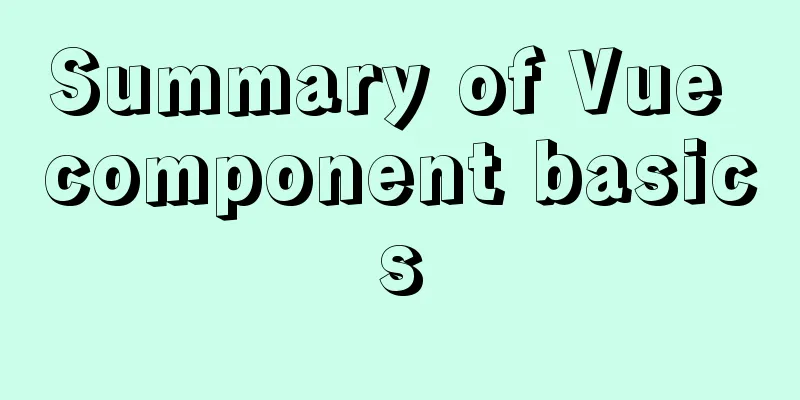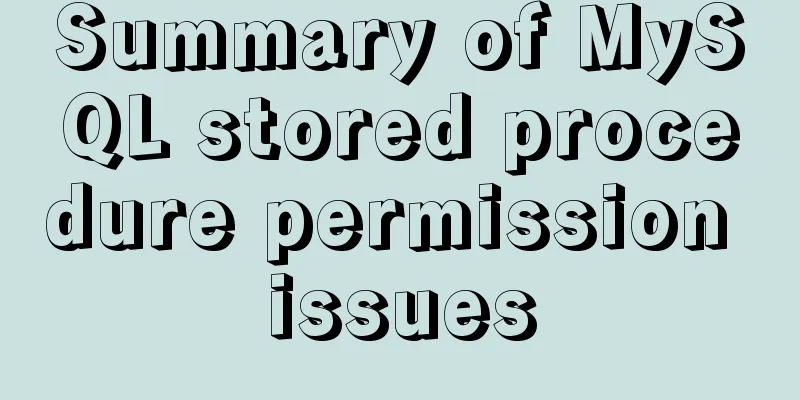Solution to 1045 error in mysql database
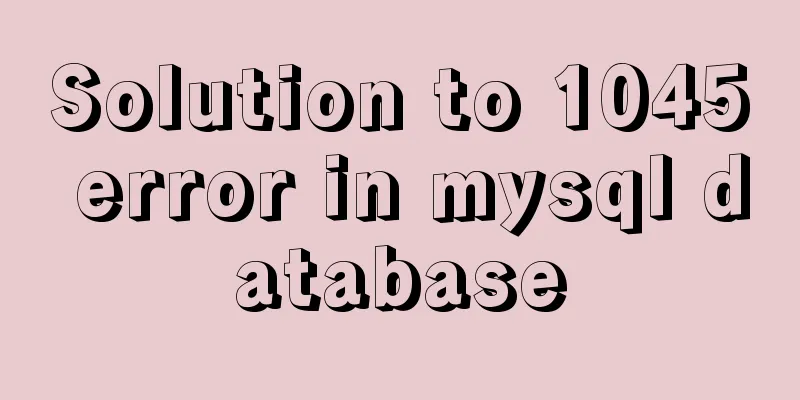
|
How to solve the problem of 1045 when the local database is connected to the server database?
This means: Access denied for user "root"@localhost Solution: 1. Find the my.ini file in the MySQL installation path and open it with Notepad;
2. After opening, find the location of mysqld. There are multiple mysqld in the content of this file. Pay attention to the position pointed by the arrow
3. Add the statement skip-grant-tables under [mysqld] and save it after adding.
The role of skip-grant-tables as a startup parameter: MYSQL server does not load permission judgment, and any user can access the database. In other words, after enabling this parameter, the security of the database will be reduced. The above is the full content of this article. I hope it will be helpful for everyone’s study. I also hope that everyone will support 123WORDPRESS.COM. You may also be interested in:
|
<<: How to enable or disable SSH for a specific user or user group in Linux
>>: Native js to implement a simple calculator
Recommend
Front-end JavaScript thoroughly understands function currying
Table of contents 1. What is currying 2. Uses of ...
Explanation on the use and modification of Tomcat's default program publishing path
The default program publishing path of tomcat7 is...
MySql multi-condition query statement with OR keyword
The previous article introduced the MySql multi-c...
Complete steps to install boost library under linux
Preface The Boost library is a portable, source-c...
Ubuntu16.04 installation mysql5.7.22 graphic tutorial
VMware12.0+Ubuntu16.04+MySQL5.7.22 installation t...
Pure CSS to adjust Div height according to adaptive width (percentage)
Under the requirements of today's responsive ...
Native js custom right-click menu
This article example shares the specific code of ...
SSM implements the mysql database account password ciphertext login function
introduction Our company is engaged in the resear...
Summary of accurate calculations of various distances/scroll distances in a window
Usually in project development, we have to deal wi...
Docker connects to the host Mysql operation
Today, the company project needs to configure doc...
Detailed explanation of two quick ways to write console.log in vscode
(I) Method 1: Define it in advance directly in th...
Test and solution for MySQL's large memory usage and high CPU usage
After the changes: innodb_buffer_pool_size=576M -...
Detailed explanation of how to use the Vue license plate search component
A simple license plate input component (vue) for ...
CSS to achieve horizontal lines on both sides of the middle text
1. The vertical-align property achieves the follo...
JavaScript Advanced Closures Explained
Table of contents 1. The concept of closure Addit...