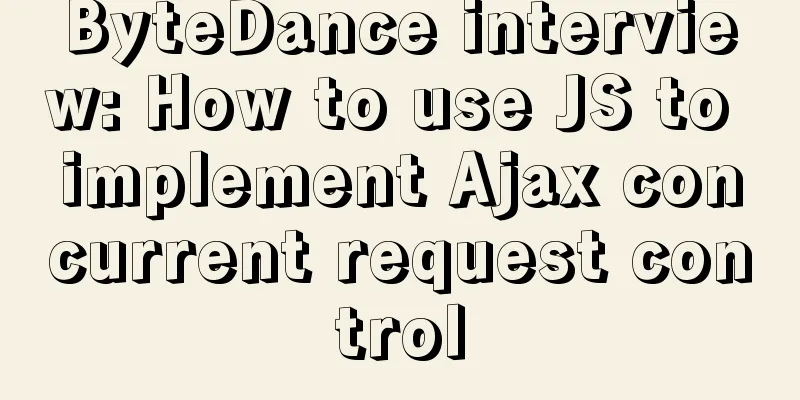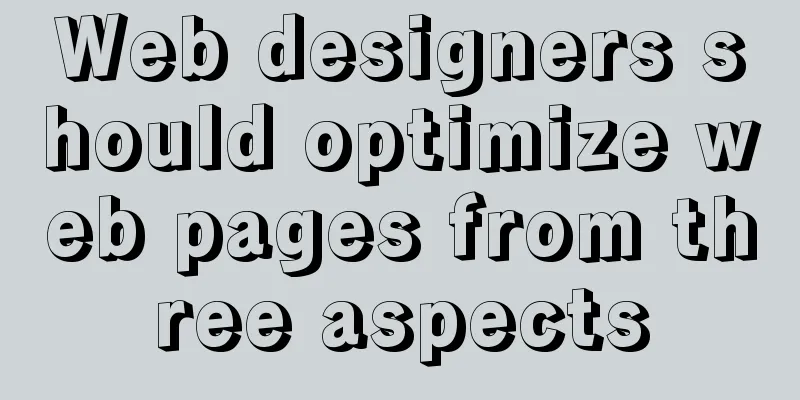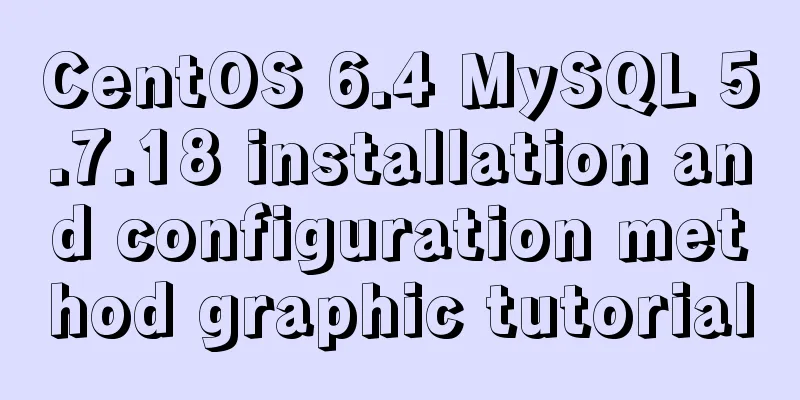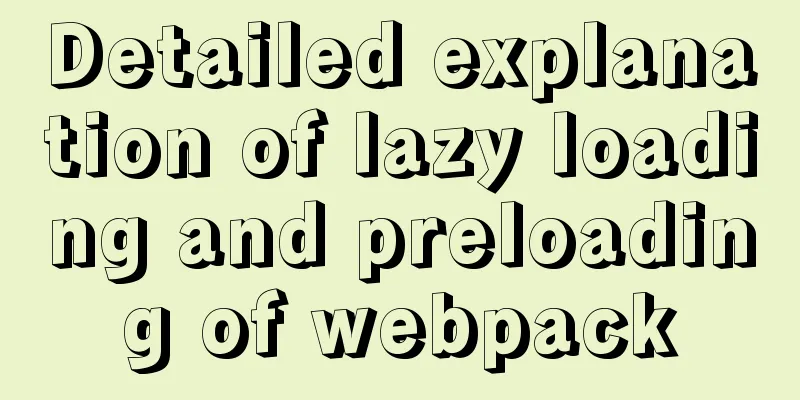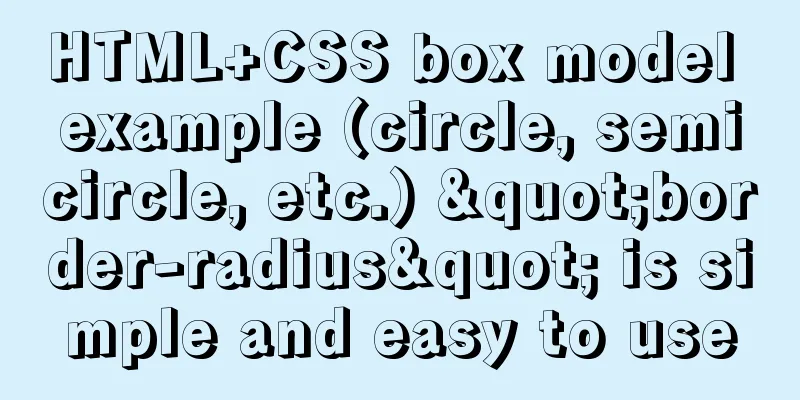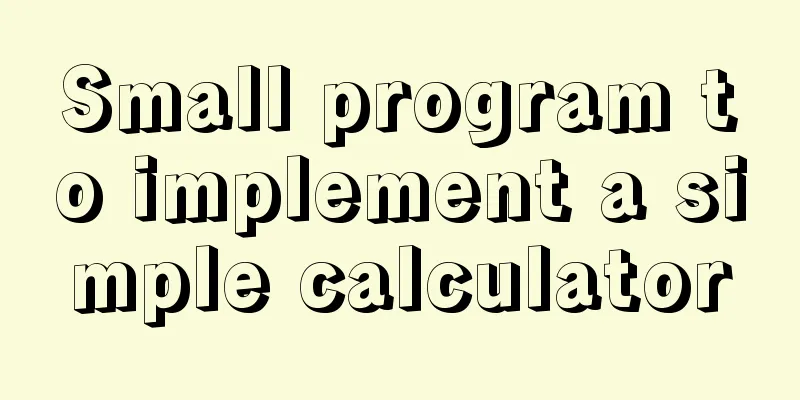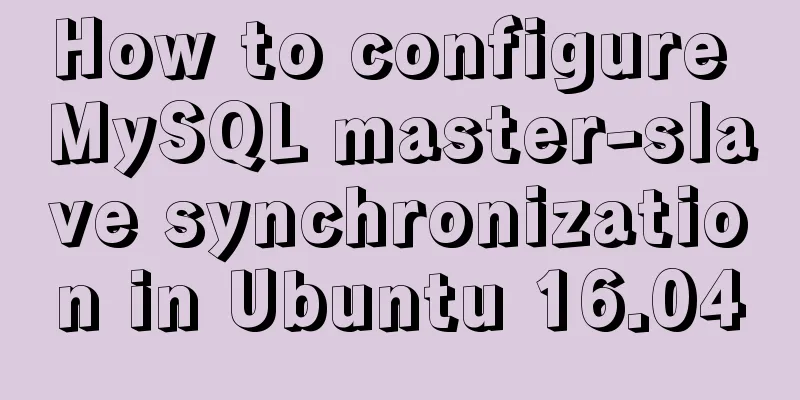A brief discussion on the VUE uni-app development environment

1. Through HBuilderX visual interface a. Create uni-app; b. Run uni-app; c. Release uni-app 2. Execute through vue-cli commanda. Install node.js, download address: https://nodejs.org/en/download/ ##Check the node.js version node -v v14.18.1 npm -v b. Install vue-cli globally npm install -g @vue/cli c. Create uni-app cd my-project npm run serve npm run build:%PLATFORM% d. Run and publish uni-app SummarizeThis article ends here. I hope it can be helpful to you. I also hope that you can pay more attention to more content on 123WORDPRESS.COM! You may also be interested in:
|
<<: Some things to note about varchar type in Mysql
>>: Implementation steps for installing java environment in docker
Recommend
JS implements a stopwatch timer
This article example shares the specific code of ...
Detailed explanation of installing jdk1.8 and configuring environment variables in a Linux-like environment
The configuration is very simple, but I have to c...
Detailed explanation of the syntax and process of executing MySQL transactions
Abstract: MySQL provides a variety of storage eng...
Detailed explanation of the usage of two types of temporary tables in MySQL
External temporary tables A temporary table creat...
MySQL msi version download and installation detailed graphic tutorial for beginners
Table of contents 1. Download MySQL msi version 2...
Commonly used js function methods in the front end
Table of contents 1. Email 2. Mobile phone number...
Getting Started Tutorial for Beginners ④: How to bind subdirectories
To understand what this means, we must first know ...
Detailed process of using Vscode combined with docker for development
Preface Using Docker and VS Code can optimize the...
Draw a heart with CSS3
Achieve resultsRequirements/Functionality: How to...
A brief discussion on the $notify points of element
My original intention was to encapsulate the $not...
How to mount the CD to find the rpm package under Linux
Written in front Sometimes you need to install so...
In-depth analysis of the diff algorithm in React
Understanding of diff algorithm in React diff alg...
Alibaba Cloud domain name and IP binding steps and methods
1 Enter the Alibaba Cloud console, find the domai...
Implementation of nginx flow control and access control
nginx traffic control Rate-limiting is a very use...
How to make a website front end elegant and attractive to users
The temperament of a web front-end website is a fe...