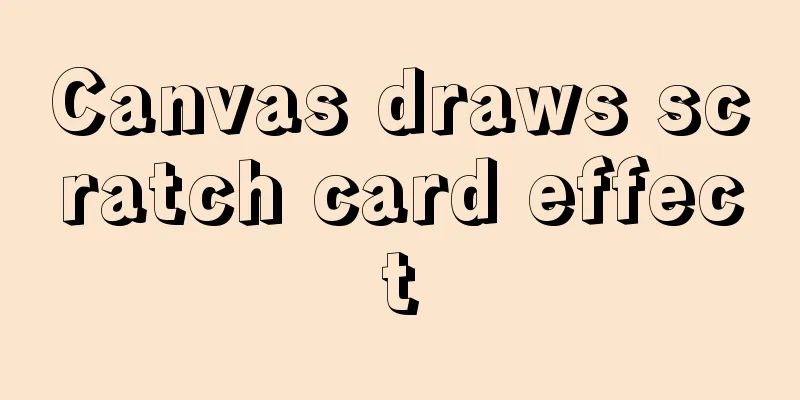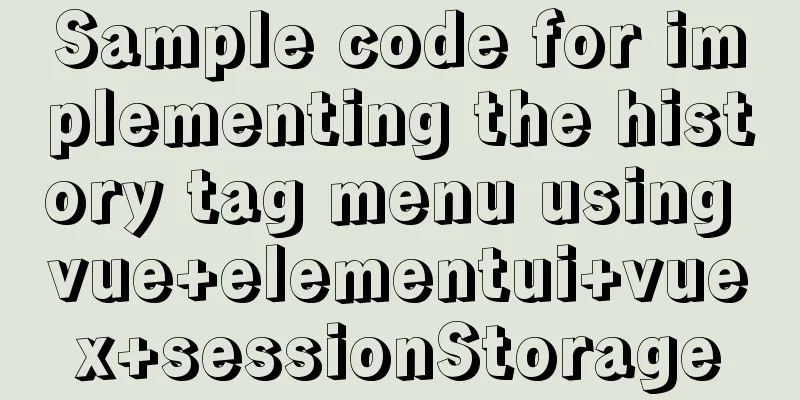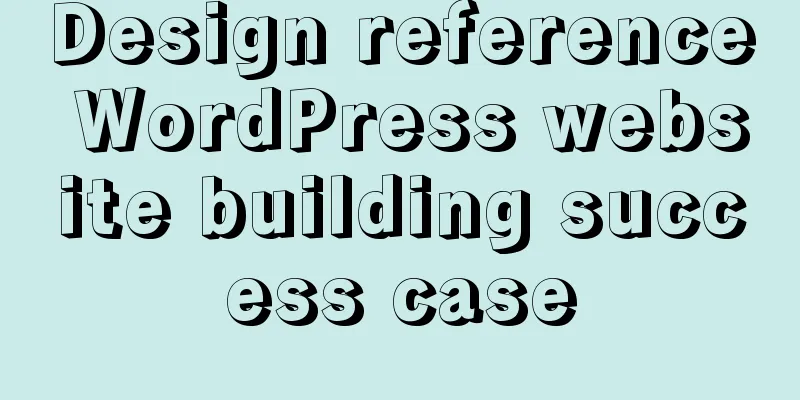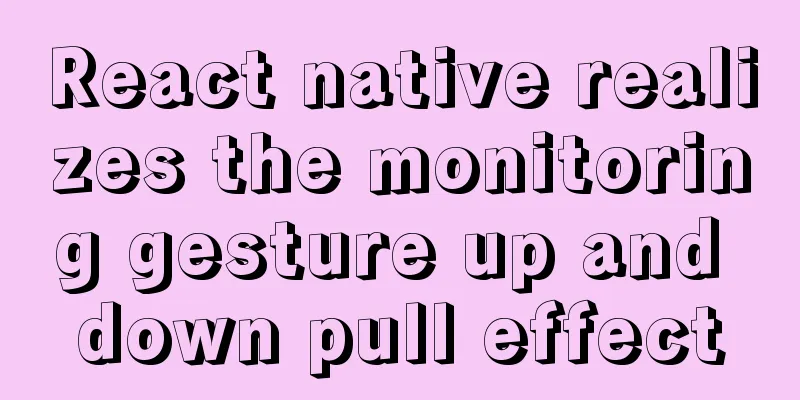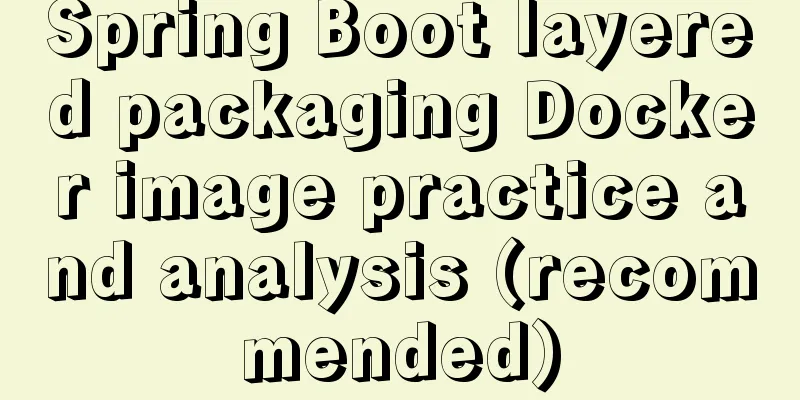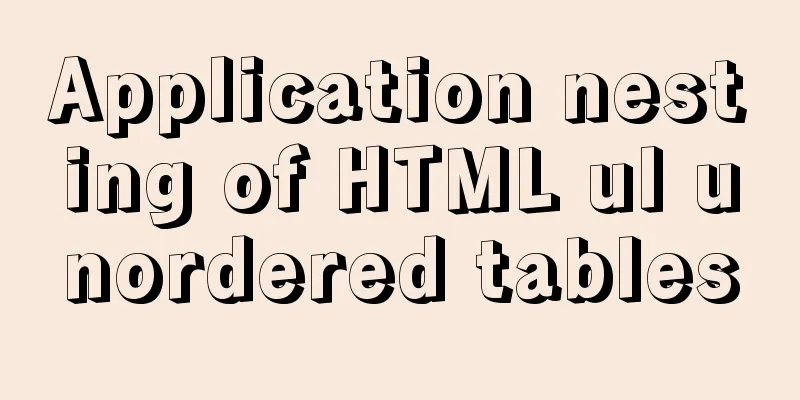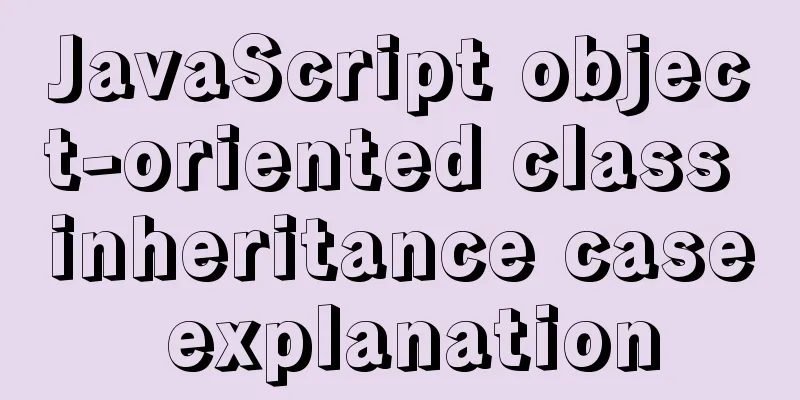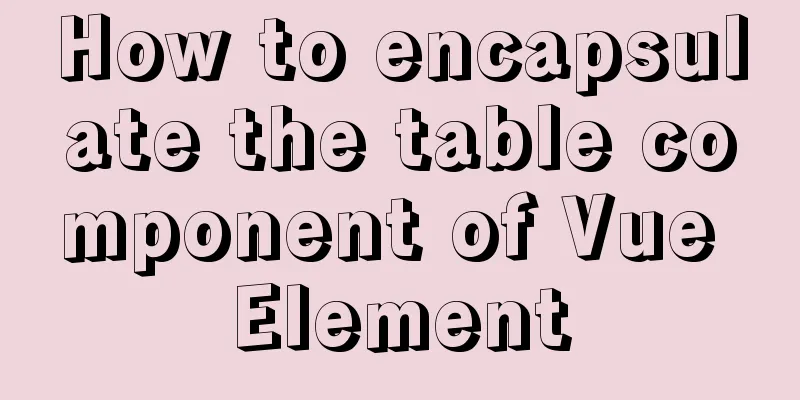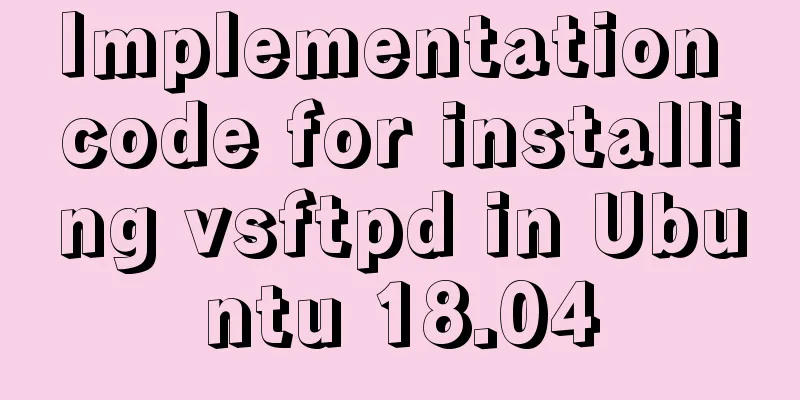Detailed explanation of lazy loading and preloading of webpack
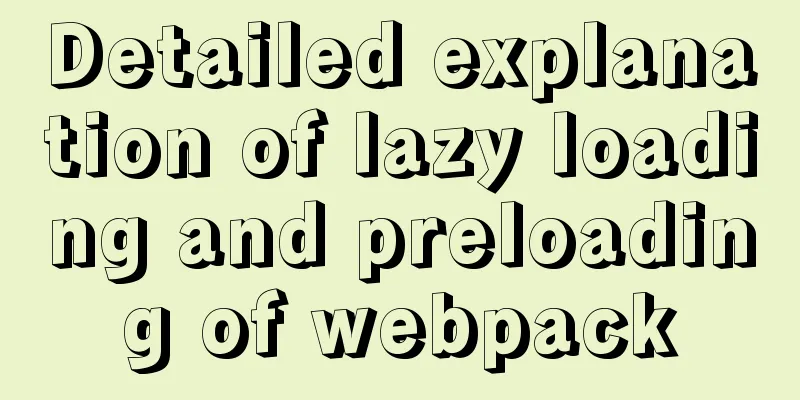
Normal loadingFor ease of viewing, the code in index.js is very simple
console.log('index.js is executed')
import { test } from './test.js'
document.getElementById('btn-wrap').onclick = function () {
test()
}
console.log('test.js executed')
export function test() {
const value = 'hello world'
console.log('test value: ', value)
}Add a button in index.html
<button id='btn-wrap'>Click</button>Execute the webpack command:
You can see that test.js is loaded when the button is not clicked. If test.js is large, loading it will consume performance. We hope to load it when we need it. Lazy LoadingModify the code in index.js
console.log('index.js is executed')
// import { test } from './test.js'
// document.getElementById('btn-wrap').onclick = function () {
//test()
// }
document.getElementById('btn-wrap').onclick = function () {
console.log('==== Click the button')
import(/*webpackChunkName:'test' */"./test")
.then(({test}) => {
console.log('test loaded successfully')
test()
})
.catch(error => {
console.log('test loading failed error:', error)
})
}Execute the webpack command again and view the log in the browser Only index.js is loaded before clicking the button
Click the button:
You can see that test.js is executed after clicking the button. PreloadingLazy loading implements on-demand loading of js files, which means they are loaded only when they are needed. However, if the js file is very large and loads slowly, loading it when it is in use will cause the page to freeze. To optimize this problem, you can use Prefetch to preload first. Not using preloadingtest.js file is not loaded until the button is clicked
The test.js file will be loaded only after clicking the button
Using Preload Set
document.getElementById('btn-wrap').onclick = function () {
console.log('==== Click the button')
import(/*webpackChunkName:'test' ,webpackPrefetch:true*/"./test")
.then(({test}) => {
console.log('test loaded successfully')
test()
})
.catch(error => {
console.log('test loading failed error:', error)
})
}The test.js file is preloaded before clicking the button:
Click the button:
SummarizeNormal loading : many resources are loaded in parallel, and multiple files are loaded at the same time Lazy loading : loading only when needed Preloading : Wait until other resources are loaded and the browser is idle, then secretly load the resources set to be preloaded This article ends here. I hope it can be helpful to you. I also hope you can pay more attention to more content on 123WORDPRESS.COM! You may also be interested in:
|
<<: What are the similarities between the development of web design and western architecture?
>>: Detailed process of changing apt source to Alibaba Cloud source in Ubuntu 18.04
Recommend
Example of implementing todo application with Vue
background First of all, I would like to state th...
The implementation process of Linux process network traffic statistics
Preface Linux has corresponding open source tools...
How to submit a pure HTML page, pass parameters, and verify identity
Since the project requires a questionnaire, but th...
52 SQL statements to teach you performance optimization
1. To optimize the query, try to avoid full table...
How to import/save/load/delete images locally in Docker
1. Docker imports local images Sometimes we copy ...
Interpretation of syslogd and syslog.conf files under Linux
1: Introduction to syslog.conf For different type...
Instructions for using JSON operation functions in Mysql5.7
Preface JSON is a lightweight data exchange forma...
Installation, activation and configuration of ModSecurity under Apache
ModSecurity is a powerful packet filtering tool t...
Summary of SQL query optimization knowledge points for MySQL tens of millions of big data
1. To optimize the query, try to avoid full table...
MySql development of automatic synchronization table structure
Development Pain Points During the development pr...
Example of using CASE WHEN in MySQL sorting
Preface In a previous project, the CASE WHEN sort...
The idea and process of Vue to realize the function of remembering account and password
Table of contents Implementation ideas There are ...
MySQL 8.0.11 compressed version installation tutorial
This article shares the installation tutorial of ...
MySQL 8.0.12 installation and configuration method graphic tutorial (Windows version)
1. Introduction MySQL is used in the project. I i...
How to introduce scss into react project
First download the dependencies yarn add sass-loa...