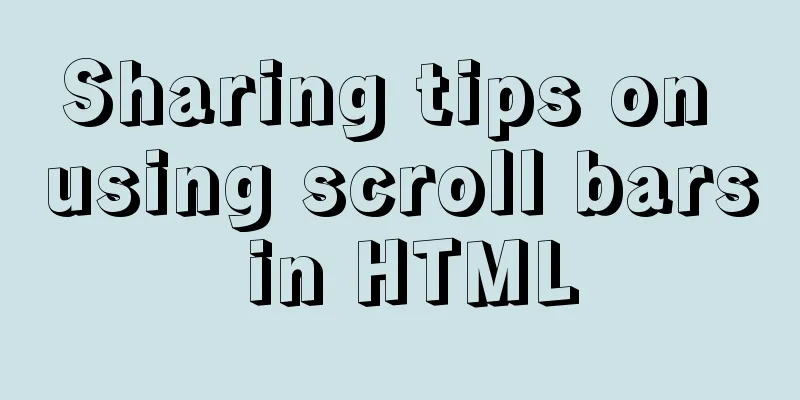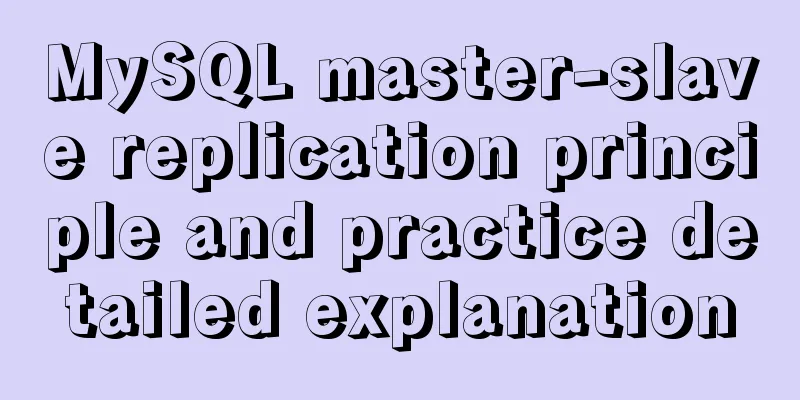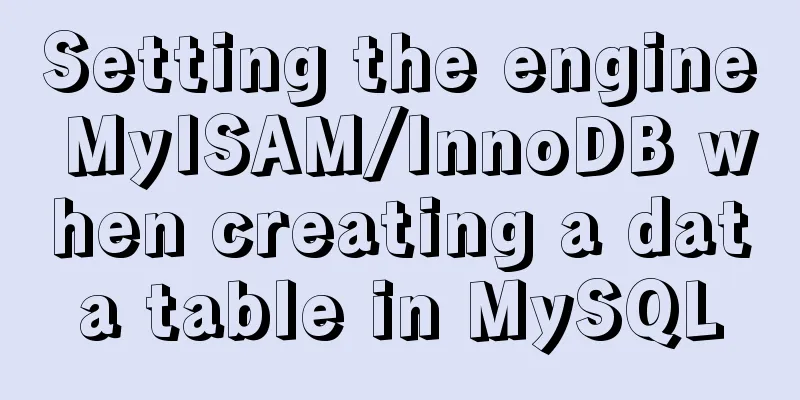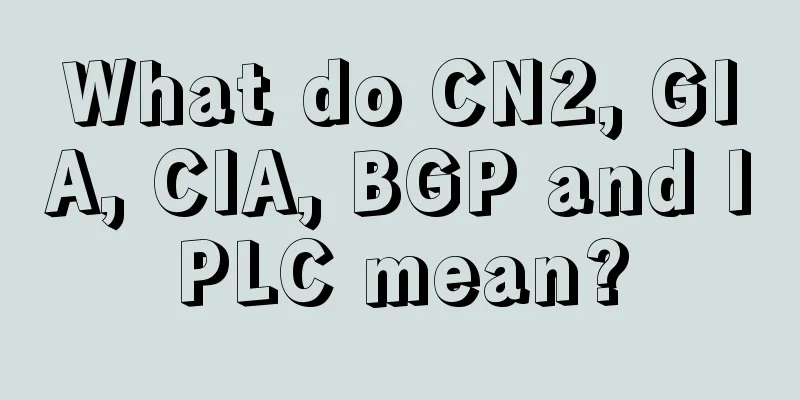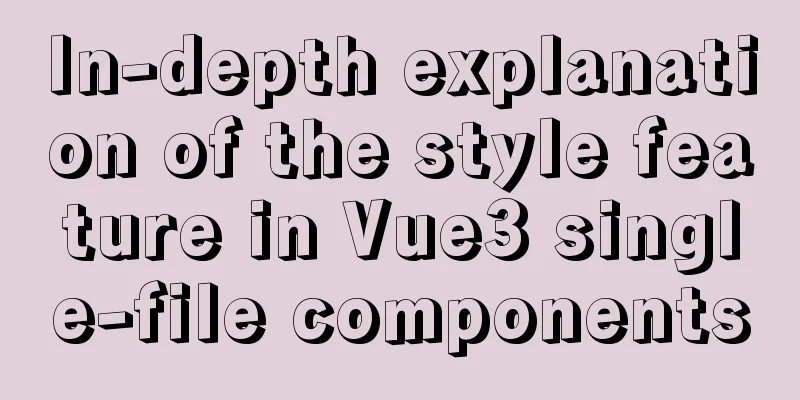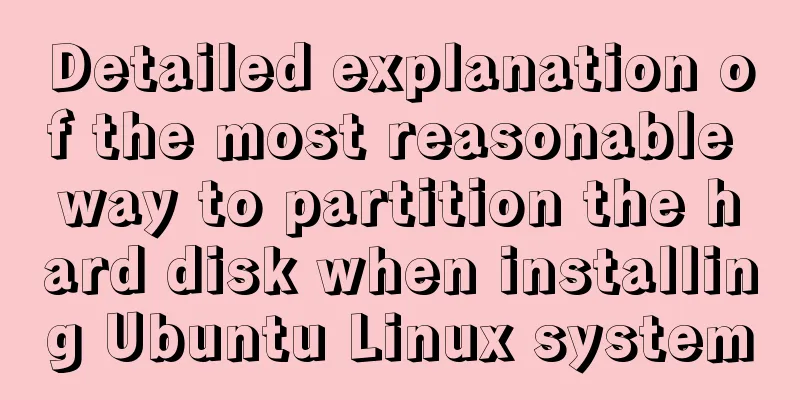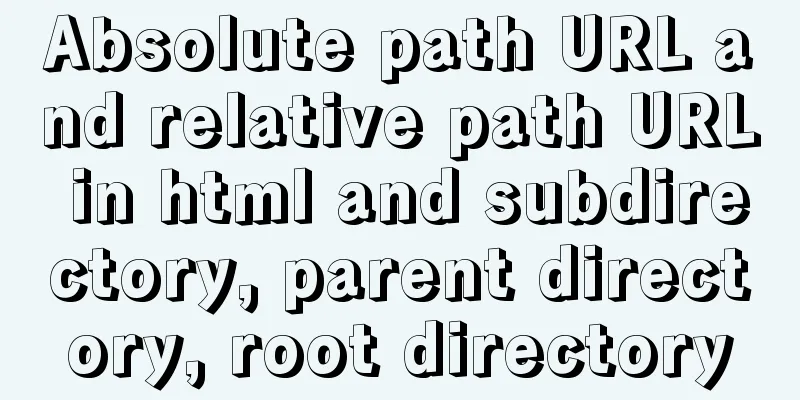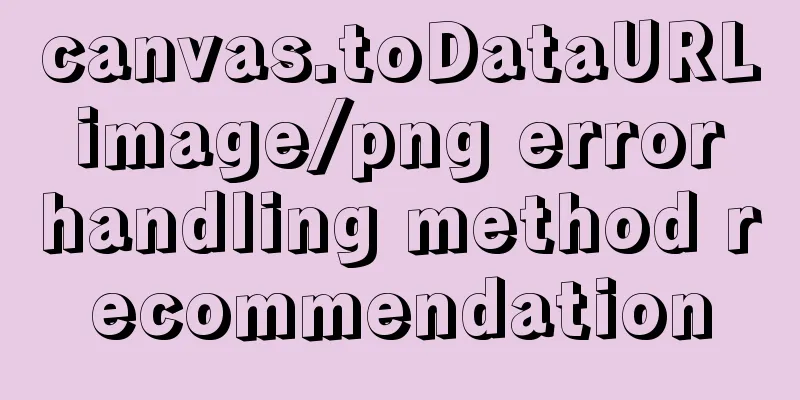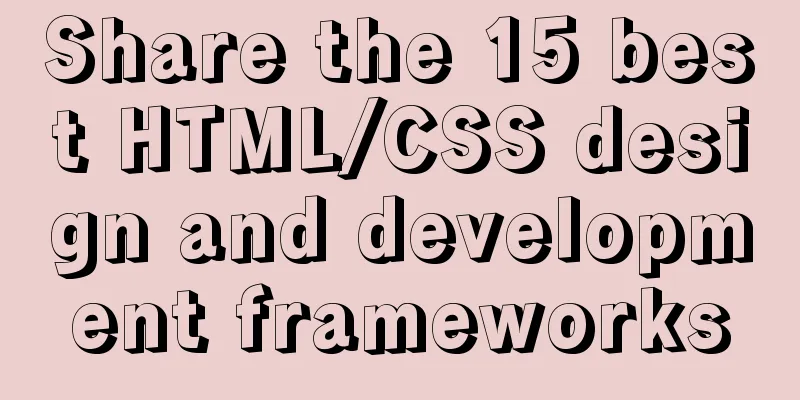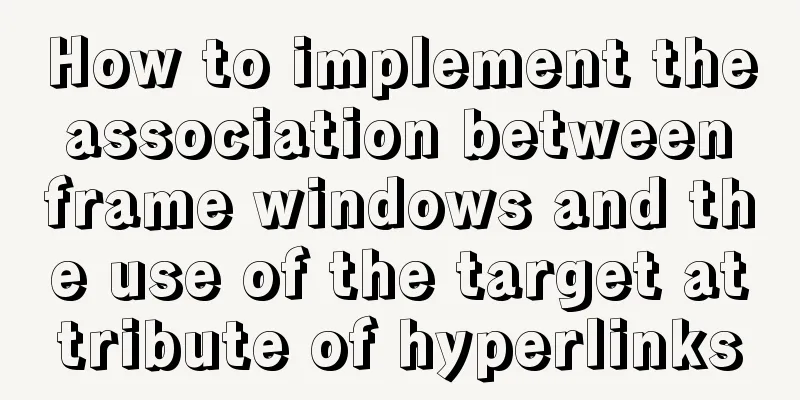MySQL msi version download and installation detailed graphic tutorial for beginners

1. Download MySQL msi versionDownload address: https://dev.mysql.com/downloads/mysql/
2. InstallationRight click and click Install
Next, follow the default options and install all the way | Options | Meaning Developer Default Default installation type Server only as a server only Client only as a client only Full full installation type Custom custom installation type |
|---|
<<: VMware ESXi 5.5 deployment and configuration diagram process
>>: Detailed explanation of data types in JavaScript basics
Recommend
Implementation of Nginx load balancing/SSL configuration
What is load balancing? When a domain name points...
Native JS to achieve drag photo wall
This article shares with you a draggable photo wa...
A friendly alternative to find in Linux (fd command)
The fd command provides a simple and straightforw...
HTML Basic Notes (Recommended)
1. Basic structure of web page: XML/HTML CodeCopy...
MySQL 5.7.21 decompression version installation and configuration graphic tutorial
This article records the detailed process of down...
Detailed explanation of the basic usage of VUE watch listener
Table of contents 1. The following code is a simp...
Detailed explanation of CSS BEM writing standards
BEM is a component-based approach to web developm...
Specific use of nginx keepalive
The default request header of the http1.1 protoco...
Detailed explanation of querying JSON format fields in MySQL
During the work development process, a requiremen...
Use Docker to run multiple PHP versions on the server
PHP7 has been out for quite some time, and it is ...
js to achieve sliding carousel effect
This article shares the specific code of js to ac...
The experience gained from comparing and analyzing the homepages of domestic social networking websites is shared with everyone (picture)
This article hopes to gain some insights through a...
Detailed explanation of jquery tag selector application example
This article example shares the specific code of ...
The difference between traditional tomcat startup service and springboot startup built-in tomcat service (recommended)
Spring integration with springmvc The web.xml con...
Beginners learn some HTML tags (3)
Beginners who are exposed to HTML learn some HTML...