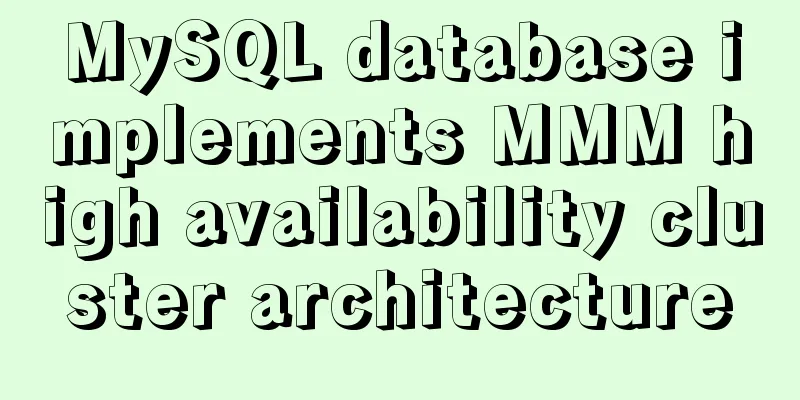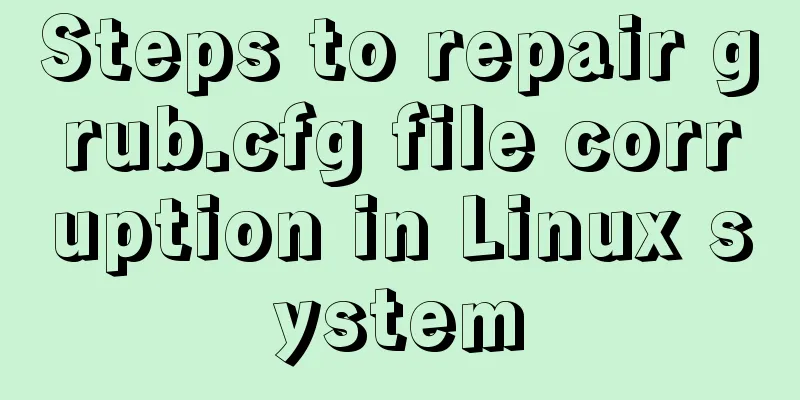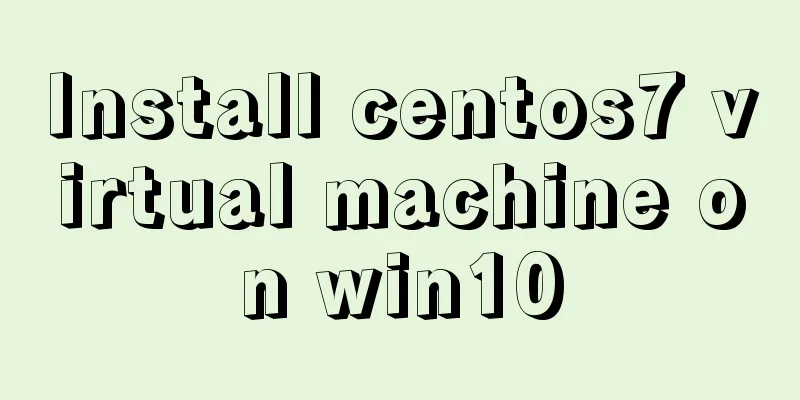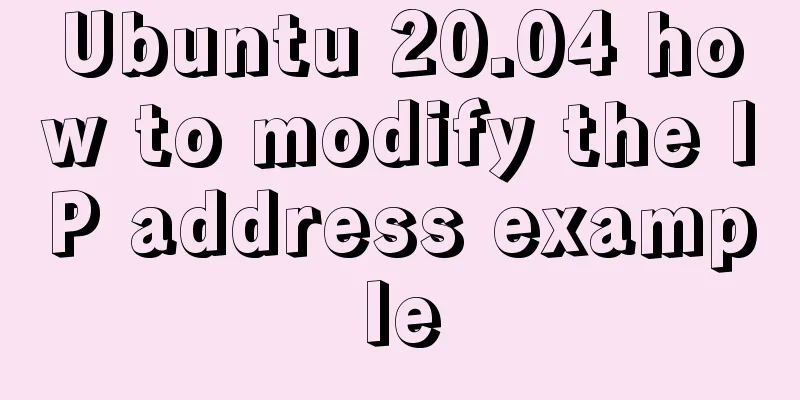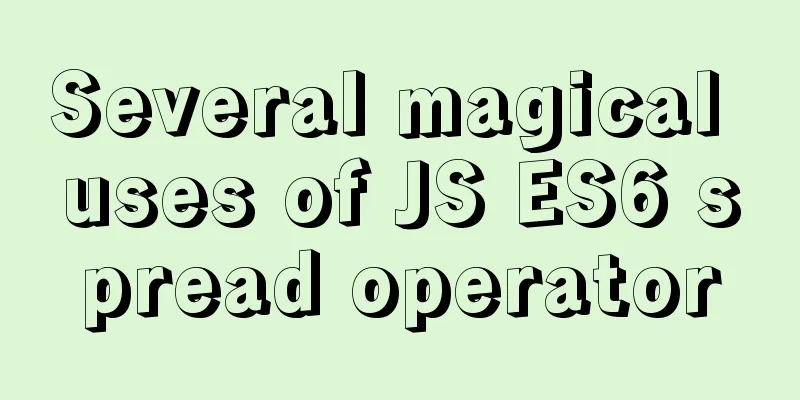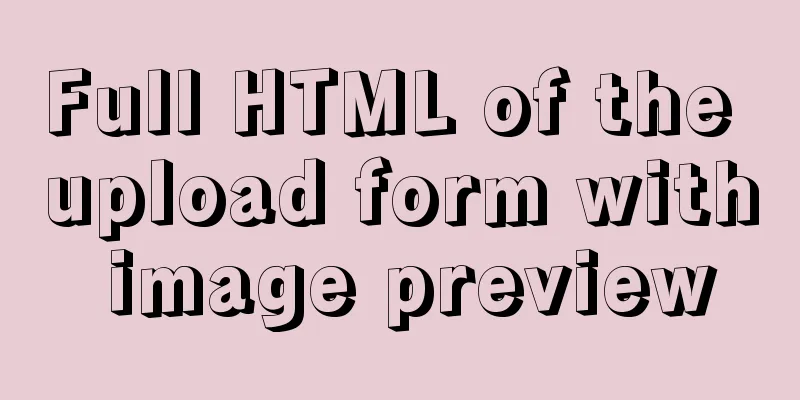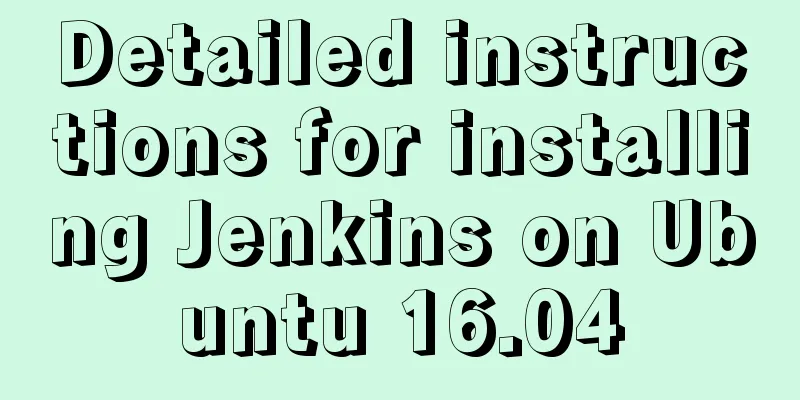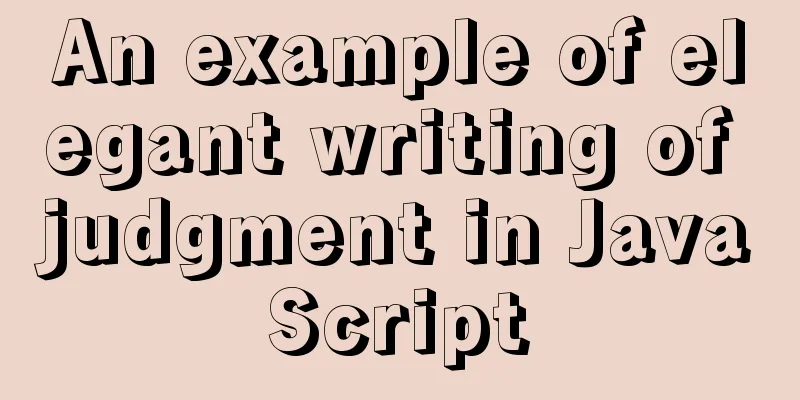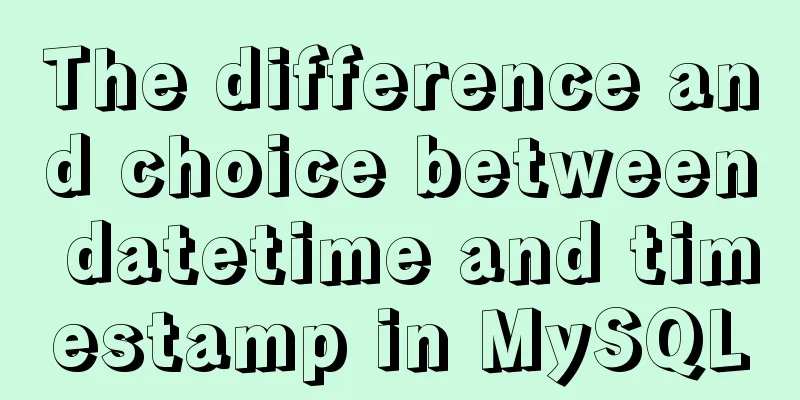MySQL 5.7.21 decompression version installation and configuration graphic tutorial

|
This article records the detailed process of downloading and installing the decompressed version of MySQL 5.7.21 for your reference. The specific contents are as follows 1. First, unzip the MySQL version and download it from https://www.mysql.com/downloads/;
2. Unzip the installation package and choose the path according to your preference. The path I chose is E:\Java\java\MySQL, so the full path is E:\Java\java\MySQL\mysql-5.7.21-winx64
3. Configure environment variables Add new system environment variables: Key name: MYSQL_HOME The value is: E:\Java\java\MySQL\mysql-5.7.21-winx64
Add in Path: %MYSQL_HOME%\bin. Note that the ";" symbol between different values in Path cannot be omitted. 4. Prepare the my.ini file . You can create a new my.txt file first, and then rename the file to .ini. The previous version may have a my-default.ini file after decompression, but the 5.7.21 version does not have it, so you need to create the file manually. The content of the file is as follows: [mysql] # Set the default character set of the mysql client to default-character-set=utf8 [mysqld] #Set port 3306 port = 3306 # Set the installation directory of mysql basedir=E:\Java\java\MySQL\mysql-5.7.21-winx64 # Set the storage directory of mysql database data datadir=E:\Java\java\MySQL\mysql-5.7.21-winx64\data # Maximum number of connections allowed max_connections=200 # The default character set used by the server is the 8-bit latin1 character set character-set-server=utf8 # The default storage engine that will be used when creating a new table default-storage-engine=INNODB Put the edited my.ini file in the E:\Java\java\MySQL\mysql-5.7.21-winx64 directory 5. Open the cmd command window as an administrator and switch the directory to the bin directory of the MySQL installation directory
6. Execute the following statement to install MySQL mysqld -install After executing the command, the prompt: Service successfully installed. indicates that the installation is successful 7. Execute the following statement to initialize MySQL mysqld --initialize-insecure --user=mysql After executing the command, a data directory will be generated under the MySQL installation directory and a root user will be created.
8. Execute the following command to start the mysql service net start mysql After execution, the following prompt will appear:
9. After starting MySQL, the root user's password is blank. Set the password with the following command:
When you need to enter the old password, since the old password is empty, just press Enter. The decompressed version of MySQL 5.7.21 has been installed. Wonderful topic sharing: MySQL different versions installation tutorial MySQL 5.7 installation tutorials for various versions MySQL 5.6 installation tutorials for various versions mysql8.0 installation tutorials for various versions The above is the full content of this article. I hope it will be helpful for everyone’s study. I also hope that everyone will support 123WORDPRESS.COM. You may also be interested in:
|
<<: Sample code for implementing Alipay sandbox payment with Vue+SpringBoot
>>: Detailed explanation of the basic commands of Firewalld firewall in Centos7
Recommend
Teach you the detailed process of installing DOClever with Docker Compose
Table of contents 1. What is Docker Compose and h...
Solve the problem of black screen when starting VMware virtual machine
# Adjust VMware hard disk boot priority Step 1: E...
Solution ideas and implementation steps for the problem of css and js becoming invalid after struts2 jump
When the jsp that is jumped to after the struts2 a...
Advanced techniques for using CSS (used in actual combat)
1. The ul tag has a padding value by default in Mo...
Detailed explanation of how a SQL statement is executed in MySQL
Overview I have recently started learning MySQL r...
Detailed explanation of how to install the system on VMware workstation 14 pro (virtual machine)
This article introduces how to install the system...
Use of Linux watch command
1. Command Introduction The watch command execute...
How to install Elasticsearch7.6 cluster in docker and set password
Table of contents Some basic configuration About ...
How to install vim editor in Linux (Ubuntu 18.04)
You can go to the Ubuntu official website to down...
The MySql 8.0.16 version installation prompts that "UTF8B4" is used instead of "UTF8B3"
When installing in MySQL 8.0.16, some errors may ...
JavaScript object-oriented class inheritance case explanation
1. Object-oriented class inheritance In the above...
Detailed explanation of writing and using Makefile under Linux
Table of contents Makefile Makefile naming and ru...
Common parameters of IE web page pop-up windows can be set by yourself
The pop-up has nothing to do with whether your cur...
How to achieve the maximum number of connections in mysql
Table of contents What is the reason for the sudd...
Detailed explanation of the example of exporting data from a specified table in MySQL
Detailed explanation of MySQL exporting data from...