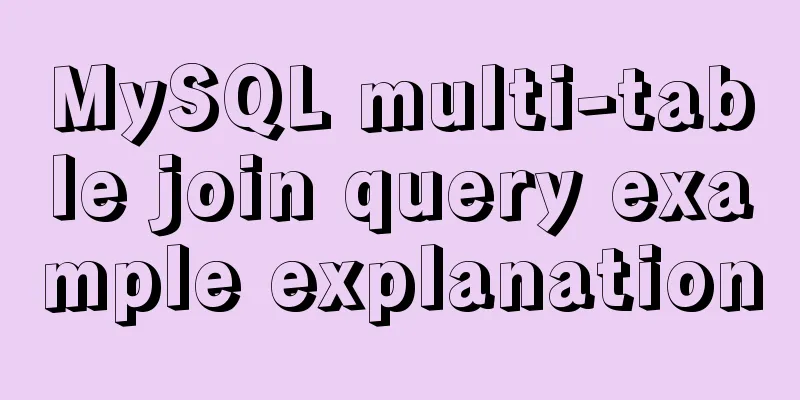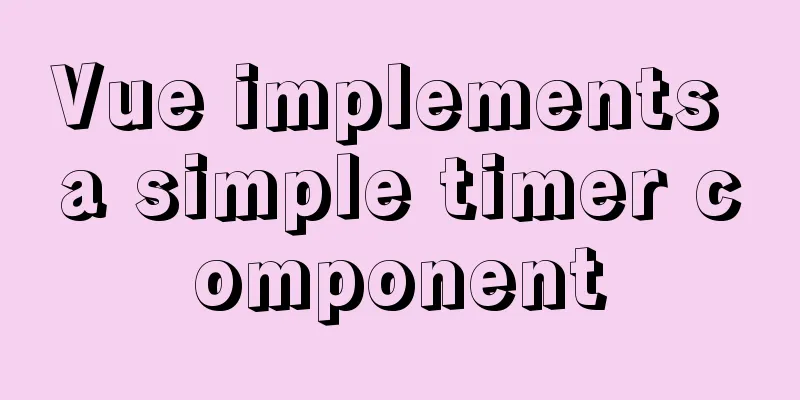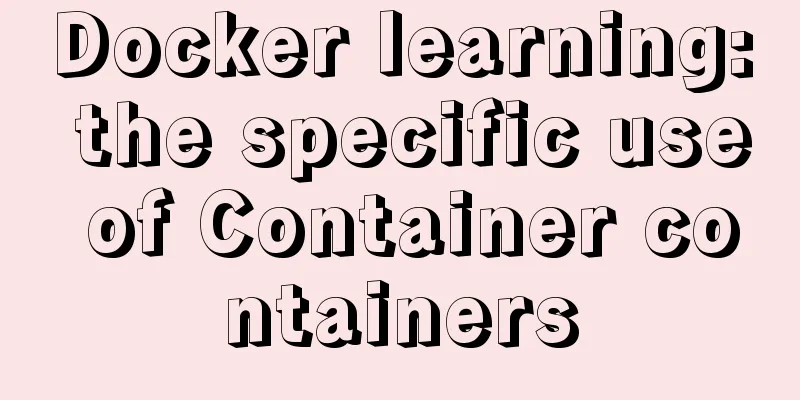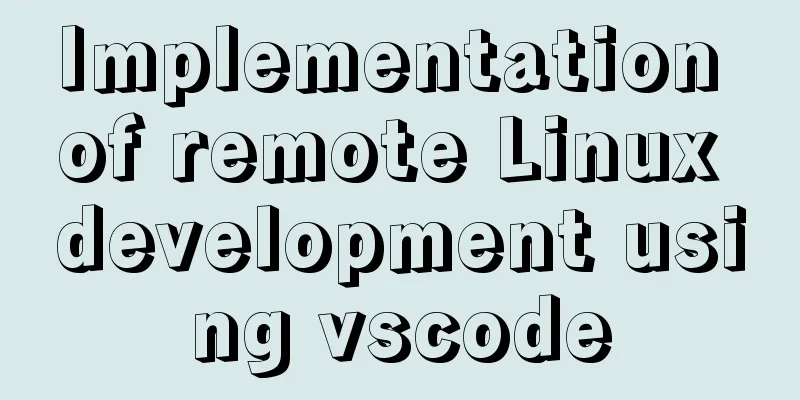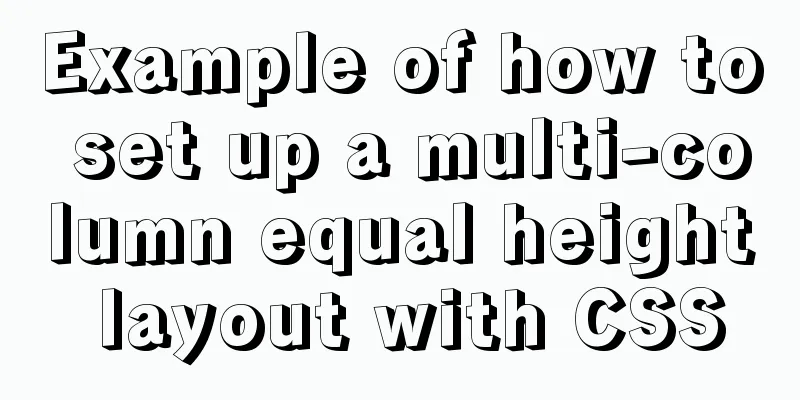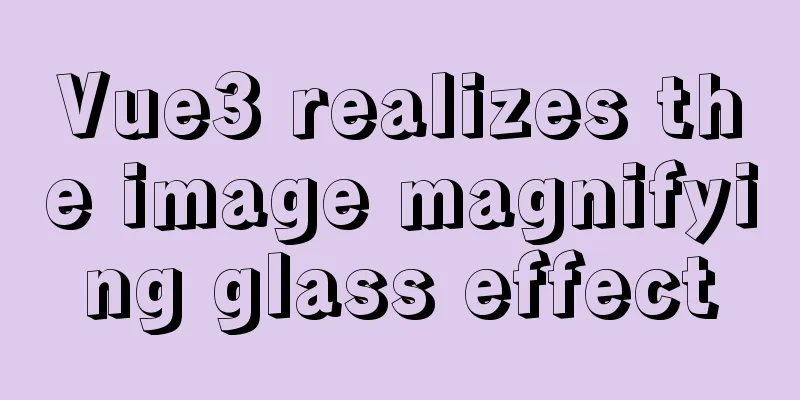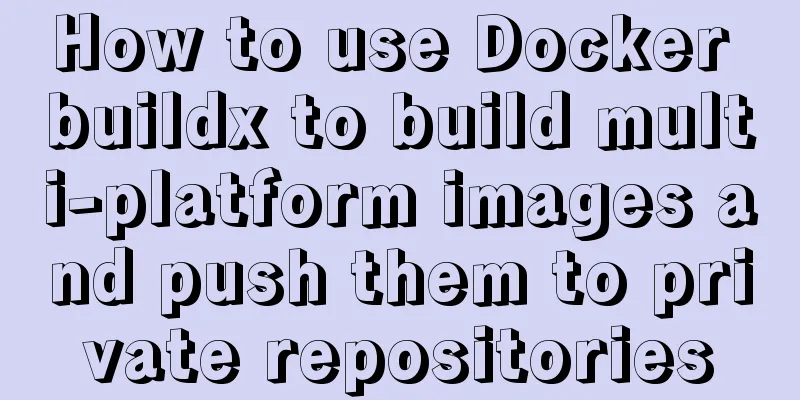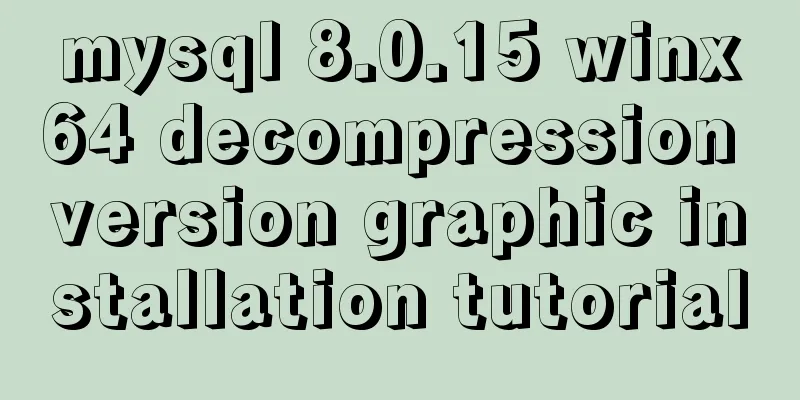Steps to repair grub.cfg file corruption in Linux system
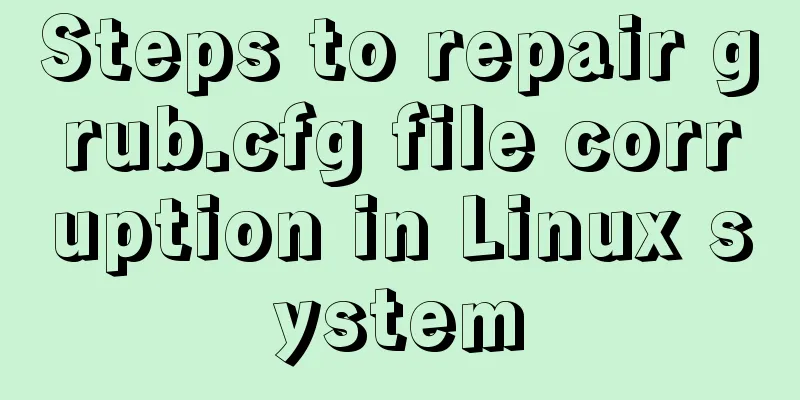
1. Introduction to grub.cfg file1. grub.cfg file location/boot/grub2/grub.cfg [root@node1 grub2]# ls device.map fonts grub.cfg grubenv i386-pc [root@node1 grub2]# pwd /boot/grub2 [root@node1 grub2]# 2. Function of grub.cfg filegrub is a program that boots the operating system. It will boot the kernel according to its own configuration file. After the kernel is loaded into the memory, The kernel will find the driver corresponding to the file system used by the root partition according to the configuration in the grub configuration file, and mount the root partition through the driver corresponding to the root partition file system, thereby achieving the purpose of starting the operating system. 3. Introduction to system startup process1. Load MBR into memory, MBR = 512 bytes = boot program (446 bytes) + 64 bytes (partition table) + 2 bytes 2. BIOS loads the grub boot program, and system control is handed over to the boot program. 3. The boot program loads the configuration file /boot/grub2/grub.cfg, tells the partition where the /boot directory and the kernel file are located, and loads the kernel and initramfs and puts them into memory. initramfs contains the kernel modules and initialization scripts necessary for the hardware to boot. 4. The kernel initializes itself, and the kernel finds the drivers for all the hardware in initramfs and initializes the hardware. 5./sbin/init in initramfs is started as a process with pid 1 and linked to systemd. 6. The kernel switches root from initramfs to the real root. 7. Start the first program systemd 2. The grub.cfg file is damaged, and the system boots up and starts the interface
3. Repair steps1. Specify the partition where the /boot directory is located
2. Load the kernel file and mount the root partition in read-only mode
3. Specify initramfs file
4. Start
5. Enter the system and regenerate the grub.cfg file
Note: When mounting the root partition, fill in the information according to the actual situation. Generally, when the system is installed by default and the system disk is in nvme format, the root partition is /dev/nvme0n1p3. The system disk is a SATA hard disk, and the root partition is generally /dev/mapper/rhel-root, or it is a customized system partition when you install the system yourself. This concludes the article on how to repair a damaged grub.cfg file in Linux. For more information on how to repair a damaged grub.cfg file in Linux, please search previous articles on 123WORDPRESS.COM or continue browsing the following related articles. We hope that you will continue to support 123WORDPRESS.COM in the future! You may also be interested in:
|
<<: How to use CSS to achieve data hotspot effect
Recommend
Detailed explanation and summary of the use of Linux scheduled task Crontab command
The crontab command is used by Unix and Linux to ...
JavaScript Basics Series: Functions and Methods
Table of contents 1. The difference between funct...
Vue realizes screen adaptation of large screen pages
This article shares the specific code of Vue to a...
How to set font color in HTML and how to get accurate font color in HTML using PS
1. HTML font color setting In HTML, we use the fo...
Detailed explanation of commonly used CSS styles (layout)
Compatible with new CSS3 properties In CSS3, we c...
How to implement parent-child component communication with Vue
Table of contents 1. Relationship between parent ...
Detailed explanation of MySQL injection without knowing the column name
Preface I feel like my mind is empty lately, as I...
How to implement input checkbox to expand the click range
XML/HTML CodeCopy content to clipboard < div s...
Detailed explanation of JavaScript function this pointing problem
Table of contents 1. The direction of this in the...
How to get form data in Vue
Table of contents need Get data and submit Templa...
Tips for creating two-dimensional arrays in JavaScript
Creation of a two-dimensional array in Js: First ...
Vue implements fuzzy query-Mysql database data
Table of contents 1. Demand 2. Implementation 3. ...
How to add, delete and modify columns in MySQL database
This article uses an example to describe how to a...
Solve the problem of IDEA configuring tomcat startup error
The following two errors were encountered when co...
How to implement navigation function in WeChat Mini Program
1. Rendering2. Operation steps 1. Apply for Tence...