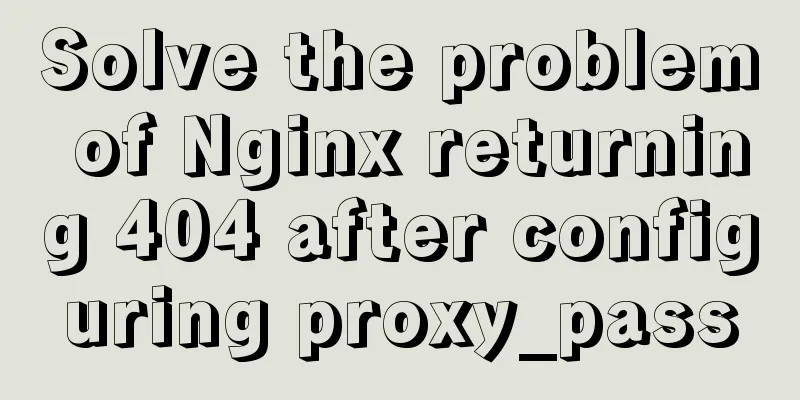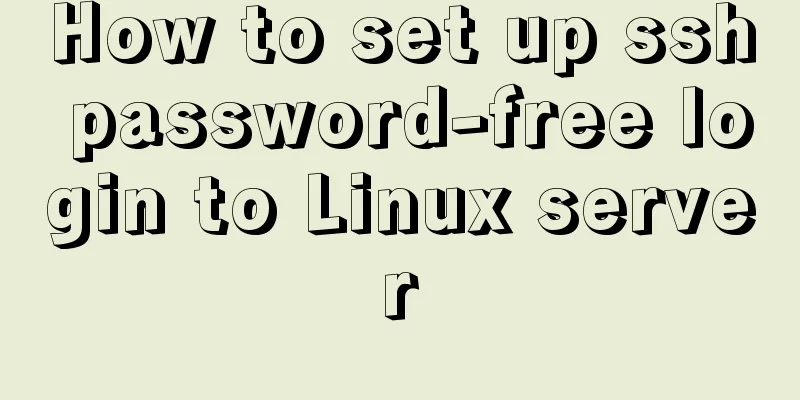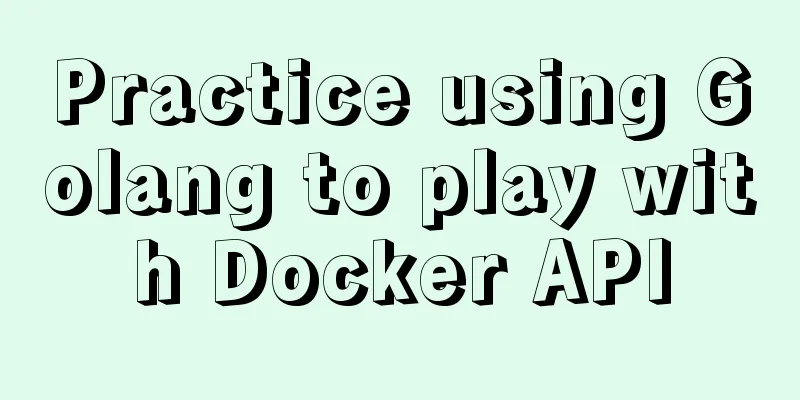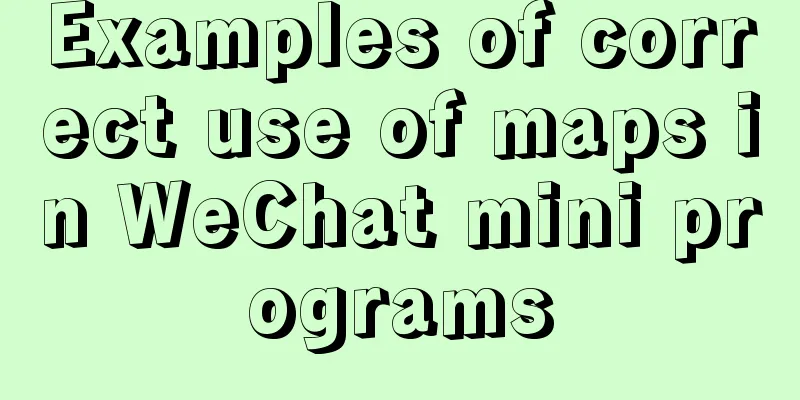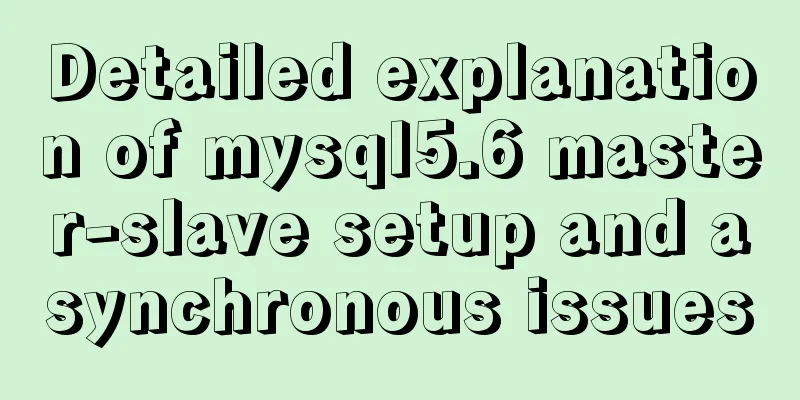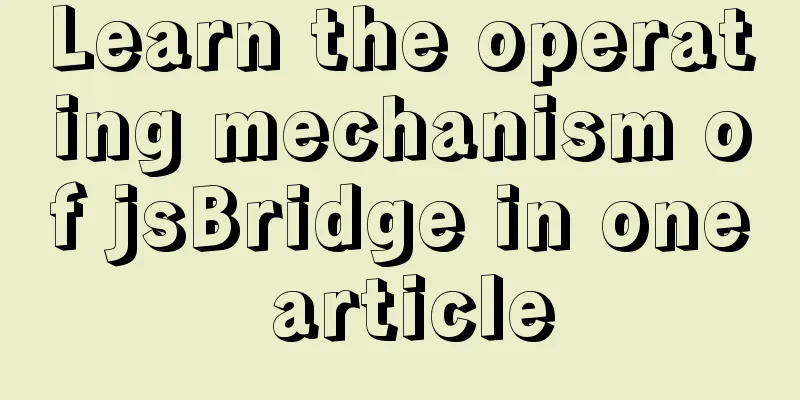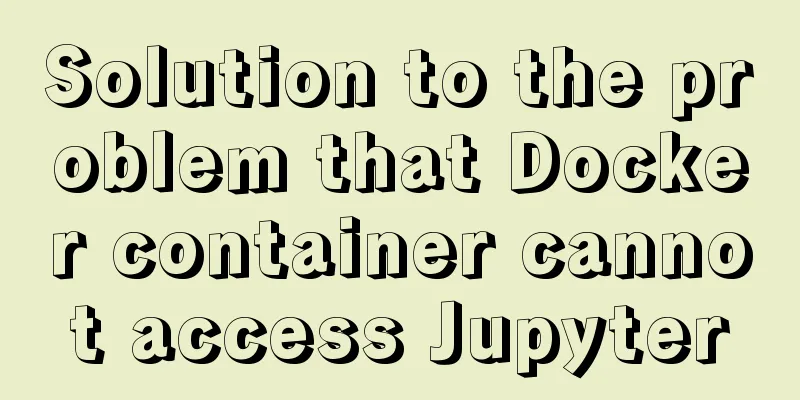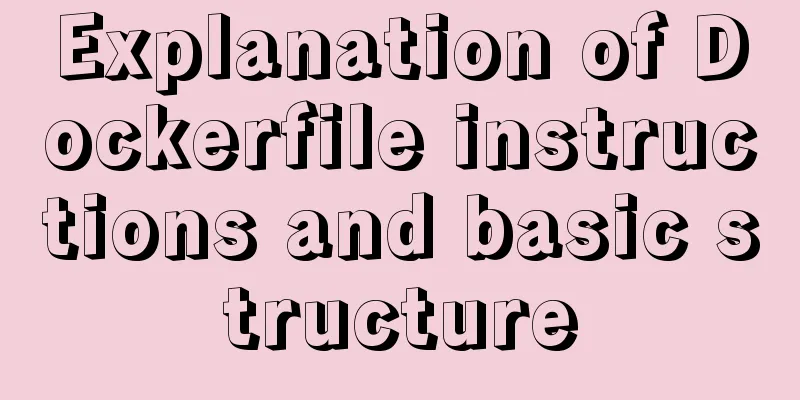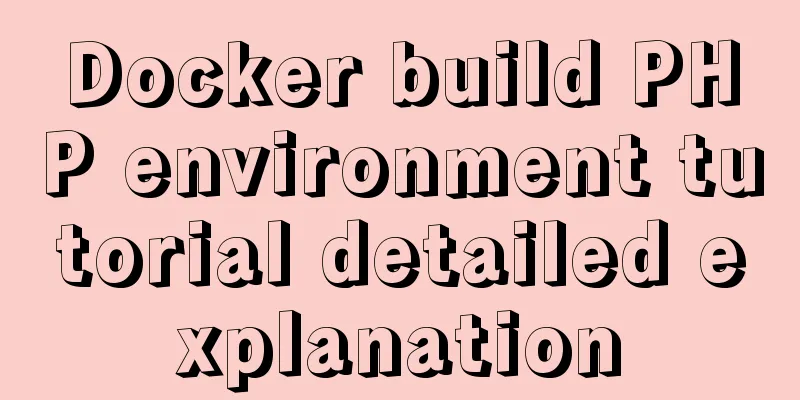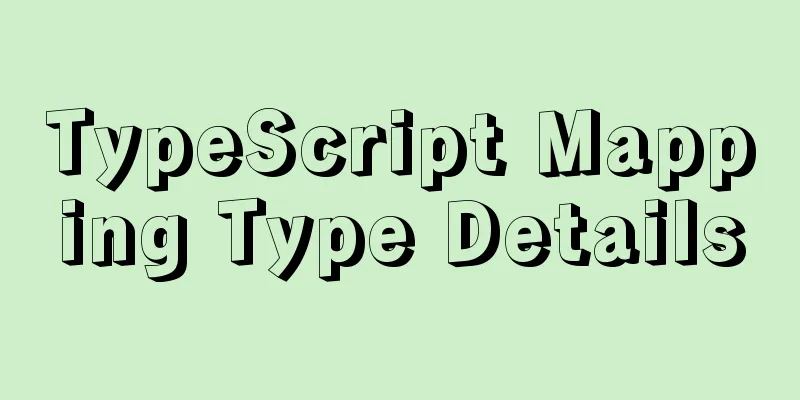Vue implements fuzzy query-Mysql database data
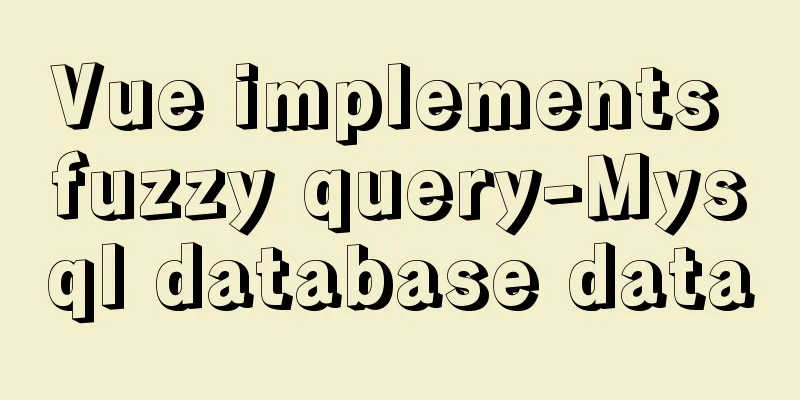
1. DemandEnter data in the input box, and fuzzily search the corresponding content in the database based on the input results to achieve fuzzy query. 2. Implementation The input box uses
<el-input v-model="keyWord" placeholder="Please enter the keyword to search" clearable></el-input>
<el-button type="success" icon="el-icon-search" @click="search"></el-button>
Since the input box and the display result are no longer in the same search function:
Get
//Method to request database data getData(offset,limit){
this.axios.post('/php/search.php', qs.stringify({
offset: offset,
limit: limit,
keyWord: this.keyWord
}), { headers: { 'Content-Type': 'application/x-www-form-urlencoded' } }).then((res) => {
this.total = res.data.total
this.resultList = res.data.data
}).catch((err) => {
this.$message.error(err)
})
After successfully obtaining the data, the data will be stored in The backend is written in
<?php
$servername = "Host Address";
$username = "account";
$password = "password";
$dbname = "Database name";
// Create a connection $conn = new mysqli($servername, $username, $password, $dbname);
// Check connection
if ($conn->connect_error) {
die("Connection failed: " . $conn->connect_error);
}
$keyWord = $_POST['keyWord'];
//Get the start and end number of the front-end parameters
if ( !isset( $_POST['offset'] ) ) {
echo 0;
exit();
};
$offset = ( int )$_POST['offset'];
if ( !isset( $_POST['limit'] ) ) {
echo 0;
exit();
};
$limit = ( int )$_POST['limit'];
//Pagination query database $sql = "SELECT * FROM posts where title like '%$keyWord%' order by id desc LIMIT $limit OFFSET $offset";
$result = $conn->query($sql);
$sqlGetCount = "SELECT COUNT(*) cnt FROM posts where title like '%$keyWord%'";
$rescnt = $conn->query($sqlGetCount);
$rescnt = $rescnt->fetch_assoc();
$arr = array();
if ($result->num_rows > 0) {
while ( $row = $result->fetch_assoc() ) {
array_push( $arr, $row );
}
//echo json_encode( $arr, JSON_UNESCAPED_UNICODE );
echo json_encode(array_merge(array('data'=>$arr),array('total'=>(int)$rescnt['cnt'])));
} else {
echo 0;
}
mysqli_close( $conn );
?>
Note the sql statement: SELECT * FROM posts where title like '%$keyWord%' order by id desc LIMIT $limit OFFSET $offset;
3. Results
This is the end of this article about implementing fuzzy query of MySQL database data based on Vue. For more relevant content about implementing fuzzy query of MySQL database data based on Vue, please search previous articles on 123WORDPRESS.COM or continue to browse the following related articles. I hope you will support 123WORDPRESS.COM in the future! You may also be interested in:
|
<<: Difference between varchar and char types in MySQL
>>: Teach you how to install docker on windows 10 home edition
Recommend
10 Tips to Improve Website Usability
Whether it is a corporate website, a personal blo...
CSS style does not work (the most complete solution summary in history)
When we write pages, we sometimes find that the C...
Detailed explanation of incompatible changes in rendering functions in Vue3
Table of contents Rendering API changes Render fu...
How to Learn Algorithmic Complexity with JavaScript
Table of contents Overview What is Big O notation...
Detailed explanation of three commonly used web effects in JavaScript
Table of contents 1 element offset series 1.1 Off...
Docker case analysis: Building a Redis service
Table of contents 1 Create mount directories and ...
CSS delivery address parallelogram line style example code
The code looks like this: // Line style of the pa...
How to quickly paginate MySQL data volumes of tens of millions
Preface In backend development, in order to preve...
Summary of Vue's cross-domain problem handling and solutions
When you send a network request, the following sa...
Cause Analysis and Solution of I/O Error When Deleting MySQL Table
Problem phenomenon I recently used sysbench to te...
Web Design Tutorial (7): Improving Web Design Efficiency
<br />Previous article: Web Design Tutorial ...
Proxy realizes the principle of two-way binding of Vue3 data
Table of contents 1. Advantages of proxy vs. Obje...
Detailed explanation of non-parent-child component communication in Vue3
Table of contents First method App.vue Home.vue H...
JavaScript Document Object Model DOM
Table of contents 1. JavaScript can change all HT...
How to disable IE10's password clear text display and quick clear function
IE10 provides a quick clear button (X icon) and a ...