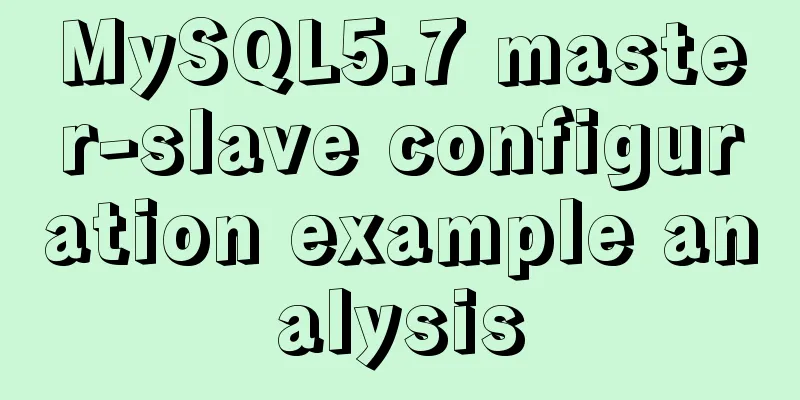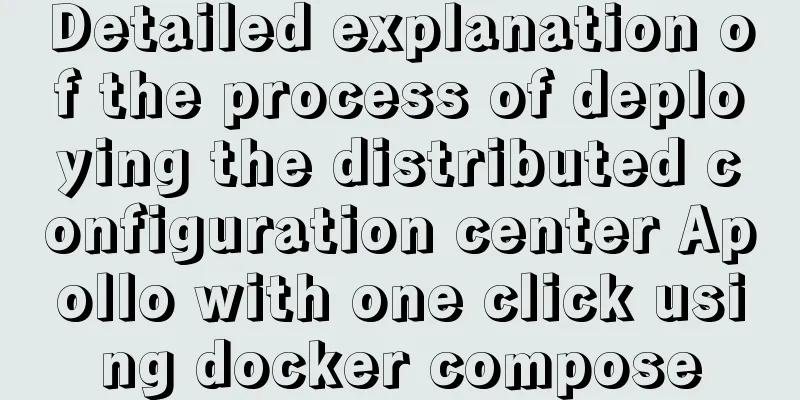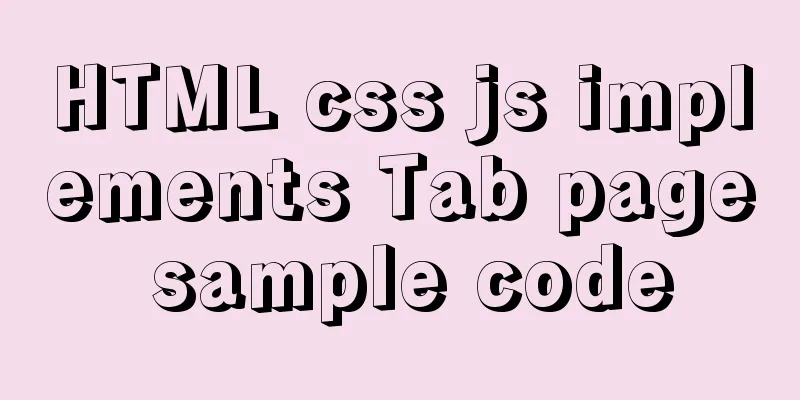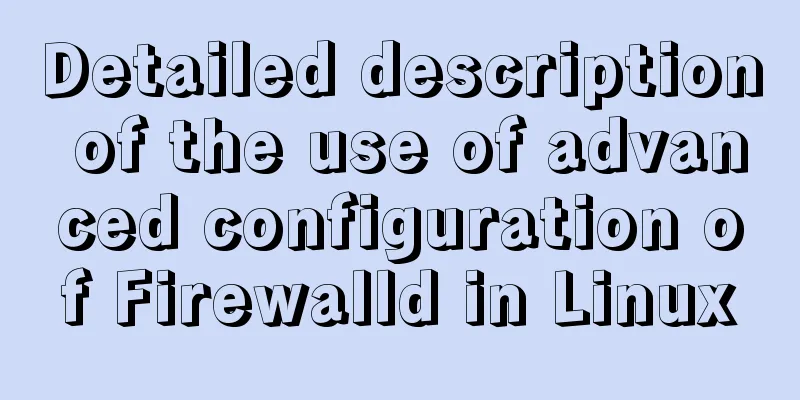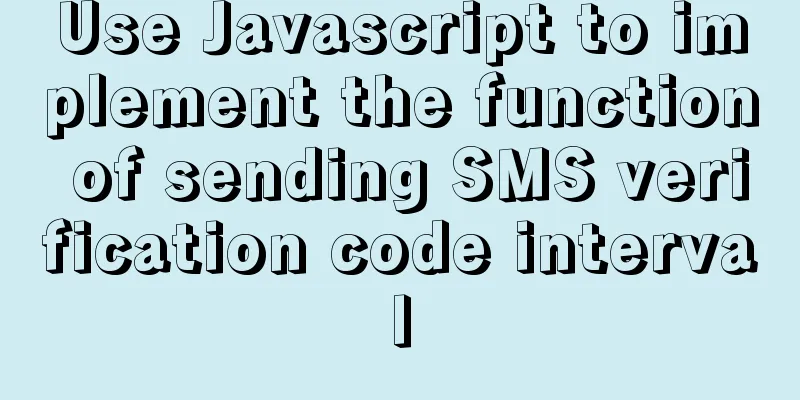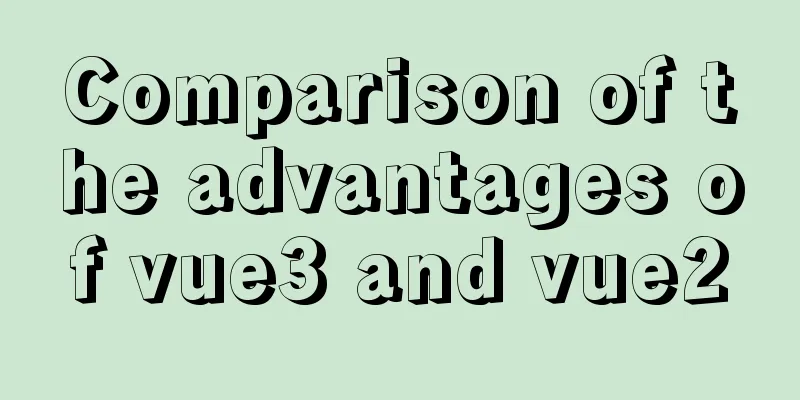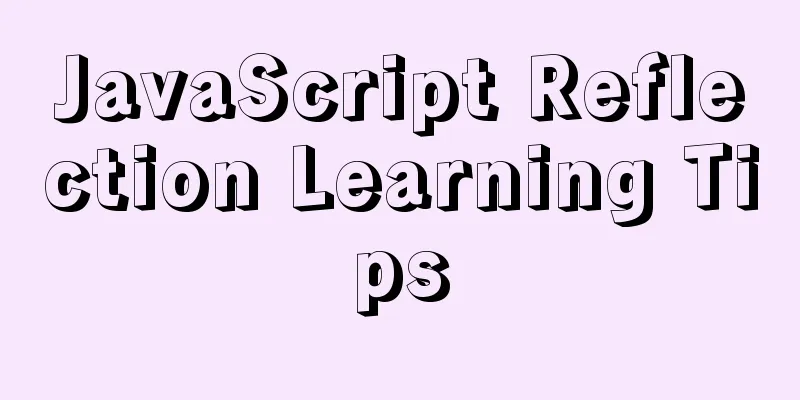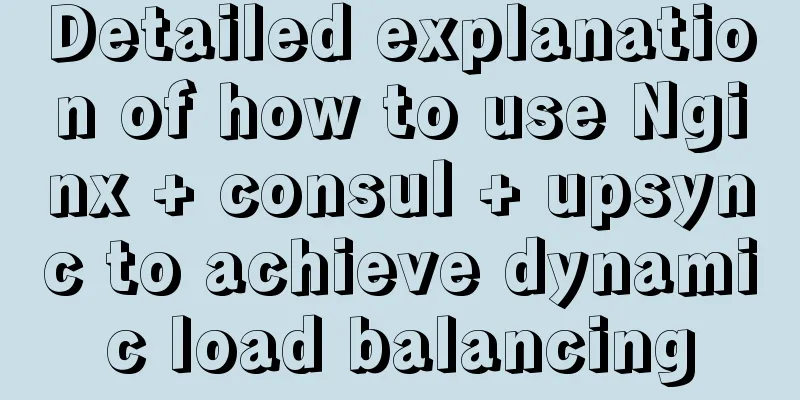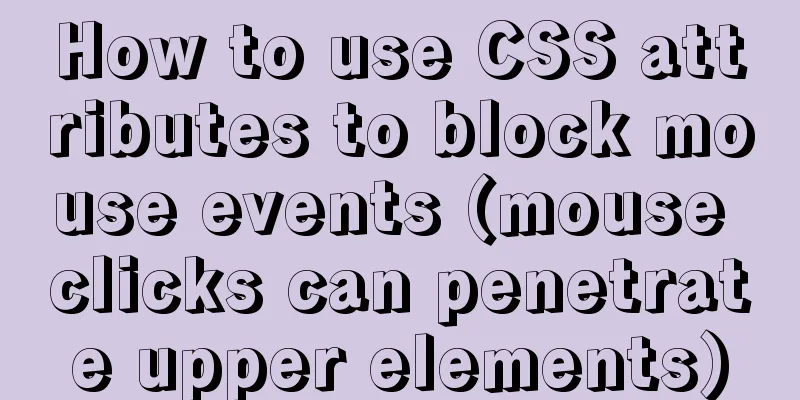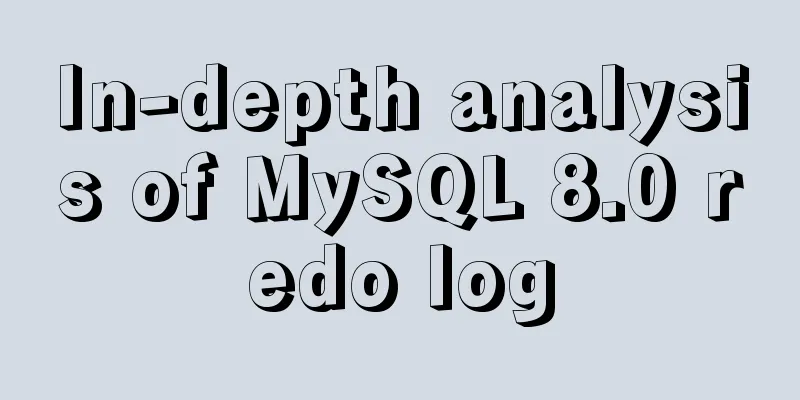JavaScript Document Object Model DOM
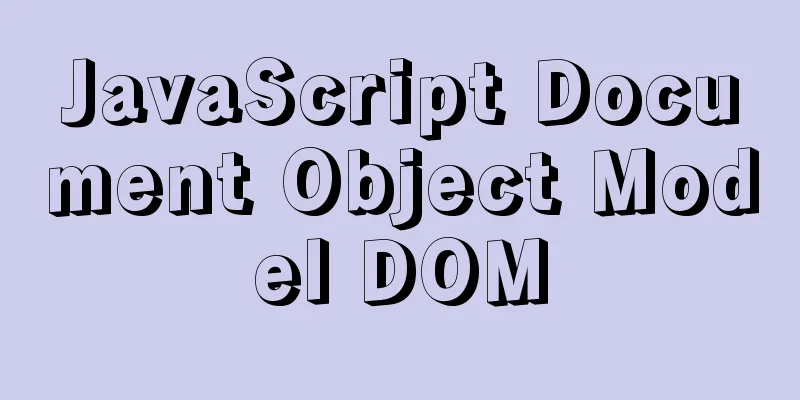
|
Preface: When a web page is loaded, the browser creates 1. JavaScript can change all HTML elements in the page1. Find HTML element by idFind a specific HTML tag and modify it
<body>
<div calss="001">Who am I</div>
<script>
var x = document.getElementById("001");
x.innerHTML = "I am a brave bull, not afraid of difficulties";
</script>
</body>
<body>
<p id="intro">Hello Niu Niu!</p>
<p>This example demonstrates the <b>getElementById</b> method!</p>
<script>
x=document.getElementById("intro");
document.write("<p>Text from paragraph with id intro: " + x.innerHTML + "</p>");
</script>
</body>
2. Find HTML elements by tag name
var x = document.getElementById("main");
var y=x.getElementsByTagName("p");
document.write('The first paragraph in the id="main" element is:' + y[0].innerHTML);
Find the element with
//The first way to write it var x = document.getElementById("main");
var y = x.getElementsByTagName("p")[0];
//Find all the p tags in HTML and replace the first tag content var y = document.getElementsByTagName("p");
y[0].innerHTML = "Brave Bull, not afraid of difficulties"
<script>
var x = document.getElementById("main");
var y=x.getElementsByTagName("p");
document.write('The first paragraph in the id="main" element is:' + y[0].innerHTML);
</script>
3. Find HTML elements by class name
<body>
<p class="intro">Hello Niu Niu!</p>
<p>This example demonstrates the <b>getElementsByClassName</b> method!</p>
<script>
x = document.getElementsByClassName("intro");
document.write("<p>Text from class intro paragraph: " + x[0].innerHTML + "</p>");
</script>
</body>
Modify the element content of such tags:
<body>
<p class="intro">Hello Niu Niu!</p>
<p>This example demonstrates the <b>getElementsByClassName</b> method!</p>
<script>
x = document.getElementsByClassName("intro")[0];
x.innerHTML = "Modify tag content";
// document.write("<p>Text from class intro paragraph: " + x[0].innerHTML + "</p>");
</script>
</body>
4. JavaScript can change all HTML attributes in the pageTo change the attributes of an HTML element, use this syntax:
document.getElementById(id).attribute=new attribute value <img id="image" src="smiley.gif" width="160" height="120">
<script>
document.getElementById("image").src="landscape.jpg";
</script>
<p>The original image is smiley.gif, the script changes the image to landscape.jpg</p>
5. JavaScript can change all CSS styles on the page
To change the style of an HTML element, use this syntax:
<!DOCTYPE html>
<html>
<head>
<meta charset="utf-8">
<title>title</title>
</head>
<body>
<p id="p1">Hello World!</p>
<p id="p2">Hello World!</p>
<script>
document.getElementById("p2").style.color="blue";
document.getElementById("p2").style.fontFamily="Arial";
document.getElementById("p2").style.fontSize="larger";
</script>
<p>The above paragraphs are modified by script. </p>
</body>
</html>
6. JavaScript can respond to all events on the pageHTML DOM to dispatch events:
<!DOCTYPE html>
<html>
<head>
<meta charset="utf-8">
</head>
<body>
<p>Clicking the button executes the <em>displayDate()</em> function. </p>
<button id="myBtn">Click me</button>
<script>
document.getElementById("myBtn").onclick=function(){
displayDate()};
function displayDate()
{
document.getElementById("demo").innerHTML=Date();
}
</script>
<p id="demo"></p>
</body>
</html>
as follows:
The onmouseover and onmouseout events can be used to trigger functions when the mouse pointer moves to or leaves an element.
<!DOCTYPE html>
<html><head>
<meta charset="utf-8">
</head>
<body>
<div onmouseover="mOver(this)" onmouseout="mOut(this)" style="background-color:#D94A38;width:120px;height:20px;padding:40px;">Mouse Over Me</div>
<script>
function mOver(obj)
{
obj.innerHTML="Thank You"
}
function mOut(obj)
{
obj.innerHTML="Mouse Over Me"
}
</script>
</body>
</html>
This is the end of this article about JavaScript Document Object Model DOM. For more relevant JavaScript Document Object Model content, please search for previous articles on 123WORDPRESS.COM or continue to browse the following related articles. I hope everyone will support 123WORDPRESS.COM in the future! You may also be interested in:
|
<<: What is the function and writing order of the a tag pseudo class
>>: Design perspective technology is an important capital of design ability
Recommend
How to implement cross-domain API proxy forwarding through Nginx proxy forwarding configuration
Preface In WEB development, we often involve cros...
25 div+css programming tips and tricks
1. The ul tag has a padding value by default in M...
In-depth analysis of Vue's responsive principle and bidirectional data
Understanding object.defineProperty to achieve re...
js to implement collision detection
This article example shares the specific code of ...
Vue project code splitting solution
Table of contents background Purpose Before split...
MySQL 8.0.16 winx64 installation and configuration method graphic tutorial
I just started learning about databases recently....
CSS to achieve horizontal lines on both sides of the middle text
1. The vertical-align property achieves the follo...
Detailed explanation of Nginx's control over access volume
Purpose Understand the Nginx ngx_http_limit_conn_...
Understanding JSON (JavaScript Object Notation) in one article
Table of contents JSON appears Json structure Jso...
Operate on two columns of data as new columns in sql
As shown below: select a1,a2,a1+a2 a,a1*a2 b,a1*1...
JS implements circular progress bar drag and slide
This article example shares the specific code of ...
Alibaba Cloud Ubuntu 16.04 builds IPSec service
Introduction to IPSec IPSec (Internet Protocol Se...
How to view nginx configuration file path and resource file path
View the nginx configuration file path Through ng...
Detailed explanation of samba folder sharing server configuration under centos
1. Introduction Recently I found that there are m...
Vue imports excel table, and automatically downloads the data that failed to import
There is such a requirement: an import button, cl...