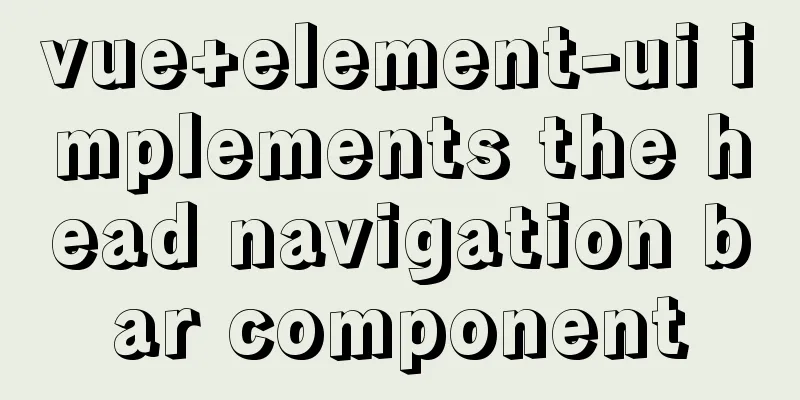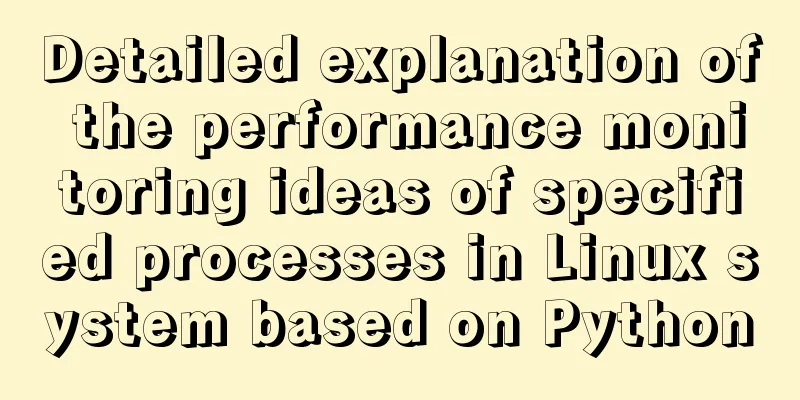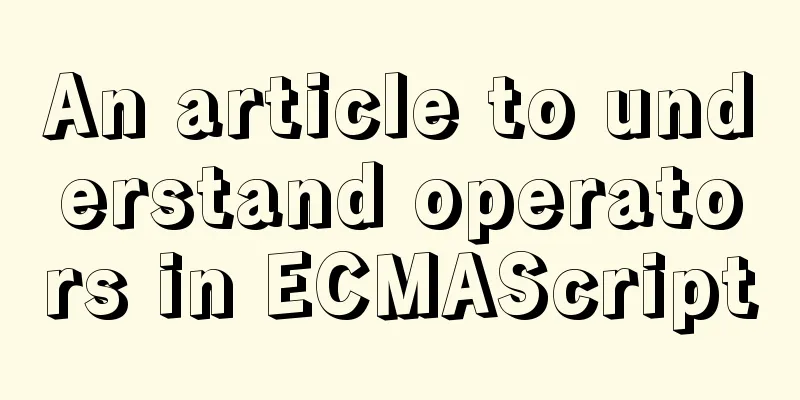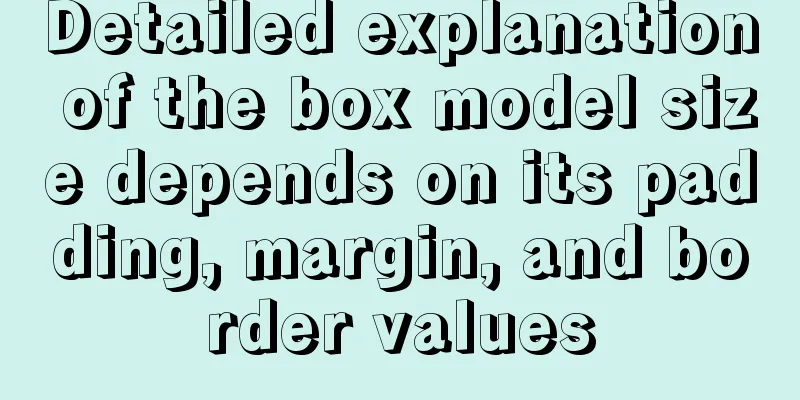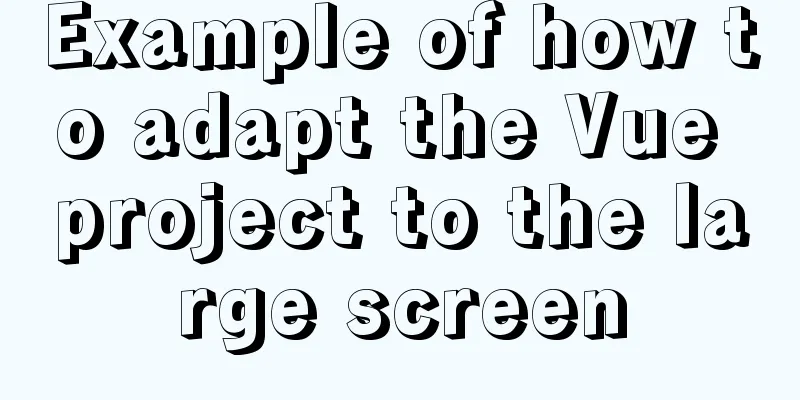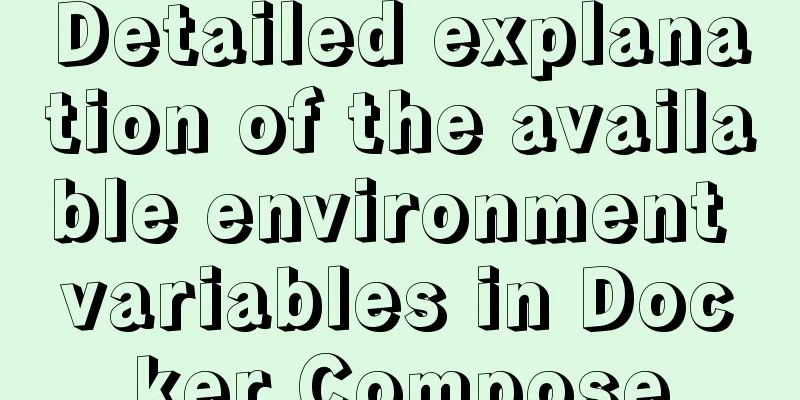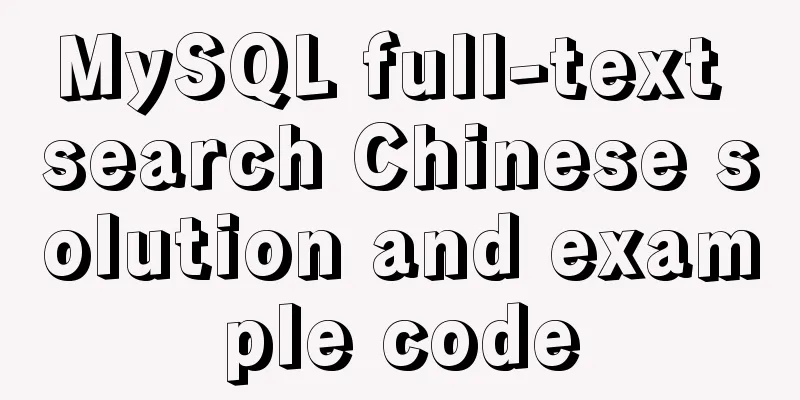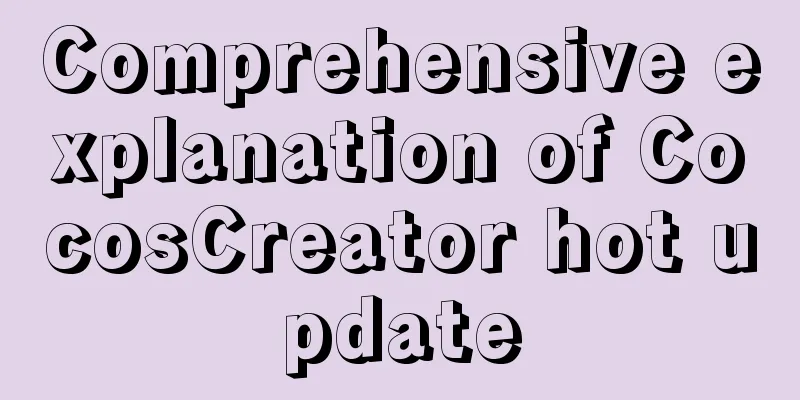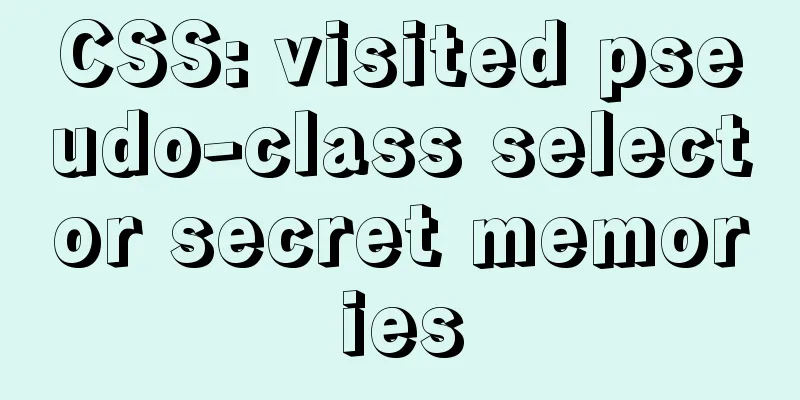Detailed description of the use of advanced configuration of Firewalld in Linux
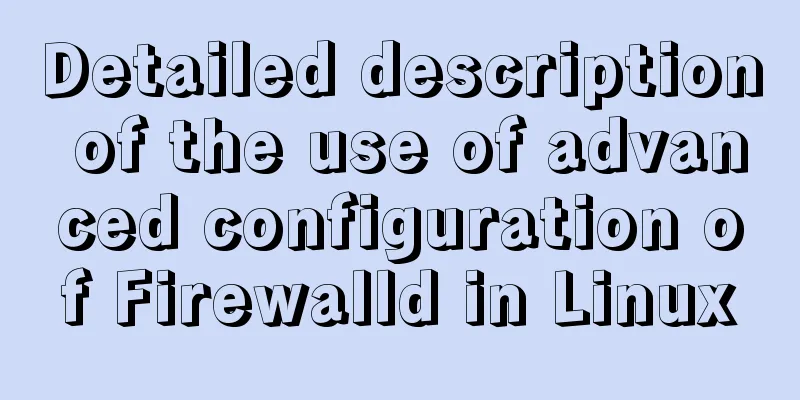
|
IP masquerading and port forwarding Firewalld supports two types of network address translation IP address masquerade
Port forwarding (Forward-port)
Address masquerade configuration Add address masquerading function for specified areas firewall-cmd [--permanent] [--zone= zone] --add-masquerade [--timeout seconds] //--timeout=seconds: Automatically delete this function after a period of time Remove address masquerading for a specified area firewall-cmd [--permanent] [--zone= zone] --remove-masquerade Check whether the address masquerading function is enabled in the specified area firewall-cmd [--permanent] [--zone=zone] --query-masquerade Port forwarding configuration List port forwarding configuration firewall-cmd [--permanent] [--zone=zone] --list-forward-ports Adding port forwarding rules firewall-cmd [--permanent] [--zone=zone] --add-forward-port=port=portid[-portid]:proto=protocol[:toport-portid[-portid]][:toaddr-address[/mask]][--timeout=seconds] Deleting a port forwarding rule firewall-cmd [--permanent] [--zone=zone] --remove-forward-port=port=portid[-portid]:proto=protocol[:toport=portid[-portid]][:toaddr=address[/mask]] Query port forwarding rules firewall-cmd [--permanent] [--zone=zone] --query-forward-port-port-portid[-portid]:proto=protocol[:toport-portid[-portid]][:toaddr=address[/mask]] Firewalld direct rules Direct interface
Custom rule chains Firewalld automatically creates custom rule chains for zones where rules are configured
Allow inbound traffic to TCP/9000 port irewall-cmd --direct --add-rule ipv4 filter IN work_ allow 0 -p tcp --dport 9000 j ACCEPT
Query all direct rules firewall-cmd --direct --get-all-rules ipv4 filter IN_ work _allow 0 -p tcp --dport 9000 -j ACCEPT You can add the --permanent option to view the permanent configuration Firewalld rich language rules Rich language Expressive configuration language, no need to understand iptables syntax Used to express basic allow/deny rules, configure logging (for syslog and auditd), port forwarding, masquerading, and rate limiting rule [family="<rule family>"] [ source address="<address>" [invert "True"] ] [ destination address="<address>" [invert="True"] ] [ <element> ] [ log [prefix="<prefix text>"] [level="<log level>"] [limit value="rate/duration"] ] [ audit ] [ acceptlrejectldrop ] Understanding Rich Language Rules Commands Common options for firewall-cmd to process rich language rules
Configured rich language rule display mode firewall-cmd --list-all firewall-cmd --list-all-zones --list-rich-rules Rich language rules concrete grammar source, destination, element, service, port, protocol, icmp-block, masquerade, forward-port, log, audit, accept, reject, drop Deny all traffic from 192.168.8.101 firewall-cmd --permanent --zone=work --add-rich-rule='rule family=ipv4 source address=192.168.8.101/32 reject' When the ddress option is used with source or destination, family= ipv4 | ipv6 must be used. Accept TCP traffic from 192.168.1.0/24 subnet ports 8000-9000 firewall-cmd --permanent --one=work --add-rich-rule='rule family=ipv4 source address=192.168.1.0/24 port port=8000-9000 protocol=tcp accept' Drop all icmp packets firewall-cmd --permanent --add-rich-rule='rule protocol value=icmp drop' Accept http traffic from 192.168.8.1 and record the log firewall-cmd --add-rich-rule='rule family=ipv4 source address=192.168.8.1/32 service name="http" log level=notice prefix= "NEW HTTP" limit value "3/s" accept' Access http at 192.168.8.1 and observe /var/log/messages Apr 16 17:09:55 Server kernel: NEW HTTP IN=ens33 OUT= MAC=00:0c:29:69:01:c4:00:50:56:c0:00:08:08:00 SRC=192.168.8.1 DST=192.168.8.131 LEN=52 TOS=0xOO PREC=0x00 TTL =64 ID=20582 DF PROTO=TCP SPT=65289 DPT=80 WINDOW=8192 RES=0x00 SYN URGP=0 Apr 16 17:09:55 Server kernel: NEW HTTP IN=ens33 OUT= MAC=00:0c:29:69:01:c4:00:50:56:c0:00:08:08:00 SRC=192.168.8.1 DST=192.168.8.131 LEN=52 TOS=0x0O PREC=0x0O TTL =64 ID=20590 DF PROTO=TCP SPT=65291 DPT=80 WINDOW=8192 RES=0x00 SYN URGP=0 Apr 16 17:09:55 Server kernel: NEW HTTP IN=ens33 OUT= MAC=00:0c:29:69:01:c4:00:50:56:c0:00:08:08:00 SRC=192.168.8.1 DST=192.168.8.131 LEN=52 TOS=0x0O PREC=0x0O TTL =64 ID=20602 DF PROTO=TCP SPT=65292 DPT=80 WINDOW=8192 RES=0x00 SYN URGP=0 The above is the full content of this article. I hope it will be helpful for everyone’s study. I also hope that everyone will support 123WORDPRESS.COM. You may also be interested in:
|
<<: MySQL 5.6 root password modification tutorial
>>: Detailed explanation of how to use CMD command to operate MySql database
Recommend
React Native scaffolding basic usage detailed explanation
Build the project Execute the command line in the...
Tutorial on deploying jdk and tomcat on centos7 without interface
1. Install xshell6 2. Create a server connection ...
3 different ways to clear the option options in the select tag
Method 1 Copy code The code is as follows: documen...
How to use Celery and Docker to handle periodic tasks in Django
As you build and scale your Django applications, ...
Handtrack.js library for real-time monitoring of hand movements (recommended)
【Introduction】: Handtrack.js is a prototype libra...
The principle and basic use of Vue.use() in Vue
Table of contents Preface 1. Understanding with e...
Detailed explanation of the basic use of centos7 firewall in linux
1. Basic use of firewalld start up: systemctl sta...
Typescript+react to achieve simple drag and drop effects on mobile and PC
This article shares the specific code of typescri...
HTML embed tag usage and attributes detailed explanation
1. Basic grammar Copy code The code is as follows...
How to compile the Linux kernel
1. Download the required kernel version 2. Upload...
Vue father-son value transfer, brother value transfer, child-father value transfer detailed explanation
Table of contents 1. Parent component passes valu...
Use SQL statement to determine whether the record already exists before insert
Table of contents Determine whether a record alre...
How to automatically backup the script for Linux servers (mysql, attachment backup)
1. Create the backup.sh script file #!/bin/sh SOU...
How to modify the time zone and time in Ubuntu system
On a Linux computer, there are two times, one is ...
Solution to Mysql binlog log file being too large
Table of contents 1. Related binlog configuration...