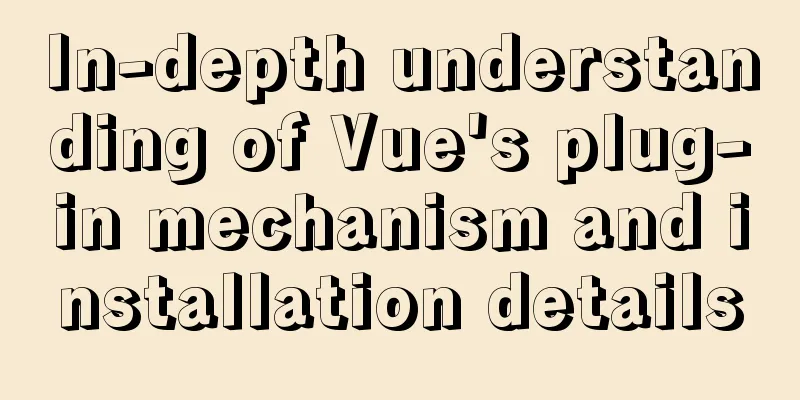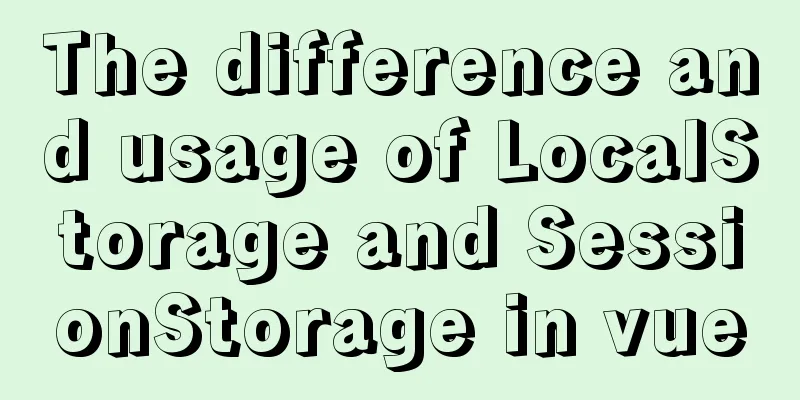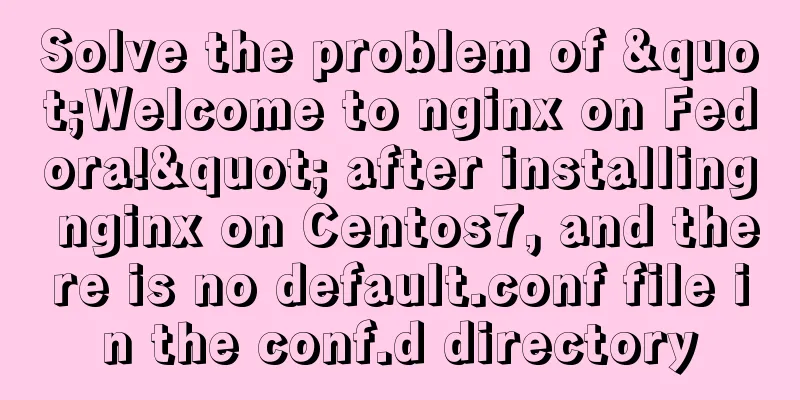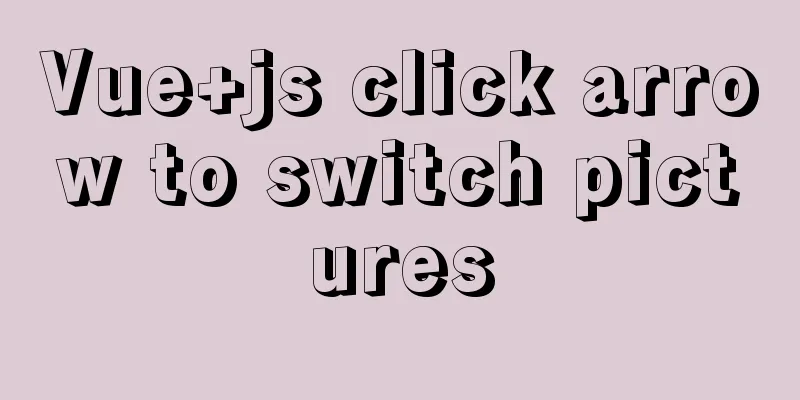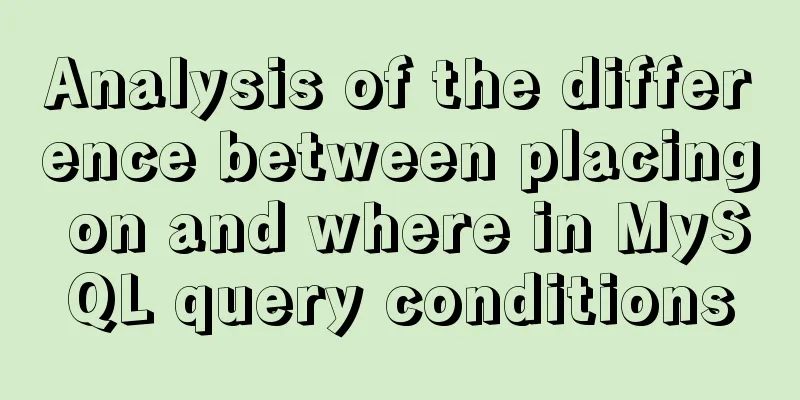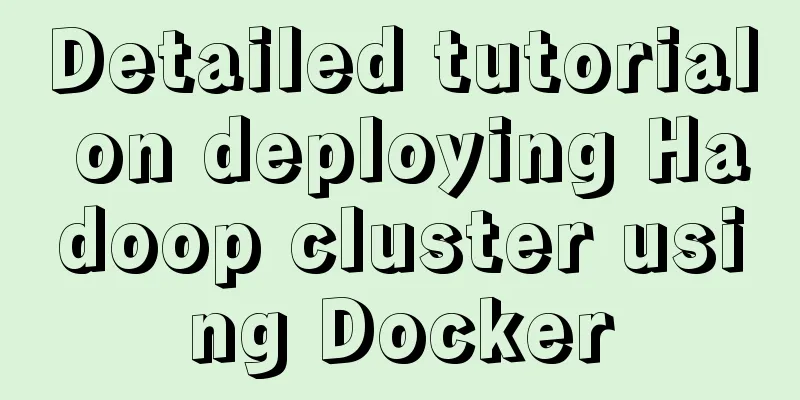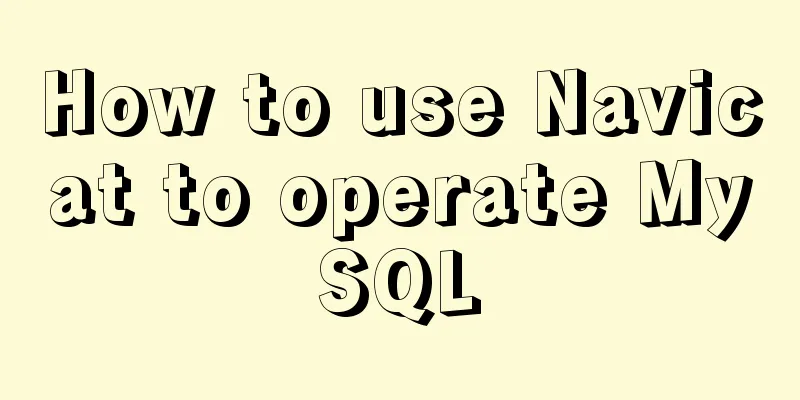Detailed explanation of the available environment variables in Docker Compose
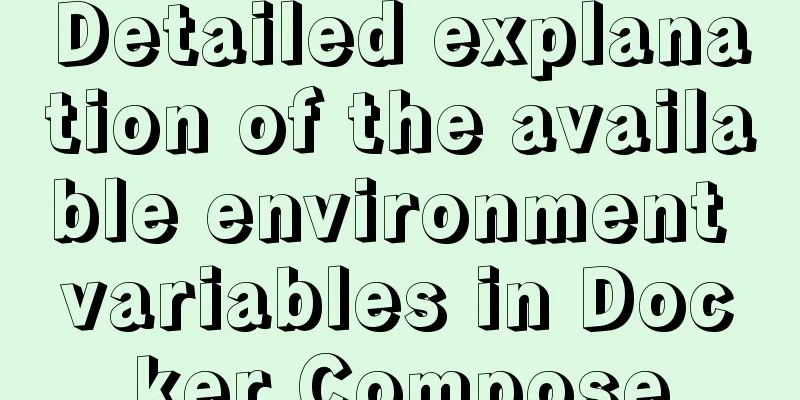
|
Several parts of Compose deal with environment variables in some way. This tutorial can help you find the information you need. 1. Replace environment variables in Compose file You can populate values in a Compose file using environment variables from your shell:
web:
image: "webapp:${TAG}"For more information, see the Variable substitution section in the Compose file manual. 2. Set environment variables in the container You can set environment variables in the service container using the environment keyword, just like using docker run -e VARIABLE=VALUE ...: web: environment: -DEBUG=1 3. Passing environment variables to the container When using web: environment: -DEBUG The value of the DEBUG variable in the container is taken from the variable of the same name in the shell that runs Compose. 4. The “env_file” configuration option You can use the web: env_file: -web-variables.env 5. Set environment variables using 'docker-compose run' Just like docker-compose run -e DEBUG=1 web python console.py You can also pass a variable from the shell instead of assigning it directly: docker-compose run -e DEBUG web python console.py The value of the DEBUG variable in the container is taken from the variable of the same name in the shell that runs Compose. 6. “.env” File You can set default values for any environment variables referenced in a Compose file in an environment file named .env, or used to configure Compose:
$ cat .env
TAG=v1.5
$ cat docker-compose.yml
version: '3'
services:
web:
image: "webapp:${TAG}"
When running $ docker-compose config version: '3' services: web: image: 'webapp:v1.5' Values in the shell take precedence over values specified in the $ export TAG=v2.0 $ docker-compose config version: '3' services: web: image: 'webapp:v2.0' When setting the same environment variable in multiple files, here is the precedence Compose uses to choose which value to use:
In the following example, we set the same environment variables in both the Environment file and the Compose file: $ cat ./Docker/api/api.env NODE_ENV=test $ cat docker-compose.yml version: '3' services: API: image: 'node:6-alpine' env_file: - ./Docker/api/api.env environment: - NODE_ENV=production When running a container, environment variables defined in the Compose file take precedence. $ docker-compose exec api node process.env.NODE_ENV 'production' Any
7. Configure Compose using environment variables There are several environment variables that can be used to configure the behavior of the Docker Compose command line. They begin with COMPOSE_ or DOCKER_ and are recorded in the CLI environment variables. 8. Create environment variables through link When using the links option in the first version of the Compose file, environment variables are created for each link. They are documented in the Link environment variable reference. However, these variables have been deprecated. link creates an alias for the host instead. Original URL The above is the full content of this article. I hope it will be helpful for everyone’s study. I also hope that everyone will support 123WORDPRESS.COM. You may also be interested in:
|
<<: Detailed explanation of how to use the canvas operation plugin fabric.js
>>: Share 101 MySQL debugging and optimization tips
Recommend
How can we promote Jiedaibao so that everyone will register? Jiedaibao promotion methods and skills
Jiedaibao is a mobile phone loan software platfor...
innerHTML Application
Blank's blog: http://www.planabc.net/ The use...
A brief analysis of the basic implementation of Vue detection data changes
Table of contents 1. Object change detection 2. Q...
How to modify the IP restriction conditions of MySQL account
Preface Recently, I encountered a requirement at ...
Summary of clipboard.js usage
Table of contents (1) Introduction: (2) The ways ...
How to use sed command to efficiently delete specific lines of a file
Preface Normally, if we want to delete certain li...
Detailed explanation of nginx-naxsi whitelist rules
Whitelist rule syntax: BasicRule wl:ID [negative]...
Example code of how CSS matches multiple classes
CSS matches multiple classes The following HTML t...
A brief discussion on Nginx10m+ high concurrency kernel optimization
What is high concurrency? The default Linux kerne...
Detailed tutorial on how to automatically install CentOS7.6 using PXE
1. Demand The base has 300 new servers, and needs...
Implement group by based on MySQL to get the latest data of each group
Preface: The group by function retrieves the firs...
MySQL uses triggers to solve the row limit of the table in the database. Detailed explanation and examples
MySQL uses triggers to solve the row limit of the...
Analysis of the cause of docker error Exited (1) 4 minutes ago
Docker error 1. Check the cause docker logs nexus...
Vue implements horizontal beveled bar chart
This article shares the specific code of Vue to i...
Complete steps to quickly configure HugePages under Linux system
Preface Regarding HugePages and Oracle database o...