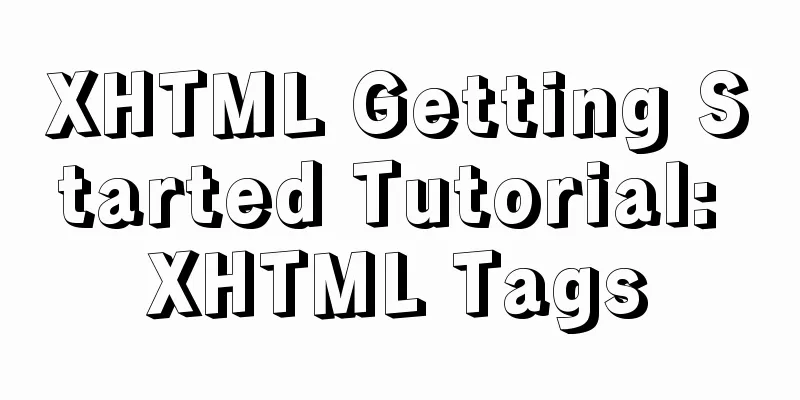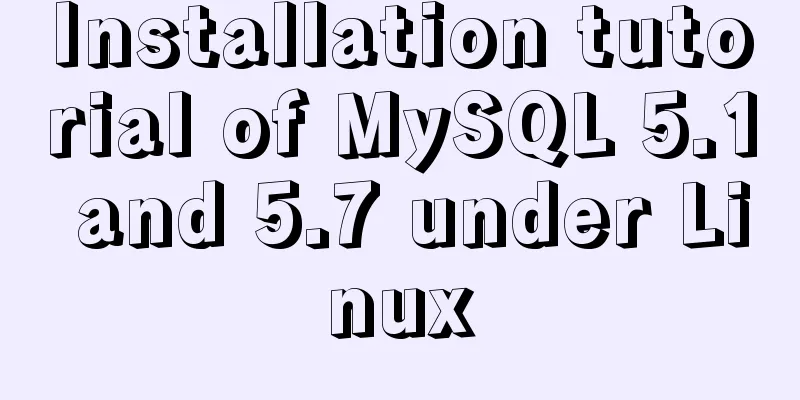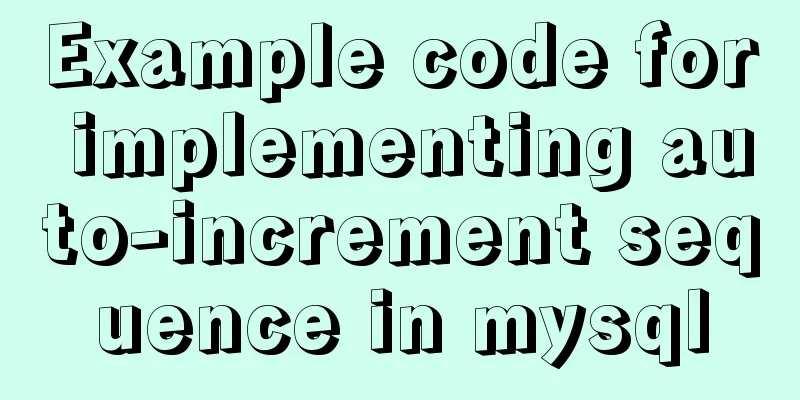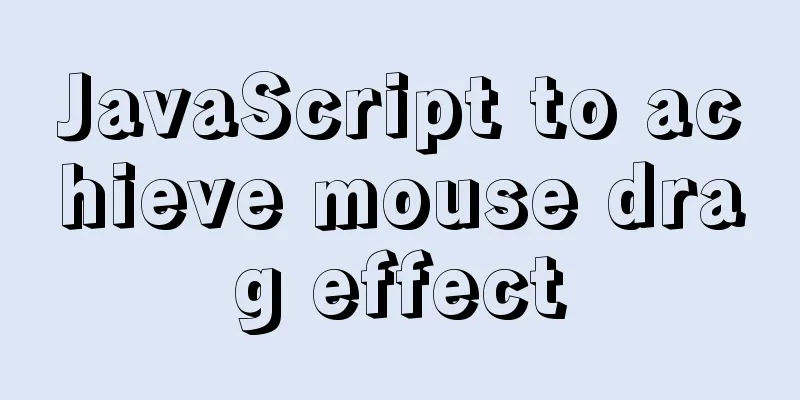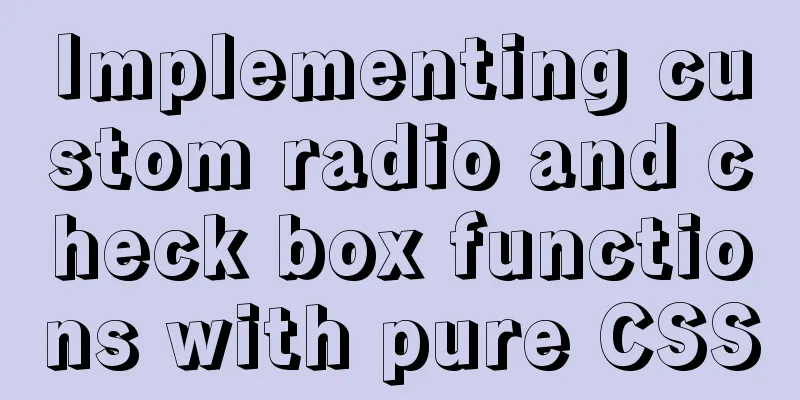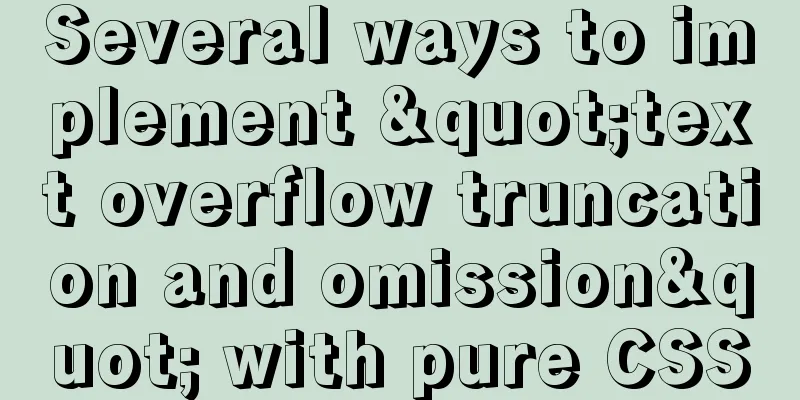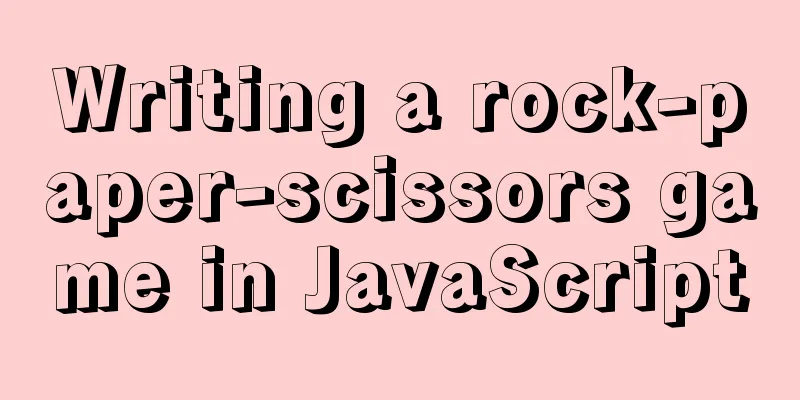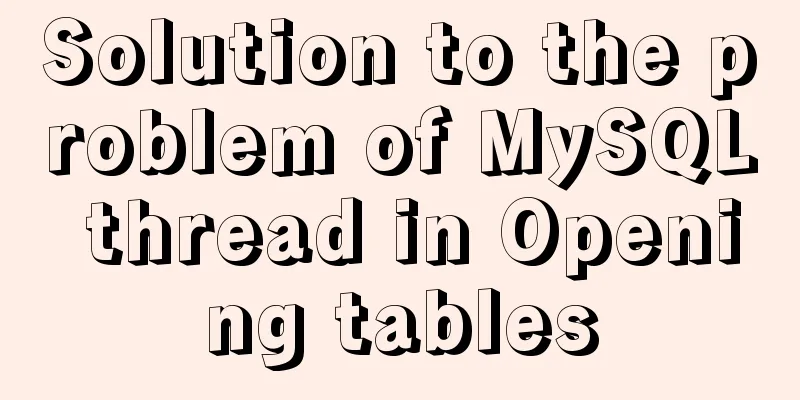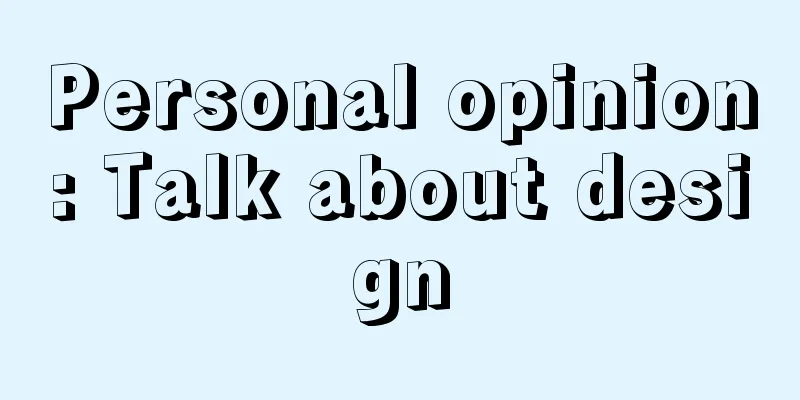Handtrack.js library for real-time monitoring of hand movements (recommended)
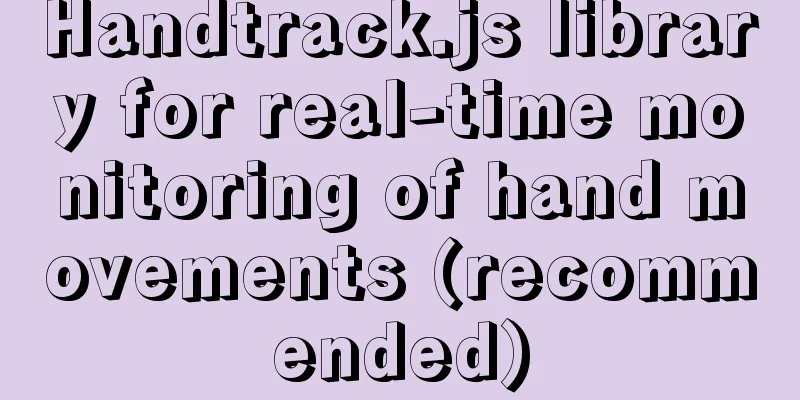
|
【Introduction】: GitHub Homepage https://github.com/victordibi...
1. Introduction handtrack.js
2. Application scenarios If you are interested in gesture-based interactive experiences,
Some relevant application scenarios:
3. Usage You can include the library URL directly in the 3.1 Using the script tag The minified js file of <script src="https://cdn.jsdelivr.net/npm/handtrackjs/dist/handtrack.min.js"> </script> <img id="img" src="hand.jpg"/> <canvas id="canvas" class="border"></canvas> Once you have added the above
<script>
const img = document.getElementById('img');
const canvas = document.getElementById('canvas');
const context = canvas.getContext('2d');
// Load the model.
handTrack.load().then(model => {
model.detect(img).then(predictions => {
console.log('Predictions: ', predictions);
});
});
</script> The above code snippet will print out the predicted bounding boxes for the image passed in via the 3.2 Using NPM You can install handtrack.js as an npm package using the following command: npm install --save handtrackjs You can then import and use the example in your web application:
import * as handTrack from 'handtrackjs';
const img = document.getElementById('img');
// Load the model.
handTrack.load().then(model => {
// detect objects in the image.
console.log("model loaded")
model.detect(img).then(predictions => {
console.log('Predictions: ', predictions);
});
});3.3 Handtrack.js API
const modelParams = {
flipHorizontal: true, // flip eg for video
imageScaleFactor: 0.7, // reduce input image size for gains in speed.
maxNumBoxes: 20, // maximum number of boxes to detect
iouThreshold: 0.5, // ioU threshold for non-max suppression
scoreThreshold: 0.79, // confidence threshold for predictions.
}
handTrack.load(modelParams).then(model => {
}); The An array of bounding boxes with class names and confidences.
model.detect(img).then(predictions => {
});The prediction result format is as follows:
[{
bbox: [x, y, width, height],
class: "hand",
score: 0.8380282521247864
}, {
bbox: [x, y, width, height],
class: "hand",
score: 0.74644153267145157
}]Handtrack.js also provides other methods:
4. The next step is computationally expensive, mainly because neural network operations are required when predicting bounding boxes, which is a point that needs to be improved and optimized later; Tracking IDs across frames: assign an ID to each object as it enters a frame and continue tracking it; Add some discrete postures: for example, not just hands, but detect open hands and fists). 5. References Source code of Handtrack.js library: https://github.com/victordibi... Online Demo: https://victordibia.github.io... Egohands dataset: http://vision.soic.indiana.ed… This is the end of this article about the Handtrack.js library for real-time monitoring of hand movements (recommended). For more JS library content related to monitoring hand movements, please search for previous articles on 123WORDPRESS.COM or continue to browse the following related articles. I hope everyone will support 123WORDPRESS.COM in the future! You may also be interested in:
|
<<: Detailed steps for installing and configuring mysql 5.6.21
Recommend
Interpretation of Vue component registration method
Table of contents Overview 1. Global Registration...
Tutorial on installing AutoFs mount service under Linux
Whether it is Samba service or NFS service, the m...
What you need to know about responsive design
Responsive design is to perform corresponding ope...
Use crontab to run the script of executing jar program regularly in centOS6
1. Write a simple Java program public class tests...
Detailed explanation of mysql partition function and example analysis
First, what is database partitioning? I wrote an ...
MySQL 8.0.15 version installation tutorial connect to Navicat.list
The pitfalls 1. Many tutorials on the Internet wr...
The difference and usage of distinct and row_number() over() in SQL
1 Introduction When we write SQL statements to op...
Native JS to achieve cool paging effect
This article uses an example to share with you a ...
MySQL 8.0.11 installation tutorial with pictures and text
There are many tutorials on the Internet, and the...
Solution to the impact of empty paths on page performance
A few days ago, I saw a post shared by Yu Bo on G...
CSS3 realizes the effect of triangle continuous enlargement
1. CSS3 triangle continues to zoom in special eff...
How to make form input and other text boxes read-only and non-editable in HTML
Sometimes, we want the text boxes in the form to b...
Solution to MySQL Installer is running in Community mode
Today I found this prompt when I was running and ...
Example code for implementing dotted border scrolling effect with CSS
We often see a cool effect where the mouse hovers...
Commonly used HTML meta tag attributes (needed for website compatibility and optimization)
Original URL: http://segmentfault.com/blog/ciaocc/...