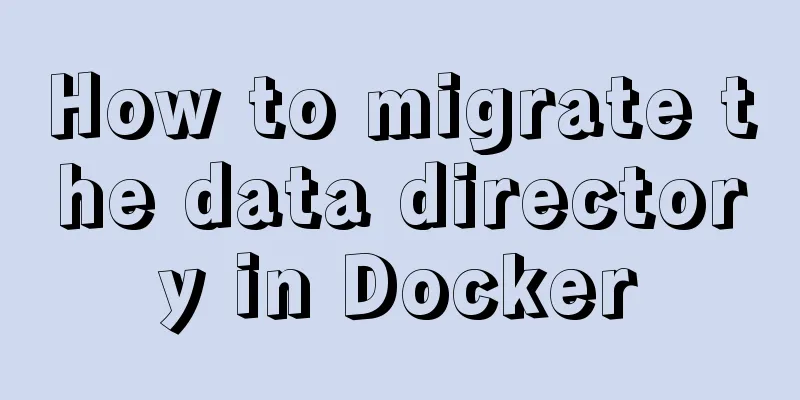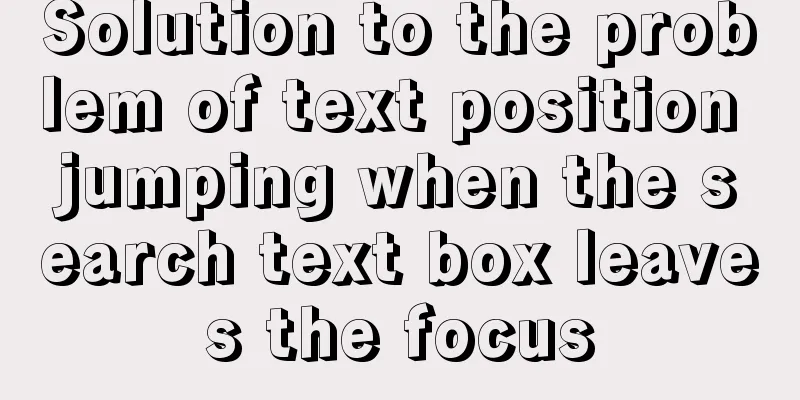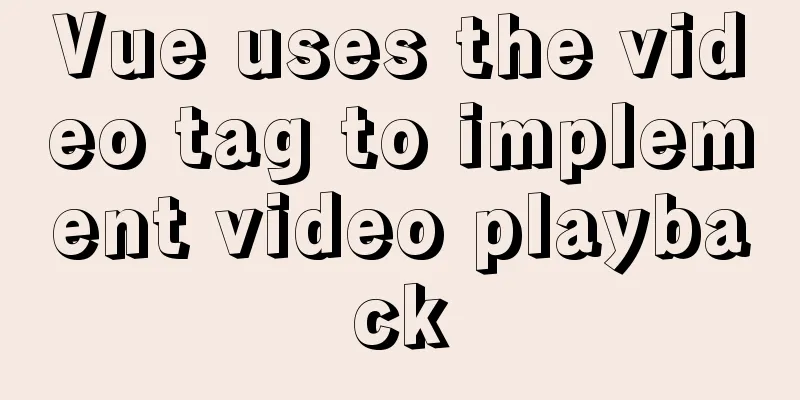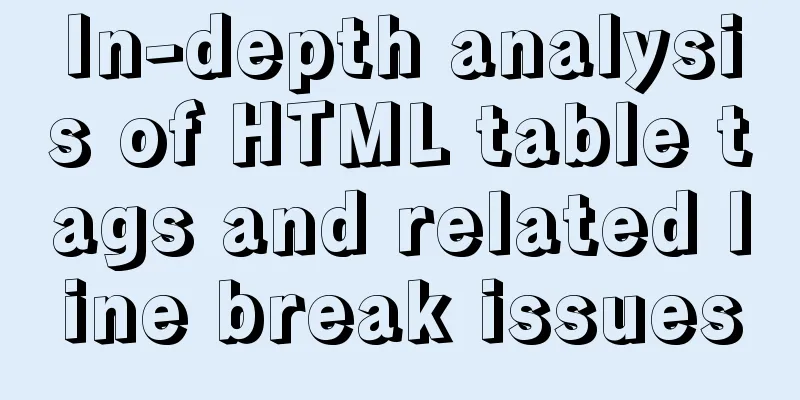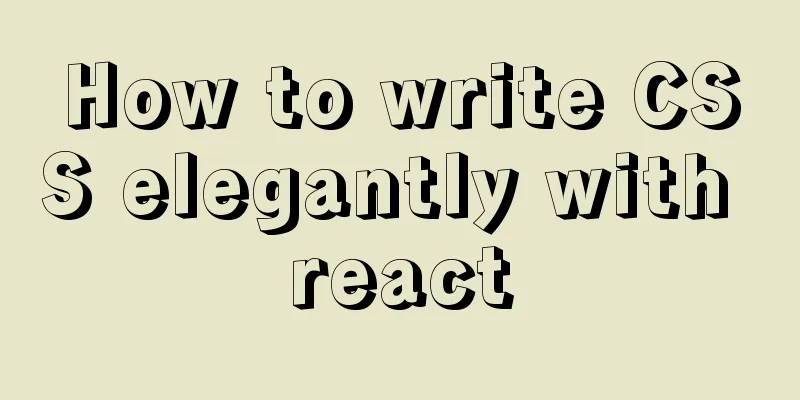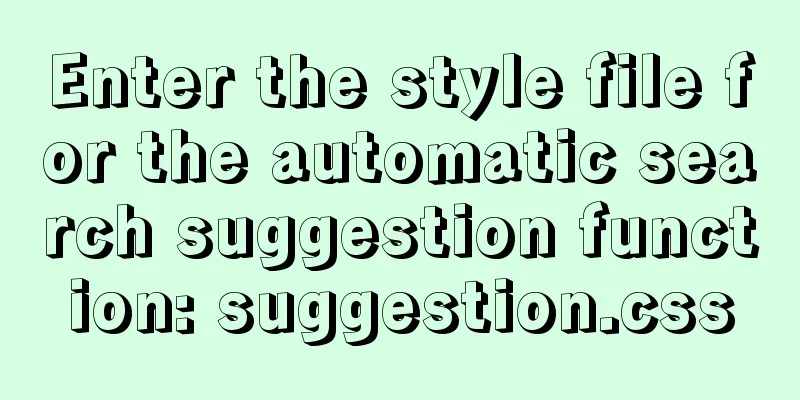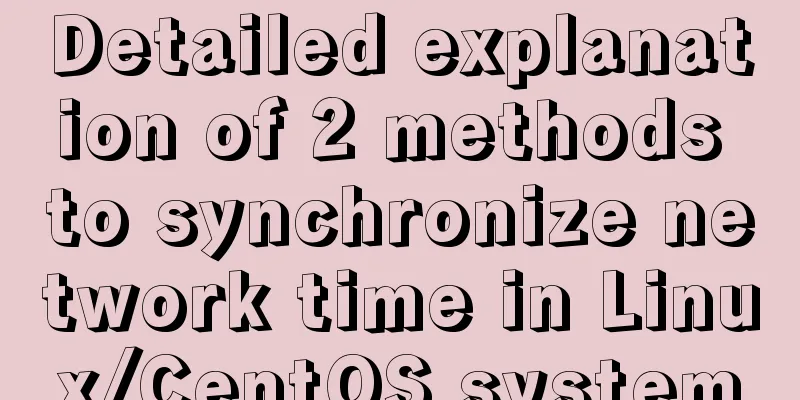Solution to MySQL Installer is running in Community mode

|
Today I found this prompt when I was running and logging into the remote desktop Solution to "MySQL Installer is running in Community mode" After the project development is completed, the requirement is to deploy the project to the cloud server, which uses the MySQL server. We use the MySQL service based on the latest version. After the installation is complete, the system can run normally, but the following prompt box appears the next day, as shown below:
Here is a picture that everyone can understand:
Solution: This is a scheduled task that comes with the new version of MySQL service. It is executed at 23:59:59 every day. We only need to kill this scheduled task in the "Task Scheduler" of the local system.
After opening the Task Scheduler Dialog, find MySQL in the Scheduler Library. Here you can see the scheduled tasks for MySQL. Select "Disable" the task schedule in the toolbar in the lower right corner, as shown below:
Tips: Try not to delete this MySQL timing server directly. If you need to expand your business in the future, you can still use it. You can imitate it to create scheduled tasks. This is very useful. Second method:
Solution: 1. Close the error box first 2. Open Control Panel -> View with small icons -> Open Administrative Tools -> Double-click to open Task Scheduler -> (Expand and find the scheduled installer for MySQL) -> Right-click -> Disable As shown in the figure: Open Control Panel
View using small icons
Double-click to open Task Scheduler
(Expand and find the MySQL scheduled installer) -> right click -> disable
This article is about this. The main thing is to disable MySQL task scheduling. You may also be interested in:
|
<<: How to download excel stream files and set download file name in vue
Recommend
How to use Docker to build OpenLDAP+phpLDAPadmin unified user authentication
1. Background Use LDAP to centrally manage operat...
Detailed examples of float usage in HTML/CSS
1. Basic usage examples of float 1. Let's fir...
How to use Vue+ElementUI Tree
The use of Vue+ElementUI Tree is for your referen...
MySQL simple example of sorting Chinese characters by pinyin
If the field storing the name uses the GBK charac...
Detailed explanation of the execution process of mysql update statement
There was an article about the execution process ...
Detailed explanation of using split command to split Linux files
A few simple Linux commands let you split and rea...
JS implements a detailed plan for the smooth version of the progress bar
The progress bar is not smooth I believe that mos...
css3 flex layout justify-content:space-between the last line is aligned to the left
When using justify-content:space-between layout, ...
Recommend 60 paging cases and good practices
<br />Structure and hierarchy reduce complex...
Detailed explanation of MySQL slow log query
Slow log query function The main function of slow...
Solution to ElementUI's this.$notify.close() call not working
Table of contents Requirement Description Problem...
Analysis of the advantages of path.join() in Node.js
You might be wondering why you should use the pat...
Detailed explanation of the implementation method of database multi-table connection query
Detailed explanation of the implementation method...
Detailed example of MySQL (5.6 and below) parsing JSON
MySQL (5.6 and below) parses json #json parsing f...
Detailed explanation of JS array methods
Table of contents 1. The original array will be m...