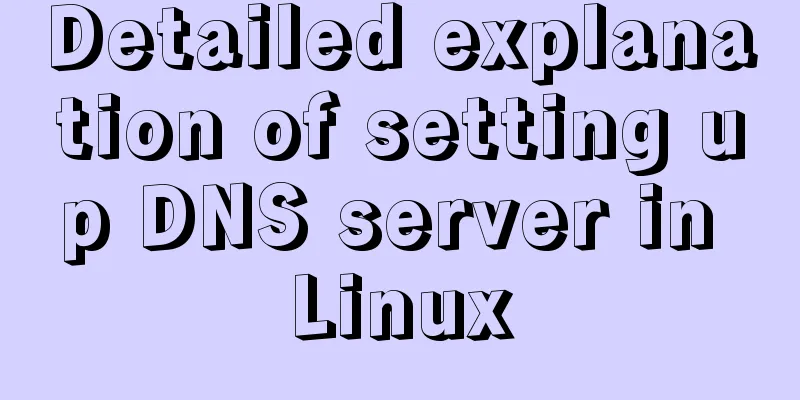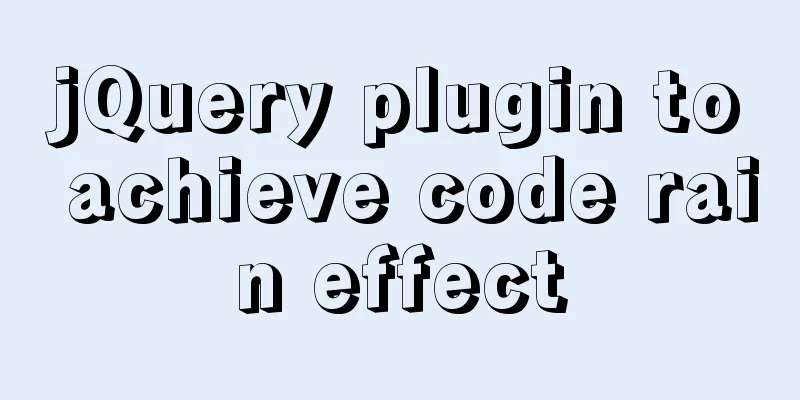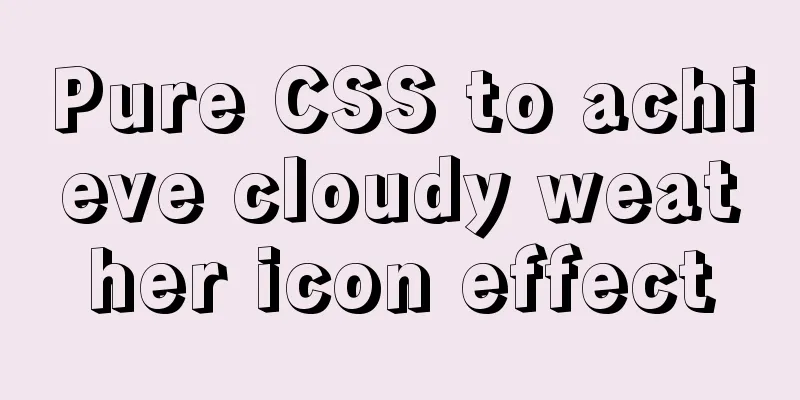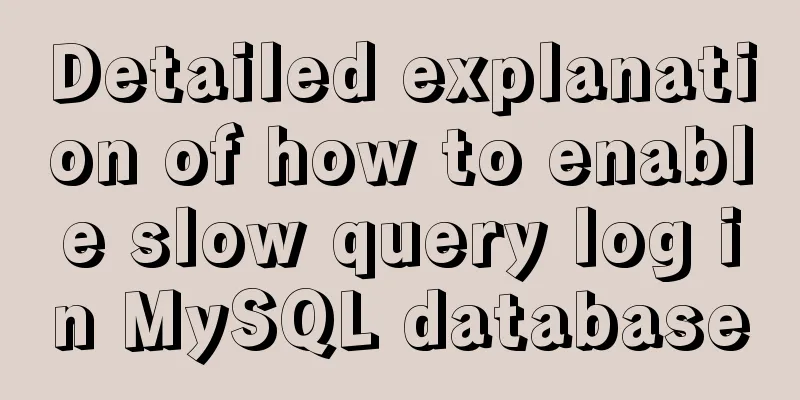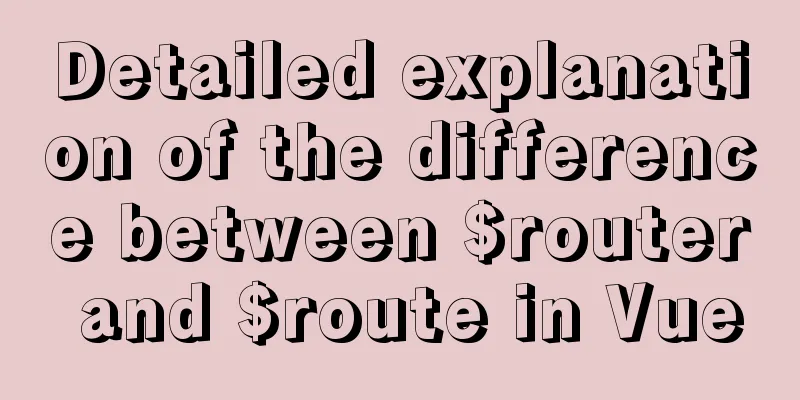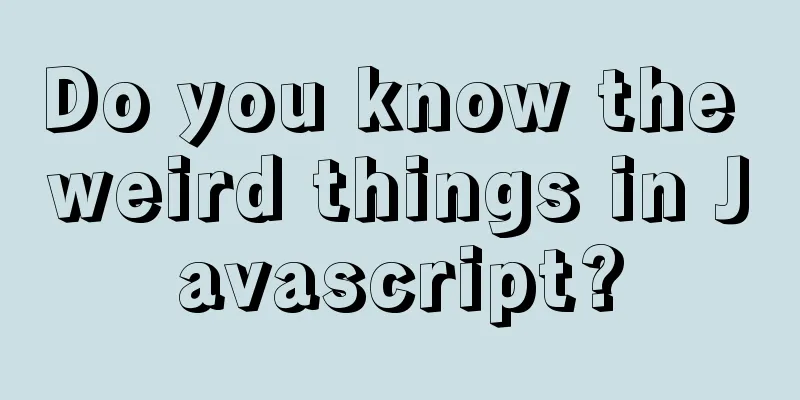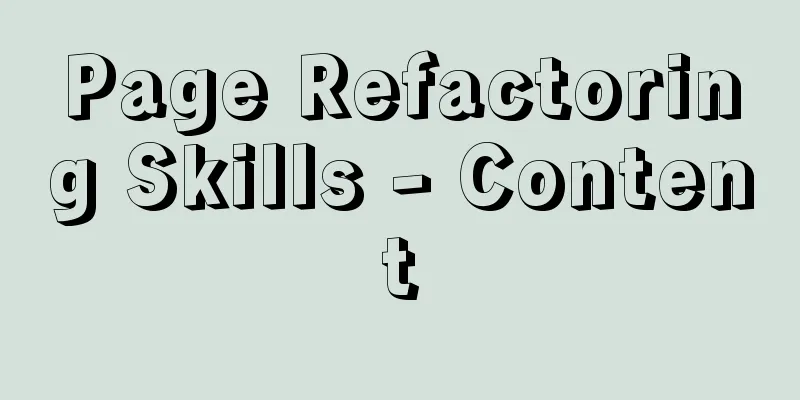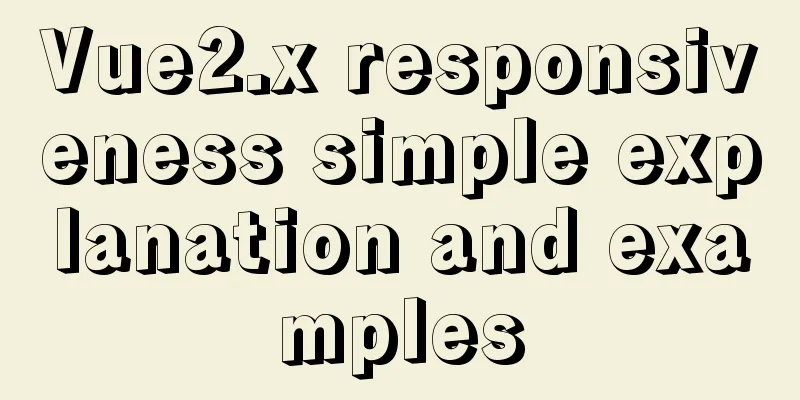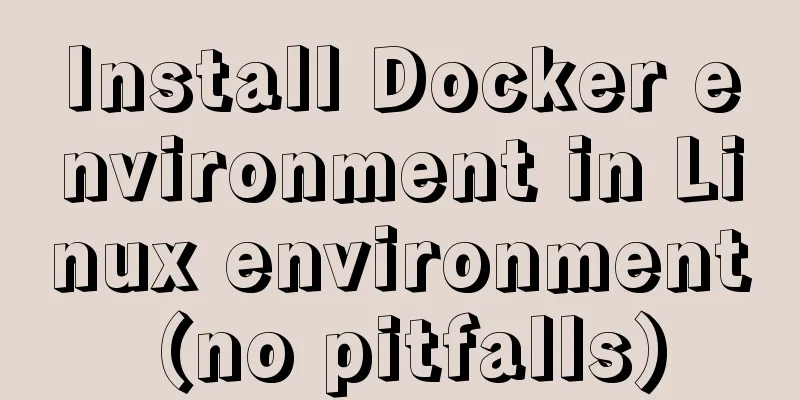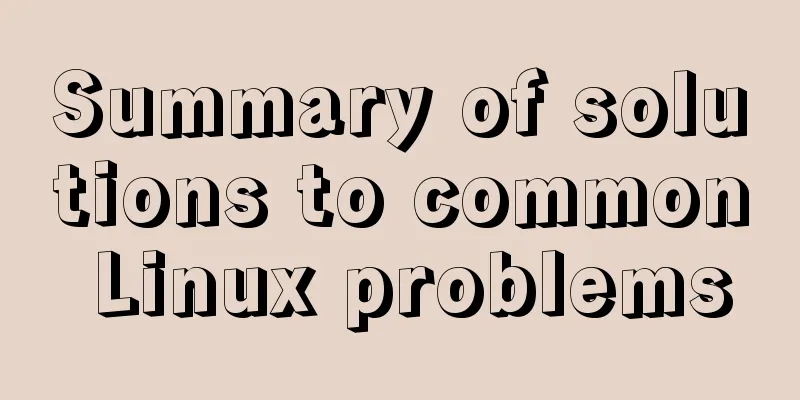css3 flex layout justify-content:space-between the last line is aligned to the left
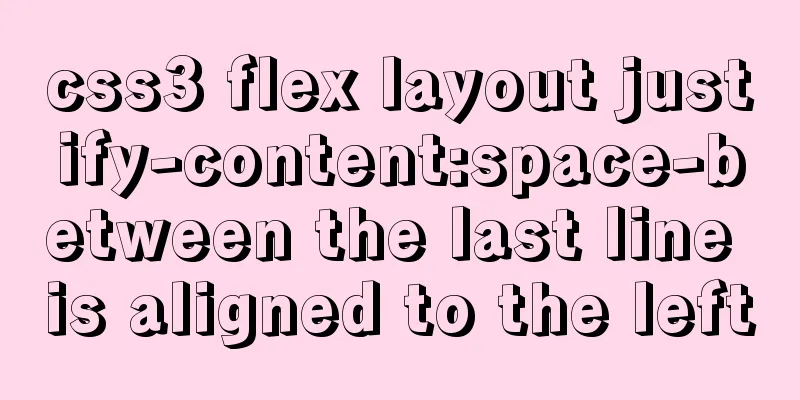
|
When using So how do you make the last line left-aligned? Several existing solutions
In the case of pseudo-classes, if the last element is full, there will be a placeholder, the grid will have compatibility issues, and we don’t want to add new tags. Left alignment for each row with a fixed number of columns Since the number of columns is fixed, we can calculate Assuming that each row has only three columns of elements, Assuming the element width is
.list1 li:last-child:nth-child(3n + 2) {
margin-right: calc((100% - $width) / 2);
}
Similarly, in the case of one row and four columns, we need to handle two cases: the last element is in the second column and the last element is in the third column.
.list2 li:last-child:nth-child(4n + 2) {
margin-right: calc((100% - $width) / 3 * 2);
}
.list2 li:last-child:nth-child(4n + 3) {
margin-right: calc((100% - $width) / 3 * 1);
}
Click here to view the demo code Left alignment for each row with an unfixed number of columns I think the best solution is to use grid. There are a lot of them on the Internet, so I won’t discuss them here. The above is the full content of this article. I hope it will be helpful for everyone’s study. I also hope that everyone will support 123WORDPRESS.COM. |
<<: 9 great JavaScript framework scripts for drawing charts on the web
>>: 3 ways to add links to HTML select tags
Recommend
Sample code for achieving small triangle border effect with pure CSS3+DIV
The specific code is as follows: The html code is...
Analysis of the operating principle and implementation process of Docker Hub
Similar to the code hosting service provided by G...
MySQL 8.0.15 installation graphic tutorial and database basics
MySQL software installation and database basics a...
Detailed explanation of Linux remote management and sshd service verification knowledge points
1. SSH remote management SSH Definition SSH (Secu...
js tag syntax usage details
Table of contents 1. Introduction to label statem...
Make your text dance with the marquee attribute in HTML
Syntax: <marquee> …</marquee> Using th...
Docker commands are implemented so that ordinary users can execute them
After installing docker, there will usually be a ...
Recommend several MySQL related tools
Preface: With the continuous development of Inter...
In-depth understanding of HTML relative path (Relative Path) and absolute path (Absolute Path)
I have been engaged in Java web development for mo...
arcgis.js controls the display range of the map body to automatically bounce back when it exceeds the area (implementation ideas)
Table of contents background Effect Ideas backgro...
An article to understand Linux disks and disk partitions
Preface All hardware devices in the Linux system ...
XHTML introductory tutorial: Application of table tags
<br />Table is an awkward tag in XHTML, so y...
Understand CSS3 Grid layout in 10 minutes
Basic Introduction In the previous article, we in...
JS implements simple addition and subtraction of shopping cart effects
This article example shares the specific code of ...
Perfect solution to the problem of Windows Server 2012 or 2016 failing to install .NET Framework 3.5 without disk
Problem Description When using Windows Server 201...