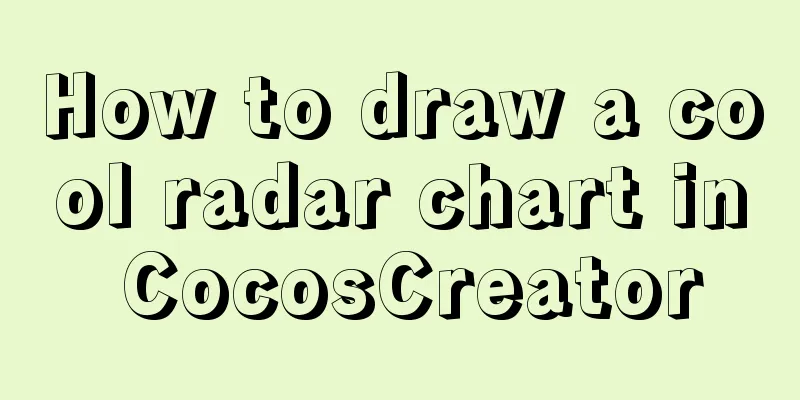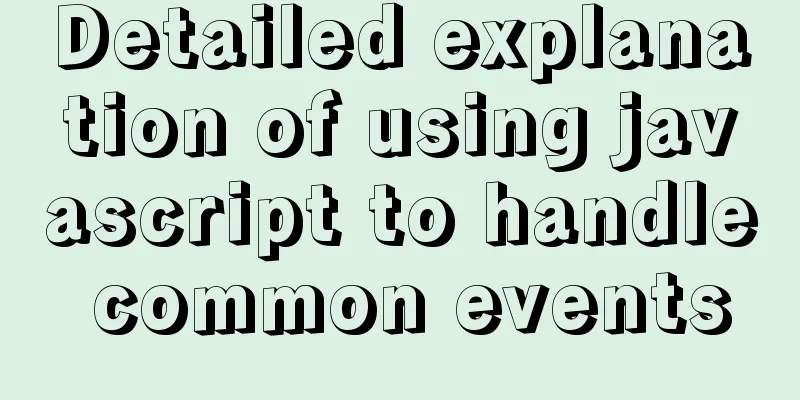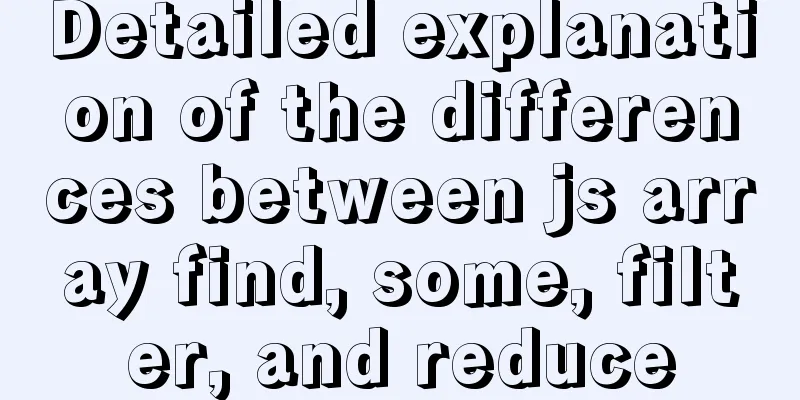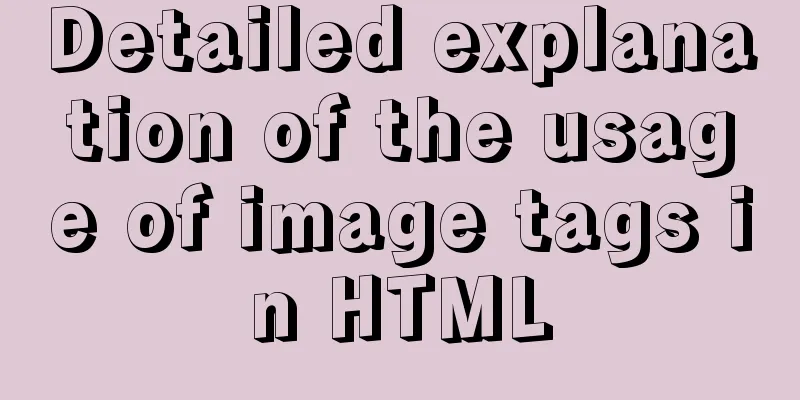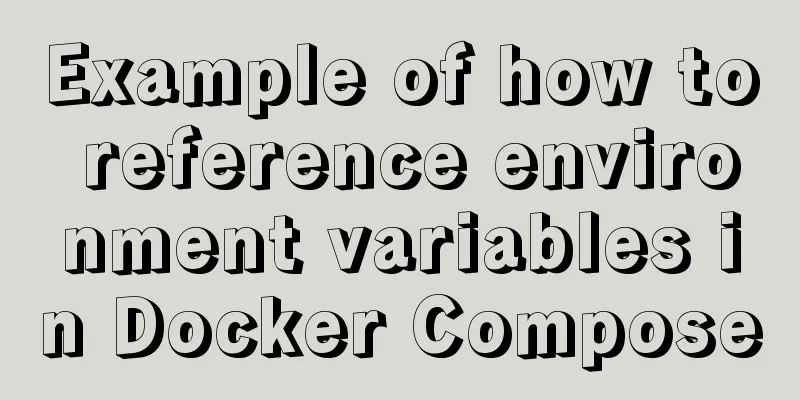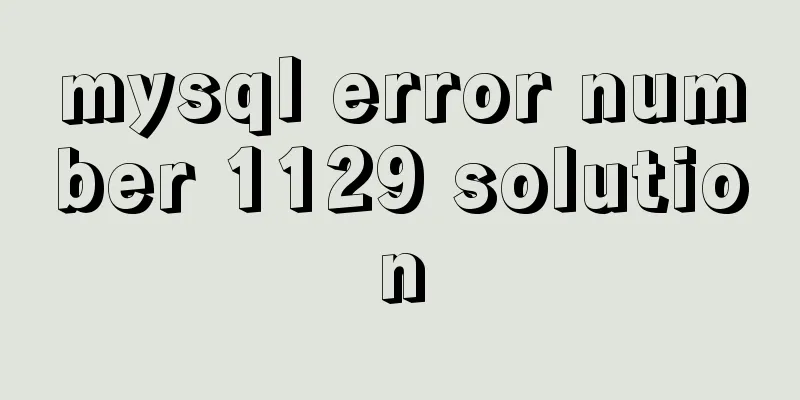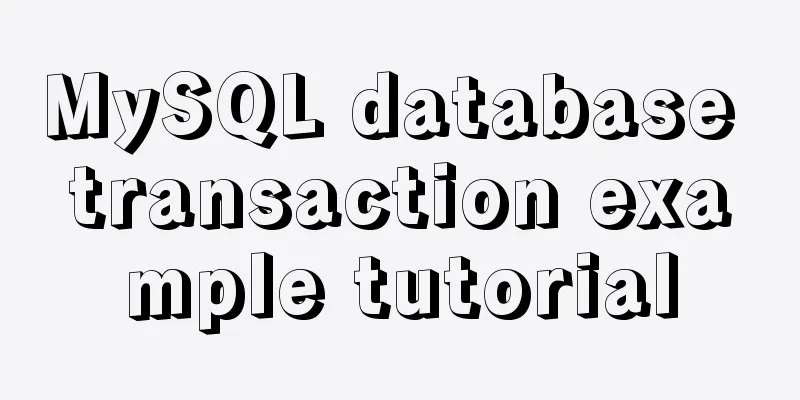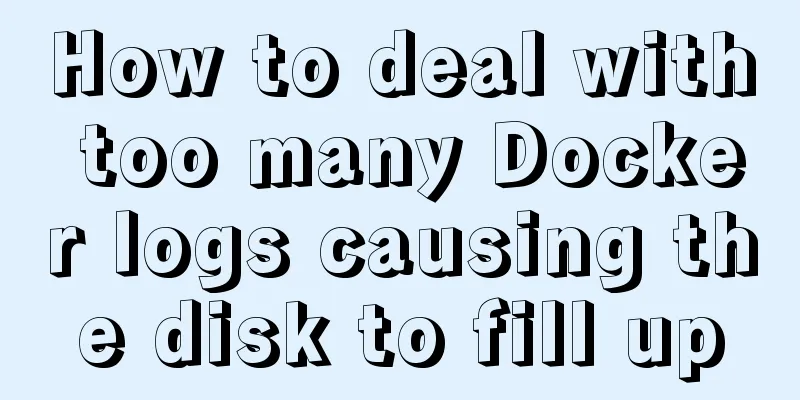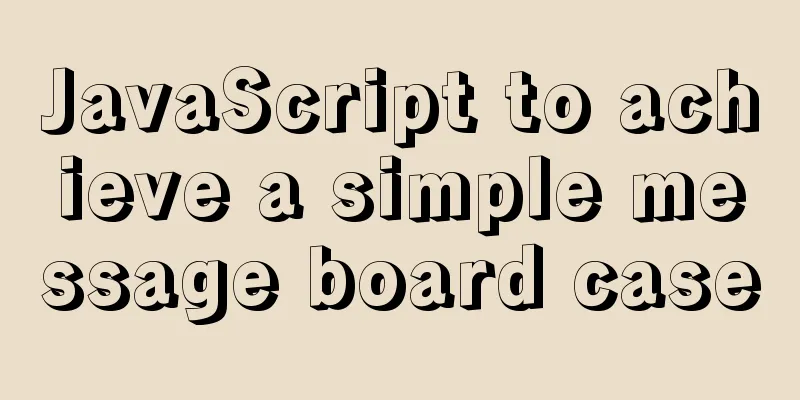Make your text dance with the marquee attribute in HTML
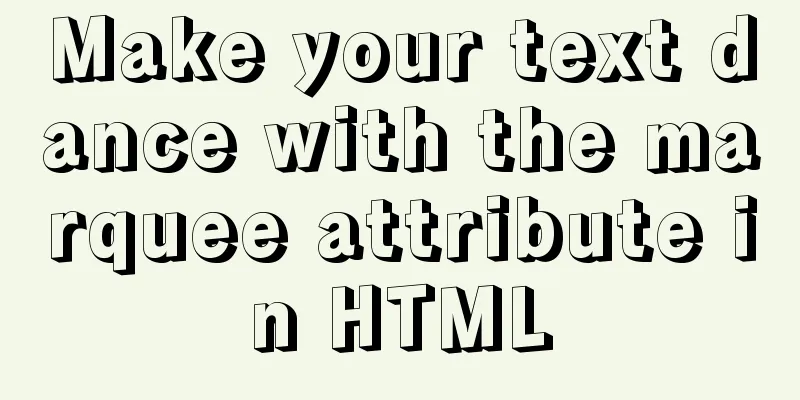
|
Syntax: <marquee> …</marquee> Using the mobile attribute marquee, you can not only dance your text, but also apply it to pictures, tables, etc. <marquee direction=left>Welcome to Kexun Youth Learning Channel! </marquee> direction=left, indicates direction. The text effect above is "Welcome to Kexun Youth Learning Channel!" moving from right to left! In addition, directions include right, up, and down. Besides direction, we can add other restrictive elements: Ways to move: Loop movement: loop = n (n, indicating the number of times) Move in a circle: behavior = scroll Move only once: behavior = slide Move back and forth: behavior = alternate Appearance: Font size: <font size=n> (n, variable) Alignment: align=top/middle/bottom Background color: bgcolor=Blue (predefined colors, such as: Black, Olive, Teal, Red, Blue, Maroon, Navy, Gray, Lime, Fuchsia, White, Green, Purple, Silver, Yellow, Aqua or hexadecimal numbers) other: Speed: scrollmount=n(n, variable) Delay: scrolldelay==n(n, variable) <marquee direction="moving direction" height="moving area height" width="moving area width" scrollamount="moving speed" onmouseover=this.stop() onmouseout=this.start()>" onmouseover sets the mouse to pause movement when it is placed in the moving area onmouseout Continue scrolling when the mouse leaves Use marquee code to implement text and image scrolling Today I saw the setting for scrolling text on TAP! It seems that it was not supported before. Maybe I haven't used it! Haha, let me show you the effect! The following is a code explanation of the scrolling text bulletin board from TAP marquee parameters: BGColor: The background color of the scrolling text box. Direction: Scroll direction setting, you can choose Left, Right, up and down. scrolldelay: The delay time between each scrolling. The larger the value, the slower the scrolling. scrollamount: The total amount of time for one scroll. The smaller the number, the slower the scrolling. Behaviour: The scrolling mode is set. There are three possible values: Scroll (circular scrolling), Slide (single scrolling), and Alternate (back and forth scrolling). Align: Text alignment settings. You can choose Middle, Bottom or Top. Width: The width of the scrollable text box. Enter a value and select in Pixels or in Percent from the radio button behind it. Height: The height of the scroll text box. Enter a value and select in Pixels or in Percent from the radio button behind it. loop: The number of scrolling times. The default is infinite hspace, vspace: blank lines before and after, and above and below. The demonstration below is my bulletin board demonstration: you can see the effect in the lower right corner! If you like it! Copy the code and substitute it into the above code to see the effect! Effect 1: Text scrolls up Copy code The code is as follows:<marquee direction="up" loop="-1" scrollamount="4"> <div align="left"> </div><center> <font color="#008000"></font></center><div align="left"> </div><center><p><font color="#ff6600">Site Announcement</font></p> <p><font color="#ff4500">Welcome to Xiaojun Resources</font></p> <p><font color="#ff4500">Here we share with you the latest free resources and information,</font></p> <p><font color="#ff4500">I hope you like it, your support is my greatest motivation!</font></p> <p><font color="#ff4500">If you have any suggestions, please let me know! </font></p> <p><font color="#ff4500">The resources on this site are from the Internet, if they infringe your rights! </font></p> <p><font color="#ff4500"></font></p> <font color="#ff4500"><p><font color="#ff3300">Thank you for your support, Xiaojun is wonderful because of you</font> </p></font></center><font color="#ff4500"></font></marquee> Effect 2: Text scrolls to the left <marquee direction="left" loop="-1">[Announcement] Some tutorials are original to Tap Knows. Please indicate the source when reprinting! </marquee> Image scrolling code: Copy code The code is as follows:<marquee direction="lift" loop="-1" scrollamount="20" width="500" height="210"> <a href="http://jun51.tap.cn/" target="_blank"><img height="200" width="300" src="upload/2022/web/CC6169D8EE67719C4299B0740123325E.jpg"/><img height="200" width="300" src="upload/2022/web/EB965C39B9A8B63AE3908267DD6C45C8.jpg"/><img height="200" width="300" src="upload/2022/web/676E5C63EA319EEABCCB6D03C19121D4.jpg"/> </marquee> Just add as much as you want! But it seems that some of the browsing display effects! I suggest you use Google, it works great! |
<<: Detailed explanation of transaction isolation levels in MySql study notes
>>: The relationship between web page production and steamed buns (sharing experience)
Recommend
MySQL 8.0.18 deployment and installation tutorial under Windows 7
1. Preliminary preparation (windows7+mysql-8.0.18...
Teach you how to use webpack to package and compile TypeScript code
TypeScript Bundling webpack integration Usually, ...
How familiar are you with pure HTML tags?
The following HTML tags basically include all exis...
Is it necessary to give alt attribute to img image tag?
Do you add an alt attribute to the img image tag? ...
Summary of WEBAPP development skills (notes for mobile website development)
1. To develop web responsively, the page must ada...
Element dynamic routing breadcrumbs implementation example
To master: localStorage, component encapsulation ...
Write a shopping mall card coupon using CSS in three steps
Today is 618, and all major shopping malls are ho...
About MYSQL, you need to know the data types and operation tables
Data Types and Operations Data Table 1.1 MySQL ty...
Detailed steps for IDEA to integrate docker to achieve remote deployment
1. Enable remote access to the docker server Log ...
Brief analysis of the introduction and basic usage of Promise
Promise is a new solution for asynchronous progra...
MySQL detailed single table add, delete, modify and query CRUD statements
MySQL add, delete, modify and query statements 1....
Complete guide to using iframe without borders or borders (practical experience summary)
<iframe src=”you page's url” width=”100″ he...
Do you know how to use mock in vue project?
Table of contents first step: The second step is ...
The difference between useEffect and useLayoutEffect in React
Table of contents Prerequisites useEffect commitB...
Introduction to container data volumes in Docker
Table of contents Docker container data volume Us...