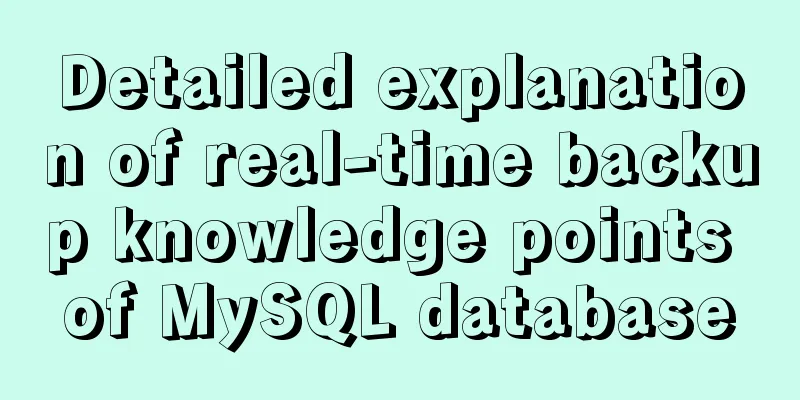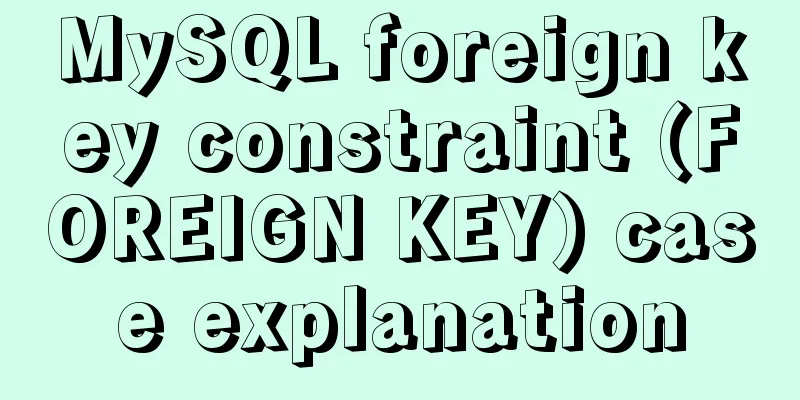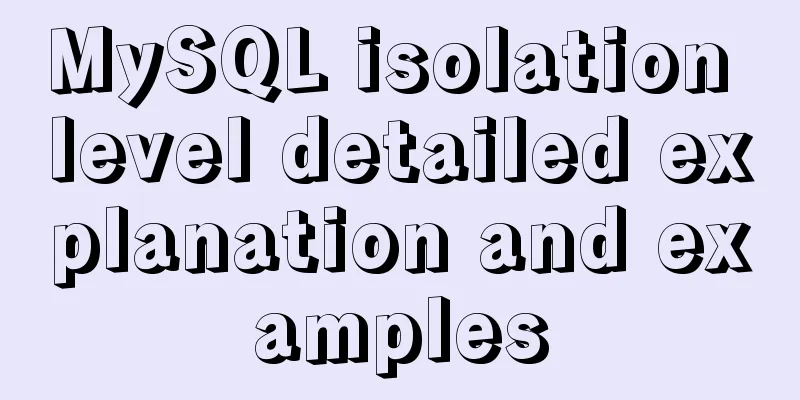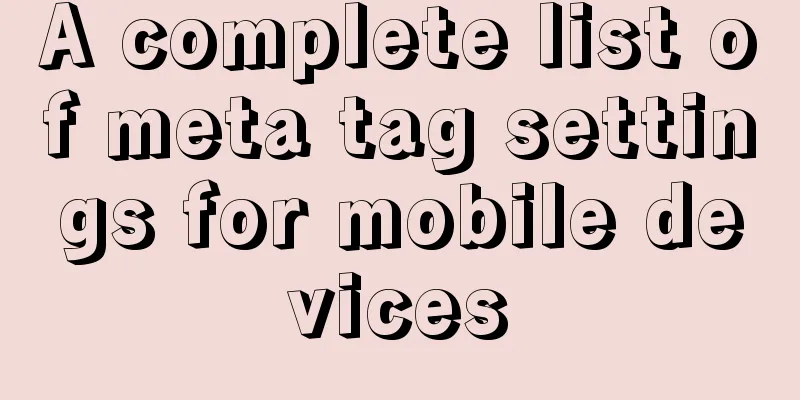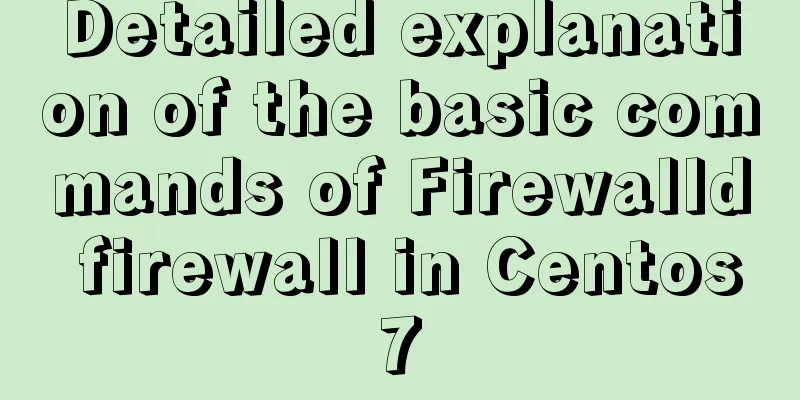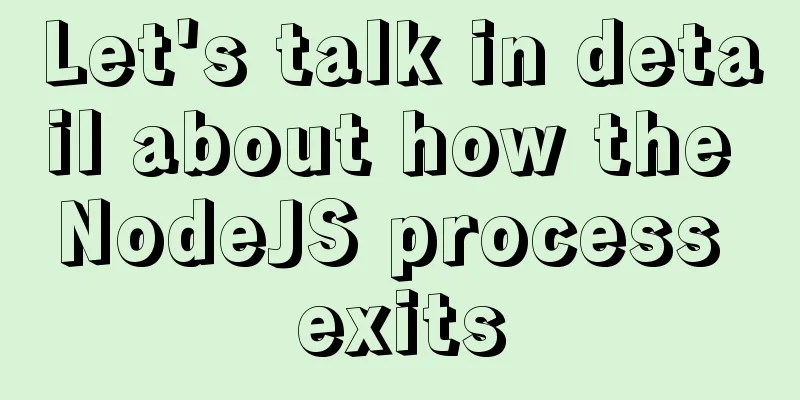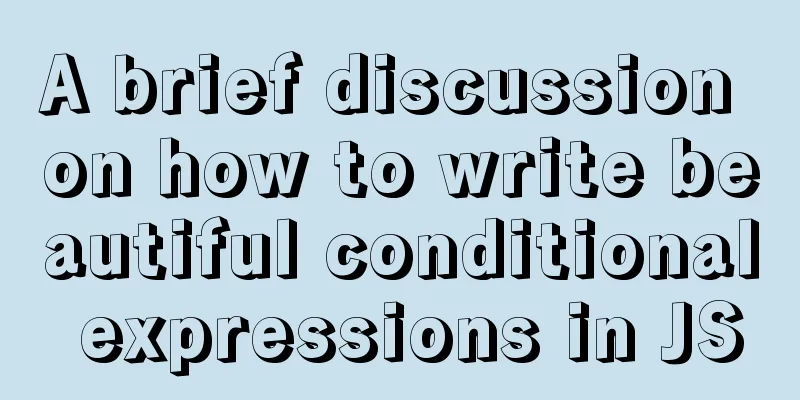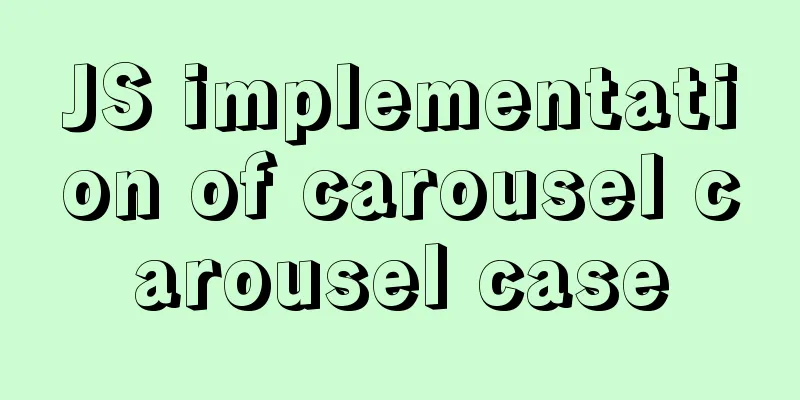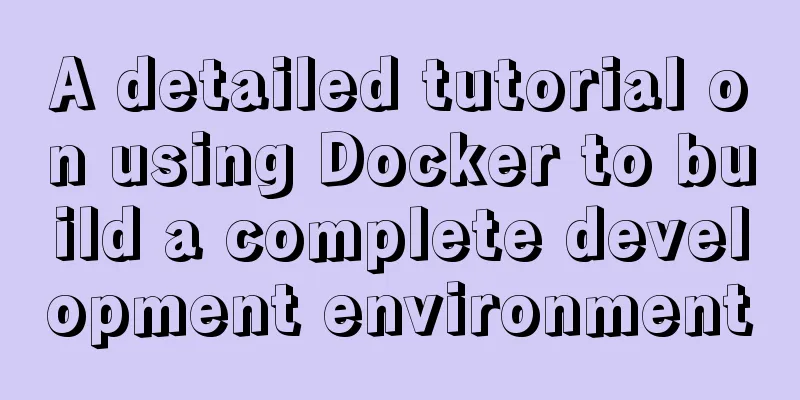Teach you how to use webpack to package and compile TypeScript code
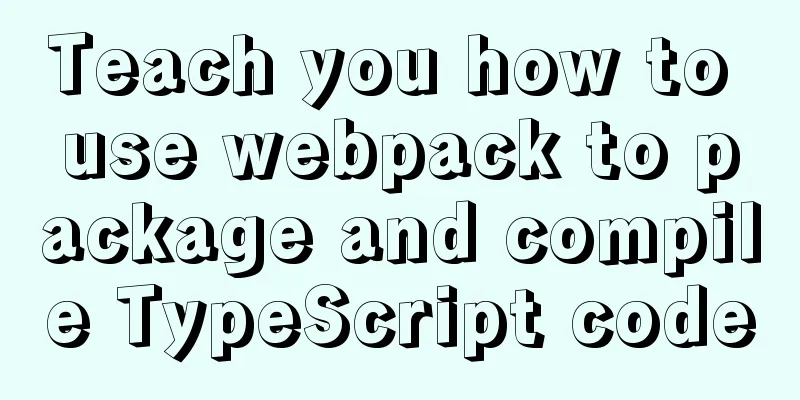
TypeScript Bundlingwebpack integrationUsually, in actual development, we need to use build tools to package the code; TS can also be used in conjunction with build tools. The following uses webpack as an example to introduce how to use TS in conjunction with build tools. Here are the steps: Initialize the project Enter the project root directory and execute the command Download the build tools The command is as follows: npm i -D webpack webpack-cli webpack-dev-server typescript ts-loader clean-webpack-plugin A total of 7 packages were installed:
Configure webpack Create the webpack configuration file
const path = require("path");
const HtmlWebpackPlugin = require("html-webpack-plugin");
const { CleanWebpackPlugin } = require("clean-webpack-plugin");
module.exports = {
optimization:
minimize: false // turn off code compression, optional},
entry: "./src/index.ts",
devtool: "inline-source-map",
devServer: {
contentBase: './dist'
},
output: {
path: path.resolve(__dirname, "dist"),
filename: "bundle.js",
environment:
arrowFunction: false // Turn off webpack's arrow function, optional}
},
resolve: {
extensions: [".ts", ".js"]
},
module: {
rules:
{
test: /\.ts$/,
use: {
loader: "ts-loader"
},
exclude: /node_modules/
}
]
},
plugins: [
new CleanWebpackPlugin(),
new HtmlWebpackPlugin({
title:'TS test'
}),
]
}Configure TS compilation options Create tsconfig.json in the root directory and configure it according to your needs
{
"compilerOptions": {
"target": "ES2015",
"module": "ES2015",
"strict": true
}
}Modify package.json configuration Modify package.json and add the following configuration
{
...
"scripts": {
"test": "echo \"Error: no test specified\" && exit 1",
"build": "webpack",
"start": "webpack serve --open chrome.exe"
},
...
}Project Usage Create a ts file under src and execute Or execute Babel In addition to webpack, babel is often needed to convert code during development; In order to make it compatible with more browsers, based on the above steps, introduce babel into the project through the following steps;
Install dependency packages: npm i -D @babel/core @babel/preset-env babel-loader core-js A total of 4 packages were installed, namely:
Modify the webpack.config.js configuration file
module: {
rules:
{
test: /\.ts$/,
use: [
{
loader: "babel-loader",
options:{
presets: [
[
"@babel/preset-env",
{
"targets":{
"chrome": "58",
"ie": "11"
},
"corejs":"3",
"useBuiltIns": "usage"
}
]
]
}
},
{
loader: "ts-loader",
}
],
exclude: /node_modules/
}
]
}In this way, the files compiled with ts will be processed by babel again; Make the code directly usable in most browsers; You can also specify the browser versions to be compatible in the targets configuration options; This is the end of this article about using webpack to package and compile TypeScript code. For more relevant webpack packaging and compiling TypeScript content, please search for previous articles on 123WORDPRESS.COM or continue to browse the following related articles. I hope everyone will support 123WORDPRESS.COM in the future! You may also be interested in:
|
<<: Detailed explanation of Zabbix installation and deployment practices
Recommend
HTML Tutorial: Unordered List
<br />Original text: http://andymao.com/andy...
Use CSS to switch between dark mode and bright mode
In the fifth issue of Web Skills, a technical sol...
Pure CSS to achieve the text description of semi-transparent effect when the mouse is placed on it (must read for novices)
The effect is as follows: Example 1 Example 2: Ta...
Detailed explanation of the pitfalls of MySQL 8.0
I updated MySQL 8.0 today. The first problem: Nav...
Analyzing the node event loop and message queue
Table of contents What is async? Why do we need a...
How to implement email alert in zabbix
Implemented according to the online tutorial. zab...
Enable remote access rights for MySQL under Linux and open port 3306 in the firewall
Enable remote access rights for mysql By default,...
Native JavaScript implementation of progress bar
The specific code for JavaScript to implement the...
Vue implements time countdown function
This article example shares the specific code of ...
SQL implementation of LeetCode (175. Joining two tables)
[LeetCode] 175.Combine Two Tables Table: Person +...
Problems with using wangeditor rich text editing in Vue
wangEditor is a web rich text editor developed ba...
Linux uses Rsync+Inotify to achieve real-time synchronization of local and remote data
0x0 Test Environment The headquarters production ...
Instructions for using JSON operation functions in Mysql5.7
Preface JSON is a lightweight data exchange forma...
Introduction to document.activeELement focus element in JavaScript
Table of contents 1. The default focus is on the ...
MySQL learning notes: complete select statement usage example detailed explanation
This article uses an example to illustrate the co...