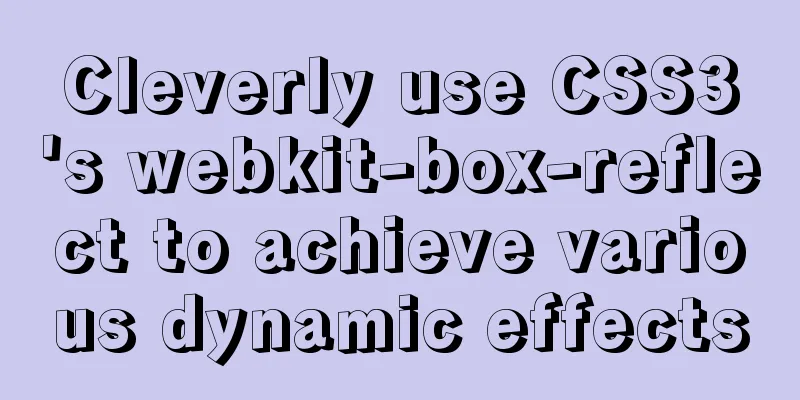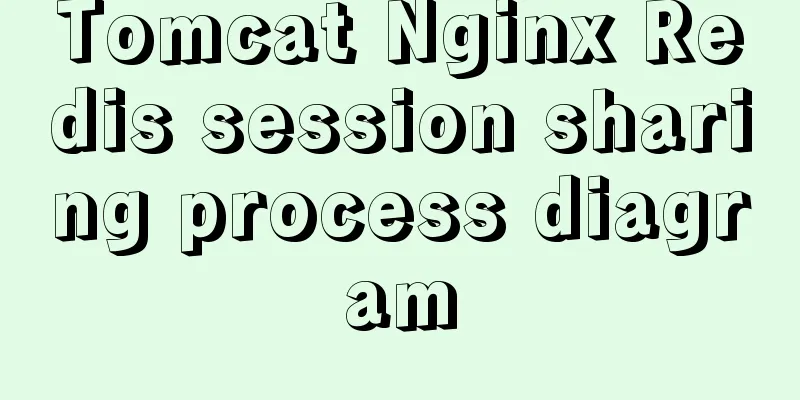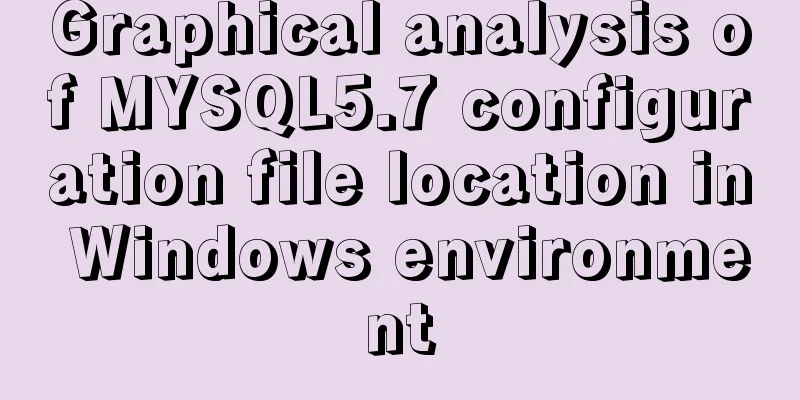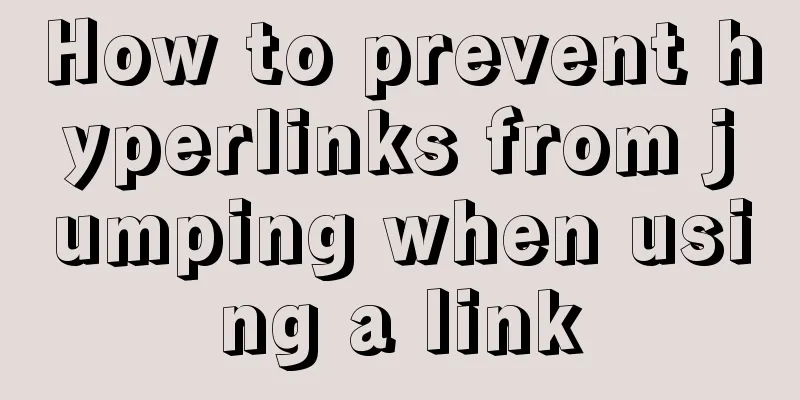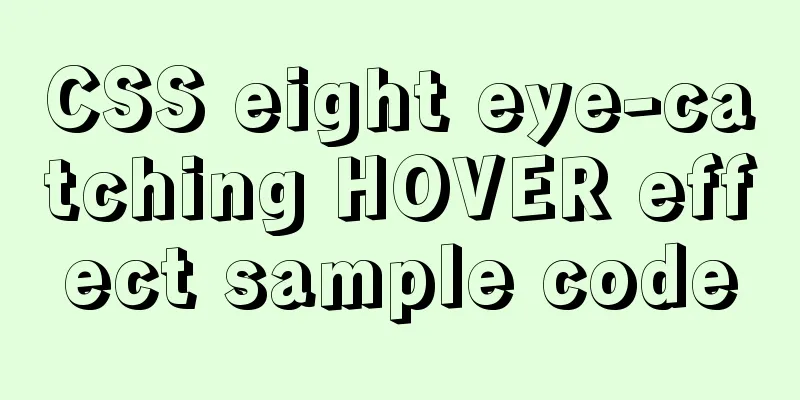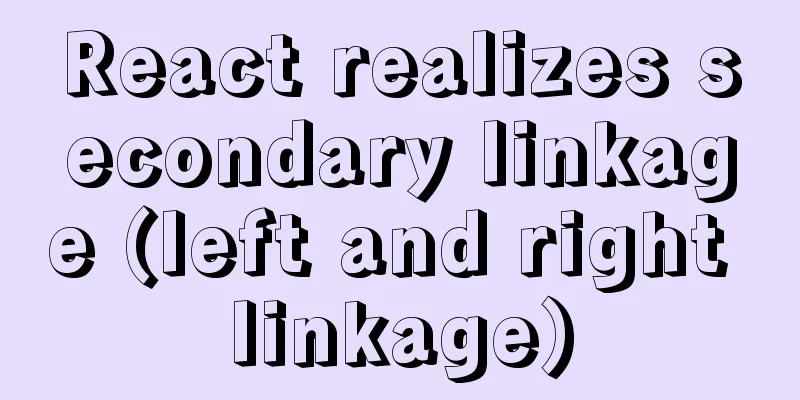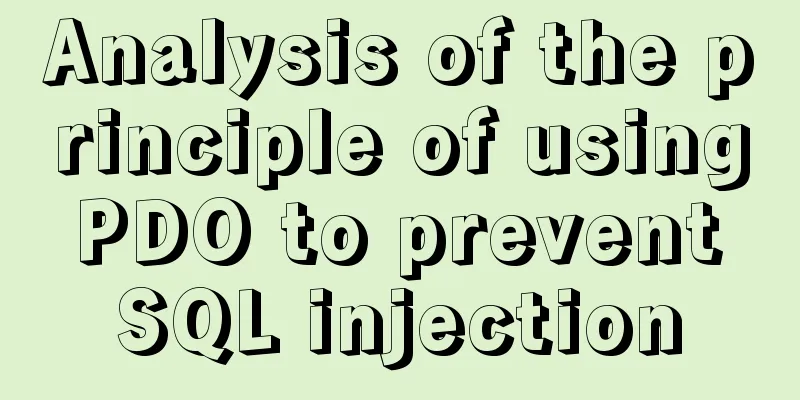jQuery plugin to achieve code rain effect
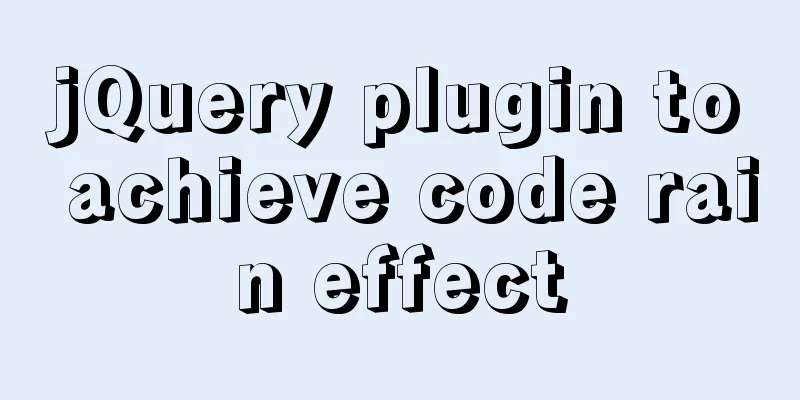
|
This article shares the specific code of the jQuery plug-in to achieve the code rain special effect for your reference. The specific content is as follows Code Rain EffectProvides a general idea. Although the effect is different from the target, it is easy to learn from it and change it to the corresponding effect. The effect is as follows
Code section
<!DOCTYPE html>
<html>
<head>
<meta charset="utf-8">
<title>Make a code rain</title>
<script src="js/jquery-3.4.1.min.js"></script>
<style>
*{
margin: 0px;
padding: 0px;
user-select:none;
}
#div{
position: fixed;
top: 0px;
bottom: 0px;
left: 0px;
right: 0px;
background-color: black;
z-index: 1;
}
.item{
font-size: 12px;
position: absolute;
top: 0px;
bottom: 0px;
color: #2ecc71;
-webkit-writing-mode:vertical-lr;
/* animation: down 0.9s linear; */
}
/* Draw animation frame */
@keyframes down{
from{}
to{
opacity: 0;
top: 100%;
}
}
</style>
</head>
<body>
<div id="div">
</div>
</body>
</html>
<script>
var count = 15 // How many records are generated each time var time = 200 // Refresh interval var num = 15 // How many characters are generated at most var span = 1000 // Duration of animation effect for each data var tdown = 900 // How long does each animation last at most $(document).ready(function(){
setInterval(function(){
for(var i = 0;i<count;i++){
var str = getchar(num) // Randomly generate garbled characters drawitem(str) // Randomly generate dom, and then give animation effect }
},time)
})
function drawitem(str){
var op = parseFloat((Math.random()*1).toFixed(2)); //initial transparency var top = Math.floor(Math.random()*100) //initial height var left = Math.floor(Math.random()*100) //initial left distance var $item = $("<div class='item'>"+str+"</div>");
$item.appendTo($("#div"));
var tspan = parseFloat(Math.floor(Math.random()*tdown)/1000)
tspan=tspan<=0.5?0.5:tspan
$item.css({
'top':top+'%',
'left':left+'%',
'opacity':op,
'animation':'down '+tspan+'s linear'
})
setTimeout(function(){
$item.remove();
},span)
}
function getchar(num){//Generate a bunch of random characters num=num==undefined?1:Math.floor(Math.random()*num);
var str = "";
for(var i = 0;i<num;i++){
var n = Math.floor(Math.random()*256)
n =String.fromCharCode(n);
str+=n;
}
return str;
}
</script>Explanation of ideas There are comments in the code The above is the full content of this article. I hope it will be helpful for everyone’s study. I also hope that everyone will support 123WORDPRESS.COM. You may also be interested in:
|
<<: Detailed analysis of replication in Mysql
>>: Solution to the failure of loading dynamic library when Linux program is running
Recommend
Bootstrap3.0 study notes table related
This article mainly explains tables, which are no...
Detailed example of deploying Nginx+Apache dynamic and static separation
Introduction to Nginx dynamic and static separati...
Django+mysql configuration and simple operation database example code
Step 1: Download the mysql driver cmd enters the ...
Detailed explanation of several ways to create a top-left triangle in CSS
Today we will introduce several ways to use CSS t...
Bootstrap 3.0 study notes page layout
This time we will mainly learn about layout, whic...
How does the MySQL database implement the XA specification?
MySQL consistency log What happens to uncommitted...
Use vue to implement handwritten signature function
Personal implementation screenshots: Install: npm...
Implement group by based on MySQL to get the latest data of each group
Preface: The group by function retrieves the firs...
WeChat applet implements text scrolling
This article example shares the specific code for...
Detailed explanation of gantt chart draggable and editable (highcharts can be used for vue and react)
Preface Excel is powerful and widely used. With t...
Solution to MySQL 8.0 cannot start 3534
MySQL 8.0 service cannot be started Recently enco...
How to run JavaScript in Jupyter Notebook
Later, I also added how to use Jupyter Notebook i...
CentOS 7 method to modify the gateway and configure the IP example
When installing the centos7 version, choose to co...
Detailed explanation of the four transaction isolation levels in MySQL
The test environment of this experiment: Windows ...
Linux uses if to determine whether a directory exists.
How to use if in Linux to determine whether a dir...