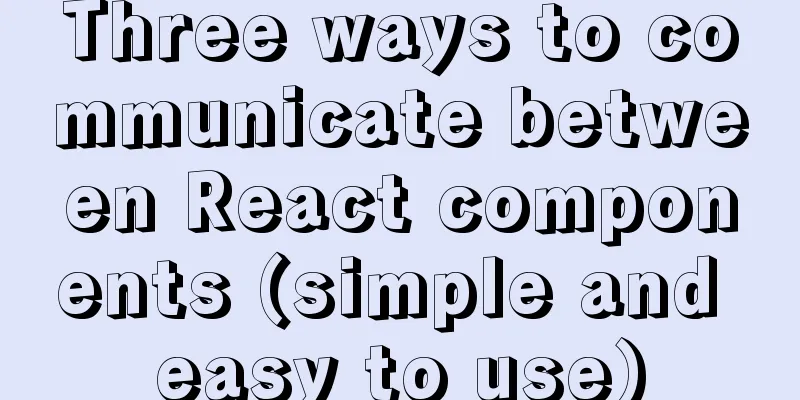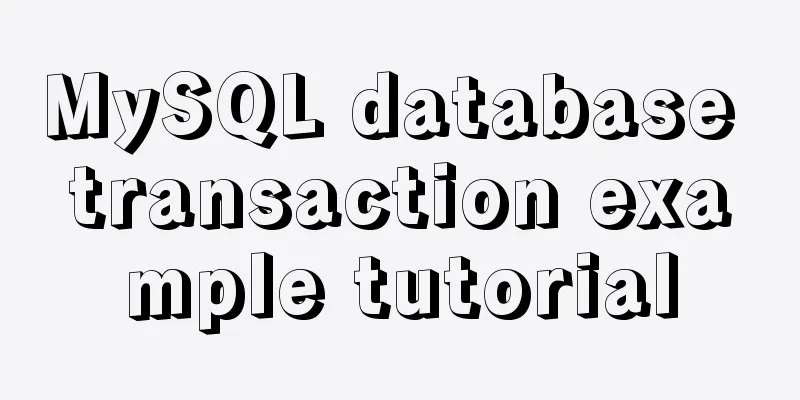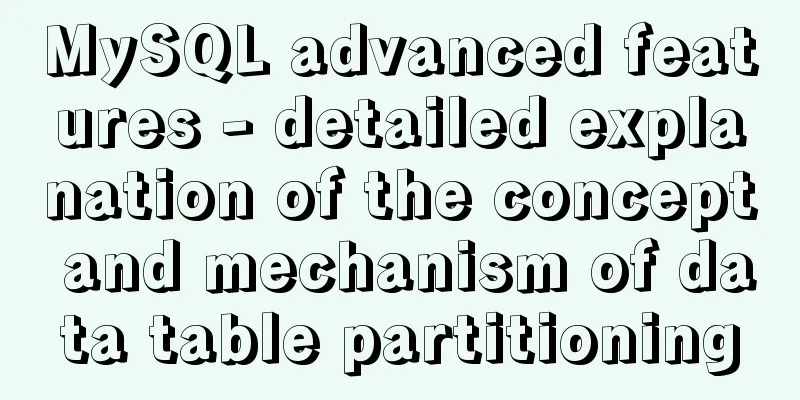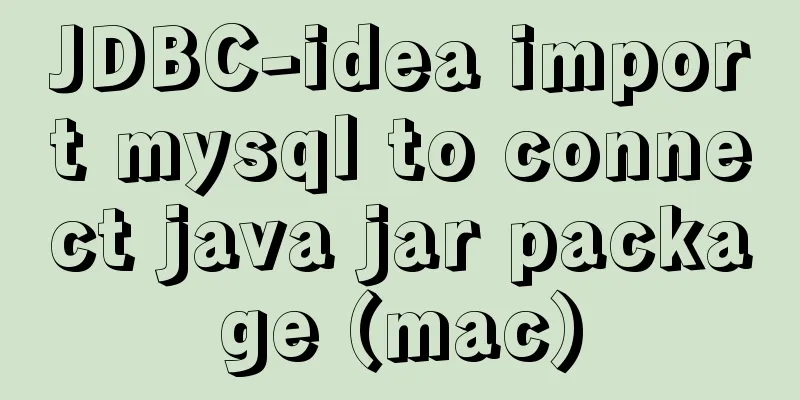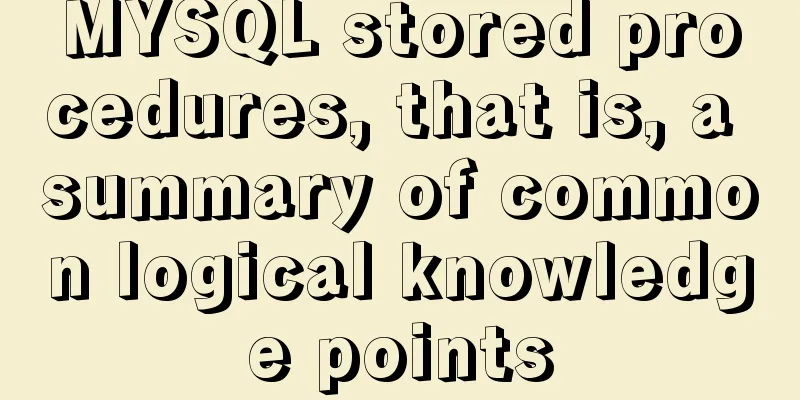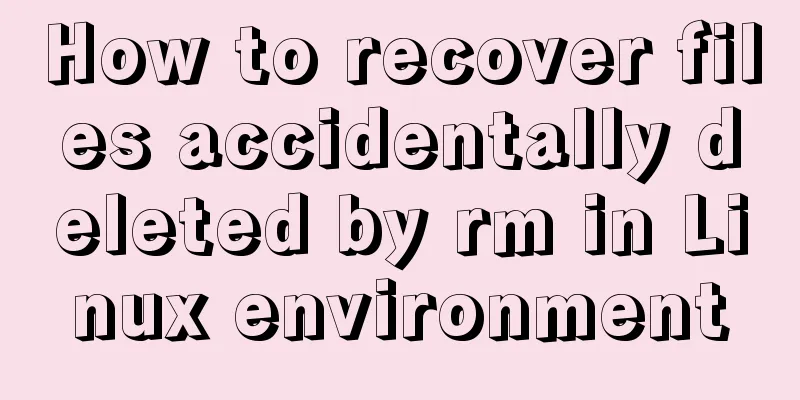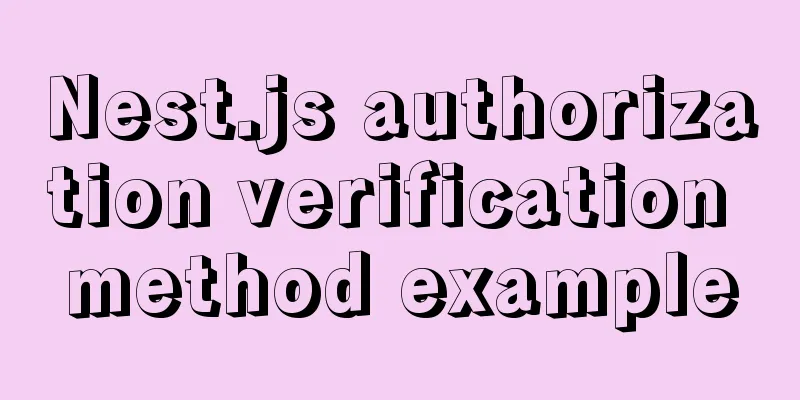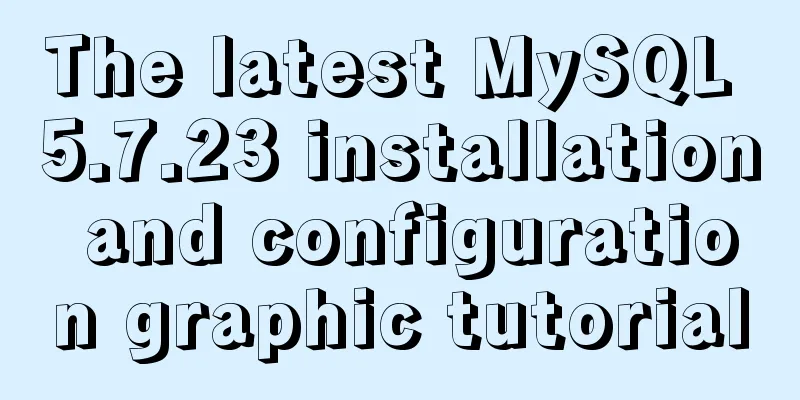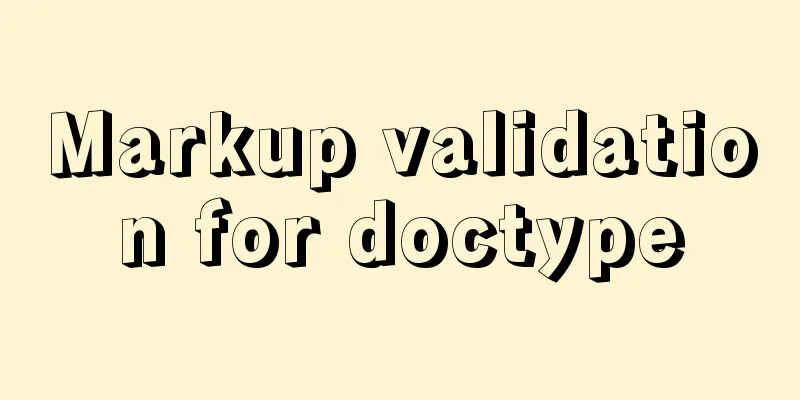Cleverly use CSS3's webkit-box-reflect to achieve various dynamic effects
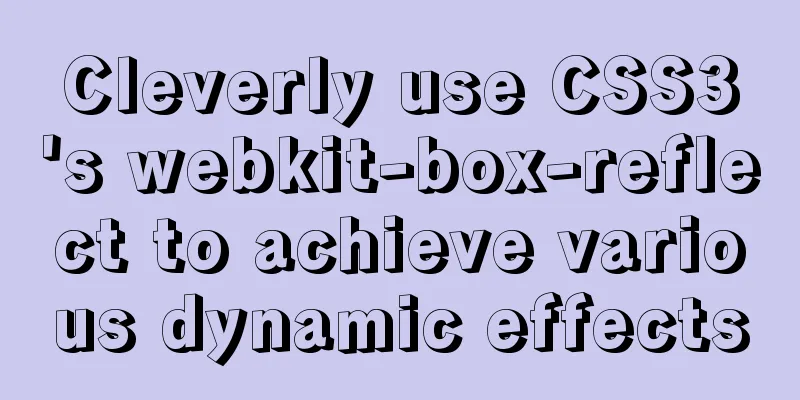
|
In an article a long time ago, I talked about the property The last time I wrote it, its compatibility was very, very poor. But today, although it is still a non-standard syntax, its compatibility has improved greatly, and using it, we can achieve many interesting effects. As of 2021-02-19, its compatibility has reached 91.02%, take a look at CANIUSE -webkit-box-reflect:
Next, enter the main text. The syntax of
div {
-webkit-box-reflect: below;
}Among them, below can be below | above | left | right, representing below, above, left and right, that is, there are 4 directions to choose from. Suppose we have the following picture: <div></div>
div {
background-image: url('https://images.pokemontcg.io/xy2/12_hires.png');
}
Add
div {
background-image: url('https://images.pokemontcg.io/xy2/12_hires.png');
-webkit-box-reflect: right;
}The effect is as follows, generating a mirror image element on the right side of an element:
Set the reflection distanceAfter the direction, you can also add a specific numerical value to indicate the distance between the reflection and the original element.
div {
background-image: url('https://images.pokemontcg.io/xy2/12_hires.png');
-webkit-box-reflect: right 10px;
} After adding
Set reflection realityThere is another very important function, which is that you can set a gradient value behind the direction. By using this gradient value, you can achieve a blurring effect of the reflection, which is very important.
div {
background-image: url('https://images.pokemontcg.io/xy2/12_hires.png');
-webkit-box-reflect: below 2px linear-gradient(transparent, rgba(0, 0, 0, .5));
}Look at the effect. After the virtual and real changes, it looks more like a reflection. In fact, the gradient here is to add a MASK attribute to the reflected image. The If you have any questions about the CSS MASK attribute, I suggest you read this article: The Wonderful CSS MASK
CodePen Demo -- -webkit-box-reflect Demo Use After mastering the basic grammar, we can use it to achieve some interesting animation effects, which are briefly listed below. I found that this attribute is particularly suitable for use in some dark style pages. It can make many dynamic effects look much more advanced. (Personal aesthetic) Using Combined with some buttons with dynamic border animations, it can create a very sci-fi effect:
If you are interested, you can check the source code: CodePen demo -webkit-box-reflect Neon Button Hover Effect Using In the dark title text, the use of
CodePen demo - Font & -webkit-box-reflect Using Hey, next, we can even apply We add a reflection effect to a 3D photo wall:
CodePen demo - 3DView & -webkit-box-reflect Creating artistic patterns with Interesting CSS art, here it comes again. In this article by Professor Yuan Chuan - Chinese Window Lattice And CSS, the idea of using Since Suppose we have the following structure:
<div class="g-wrap1">
<div class="g-wrap2">
<div class="g-wrap3">
<div class="g-wrap4"></div>
</div>
</div>
</div> We just need to implement a graphic for
.g-wrap4 {
background:
radial-gradient(circle at 0 0, #000 30%, transparent 30%, transparent 40%, #000 40%, #000 50%, transparent 50%),
radial-gradient(circle at 100% 100%, #000 10%, transparent 10%, transparent 30%, #000 30%, #000 40%, transparent 40%);
}
Then there are 4 layers of nesting dolls. First, add a layer of reflection
.g-wrap4 {
-webkit-box-reflect: right 0px;
}get:
Continue nesting dolls and add a layer of reflection
.g-wrap4 {
-webkit-box-reflect: right 0px;
}
.g-wrap3 {
-webkit-box-reflect: below 0px;
}
Continue, add a layer of reflection
.g-wrap4 {
-webkit-box-reflect: right 0px;
}
.g-wrap3 {
-webkit-box-reflect: below 0px;
}
.g-wrap2 {
-webkit-box-reflect: left 0px;
}
Finally, add a layer of reflection
.g-wrap4 {
-webkit-box-reflect: right 0px;
}
.g-wrap3 {
-webkit-box-reflect: below 0px;
}
.g-wrap2 {
-webkit-box-reflect: left 0px;
}
.g-wrap1 {
-webkit-box-reflect: above 0px;
}You can get a figure obtained through 4 layers of reflection:
In this way, through different basic graphics and using our imagination, we can generate a variety of paper-cut symmetrical graphics:
The complete code can be found here: CodePen Demo -- -webkit-box-reflect artist at last This article ends here. I hope it will be helpful to you. This article introduces some interesting uses of This is the end of this article about how to use CSS3’s webkit-box-reflect to achieve various dynamic effects. For more information about CSS3 webkit-box-reflect dynamic effects, please search 123WORDPRESS.COM’s previous articles or continue browsing the following related articles. I hope you will support 123WORDPRESS.COM in the future! |
<<: Detailed steps to install MySQL 8.0.27 in Linux 7.6 binary
>>: Detailed explanation of the marquee attribute in HTML
Recommend
Detailed explanation of small state management based on React Hooks
Table of contents Implementing state sharing base...
Detailed explanation of Nginx process management and reloading principles
Process structure diagram Nginx is a multi-proces...
Docker dynamically exposes ports to containers
View the IP address of the Container docker inspe...
Summary of MySQL LOAD_FILE() function method
In MySQL, the LOAD_FILE() function reads a file a...
Summary of MySQL usage specifications
1. InnoDB storage engine must be used It has bett...
HTML 5.1 learning: 14 new features and application examples
Preface As we all know, HTML5 belongs to the Worl...
Detailed explanation of the correct use of the count function in MySQL
1. Description In MySQL, when we need to get the ...
Linux loading vmlinux debugging
Loading kernel symbols using gdb arm-eabi-gdb out...
Best Practices for Deploying ELK7.3.0 Log Collection Service with Docker
Write at the beginning This article only covers E...
javascript Blob object to achieve file download
Table of contents illustrate 1. Blob object 2. Fr...
Solution to Django's inability to access static resources with uwsgi+nginx proxy
When deploying uwsgi+nginx proxy Django, access u...
Two ways to enable firewall in Linux service
There are two ways: 1. Service method Check the f...
The difference between name and value in input tag
type is the control used for input and output in t...
Overview of the Differences between Linux TTY/PTS
When we type a letter on the keyboard, how is it ...
Meta viewport makes the web page full screen display control on iPhone
In desperation, I suddenly thought, how is the Sin...