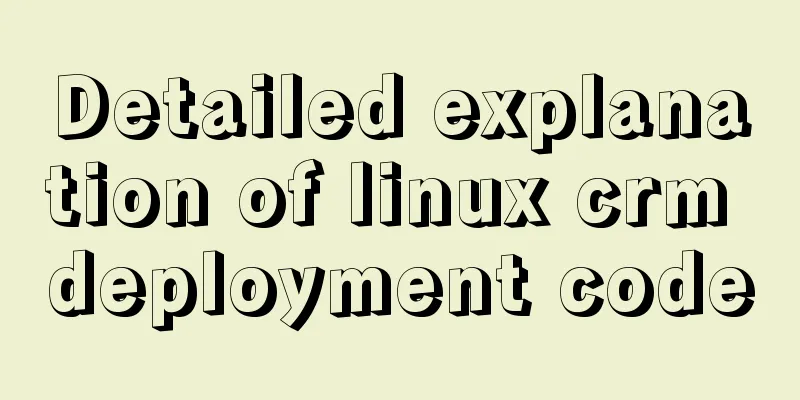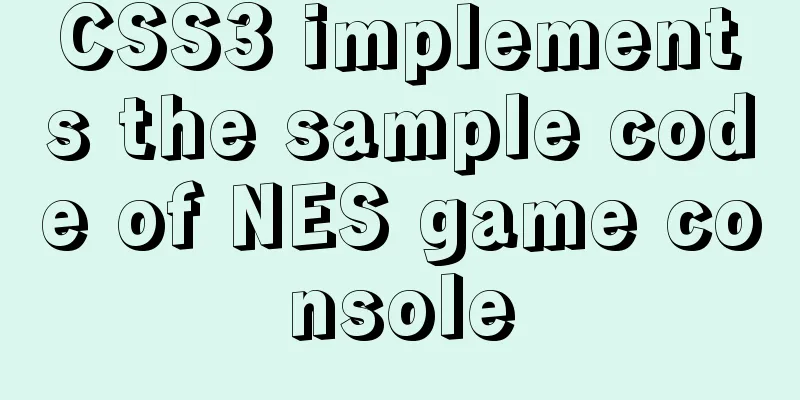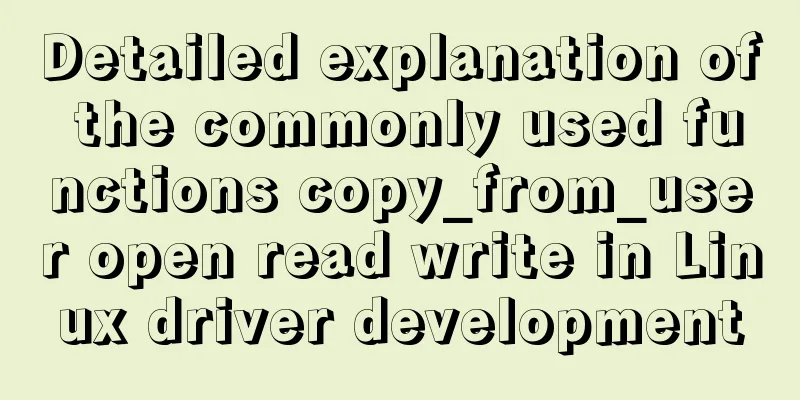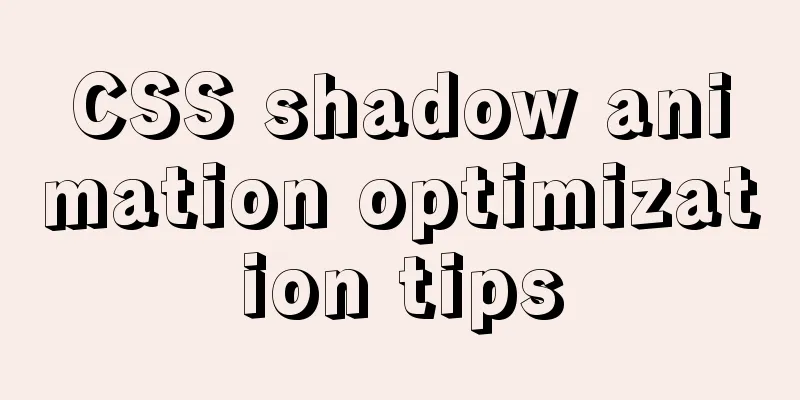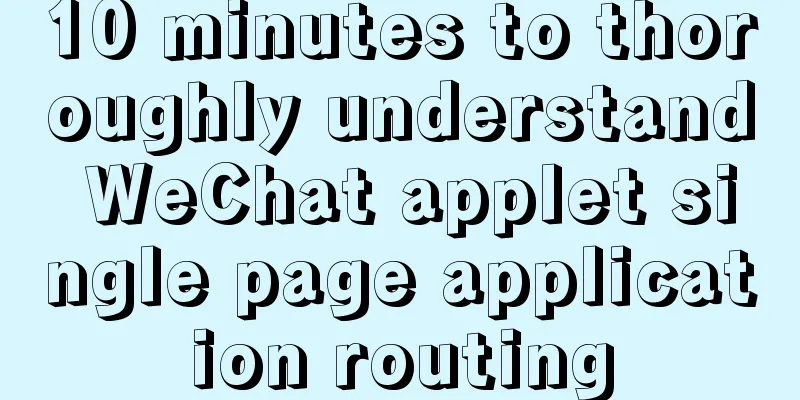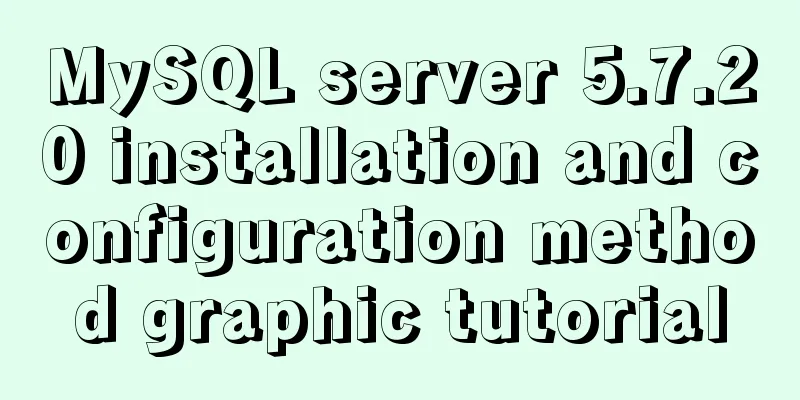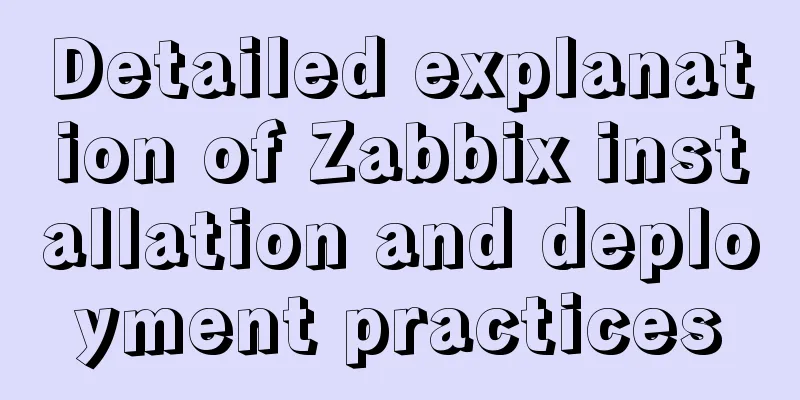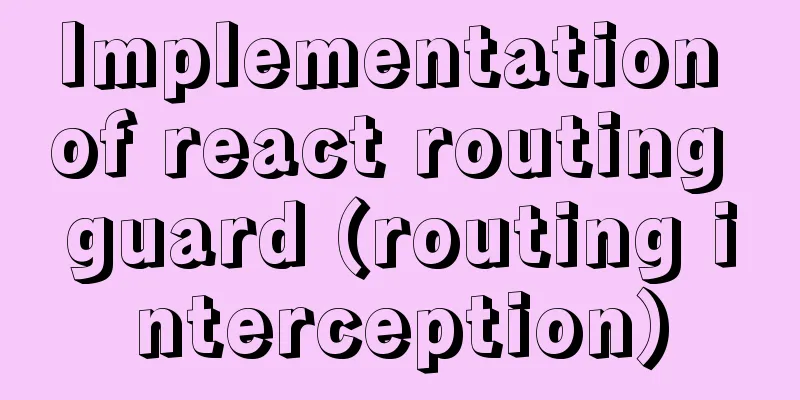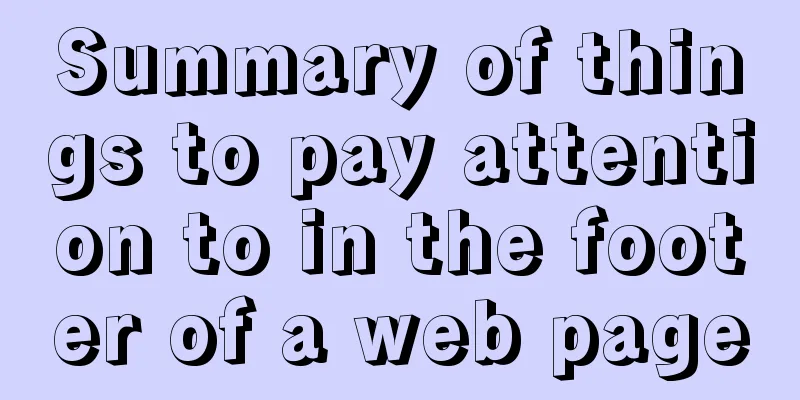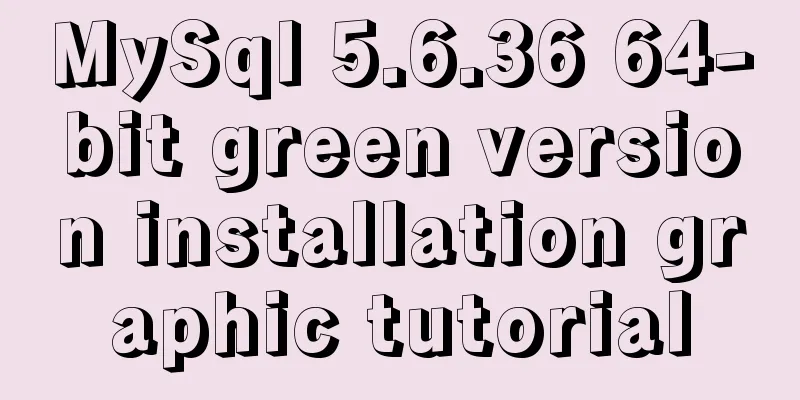Graphical analysis of MYSQL5.7 configuration file location in Windows environment
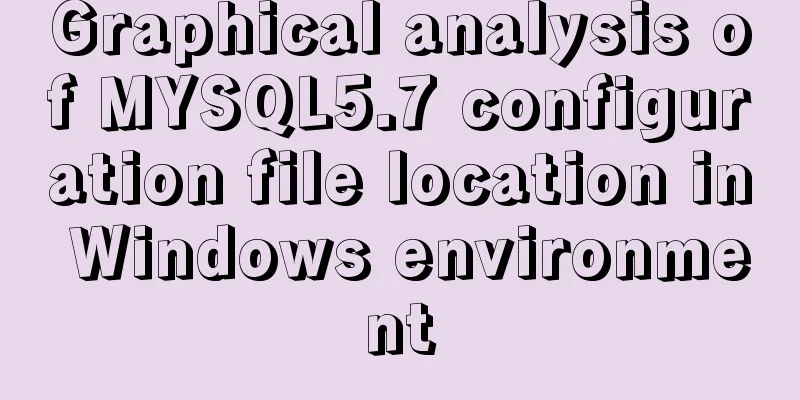
|
1. MYSQL installation directory Copy the code as follows: select @@basedir;
2. MYSQL data file directory Copy the code as follows: select @@datadir;
3. Accordingly, the configuration file is in the directory above the data file
4. Stop MYSQL service Copy the code as follows: net stop 本機mysql服務名5. Start the MYSQL service Copy the code as follows: net start 本機mysql服務名
6. Configuration parameter The maximum size of the buffer for communication between client and server. The default is 4M. 7. Configuration parameter TCP/IP and socket communication buffer size, create lines up to Summarize The above is the graphic analysis of MYSQL5.7 configuration file location in Windows environment introduced by the editor. I hope it will be helpful to everyone. If you have any questions, please leave me a message and the editor will reply to you in time. I would also like to thank everyone for their support of the 123WORDPRESS.COM website! You may also be interested in:
|
<<: How to solve nginx 503 Service Temporarily Unavailable
>>: How to solve the problem of automatic package update in Debian system
Recommend
JavaScript Basics: Error Capture Mechanism
Table of contents Preface Error Object throw try…...
Detailed explanation of the 4 codes that turn the website black, white and gray
The 2008.5.12 Wenchuan earthquake in Sichuan took...
Tips for List Building for Website Maintenance Pages
And, many times, maintenance requires your website...
How to solve nginx 503 Service Temporarily Unavailable
Recently, after refreshing the website, 503 Servi...
Linux swap partition (detailed explanation)
Table of contents linux 1. What is SWAP 2. What d...
Common usage of regular expressions in Mysql
Common usage of Regexp in Mysql Fuzzy matching, c...
Nexus uses nginx proxy to support HTTPS protocol
background All company websites need to support t...
A case study on MySQL optimization
1. Background A sql-killer process is set up on e...
Detailed explanation of how to use $props, $attrs and $listeners in Vue
Table of contents background 1. Document Descript...
Solve the problems that need to be paid attention to when configuring Tomcat's maxPostSize attribute
need: In the near future, we will implement the l...
Steps to create a CentOS container through Docker
Table of contents Preface Create a bridge network...
Detailed tutorial on building nextcloud private cloud storage network disk
Nextcloud is an open source and free private clou...
About the IE label LI text wrapping problem
I struggled with this for a long time, and after s...
How to open the port in Centos7
The default firewall of CentOS7 is not iptables, ...
Sharing experience on MySQL slave maintenance
Preface: MySQL master-slave architecture should b...