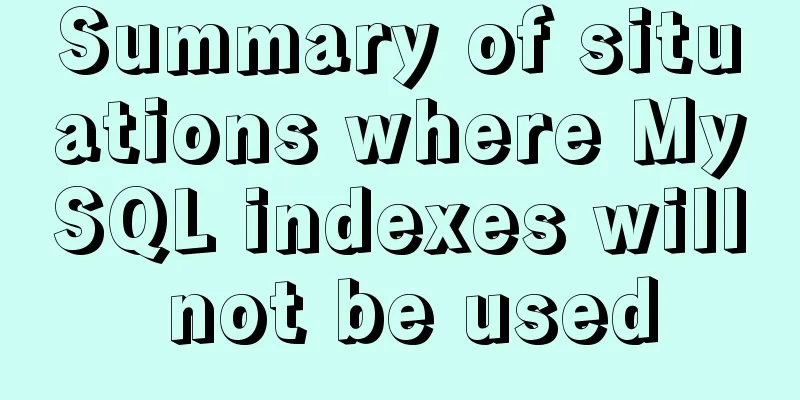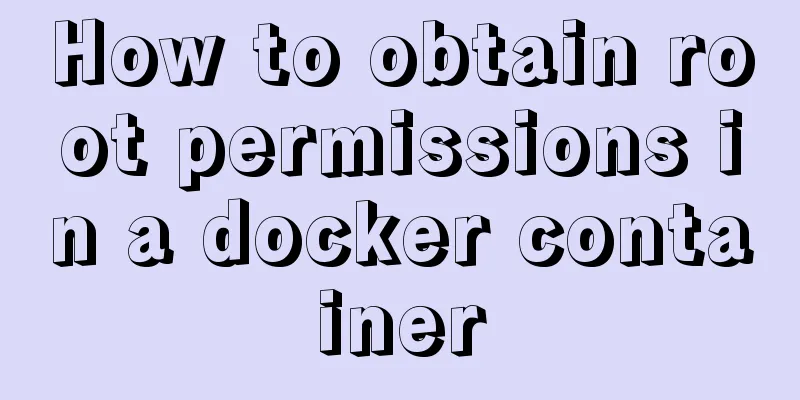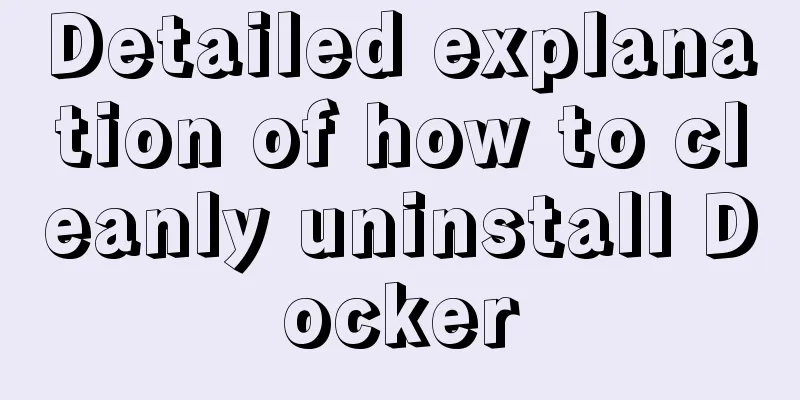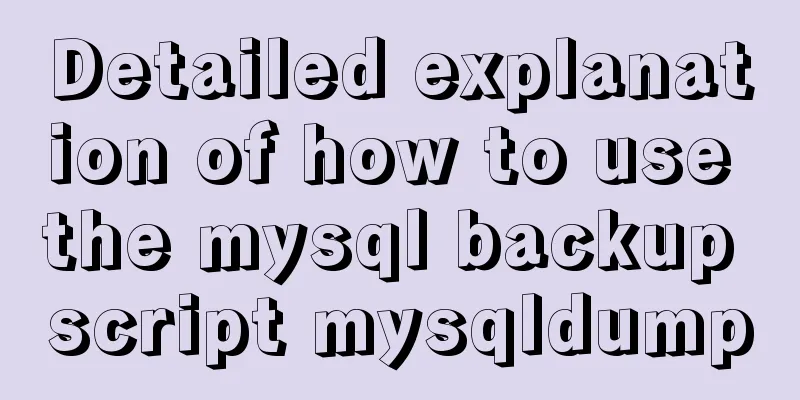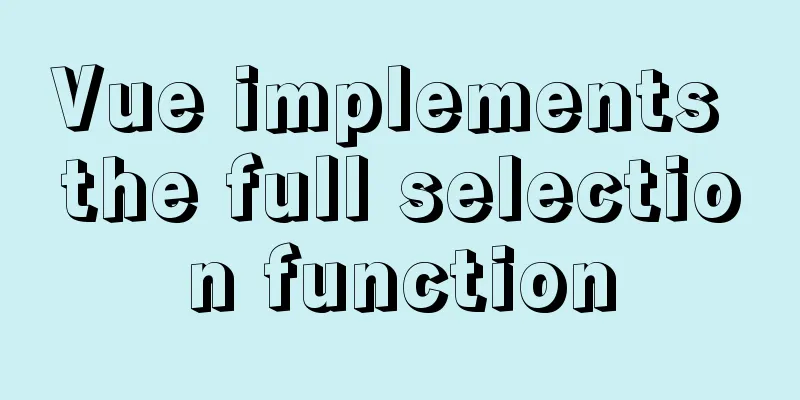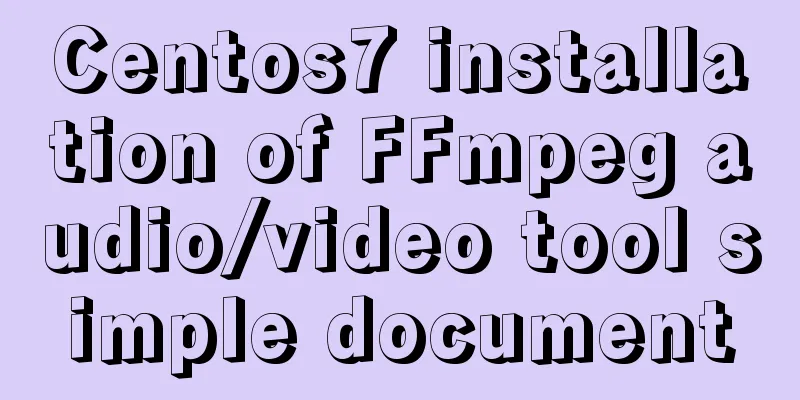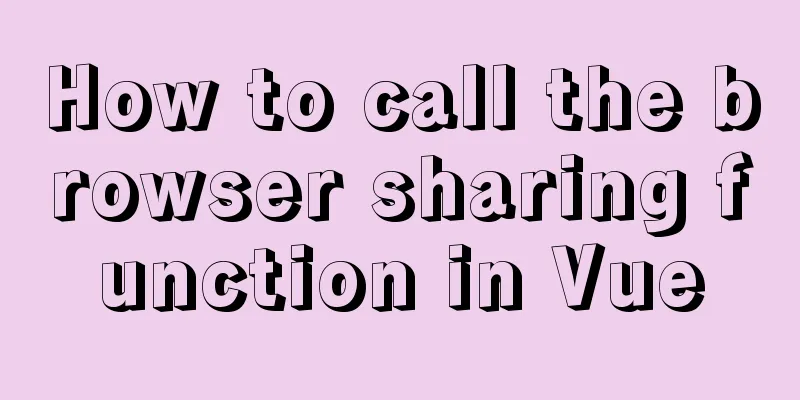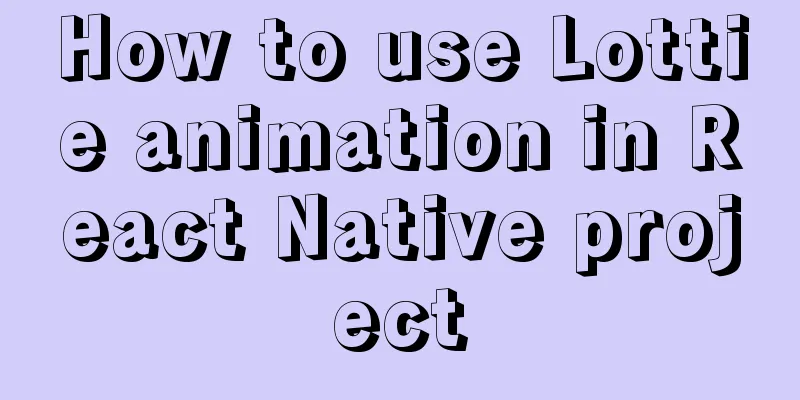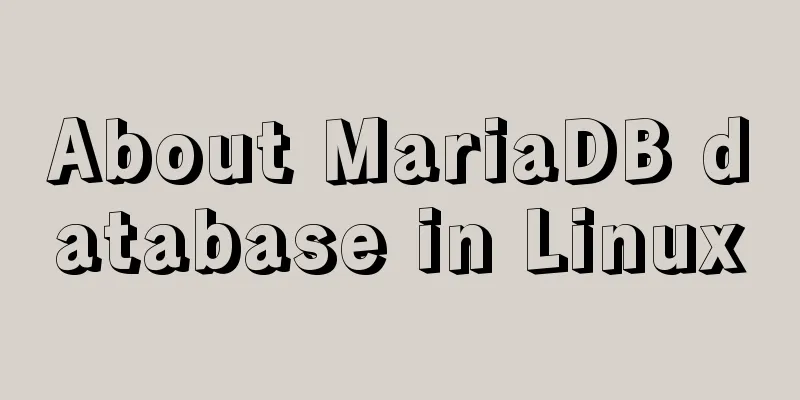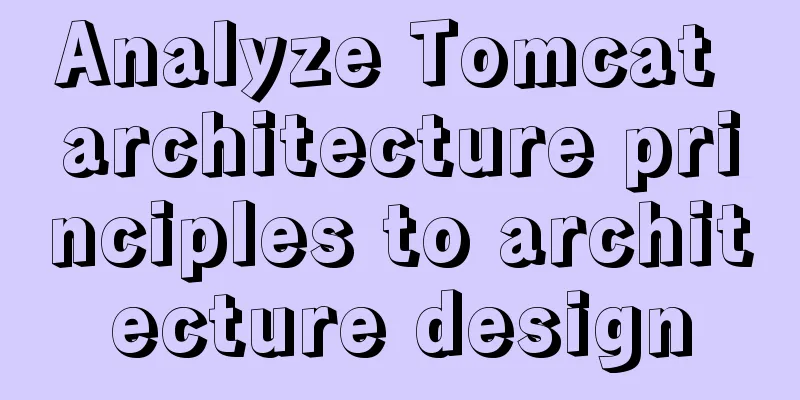Implementation of react routing guard (routing interception)
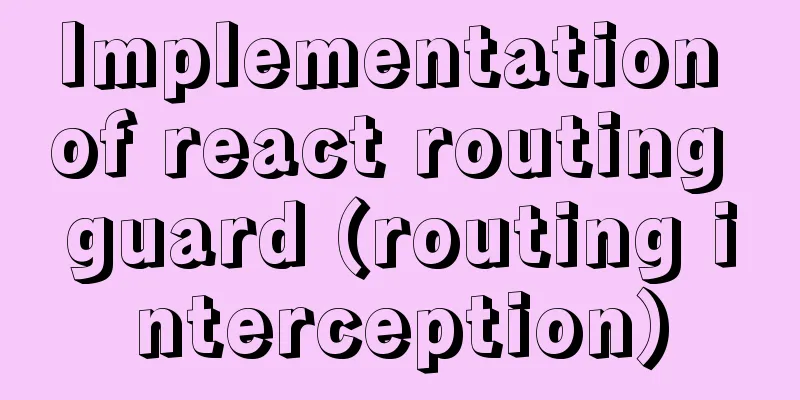
|
React is different from Vue. It implements route interception by setting meta characters in the route. When using Vue, the framework provides a routing guard function, which is used to perform some verification work before entering a certain route. If the verification fails, it jumps to the 404 or login page, such as the beforeEnter function in Vue:
...
router.beforeEach(async(to, from, next) => {
const toPath = to.path;
const fromPath = from.path;
})
...
The basic idea of react to implement routing interception is to use the render function of Route. Interception is achieved by judging the interception conditions to realize the jump of different components. In previous versions, React Router also provided a similar onEnter hook, but in React Router 4.0, this method was cancelled. React Router 4.0 and later uses declarative components. Routers are components. To implement the routing guard function, we have to write it ourselves.
import * as React from 'react';
import { HashRouter,Switch,Route,Redirect } from 'react-router-dom';
import Index from "./page/index";
import Home from "./page/home";
import ErrorPage from "./page/error";
import Login from "./page/login";
export const Router = () => (
<HashRouter>
<Switch>
<Route path="/" exact component={Index}/>
<Route path="/login" exact component={Login}/>
<Route path="/home" exact component={Home}/>
<Route path="/404" exact component={ErrorPage}/>
<Redirect to="/404" />
</Switch>
</HashRouter>
);
The Router component above contains three pages:
First, create a routerMap.js file in the root directory src. The code is as follows:
/**
* Define the routing component and set auth to true, indicating that the route requires permission verification*/
import Admin from "./pages/Admin";
import Login from "./pages/Login";
import Error from "./pages/Error";
export const routerMap = [
{path: "/", name: "admin", component: Admin, auth: true},
{path: "/login", name: "Login", component: Login},
{path: "/error", name: "error", component: Error},
];
All routing jumps are completed by the FrontendAuth high-order component proxy. Here is the implementation of the FrontendAuth.js component:
/**
* Routing guard verification */
import React, {Component} from "react";
import {Route, Redirect} from "react-router-dom";
class FrontendAuth extends Component {
// eslint-disable-next-line no-useless-constructor
constructor(props) {
super(props);
}
render() {
const {routerConfig, location} = this.props;
const {pathname} = location;
const isLogin = localStorage.getItem("user");
console.log(pathname, isLogin);
console.log(location);
// If the route does not need permission check, except for the login page in the logged-in state // Because after logging in, you cannot jump to the login page // This part of the code is to access routes that do not require permission check in the non-logged-in state const targetRouterConfig = routerConfig.find(
(item) => item.path === pathname
);
console.log(targetRouterConfig);
if (targetRouterConfig && !targetRouterConfig.auth && !isLogin) {
const {component} = targetRouterConfig;
return <Route exact path={pathname} component={component}/>;
}
if (isLogin) {
// If you are logged in, you want to jump to the login page and redirect to the home page if (pathname === "/login") {
return <Redirect to="/"/>;
} else {
// If the route is legal, jump to the corresponding route if (targetRouterConfig) {
return (
<Route path={pathname} component={targetRouterConfig.component}/>
);
} else {
// If the route is illegal, redirect to the 404 page return <Redirect to="/error"/>;
}
}
} else {
// In the non-login state, when the route is legal and requires permission verification, jump to the login page and require login if (targetRouterConfig && targetRouterConfig.auth) {
return <Redirect to="/login"/>;
} else {
// In the non-logged in state, when the route is illegal, redirect to 404
return <Redirect to="/error"/>;
}
}
}
}
export default FrontendAuth;
Then, define the Router component. In App.js, this component is the result of being wrapped by a higher-order component:
import './App.less';
import React, {Fragment} from "react";
import {Switch} from 'react-router-dom'
import FrontendAuth from "./FrontendAuth";
import {routerMap} from "./routerMap";
function App() {
return (
<Fragment>
{/*Only match one, if the match succeeds, do not match further, high efficiency*/}
<Switch>
<FrontendAuth routerConfig={routerMap}/>
</Switch>
</Fragment>
);
}
export default App;
test
This is the end of this article about the implementation of react routing guard (route interception). For more relevant react routing guard content, please search 123WORDPRESS.COM's previous articles or continue to browse the following related articles. I hope everyone will support 123WORDPRESS.COM in the future! You may also be interested in:
|
<<: Specific use of Linux dirname command
>>: MySql knowledge points: transaction, index, lock principle and usage analysis
Recommend
My personal summary of mysql 5.7 database installation steps
1.mysql-5.7.19-winx64.zip (this is the free insta...
CSS3 overflow property explained
1. Overflow Overflow is overflow (container). Whe...
Sample code for implementing two-way authentication with Nginx+SSL
First create a directory cd /etc/nginx mkdir ssl ...
Summary of 9 excellent code comparison tools recommended under Linux
When we write code, we often need to know the dif...
Detailed explanation of nginx's default_server definition and matching rules
The default_server directive of nginx can define ...
How to start multiple MySQL instances in CentOS 7.0 (mysql-5.7.21)
Configuration Instructions Linux system: CentOS-7...
Detailed explanation of mysql replication tool based on python
Table of contents 1. Introduction Second practice...
Example code of Vue3 encapsulated magnifying glass component
Table of contents Component Infrastructure Purpos...
Introduction to Docker containers
Docker Overview Docker is an open source software...
CSS clicks on the radio to switch between two image styles and only one of the multiple radios can be checked
We implement a red image style for the clicked bu...
MySQL Basic Tutorial: Detailed Explanation of DML Statements
Table of contents DML statements 1. Insert record...
Use CSS to prevent Lightbox to realize the display of large image code without refreshing when clicking on small image
Use CSS to prevent Lightbox to realize the displa...
Writing a web calculator using javascript
This article mainly records the effect of using j...
Analysis of the implementation process of three modes of VMWare network adapter
Three modes Bridged (bridge mode), NAT (network a...
How to determine if the Linux system is installed on VMware
How to determine whether the current Linux system...