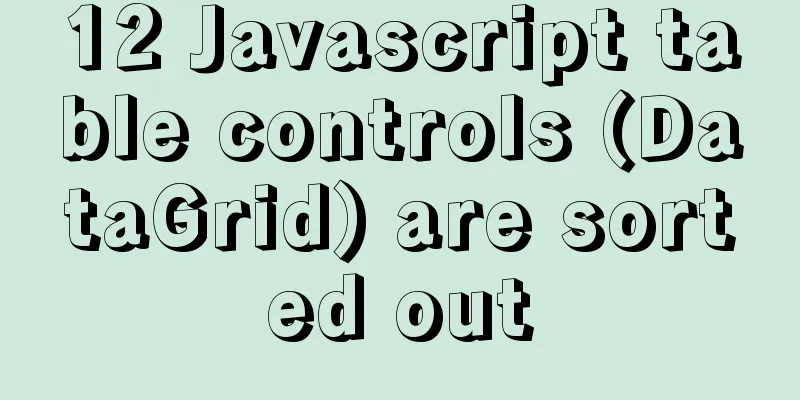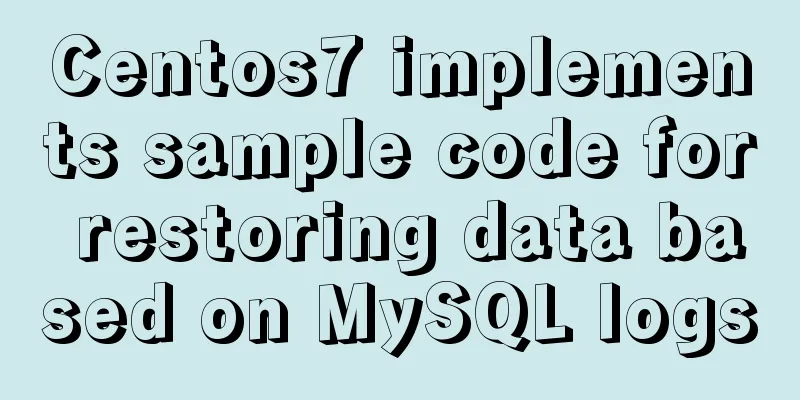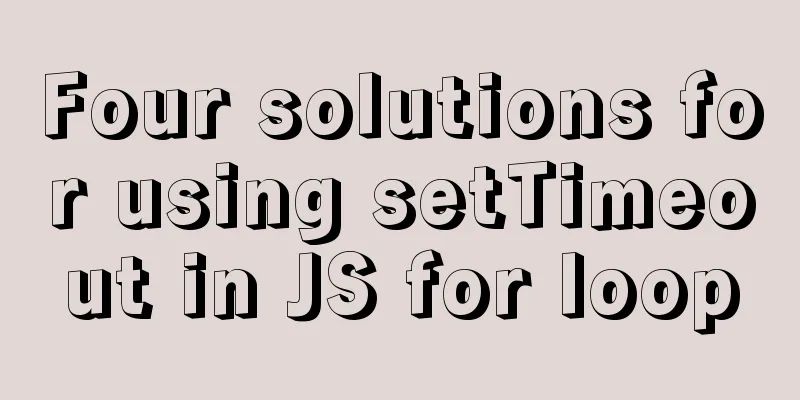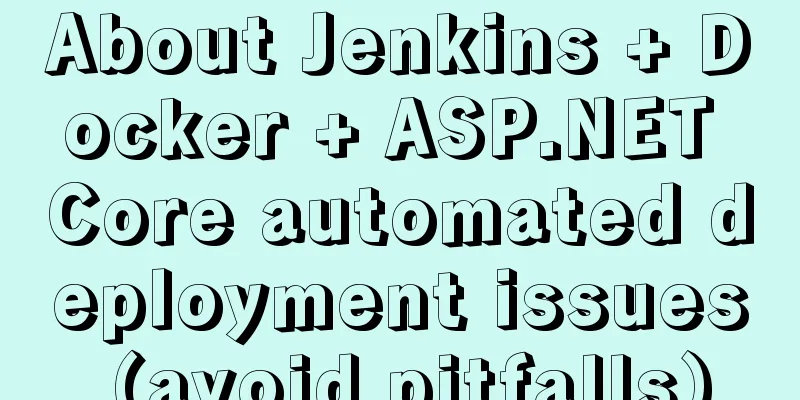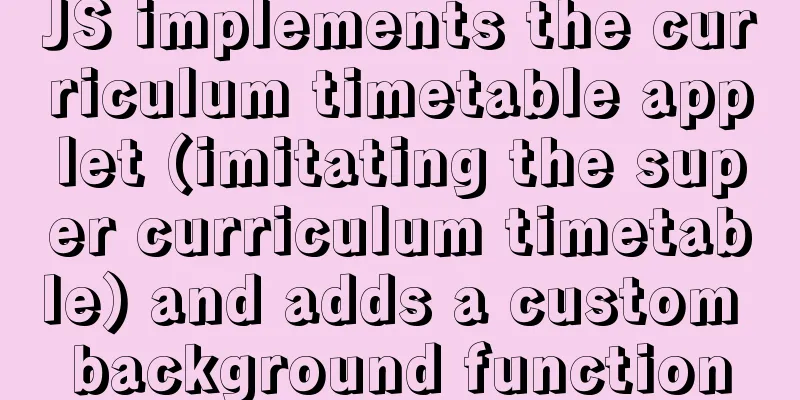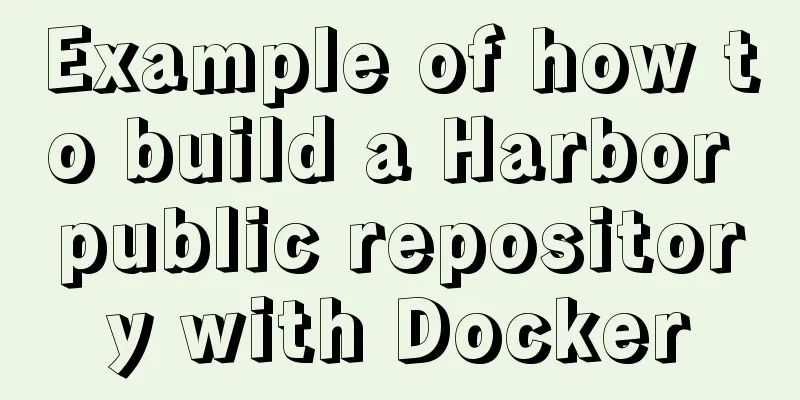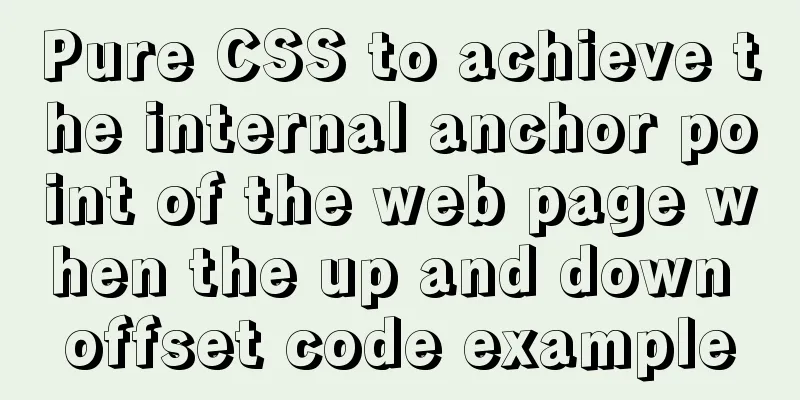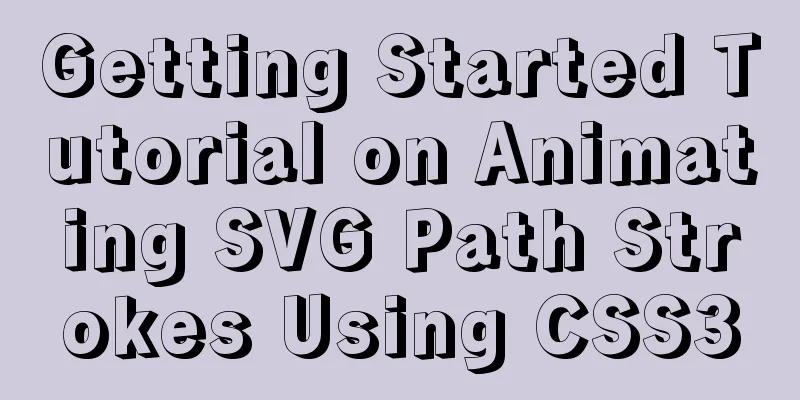Vue implements the full selection function
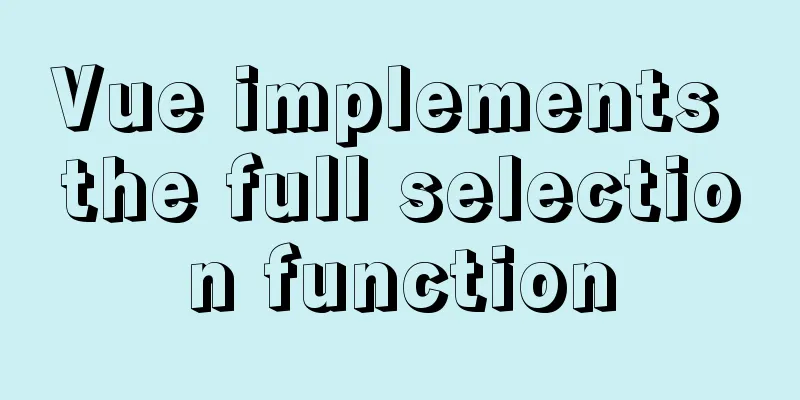
|
This article example shares the specific code of Vue to implement the full selection function for your reference. The specific content is as follows Select All Ideas 1. Prepare tags, styles, js, and data 2. Display the data in a loop on the page, in v-for 3. In the all selection box v-model = "isAll" // overall status 4. Small selection box v-model = "" // single state 5. Small selection affects all selections... Define the calculated property isAll to count the status of the small selection boxes, and return false directly if every search in the array does not meet the conditions...Judge the status of each small selection box. As long as the status of one small selection box is not true, it means it is not checked, then return false, and the status of the all selection box is false 6. Select All affects the Small Select... set(val) sets the state of Select All (true/false)... then iterates through each small select box to see the state of the small select box and changes its state to the state of val Select All.
<template>
<div>
<span>Select All:</span>
<input type="checkbox" v-model="isAll" />
<button @click="btn">Invert</button>
<ul>
<li v-for="(obj, index) in arr" :key="index">
<input type="checkbox" v-model="obj.c" />
<span>{{ obj.name }}</span>
</li>
</ul>
</div>
</template>
<script>
export default {
data() {
return {
arr: [
{
name: "Zhu Bajie",
c: false,
},
{
name: "Sun Wukong",
c: false,
},
{
name: "Tang Monk",
c: false,
},
{
name: "White Dragon Horse",
c: false,
},
],
};
},
computed: {
isAll: {
//Select all to affect the small selection set(val) {
//set(val) sets the state of all selections (true/false)
//We manually set the state of the full selection box, and then iterate through the c property of each object in the array, that is, iterate through the state of each small selection box and change its state to val the state of the full selection box this.arr.forEach((obj) => (obj.c = val));
},
//The small selection box affects the full selection box get() {
//Judge whether the c property of each object in the array is equal to true, that is, judge the state of each small selection box. As long as the state of a small selection box is not true, it is not checked, then return false, and the state of all selection boxes is false
// every formula: find the "not meeting" condition in the array and return false directly on the spot
return this.arr.every((obj) => obj.c === true);
},
},
},
methods: {
btn() {
//Implement inverse selection//Traverse each item in the array, invert the c attribute of the object in the array and assign it back this.arr.forEach((obj) => (obj.c = !obj.c));
},
},
};
</script>The above is the full content of this article. I hope it will be helpful for everyone’s study. I also hope that everyone will support 123WORDPRESS.COM. You may also be interested in:
|
>>: Access the MySQL database by entering the DOS window through cmd under Windows
Recommend
Centos7 mysql database installation and configuration tutorial
1. System environment The system version after yu...
js realizes shopping cart addition and subtraction and price calculation functions
This article shares the specific code of js to re...
Summary of how to modify the root password in MySQL 5.7 and MySQL 8.0
MySQL 5.7 version: Method 1: Use the SET PASSWORD...
CSS--overflow:hidden in project examples
Here are some examples of how I use this property ...
Vue recursively implements three-level menu
This article example shares the specific code of ...
Vue realizes dynamic progress bar effect
This article example shares the specific code of ...
MySQL 5.7.15 installation and configuration method graphic tutorial (windows)
Because I need to install MySQL, I record the ins...
MySQL foreign key constraint disable and enable commands
Disabling and enabling MySQL foreign key constrai...
Introduction to the use and advantages and disadvantages of MySQL triggers
Table of contents Preface 1. Trigger Overview 2. ...
Advanced and summary of commonly used sql statements in MySQL database
This article uses examples to describe the common...
Mysql implements master-slave configuration and multi-master-multi-slave configuration
What we are simulating now is a master-slave syst...
Swiper.js plugin makes it super easy to implement carousel images
Swiper is a sliding special effects plug-in built...
Mysql error: Too many connections solution
MySQL database too many connections This error ob...
CSS3 uses the transition property to achieve transition effects
Detailed description of properties The purpose of...
How to submit a pure HTML page, pass parameters, and verify identity
Since the project requires a questionnaire, but th...