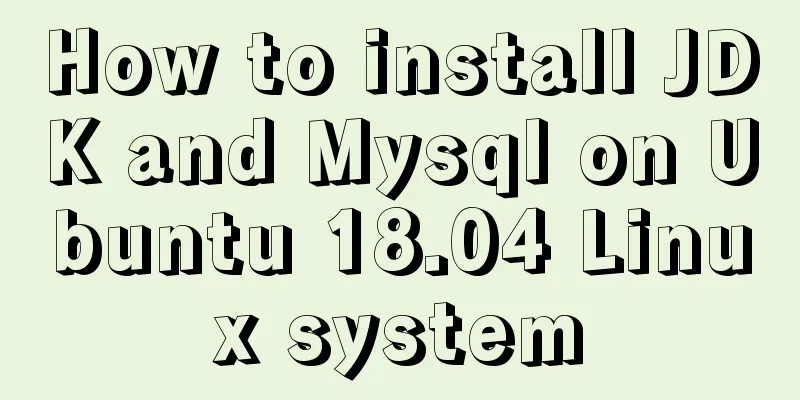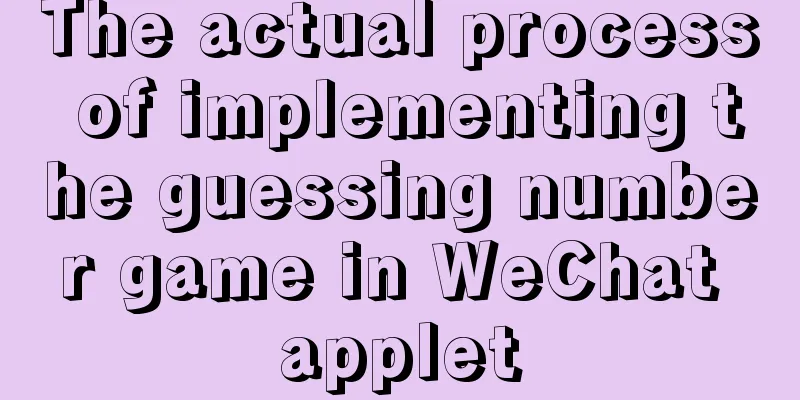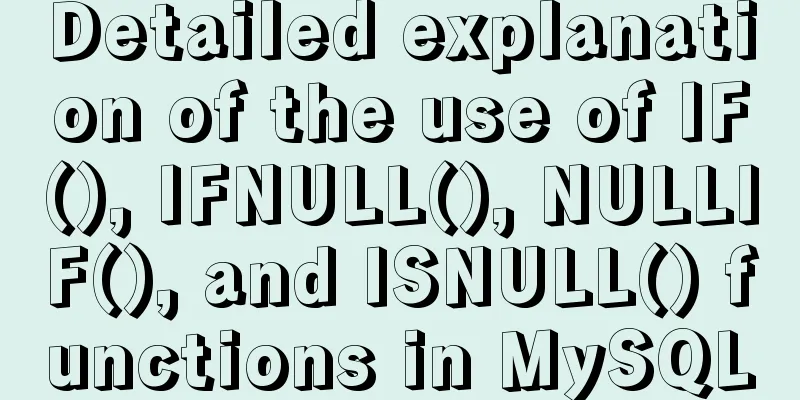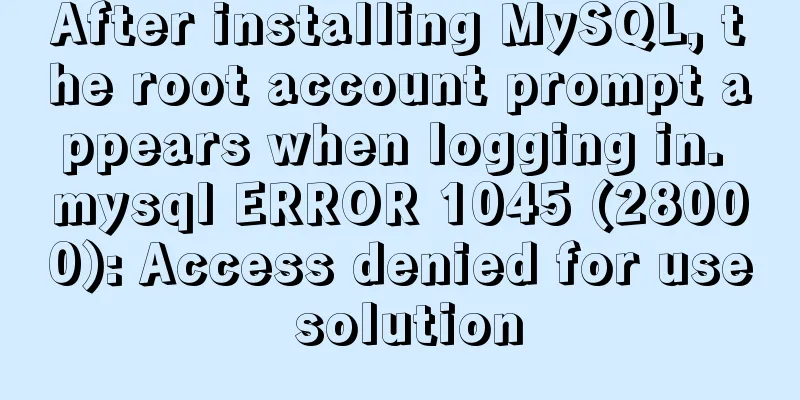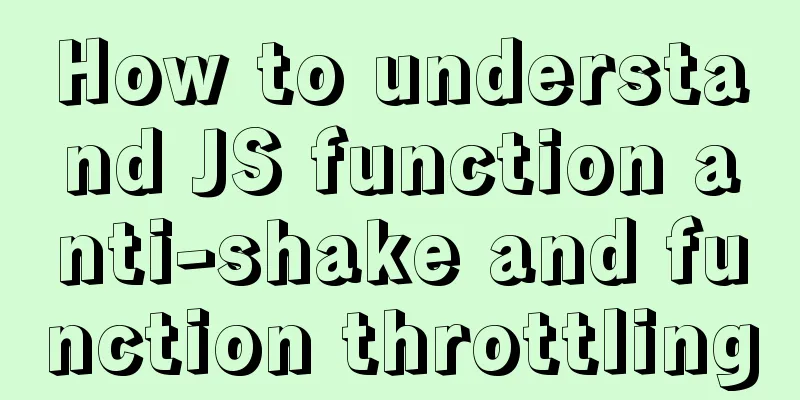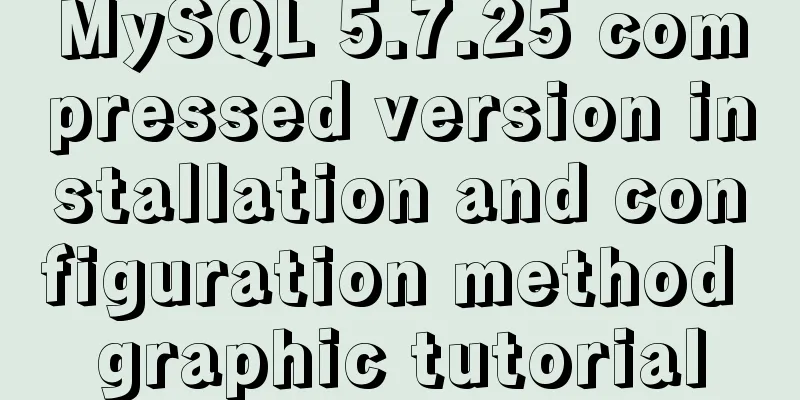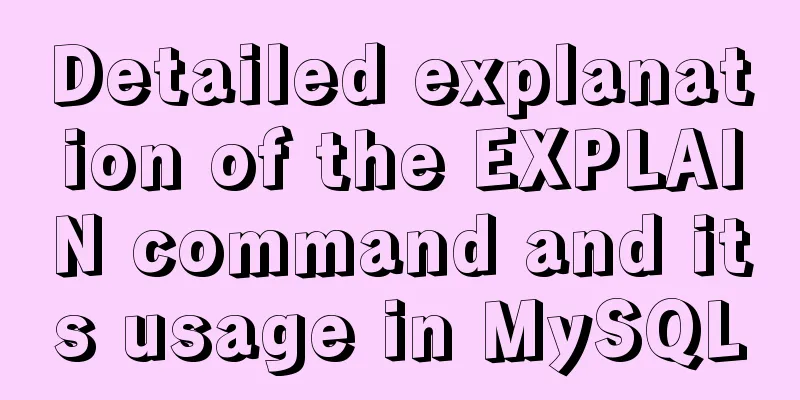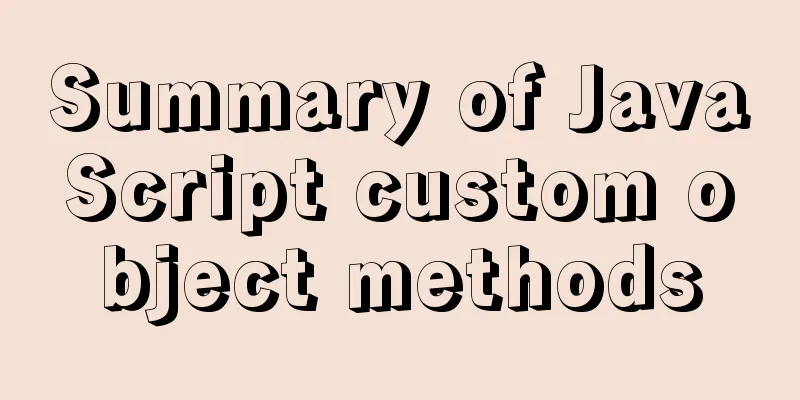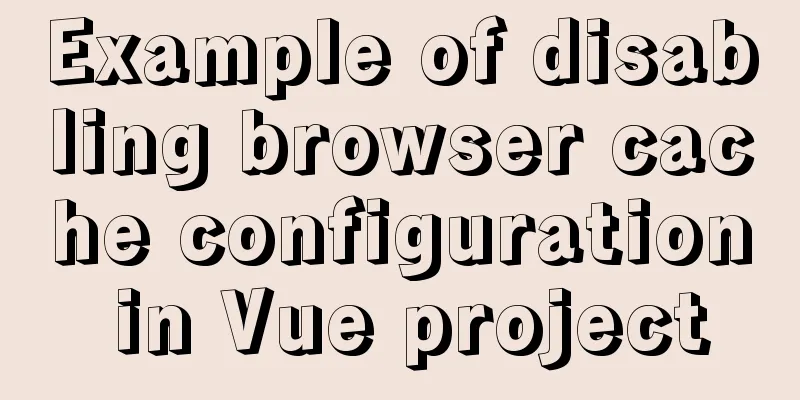Vue recursively implements three-level menu
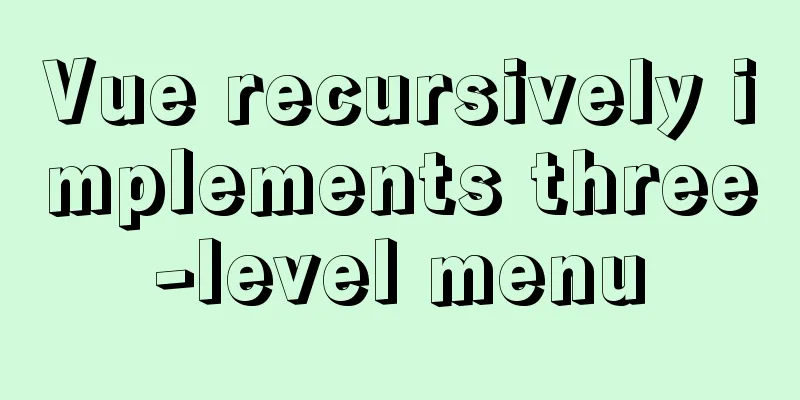
|
This article example shares the specific code of Vue recursively implementing the three-level menu for your reference. The specific content is as follows Parent Component
<template>
<div class="menu-level-menu menu-level-menu-enter" v-if="showLevelMenu">
<menu-item class="menu-item" :menuDate="menuList"></menu-item>
</div>
</template>Subcomponents
<template>
<div>
<div class="" v-for="(menu, index) in menuDate" :key="index">
// Each menu item <div class="menu-row" @click="menuSpread(menu)"
:class="[{'menu-row-selected': menu.selected && menu.children.length <= 0}]">
<div class="menu-row-left">
<div class="menu-row-left-line" :class="[{'menu-selected': menu.selected && menu.children.length <= 0}]"></div>
<i class="iconfont" :class="[menu.menuIcon, {'color-icon': showIconColor(menu)}]"></i>
</div>
<div class="menu-row-right">
<span :class="[{'font-16': menu.level === '0'}]">{{menu.menuName}}</span>
<i class="c" v-if="menu.children.length <= 0"></i>
<i class="iconfont icon-liebiaoxiala" v-if="menu.children.length>0 && !menu.selected"></i>
<i class="iconfont icon-liebiaoshouqi" v-if="menu.children.length>0 && menu.selected"></i>
</div>
</div>
// Recursively display the menu <menu-item v-show="menu.selected" v-if="menu.children.length>0" :menuDate="menu.children"></menu-item>
</div>
</div>
</template>
<script>
export default {
props: {
menuDate: Array
},
name: 'MenuItem',
methods: {
menuSpread (menu) {
if (menu.menuRouter) this.$router.push(menu.menuRouter);
menu.selected = !menu.selected;
this.recursion(this.menuDate, menu);
},
recursion (all, temp) {
all.forEach(item => {
if (item.menuName !== temp.menuName) {
item.selected = false;
this.recursion(item.children, temp);
}
});
},
showIconColor (menu) {
let show = false;
if (menu.level === '0') {
menu.children.forEach(item => {
if (item.children.length <= 0 && item.selected) {
show = true;
}
if (item.children.length > 0) {
item.children.forEach(item => {
if (item.selected) {
show = true;
}
});
}
});
}
return show;
}
}
};
</script>Rendering
The above is the full content of this article. I hope it will be helpful for everyone’s study. I also hope that everyone will support 123WORDPRESS.COM. You may also be interested in:
|
<<: Docker deploys Laravel application to realize queue & task scheduling
>>: MySQL 5.7.21 Installer Installation Graphic Tutorial under Windows 10
Recommend
How to solve the mysql ERROR 1045 (28000)-- Access denied for user problem
Problem description (the following discussion is ...
Detailed explanation of Angular structural directive modules and styles
Table of contents 1. Structural instructions Modu...
Vue encapsulates a TodoList example and implements the application of browser local cache
This article mainly introduces the case of Vue en...
CSS hacks \9 and \0 may not work for hacking IE11\IE9\IE8
Every time I design a web page or a form, I am tr...
Detailed explanation of importing/exporting MySQL data in Docker container
Preface We all know that the import and export of...
Web Design Experience: 5 Excellent Web Design Concepts Full Analysis (Pictures)
Unlike other types of design, web design has been ...
Ideas and codes for implementing iframe in html to control the refresh of parent page
1. Application Scenarios Parent page a.jsp Subpage...
jQuery manipulates cookies
Copy code The code is as follows: jQuery.cookie =...
Learn to deploy microservices with docker in ten minutes
Since its release in 2013, Docker has been widely...
The difference between z-index: 0 and z-index: auto in CSS
I've been learning about stacking contexts re...
Detailed steps to install MySQL 8.0.27 in Linux 7.6 binary
Table of contents 1. Environmental Preparation 1....
Docker installs and runs the rabbitmq example code
Pull the image: [mall@VM_0_7_centos ~]$ sudo dock...
Code for aligning form checkbox and radio text
Alignment issues like type="radio" and t...
Detailed explanation of iframe tag usage (attributes, transparency, adaptive height)
1. iframe definition and usage The iframe element...
Using CSS3 to achieve transition and animation effects
Why should we use CSS animation to replace JS ani...

![Detailed explanation of MySQL multi-table query examples [link query, subquery, etc.]](/upload/images/67cad8b045301.webp)