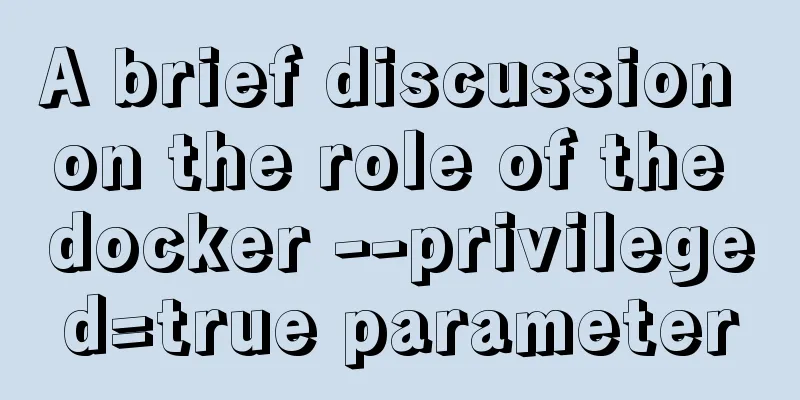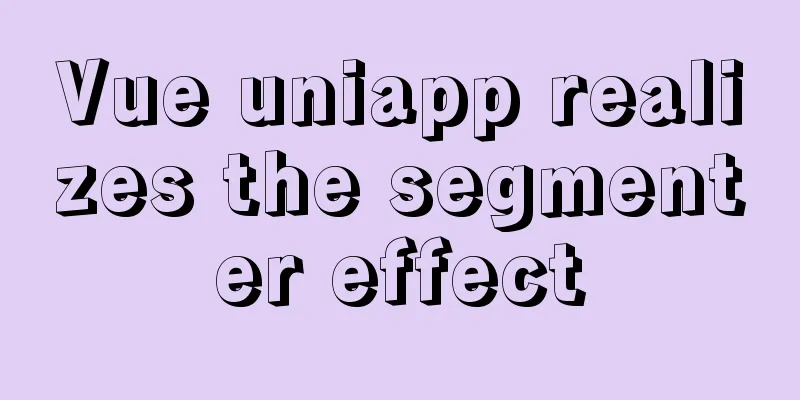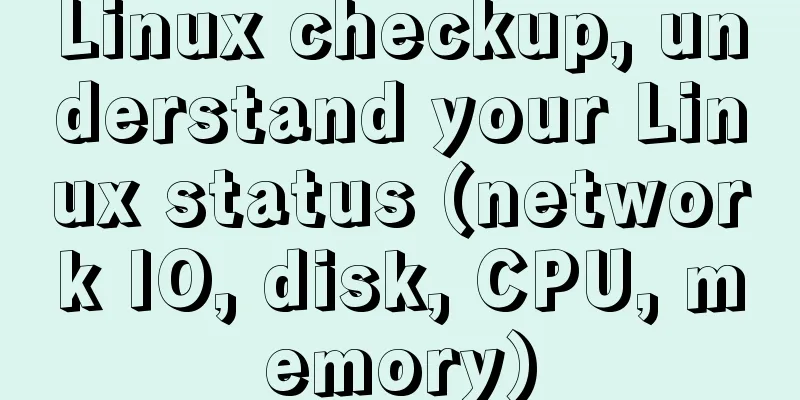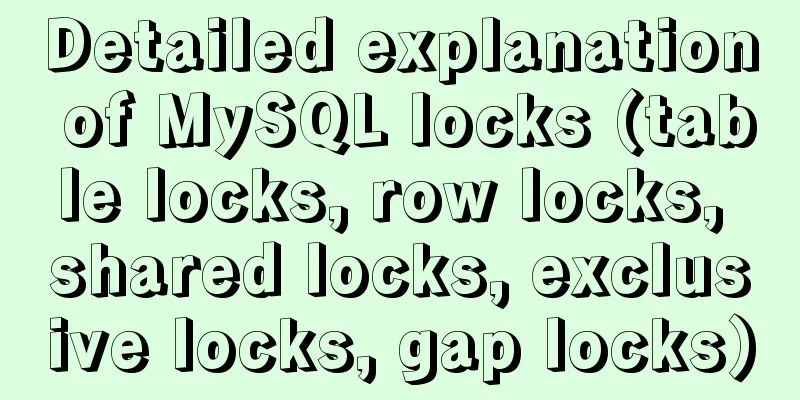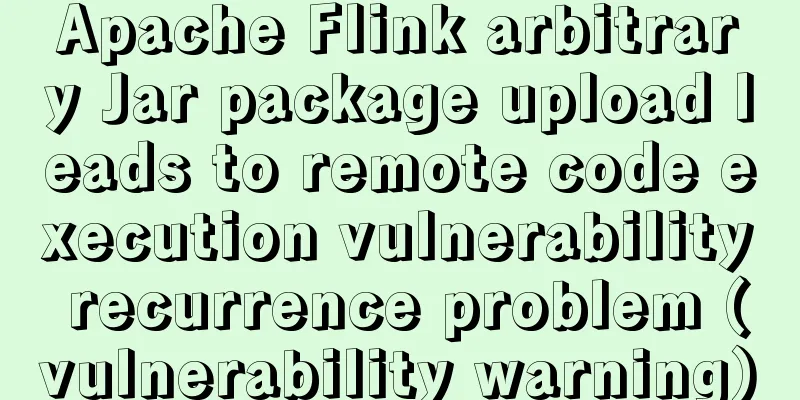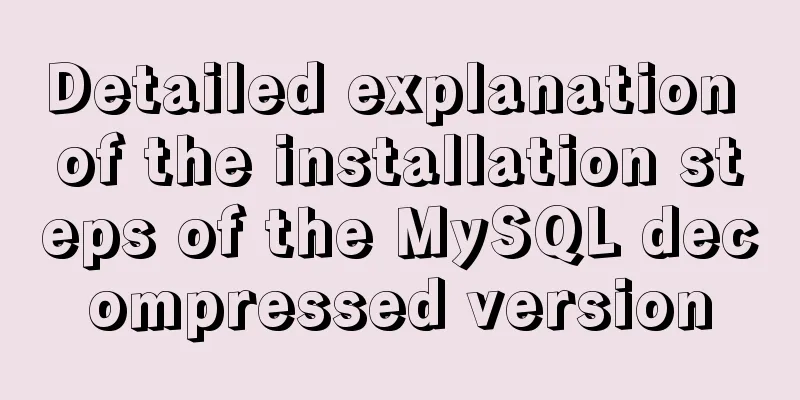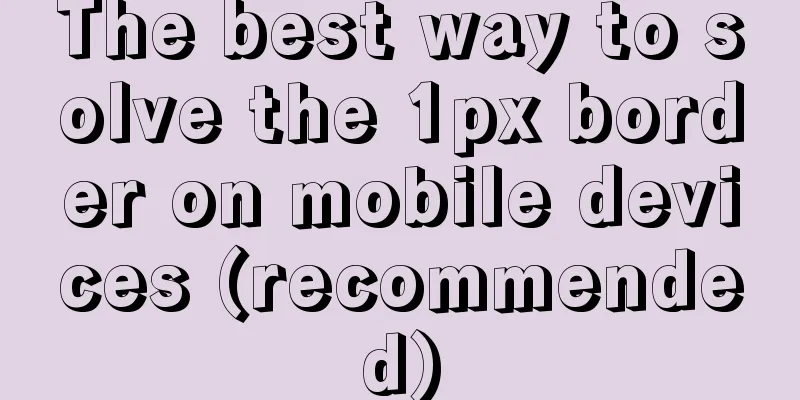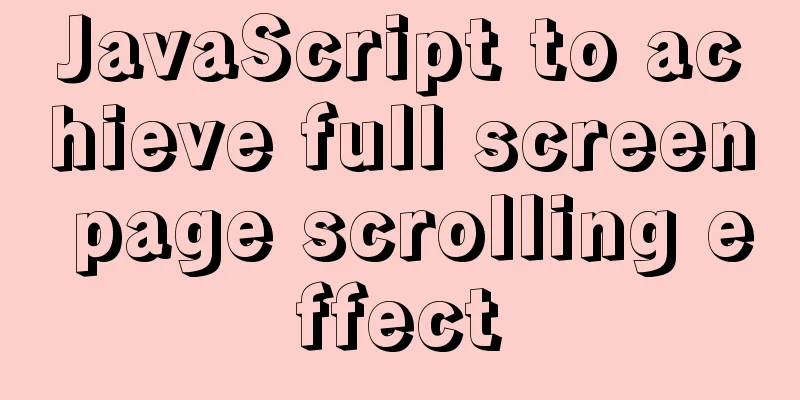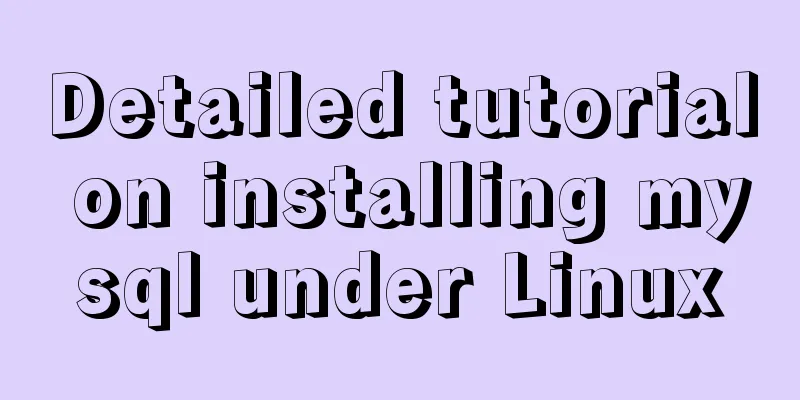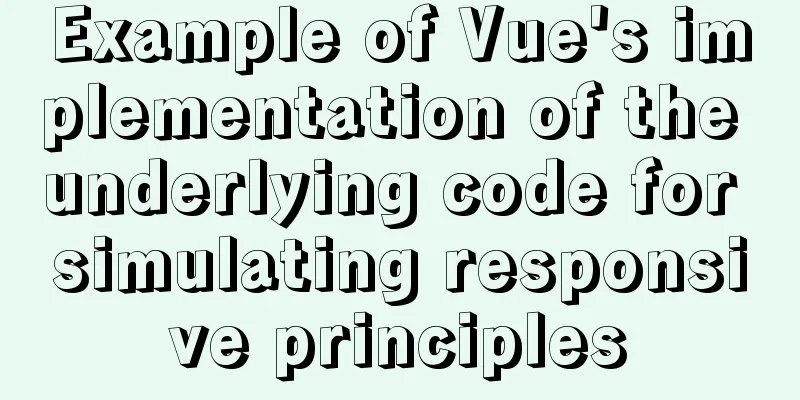MySQL 5.7.25 compressed version installation and configuration method graphic tutorial
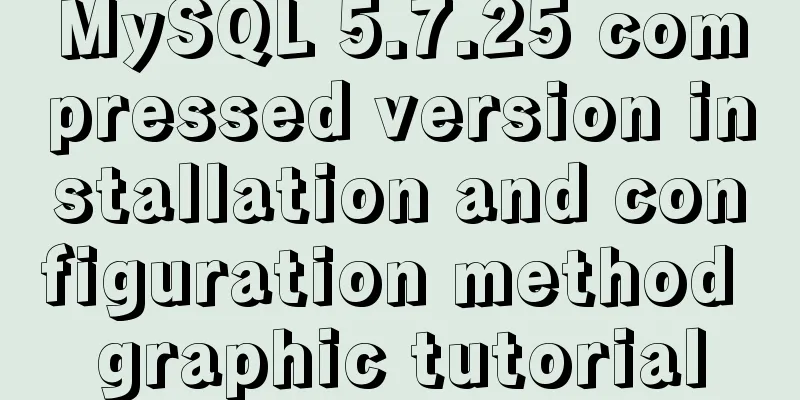
|
This article shares the installation and configuration method of MySQL 5.7.25 compressed version for your reference. The specific content is as follows Step 1: Download MySQL 5.7.25 compressed version Download address: Click here to enter Step 2: Install MySQL 5.7.25 compressed version 1. Unzip the compressed package to drive D. The path is: D:\mysql-5.7.25-winx64
2. Create a my.ini file in the D:\mysql-5.7.25-winx64 path and configure it as follows: [mysqld] #Set MySQL installation path basedir = D:/mysql-5.7.25-winx64 #Set the storage directory of mysql database data, which is data datadir = D:/mysql-5.7.25-winx64/data #Set the database connection port port = 3306 #Set the character set of the MySQL server character-set-server=utf8 #Set the default storage engine of MySQL server default-storage-engine=InnoDB #If the INNODB mode cannot be started, delete the log file starting with ib in the data directory and restart. #Set the maximum number of connections max_connections=512 #Allow temporary storage in the query cache size query_cache_size=0 3. Configure environment variables (to allow commands such as mysql and mysqld to be used in the console in any path) Edit the key name: Path value: D:\mysql-5.7.25-winx64\bin 4. In the D:\mysql-5.7.25-winx64\bin directory, enter cmd in the address bar to start the console in this path Execute mysqld -install to install MySQL and register MySQL to the system service
Execute mysqld --initialize-insecure --user=mysql to initialize MySQL and generate a data directory
Execute net start mysql to start the mysql service
Execute mysqladmin -u root -p password to set a new password. Prompt Enter password: The initial password is blank, just press Enter, and then enter the new password root twice.
5. Complete the installation and connect to the database mysql -h localhost -u root -p
[Note: In Windows 10, the above commands need to be executed under Windows PowerShell (Administrator)]
Wonderful topic sharing: MySQL different versions installation tutorial MySQL 5.7 installation tutorials for various versions MySQL 5.6 installation tutorials for various versions mysql8.0 installation tutorials for various versions The above is the full content of this article. I hope it will be helpful for everyone’s study. I also hope that everyone will support 123WORDPRESS.COM. You may also be interested in:
|
<<: Steps to customize icon in Vue
Recommend
Detailed explanation of browser negotiation cache process based on nginx
This article mainly introduces the detailed proce...
Analysis of pitfalls in rounding operation of ROUND function in MySQL
This article uses examples to illustrate the pitf...
Detailed explanation of the solution to font blur when using transform in CSS3
This question is very strange, so I will go strai...
WeChat applet learning notes: page configuration and routing
I have been studying and reviewing the developmen...
Share the pitfalls of MySQL's current_timestamp and their solutions
Table of contents MySQL's current_timestamp p...
Detailed explanation of the transition attribute of simple CSS animation
1. Understanding of transition attributes 1. The ...
Pure CSS custom multi-line ellipsis problem (from principle to implementation)
How to display text overflow? What are your needs...
Ubuntu terminal multi-window split screen Terminator
1. Installation The biggest feature of Terminator...
CSS to achieve the sticky effect of two balls intersecting sample code
This is an effect created purely using CSS. To pu...
Detailed explanation of several practical solutions for quickly deleting large amounts of data (tens of millions) in MySQL
The author recently encountered a performance bot...
Vue implements zoom in, zoom out and drag function
This article example shares the specific code of ...
When to use table and when to use CSS (experience sharing)
The main text page of TW used to have a width of 8...
WeChat applet development form validation WxValidate usage
I personally feel that the development framework ...
Examples of using && and || operators in javascript
Table of contents Preface && Operator || ...
Sorting out some common problems encountered in CSS (Hack logo/fixed container/vertical centering of images)
1. IE browser mode Hack logo 1. CSS hack logo Copy...