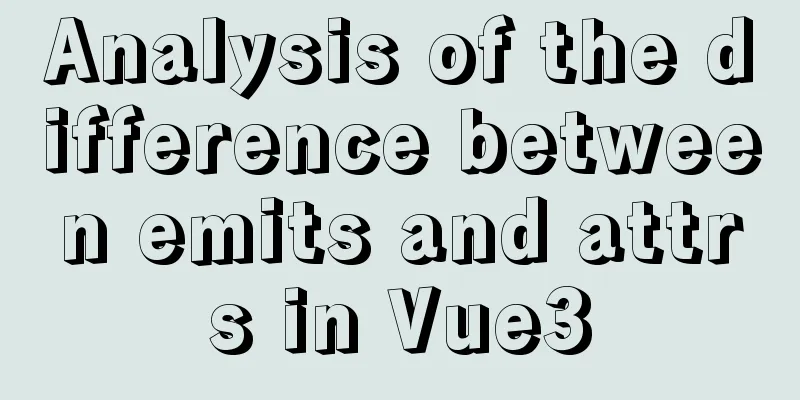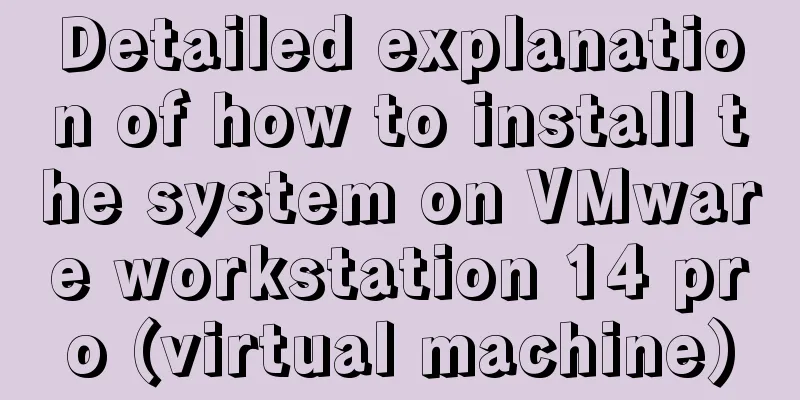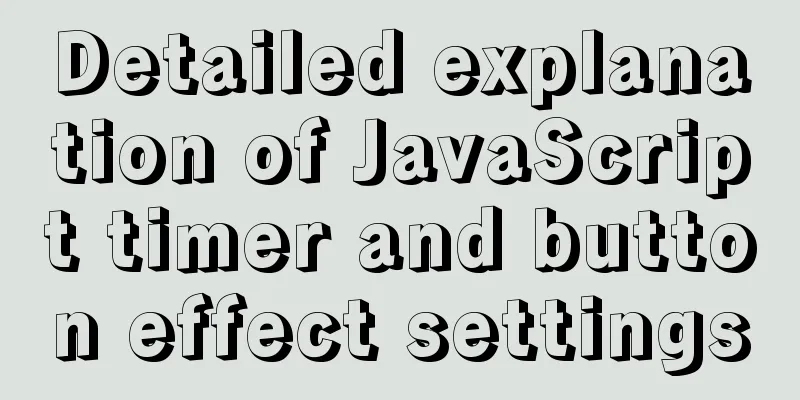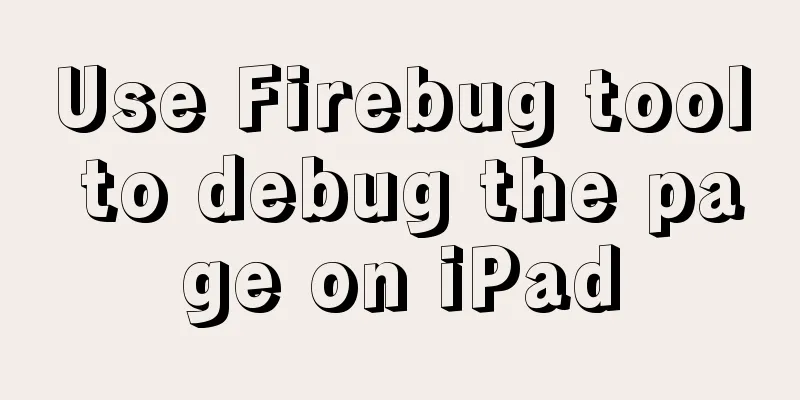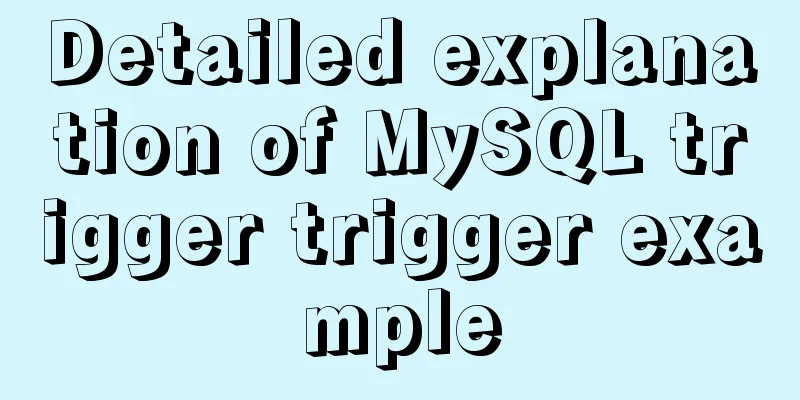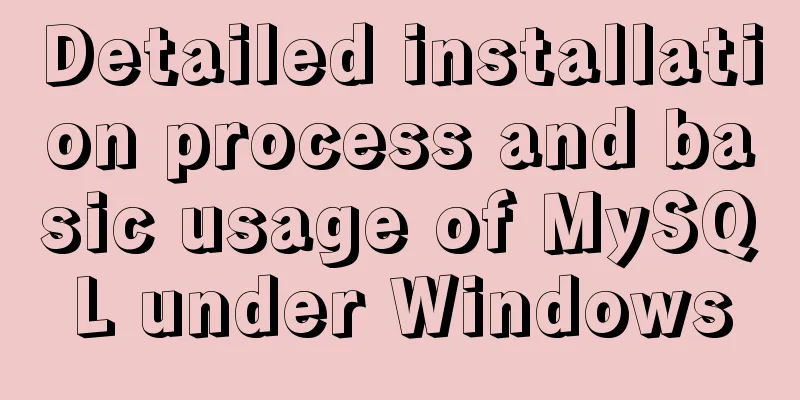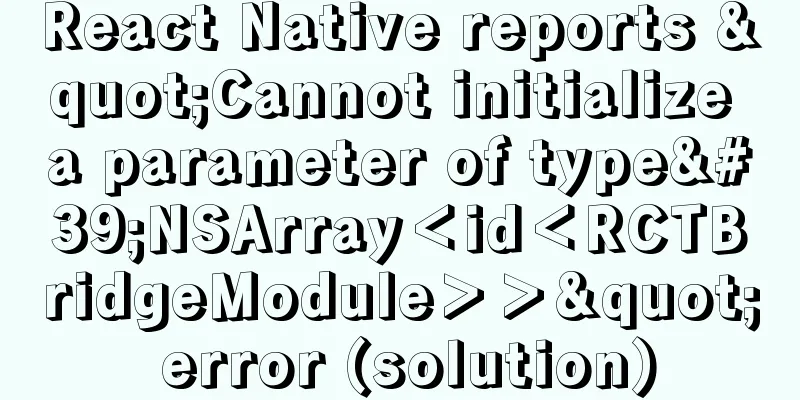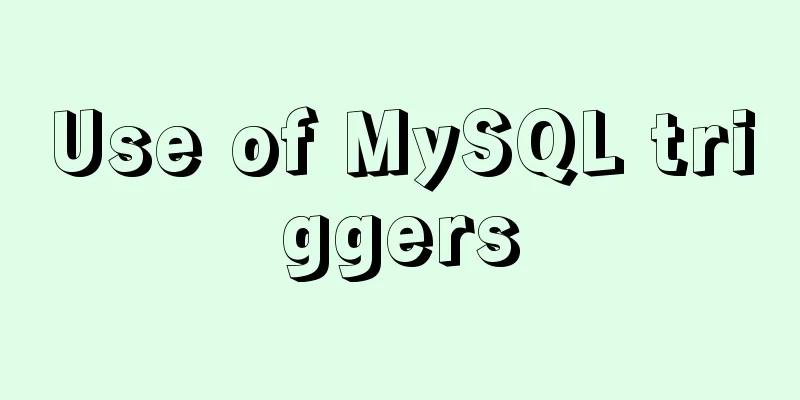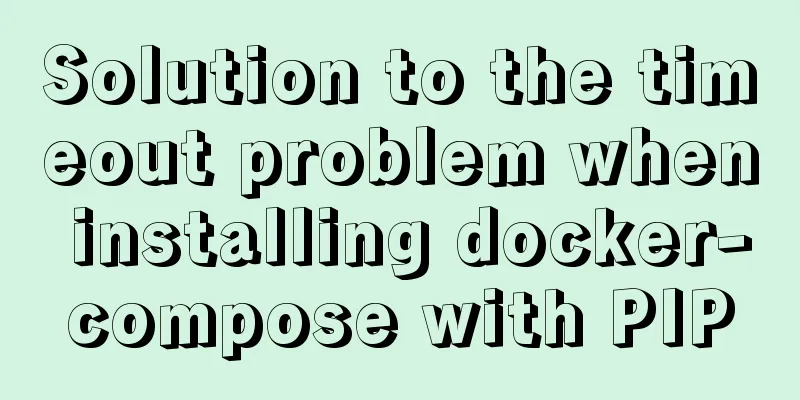Examples of using && and || operators in javascript
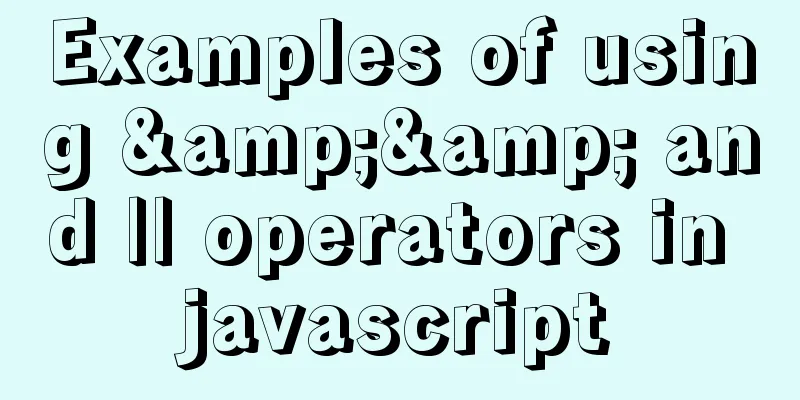
PrefaceIn the field of front-end development, the && operator and the || operator are used most frequently. The functions of the && operator and the || operator are particularly powerful. If you want to become an excellent front-end engineer, the && operator and the || operator are indispensable. However, many front-end engineers (newbies [including the editor himself]) use the && operator and the || operator very little. We never used it when developing some projects at school before because we were bound by traditional concepts. This is our understanding of the && operator and the || operator. && Operator
Summary: True if the same, false otherwise || Operator
Summary: If the same is false, it is false; otherwise, it is true But is this really the case? Let's take a look at a small demo of the && operator.
<!DOCTYPE html>
<html>
<head>
<meta charset="UTF-8">
<title></title>
</head>
<body>
<script type="text/javascript">
let result=1&&2;
console.log(result);
</script>
</body>
</html>
Is the result you want returned true? At the beginning, I was the same as you, but after practicing it, I found that it was not the case. Please allow me to make a small advertisement here. You can search for Duyi Education on Tencent Classroom or bilibili. I highly recommend it. To be honest, the teachers there give excellent lectures. Those who are interested can try it. Now let’s get back to the topic. The result returned is actually 2.
A small demo of the || operator
<!DOCTYPE html>
<html>
<head>
<meta charset="UTF-8">
<title></title>
</head>
<body>
<script type="text/javascript">
var result=1||0
console.log(result);
</script>
</body>
</html>
result:
Are you surprised? , oh my god! To my surprise, the return value of both times is not true or false. Okay, I won’t keep you in suspense. Let’s get straight to the point. Chapter Objectives
Case practice (rendering data by loading json)
<!DOCTYPE html>
<html>
<head>
<meta charset="UTF-8">
<title></title>
<style type="text/css">
#myTab{
width: 800px;
margin: 0 auto;
}
</style>
</head>
<body>
<table border="1" cellspacing="0" cellpadding="0" id="myTab">
<tr>
<th>Number</th>
<th>Name</th>
<th>Price</th>
<th>Status</th>
</tr>
</table>
<script src="../js/jquery-3.3.1.min.js" type="text/javascript" charset="utf-8"></script>
<script type="text/javascript">
//0 represents pending payment, 1 represents paid, 2 represents received, 3 represents others var orderArray=[
{
id:10001,
name:'Xiaomi 9',
price:1999,
status:0,
},
{
id:10002,
name:'huaweiPro',
price:2999,
status:1,
},
{
id:10003,
name:'Xiaomi 8',
price:999,
status:2,
},
{
id:10004,
name:'Honor 8X',
price:1399,
status:3,
}
];
$("#myTab tr:not(:eq(0))").remove();
for(var i=0;i<orderArray.length;i++){
var tr=$("<tr/>");
var td1=$("<td/>");
var td2=$("<td/>");
var td3=$("<td/>");
var td4=$("<td/>")
td1.html(orderArray[i].id);
td2.html(orderArray[i].name);
td3.html(orderArray[i].price);
if(orderArray[i].status==0){
td4.html("Waiting for payment")
}else if(orderArray[i].status==1){
td4.html("Paid")
}else if(orderArray[i].status==2){
td4.html("Goods received");
}else if(orderArray[i].status==3){
td4.html("Others")
}
tr.append(td1);
tr.append(td2);
tr.append(td3);
tr.append(td4);
$("#myTab").append(tr);
}
</script>
</body>
</html>
The effect diagram is as follows:
This is the result of not using the && operator and the || operator. Next, we use the && operator and the || operator to simplify the if...else..if...else statement.
<!DOCTYPE html>
<html>
<head>
<meta charset="UTF-8">
<title></title>
<style type="text/css">
#myTab{
width: 800px;
margin: 0 auto;
}
</style>
</head>
<body>
<table border="1" cellspacing="0" cellpadding="0" id="myTab">
<tr>
<th>Number</th>
<th>Name</th>
<th>Price</th>
<th>Status</th>
</tr>
</table>
<script src="../js/jquery-3.3.1.min.js" type="text/javascript" charset="utf-8"></script>
<script type="text/javascript">
//0 represents pending payment, 1 represents paid, 2 represents received, 3 represents others var orderArray=[
{
id:10001,
name:'Xiaomi 9',
price:1999,
status:0,
},
{
id:10002,
name:'huaweiPro',
price:2999,
status:1,
},
{
id:10003,
name:'Xiaomi 8',
price:999,
status:2,
},
{
id:10004,
name:'Honor 8X',
price:1399,
status:3,
}
];
$("#myTab tr:not(:eq(0))").remove();
for(var i=0;i<orderArray.length;i++){
var tr=$("<tr/>");
var td1=$("<td/>");
var td2=$("<td/>");
var td3=$("<td/>");
var td4=$("<td/>")
td1.html(orderArray[i].id);
td2.html(orderArray[i].name);
td3.html(orderArray[i].price);
var status=orderArray[i].status== 0 && "To be paid" ||orderArray[i].status== 1 && "Paid" ||orderArray[i].status== 2 && "Received" ||orderArray[i].status== 3 && "Other"
td4.html(status);
// if(orderArray[i].status==0){
// td4.html("Waiting for payment")
// }else if(orderArray[i].status==1){
// td4.html("Paid")
// }else if(orderArray[i].status==2){
// td4.html("Goods received");
// }else{
// td4.html("Others")
// }
tr.append(td1);
tr.append(td2);
tr.append(td3);
tr.append(td4);
$("#myTab").append(tr);
}
</script>
</body>
</html>
Here we use one sentence of code to solve the if..else..if..else code operation, and use the && operator and || operator to make the code more concise and convenient. Of course, the use of the && operator and || operator is not just this. In short, the functions of the && operator and || operator are particularly powerful, and we must learn to use them. Conclusion&& Operator
|| Operator
Values considered false: false, "", NaN, null, undefined SummarizeThis is the end of this article about the use of && operator and || operator in javascript. For more relevant content about && operator and || operator in JS, please search previous articles on 123WORDPRESS.COM or continue to browse the related articles below. I hope you will support 123WORDPRESS.COM in the future! You may also be interested in:
|
<<: CSS solution for centering elements with variable width and height
>>: How to configure Http, Https, WS, and WSS in Nginx
Recommend
Use shell script to install python3.8 environment in CentOS7 (recommended)
One-click execution To install Python 3.8 in a vi...
Guide to Efficient Use of MySQL Indexes
Preface I believe most people have used MySQL and...
React implements import and export of Excel files
Table of contents Presentation Layer Business Lay...
Detailed explanation of IFNULL() and COALESCE() functions to replace null in MySQL
The isnull() function cannot be used as a substit...
How to start a Java program in docker
Create a simple Spring boot web project Use the i...
How to install MySQL and enable remote connection on cloud server Ubuntu_Server_16.04.1
1. Install MySQL: Use the following three command...
A brief discussion on using Cartesian product principle to query multiple tables in MySQL
MySQL multi-table query (Cartesian product princi...
Basic Implementation of AOP Programming in JavaScript
Introduction to AOP The main function of AOP (Asp...
Move MySQL database to another disk under Windows
Preface Today I installed MySQL and found that th...
The DOCTYPE mode selection mechanism of well-known browsers
Document Scope This article covers mode switching...
Super simple qps statistics method (recommended)
Statistics of QPS values in the last N seconds ...
Comprehensive analysis of prototypes, prototype objects, and prototype chains in js
Table of contents Understanding Prototypes Unders...
Detailed example of HTML element blocking Flash
Copy code The code is as follows: wmode parameter...
Detailed explanation of the difference between var, let and const in JavaScript
Table of contents As a global variable Variable H...
How to insert batch data into MySQL database under Node.js
In the project (nodejs), multiple data need to be...