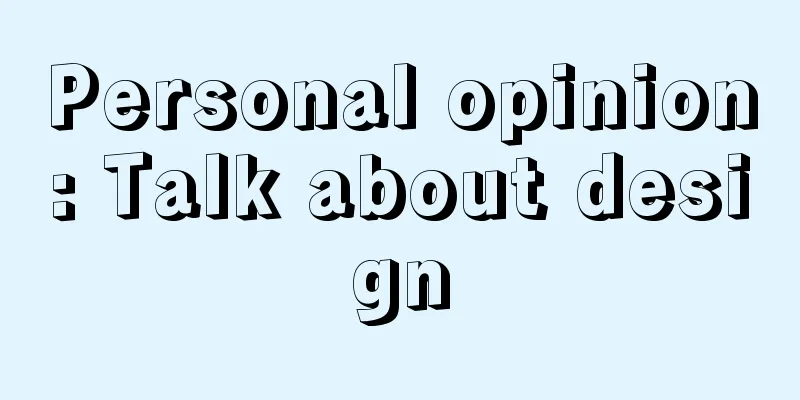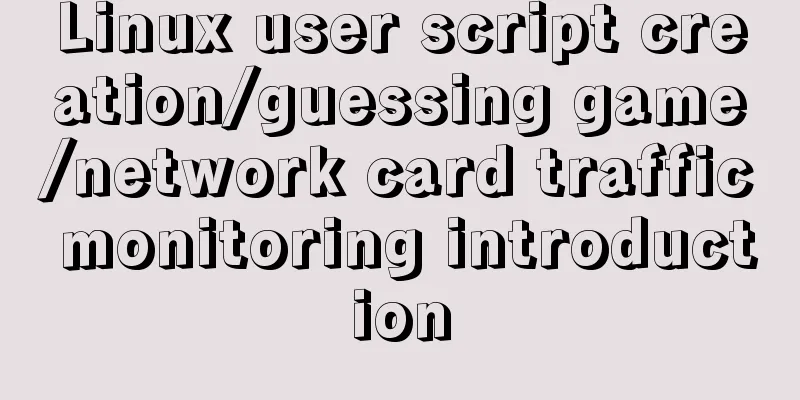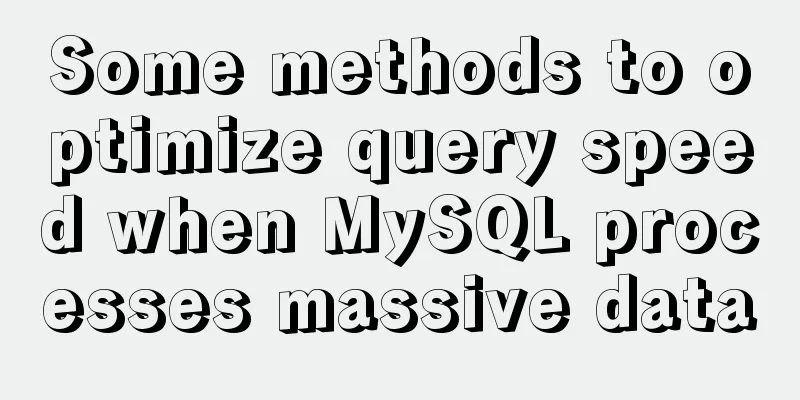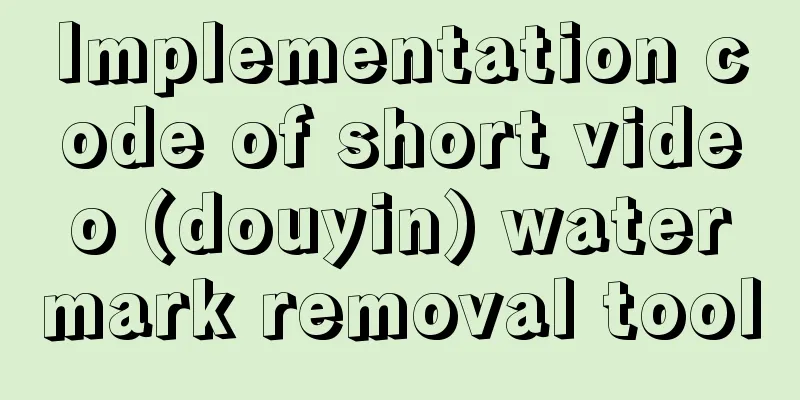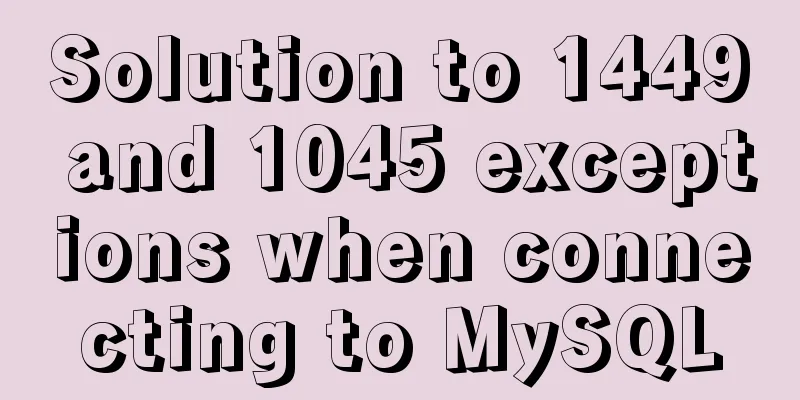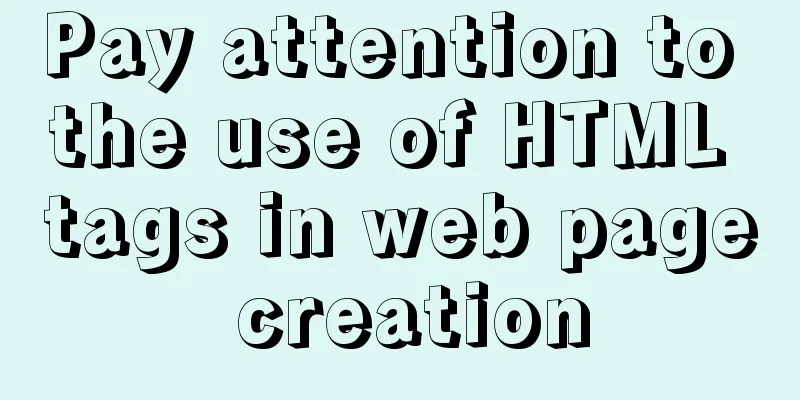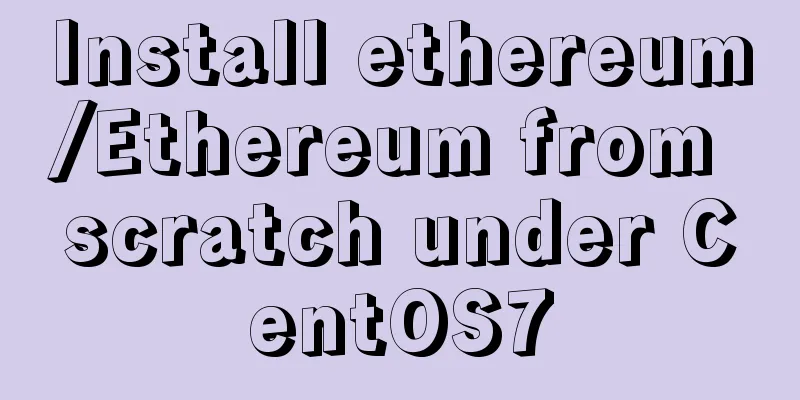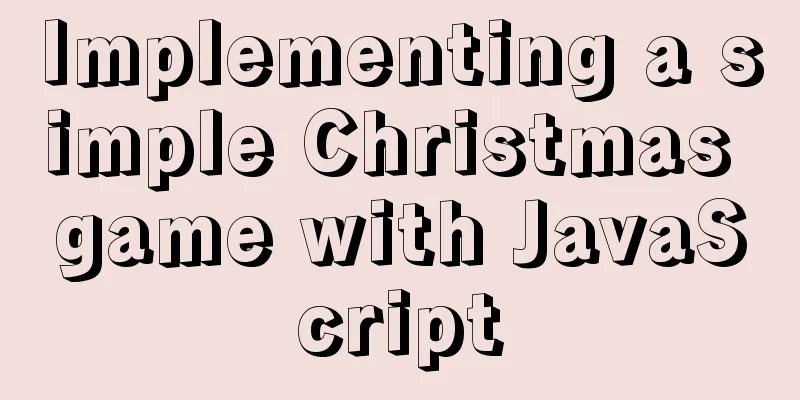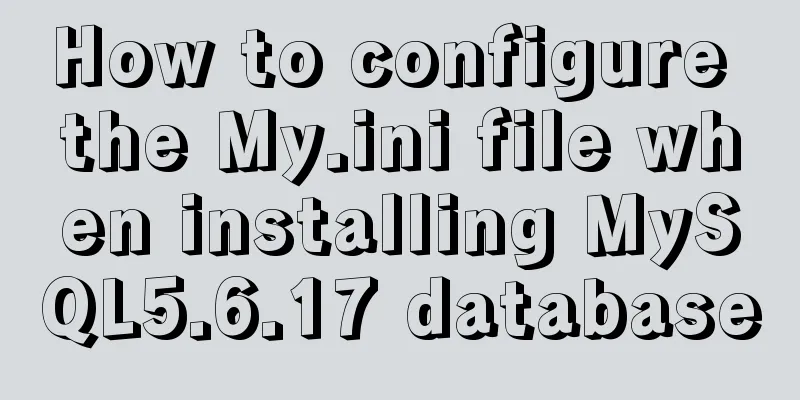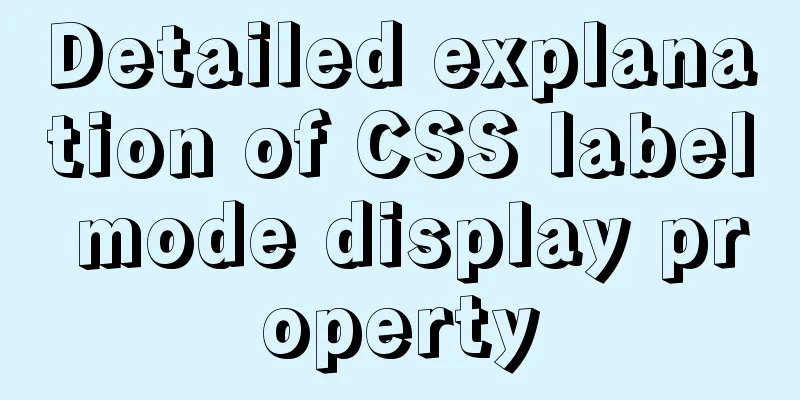Use Firebug tool to debug the page on iPad
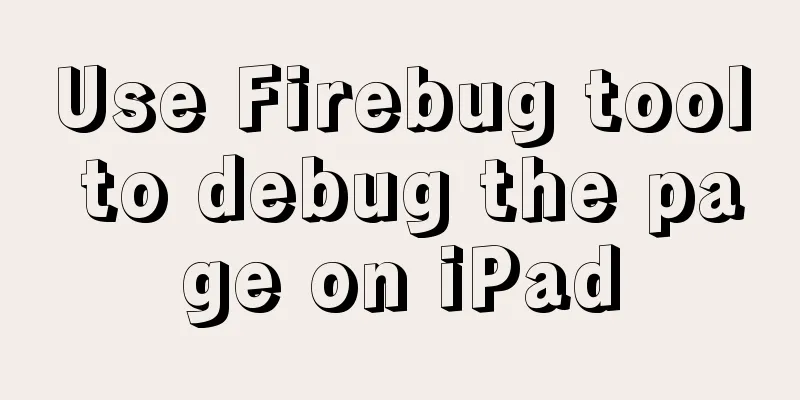
|
How to debug a page on iPad? When using iOS 5, you can open the console in the developer tools in Safari on the iPad and view the log print information of console.log for debugging. However, this item cannot be found after upgrading to iOS 6. Here you can use the firebug tool to debug the page. Add in head: <script type="text/javascript" src="https://getfirebug.com/firebug-lite.js"></script> Then add debug=true to the html, and the firebug debugging tool console will appear when you open the page. This can be used not only for iPad but also for debugging tools on PC. However, general browsers have their own console debugging information, so Firebug is not needed. as follows: Copy code The code is as follows:<html debug=true> <head> <meta http-equiv="Content-Type" content="text/html; charset=utf-8" /> <title>title</title> <script type="text/javascript" src="https://getfirebug.com/firebug-lite.js"></script> </head> <body> Page content </body> </html><span style="white-space: pre;"> </span> |
<<: Common shell script commands and related knowledge under Linux
>>: MySQL partitions existing tables in the data table
Recommend
CSS code abbreviation div+css layout code abbreviation specification
Using abbreviations can help reduce the size of yo...
Solution to forgetting the administrator password of mysql database
1. Enter the command mysqld --skip-grant-tables (...
Detailed explanation of how to monitor MySQL statements
Quick Reading Why do we need to monitor SQL state...
Summary of Linux system user management commands
User and Group Management 1. Basic concepts of us...
Detailed explanation of the this pointing problem in JavaScript
Summarize Global environment ➡️ window Normal fun...
MySQL 8.0.22.0 download, installation and configuration method graphic tutorial
MySQL 8.0.22 download, installation and configura...
A brief analysis of the responsiveness principle and differences of Vue2.0/3.0
Preface Since vue3.0 was officially launched, man...
Three ways to copy MySQL tables (summary)
Copy table structure and its data The following s...
MySQL 8.0.20 winx64 installation and configuration method graphic tutorial
This article shares with you the installation and...
Implementation of textarea adaptive height solution in Vue
Table of contents Hidden Problems Solution to ada...
Detailed explanation of the principle of Docker image layering
Base image The base image has two meanings: Does ...
On good design
<br />For every ten thousand people who answ...
How to query and update the same table in MySQL database at the same time
In ordinary projects, I often encounter this prob...
Detailed explanation of MySQL 5.7 MGR single master determination master node method
Our bank's MGR will be launched at the end of...
Detailed process of building nfs server using Docker's NFS-Ganesha image
Table of contents 1. Introduction to NFS-Ganesha ...