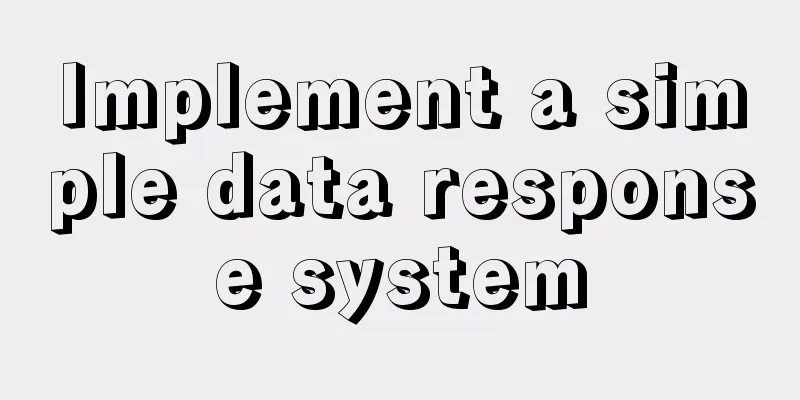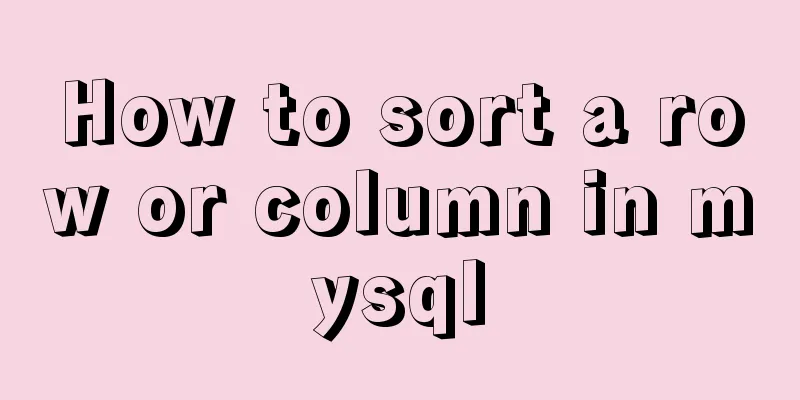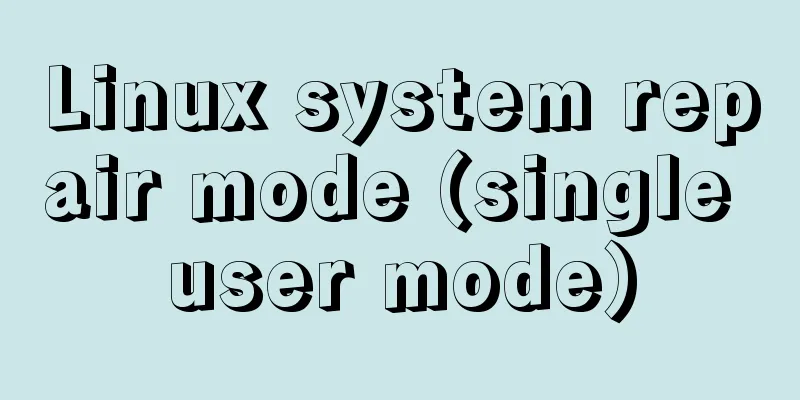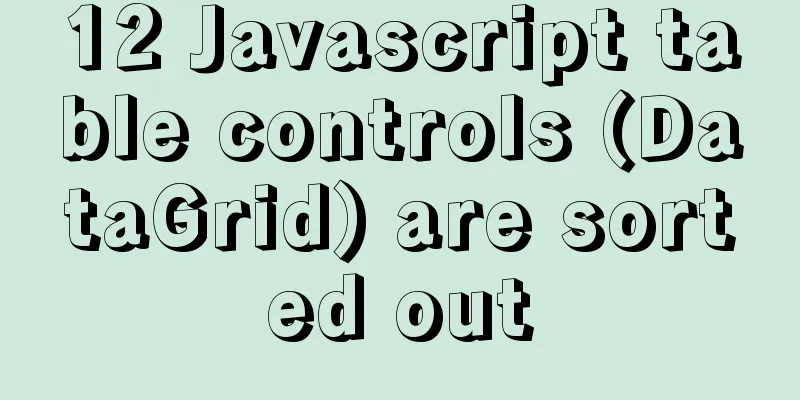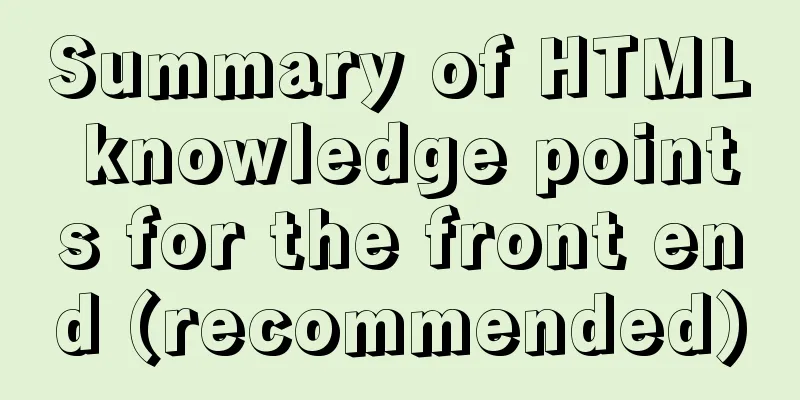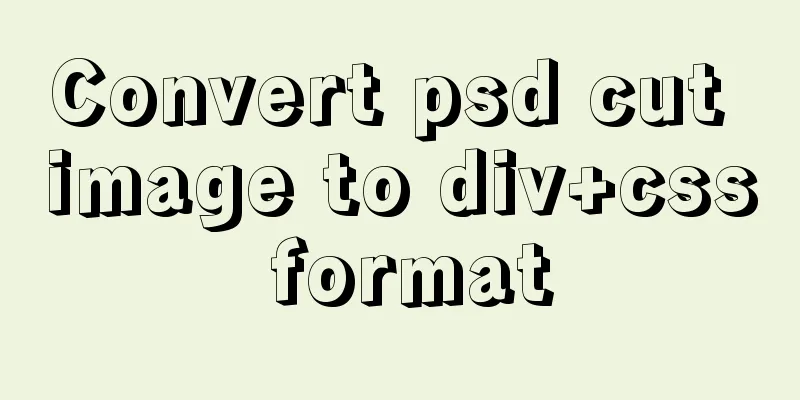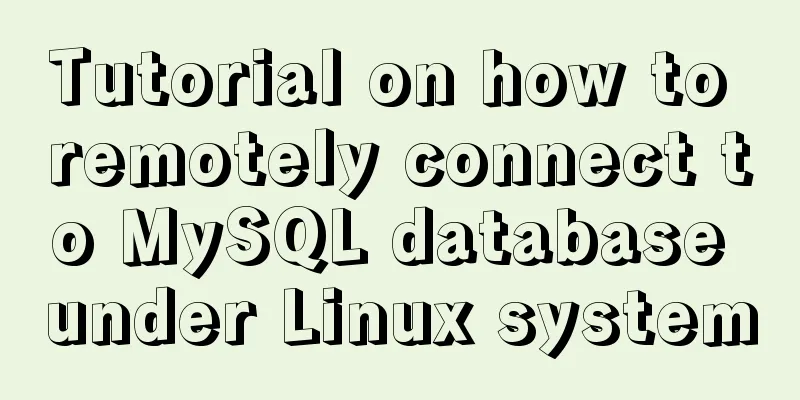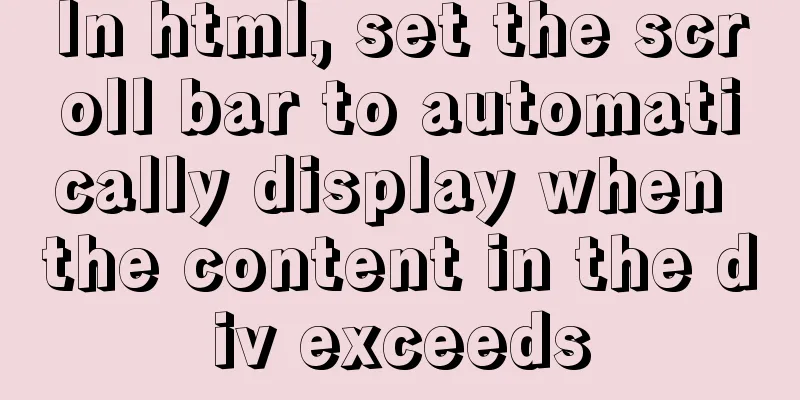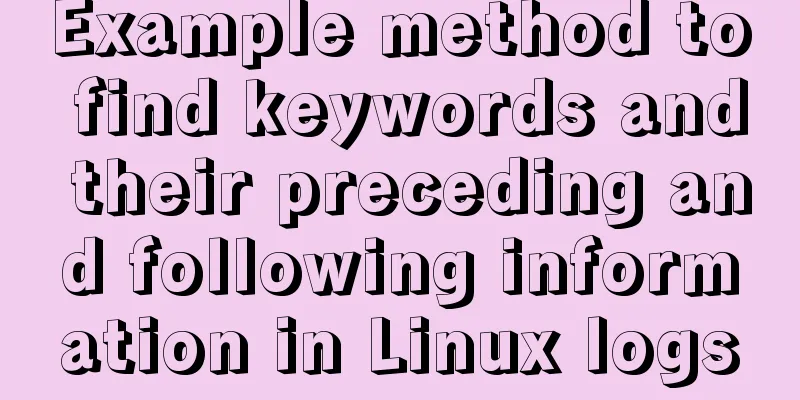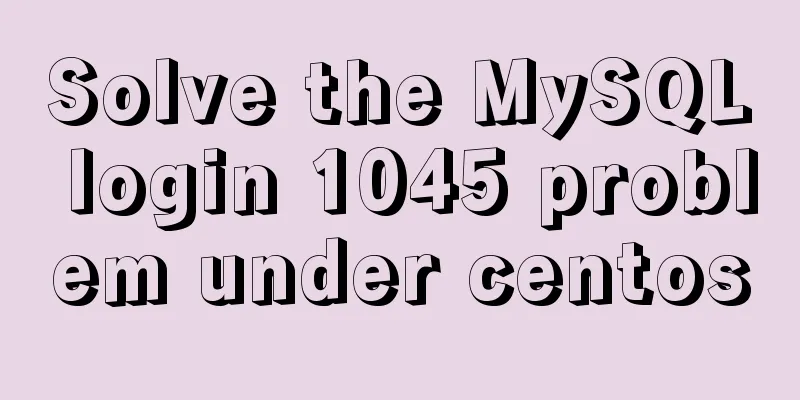Detailed process of building nfs server using Docker's NFS-Ganesha image
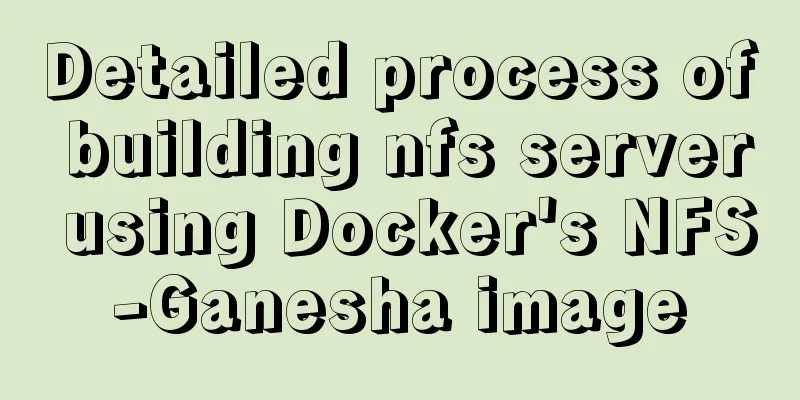
|
Description and use of NFS-Ganesha3 image 1. Introduction to NFS-GaneshaNFS-Ganesha is a user-mode file server that supports the NFS protocol (NFSv3/NFSv4, NFSv4.1). It provides a FUSE (Filesystem in Userspace) compatible interface FSAL (File System Abstraction Layer) for Unix and Unix-like operating systems. In this way, users can access their own storage devices through NFS Client. The NFS-Ganesha service allows users to access data in user mode through FSAL without frequent interaction with the kernel, greatly reducing the response time for data reading. 2. Configuration of NFS-Ganesha
3. Use of NFS-Ganesha Container3.1 NFS-Ganesha server construction1. If the host has nfs service, first shut down the nfs service on the host systemctl stop nfs systemctl disable nfs and rpc related services or directly yum remove nfs-utils 2. Run the container docker run -d --net=host --privileged=true --restart=always --name=nfs_server -v /data/k8s:/export elimuzi/nfs-ganesha
3. Optional: To modify the default configuration The configuration file can use the default one, but if you want to modify the default configuration, in the ganesha image, the startup script of nfs-ganesha is /start.sh. If you need to modify it, you can copy this file first. docker cp nfs_server:/start.sh . After modification, copy it back to the container docker cp start.sh nfs_server:/start.sh docker restart nfs_server # Restart the container 3.2 NFS-Ganesha Client UsageCheck the server host IP address
Check the client's IP address
3.showmount view showmount -e 192.168.18.143
4. Mounting nfs3 The mount command uses nfs3 by default mount 192.168.18.143:/export /mnt
mount #View the mount
5. Mounting nfs4 mount.nfs4 192.168.18.143:/ /mnt #nfs4 uses / instead of /export
IV. References NFS-Ganesha source code address: https://github.com/nfs-ganesha/nfs-ganesha This is the end of this article about using Docker's NFS-Ganesha image to build an nfs server. For more information about building an nfs server with Docker, please search for previous articles on 123WORDPRESS.COM or continue to browse the following related articles. I hope you will support 123WORDPRESS.COM in the future! You may also be interested in:
|
<<: Summary of naming conventions for HTML and CSS
Recommend
Docker adds a bridge and sets the IP address range
I don't know if it's because the binary d...
MySQL 5.7 zip version (zip version) installation and configuration steps detailed
Preface: I reinstalled win10 and organized the fi...
W3C Tutorial (15): W3C SMIL Activities
SMIL adds support for timing and media synchroniz...
Briefly describe the installation of influxDB distributed time series database and related operations in Docker
Introduction to influxDB influxDB is a distribute...
Example of building a redis-sentinel cluster based on docker
1. Overview Redis Cluster enables high availabili...
Vue+js click arrow to switch pictures
This article example shares the specific code of ...
Vue.js handles Icon icons through components
Icon icon processing solution The goal of this re...
Use vue to implement handwritten signature function
Personal implementation screenshots: Install: npm...
MySQL 5.7.21 decompression version installation Navicat database operation tool installation
Installation of MySQL decompression version and N...
Detailed explanation of Vue.js directive custom instructions
Customize a demo command The syntax of Vue custom...
Drop-down menu implemented by HTML+CSS3+JS
Achieve results html <div class="containe...
jQuery realizes image highlighting
It is very common to highlight images on a page. ...
Simple steps to configure Nginx reverse proxy with SSL
Preface A reverse proxy is a server that receives...
JavaScript two pictures to understand the prototype chain
Table of contents 1. Prototype Relationship 2. Pr...
Introduction to MySQL statement comments
MySQL supports three types of comments: 1. From t...