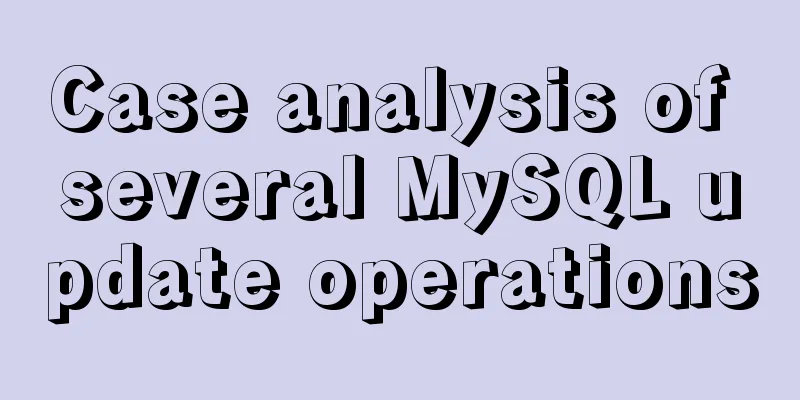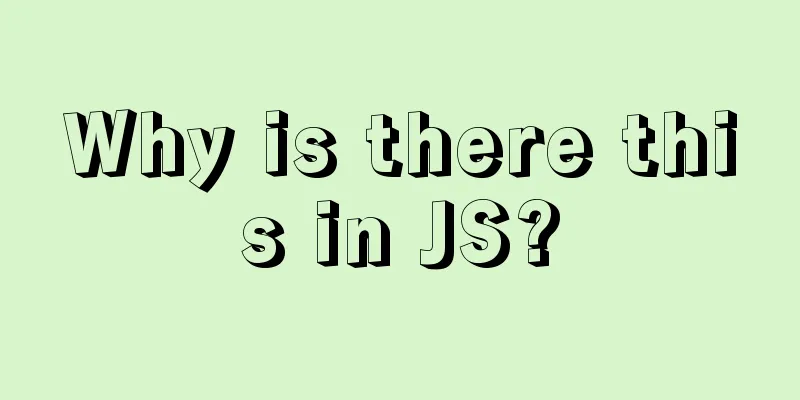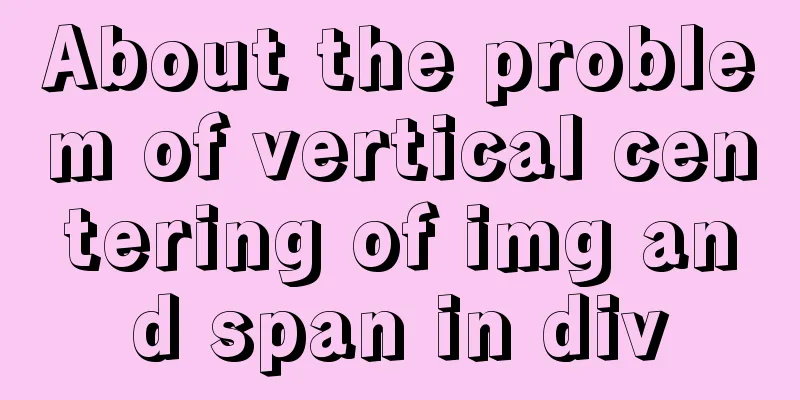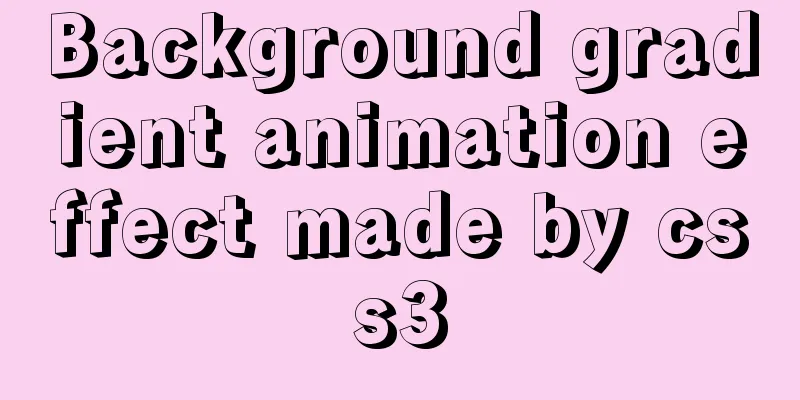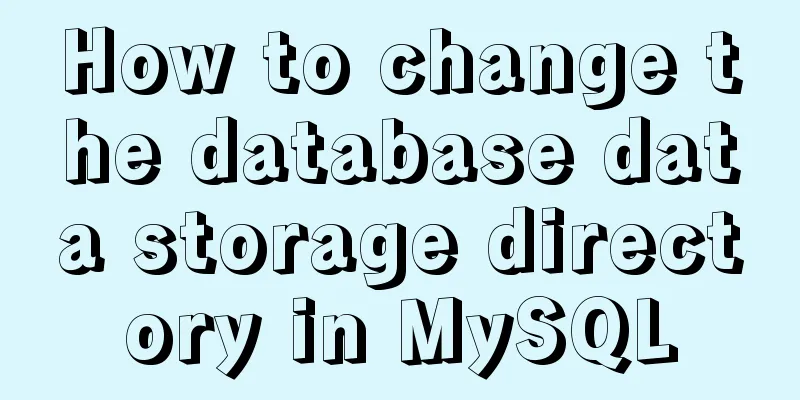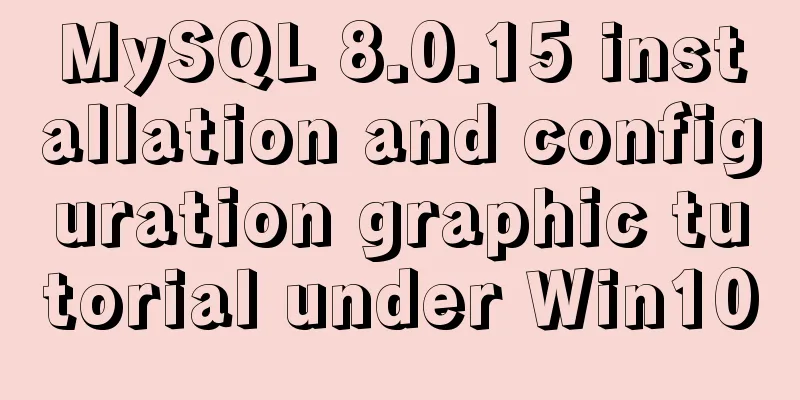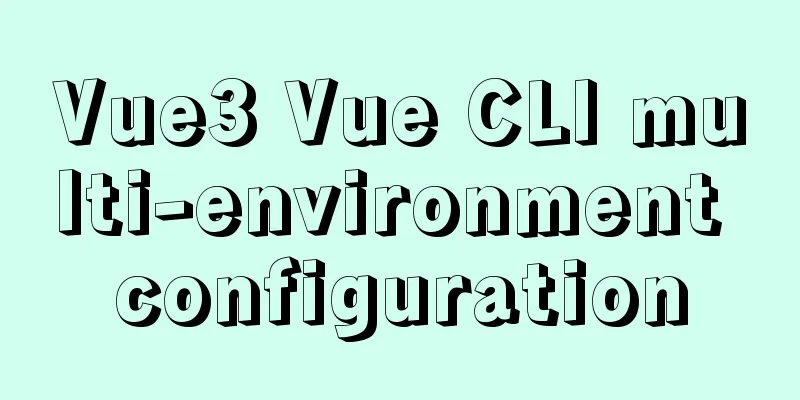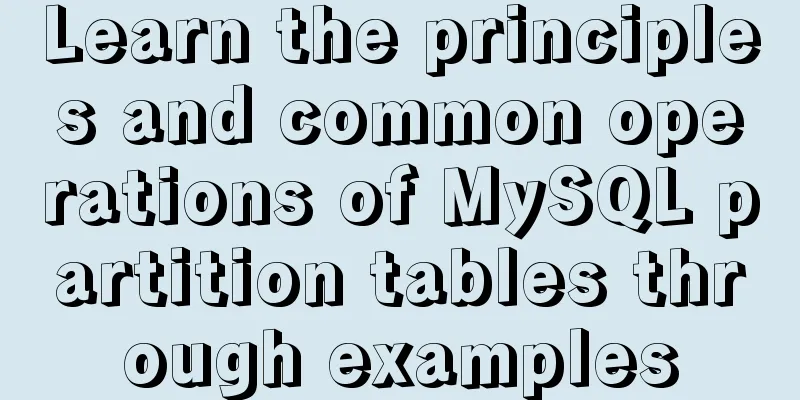Drop-down menu implemented by HTML+CSS3+JS
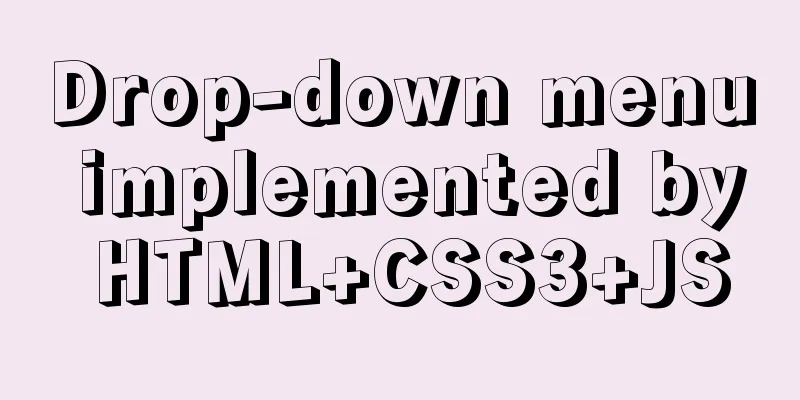
|
Achieve results
html
<div class="container">
<h1 class="title">Dropdown Menu</h1>
<ul>
<li class="dropdown">
<a href="#" data-toggle="dropdown">First Menu <i class="icon-arrow"></i></a>
<ul class="dropdown-menu">
<li><a href="#">Home</a></li>
<li><a href="#">About Us</a></li>
<li><a href="#">Services</a></li>
<li><a href="#">Contact</a></li>
</ul>
</li>
<li class="dropdown">
<a href="#" data-toggle="dropdown">Second Menu <i class="icon-arrow"></i></a>
<ul class="dropdown-menu">
<li><a href="#">Home</a></li>
<li><a href="#">About Us</a></li>
<li><a href="#">Services</a></li>
<li><a href="#">Contact</a></li>
</ul>
</li>
<li class="dropdown">
<a href="#" data-toggle="dropdown">Third Menu <i class="icon-arrow"></i></a>
<ul class="dropdown-menu">
<li><a href="#">Home</a></li>
<li><a href="#">About Us</a></li>
<li><a href="#">Services</a></li>
<li><a href="#">Contact</a></li>
</ul>
</li>
</ul>
<p class="text-center">
See this same menu only with CSS3: <a href="https://codepen.io/pedronauck/pen/jaluz" target="_blank">https://codepen.io/pedronauck/pen/jaluz</a>
</p>
</div>CSS
@import url("https://fonts.googleapis.com/css?family=Lato:300,400,700,900");
@import url(https://fonts.googleapis.com/css?family=Pacifico);
body {
font-family: "Lato", Helvetica, Arial;
font-size: 16px;
}
.text-center {
text-align: center;
}
*, *:before, *:after {
-webkit-border-sizing: border-box;
-moz-border-sizing: border-box;
border-sizing: border-box;
}
.container {
width: 350px;
margin: 50px auto;
}
.container > ul {
list-style: none;
padding: 0;
margin: 0 0 20px 0;
}
.title {
font-family: 'Pacifico';
font-weight: norma;
font-size: 40px;
text-align: center;
line-height: 1.4;
color: #2980B9;
}
.dropdown a {
text-decoration: none;
}
.dropdown [data-toggle="dropdown"] {
position: relative;
display: block;
color: white;
background: #2980B9;
-moz-box-shadow: 0 1px 0 #409ad5 inset, 0 -1px 0 #20638f inset;
-webkit-box-shadow: 0 1px 0 #409ad5 inset, 0 -1px 0 #20638f inset;
box-shadow: 0 1px 0 #409ad5 inset, 0 -1px 0 #20638f inset;
text-shadow: 0 -1px 0 rgba(0, 0, 0, 0.3);
padding: 10px;
}
.dropdown [data-toggle="dropdown"]:hover {
background: #2c89c6;
}
.dropdown .icon-arrow {
position: absolute;
display: block;
font-size: 0.7em;
color: #fff;
top: 14px;
right: 10px;
}
.dropdown .icon-arrow.open {
-moz-transform:rotate(-180deg);
-ms-transform:rotate(-180deg);
-webkit-transform: rotate(-180deg);
transform: rotate(-180deg);
-moz-transition: -moz-transform 0.6s;
-o-transition: -o-transform 0.6s;
-webkit-transition: -webkit-transform 0.6s;
transition: transform 0.6s;
}
.dropdown .icon-arrow.close {
-moz-transform:rotate(0deg);
-ms-transform:rotate(0deg);
-webkit-transform: rotate(0deg);
transform: rotate(0deg);
-moz-transition: -moz-transform 0.6s;
-o-transition: -o-transform 0.6s;
-webkit-transition: -webkit-transform 0.6s;
transition: transform 0.6s;
}
.dropdown .icon-arrow:before {
content: '\25BC';
}
.dropdown .dropdown-menu {
max-height: 0;
overflow: hidden;
list-style: none;
padding: 0;
margin: 0;
}
.dropdown .dropdown-menu li {
padding: 0;
}
.dropdown .dropdown-menu li a {
display: block;
color: #6f6f6f;
background: #EEE;
-moz-box-shadow: 0 1px 0 white inset, 0 -1px 0 #d5d5d5 inset;
-webkit-box-shadow: 0 1px 0 white inset, 0 -1px 0 #d5d5d5 inset;
box-shadow: 0 1px 0 white inset, 0 -1px 0 #d5d5d5 inset;
text-shadow: 0 -1px 0 rgba(255, 255, 255, 0.3);
padding: 10px 10px;
}
.dropdown .dropdown-menu li a:hover {
background: #f6f6f6;
}
.dropdown .show, .dropdown .hide {
-moz-transform-origin: 50% 0%;
-ms-transform-origin: 50% 0%;
-webkit-transform-origin: 50% 0%;
transform-origin: 50% 0%;
}
.dropdown .show {
display: block;
max-height: 9999px;
-moz-transform: scaleY(1);
-ms-transform: scaleY(1);
-webkit-transform: scaleY(1);
transform: scaleY(1);
animation: showAnimation 0.5s ease-in-out;
-moz-animation: showAnimation 0.5s ease-in-out;
-webkit-animation: showAnimation 0.5s ease-in-out;
-moz-transition: max-height 1s ease-in-out;
-o-transition: max-height 1s ease-in-out;
-webkit-transition: max-height 1s ease-in-out;
transition: max-height 1s ease-in-out;
}
.dropdown .hide {
max-height: 0;
-moz-transform: scaleY(0);
-ms-transform: scaleY(0);
-webkit-transform: scaleY(0);
transform: scaleY(0);
animation: hideAnimation 0.4s ease-out;
-moz-animation: hideAnimation 0.4s ease-out;
-webkit-animation: hideAnimation 0.4s ease-out;
-moz-transition: max-height 0.6s ease-out;
-o-transition: max-height 0.6s ease-out;
-webkit-transition: max-height 0.6s ease-out;
transition: max-height 0.6s ease-out;
}
@keyframes showAnimation {
0% {
-moz-transform: scaleY(0.1);
-ms-transform: scaleY(0.1);
-webkit-transform: scaleY(0.1);
transform: scaleY(0.1);
}
40% {
-moz-transform: scaleY(1.04);
-ms-transform: scaleY(1.04);
-webkit-transform: scaleY(1.04);
transform: scaleY(1.04);
}
60% {
-moz-transform: scaleY(0.98);
-ms-transform: scaleY(0.98);
-webkit-transform: scaleY(0.98);
transform: scaleY(0.98);
}
80% {
-moz-transform: scaleY(1.04);
-ms-transform: scaleY(1.04);
-webkit-transform: scaleY(1.04);
transform: scaleY(1.04);
}
100% {
-moz-transform: scaleY(0.98);
-ms-transform: scaleY(0.98);
-webkit-transform: scaleY(0.98);
transform: scaleY(0.98);
}
80% {
-moz-transform: scaleY(1.02);
-ms-transform: scaleY(1.02);
-webkit-transform: scaleY(1.02);
transform: scaleY(1.02);
}
100% {
-moz-transform: scaleY(1);
-ms-transform: scaleY(1);
-webkit-transform: scaleY(1);
transform: scaleY(1);
}
}
@-moz-keyframes showAnimation {
0% {
-moz-transform: scaleY(0.1);
-ms-transform: scaleY(0.1);
-webkit-transform: scaleY(0.1);
transform: scaleY(0.1);
}
40% {
-moz-transform: scaleY(1.04);
-ms-transform: scaleY(1.04);
-webkit-transform: scaleY(1.04);
transform: scaleY(1.04);
}
60% {
-moz-transform: scaleY(0.98);
-ms-transform: scaleY(0.98);
-webkit-transform: scaleY(0.98);
transform: scaleY(0.98);
}
80% {
-moz-transform: scaleY(1.04);
-ms-transform: scaleY(1.04);
-webkit-transform: scaleY(1.04);
transform: scaleY(1.04);
}
100% {
-moz-transform: scaleY(0.98);
-ms-transform: scaleY(0.98);
-webkit-transform: scaleY(0.98);
transform: scaleY(0.98);
}
80% {
-moz-transform: scaleY(1.02);
-ms-transform: scaleY(1.02);
-webkit-transform: scaleY(1.02);
transform: scaleY(1.02);
}
100% {
-moz-transform: scaleY(1);
-ms-transform: scaleY(1);
-webkit-transform: scaleY(1);
transform: scaleY(1);
}
}
@-webkit-keyframes showAnimation {
0% {
-moz-transform: scaleY(0.1);
-ms-transform: scaleY(0.1);
-webkit-transform: scaleY(0.1);
transform: scaleY(0.1);
}
40% {
-moz-transform: scaleY(1.04);
-ms-transform: scaleY(1.04);
-webkit-transform: scaleY(1.04);
transform: scaleY(1.04);
}
60% {
-moz-transform: scaleY(0.98);
-ms-transform: scaleY(0.98);
-webkit-transform: scaleY(0.98);
transform: scaleY(0.98);
}
80% {
-moz-transform: scaleY(1.04);
-ms-transform: scaleY(1.04);
-webkit-transform: scaleY(1.04);
transform: scaleY(1.04);
}
100% {
-moz-transform: scaleY(0.98);
-ms-transform: scaleY(0.98);
-webkit-transform: scaleY(0.98);
transform: scaleY(0.98);
}
80% {
-moz-transform: scaleY(1.02);
-ms-transform: scaleY(1.02);
-webkit-transform: scaleY(1.02);
transform: scaleY(1.02);
}
100% {
-moz-transform: scaleY(1);
-ms-transform: scaleY(1);
-webkit-transform: scaleY(1);
transform: scaleY(1);
}
}
@keyframes hideAnimation {
0% {
-moz-transform: scaleY(1);
-ms-transform: scaleY(1);
-webkit-transform: scaleY(1);
transform: scaleY(1);
}
60% {
-moz-transform: scaleY(0.98);
-ms-transform: scaleY(0.98);
-webkit-transform: scaleY(0.98);
transform: scaleY(0.98);
}
80% {
-moz-transform: scaleY(1.02);
-ms-transform: scaleY(1.02);
-webkit-transform: scaleY(1.02);
transform: scaleY(1.02);
}
100% {
-moz-transform: scaleY(0);
-ms-transform: scaleY(0);
-webkit-transform: scaleY(0);
transform: scaleY(0);
}
}
@-moz-keyframes hideAnimation {
0% {
-moz-transform: scaleY(1);
-ms-transform: scaleY(1);
-webkit-transform: scaleY(1);
transform: scaleY(1);
}
60% {
-moz-transform: scaleY(0.98);
-ms-transform: scaleY(0.98);
-webkit-transform: scaleY(0.98);
transform: scaleY(0.98);
}
80% {
-moz-transform: scaleY(1.02);
-ms-transform: scaleY(1.02);
-webkit-transform: scaleY(1.02);
transform: scaleY(1.02);
}
100% {
-moz-transform: scaleY(0);
-ms-transform: scaleY(0);
-webkit-transform: scaleY(0);
transform: scaleY(0);
}
}
@-webkit-keyframes hideAnimation {
0% {
-moz-transform: scaleY(1);
-ms-transform: scaleY(1);
-webkit-transform: scaleY(1);
transform: scaleY(1);
}
60% {
-moz-transform: scaleY(0.98);
-ms-transform: scaleY(0.98);
-webkit-transform: scaleY(0.98);
transform: scaleY(0.98);
}
80% {
-moz-transform: scaleY(1.02);
-ms-transform: scaleY(1.02);
-webkit-transform: scaleY(1.02);
transform: scaleY(1.02);
}
100% {
-moz-transform: scaleY(0);
-ms-transform: scaleY(0);
-webkit-transform: scaleY(0);
transform: scaleY(0);
}
}
js
// Dropdown Menu
var dropdown = document.querySelectorAll('.dropdown');
var dropdownArray = Array.prototype.slice.call(dropdown,0);
dropdownArray.forEach(function(el){
var button = el.querySelector('a[data-toggle="dropdown"]'),
menu = el.querySelector('.dropdown-menu'),
arrow = button.querySelector('i.icon-arrow');
button.onclick = function(event) {
if(!menu.hasClass('show')) {
menu.classList.add('show');
menu.classList.remove('hide');
arrow.classList.add('open');
arrow.classList.remove('close');
event.preventDefault();
}
else {
menu.classList.remove('show');
menu.classList.add('hide');
arrow.classList.remove('open');
arrow.classList.add('close');
event.preventDefault();
}
};
})
Element.prototype.hasClass = function(className) {
return this.className && new RegExp("(^|\\s)" + className + "(\\s|$)").test(this.className);
};The above is the detailed content of the drop-down menu implemented by HTML+CSS3+JS. For more information about HTML+CSS3+JS drop-down menu, please pay attention to other related articles on 123WORDPRESS.COM! |
<<: Detailed explanation of html download function
>>: Using shadowsocks to build a LAN transparent gateway
Recommend
Detailed explanation of MySQL trigger trigger example
Table of contents What is a trigger Create a trig...
Use of Vue3 table component
Table of contents 1. Ant Design Vue 1. Official w...
25 Ways and Tips to Increase Web Page Loading Speed
Introduction <br />Not everyone has access t...
Detailed installation tutorial of mysql-8.0.11-winx64.zip
Download the zip installation package: Download a...
Implementation of Docker deployment of Nuxt.js project
Docker official documentation: https://docs.docke...
Several ways to connect tables in MySQL
The connection method in MySQL table is actually ...
Node.js returns different data according to different request paths.
Table of contents 1. Learn to return different da...
Example code for implementing background blur effect with CSS
Is it the effect below? If so, please continue re...
MySQL full-text search usage examples
Table of contents 1. Environmental Preparation 2....
Detailed explanation of CSS3 animation and new features of HTML5
1. CSS3 animation ☺CSS3 animations are much easie...
CSS3 realizes text relief effect, engraving effect, flame text
To achieve this effect, you must first know a pro...
How to use CSS attributes to block mouse events (mouse clicks can penetrate upper elements)
Origin: A few days ago, a tester sent a requireme...
Analysis on how to solve the problem of Navicat Premium connecting to MySQL 8.0 and reporting error "1251"
If people have been idle for too long, they will ...
Instructions for using MySQL isolation Read View
Which historical version can the current transact...
Summary of Creating and Using Array Methods in Bash Scripts
Defining an array in Bash There are two ways to c...