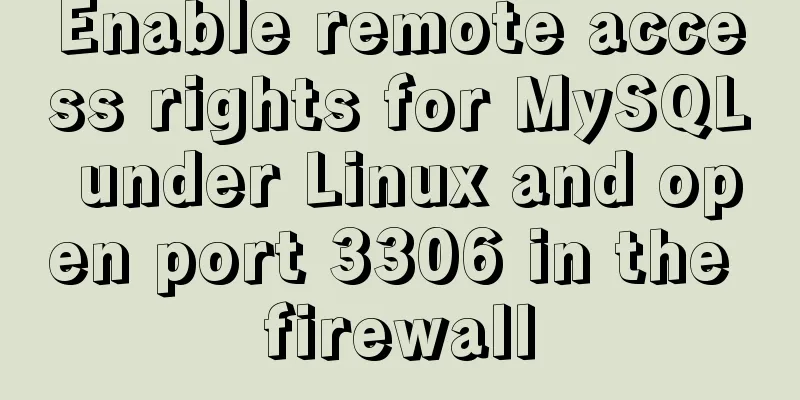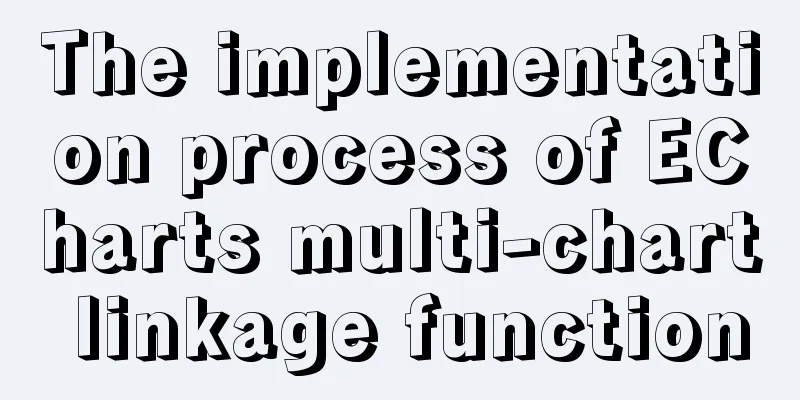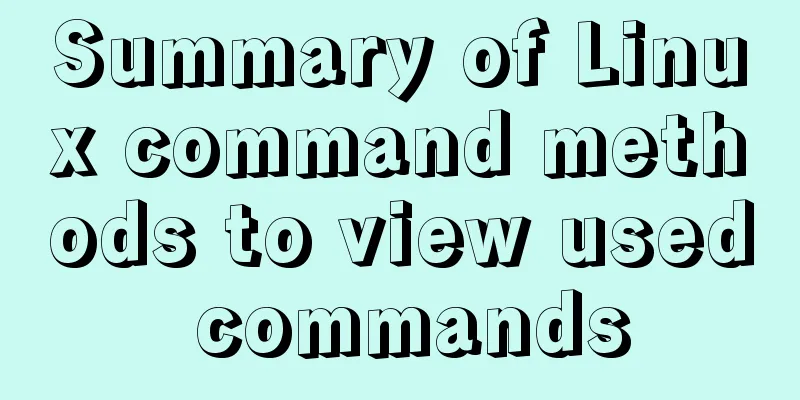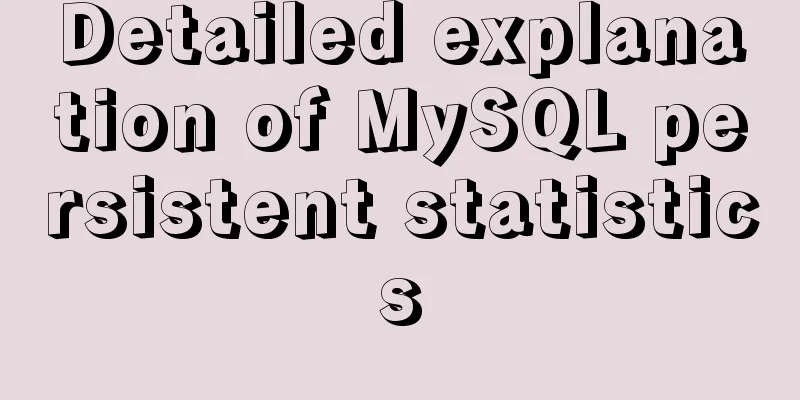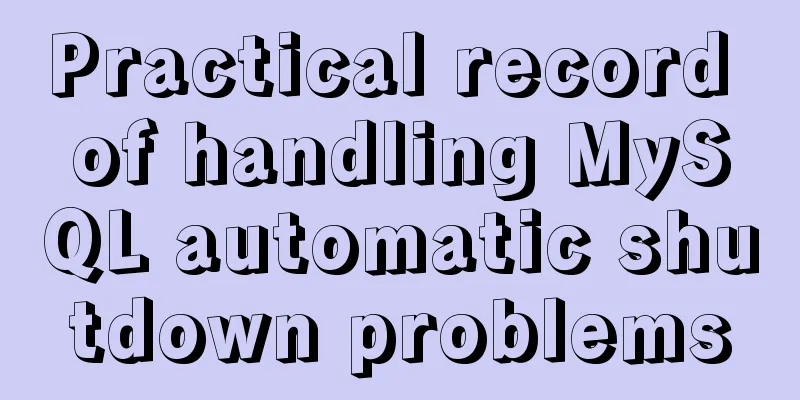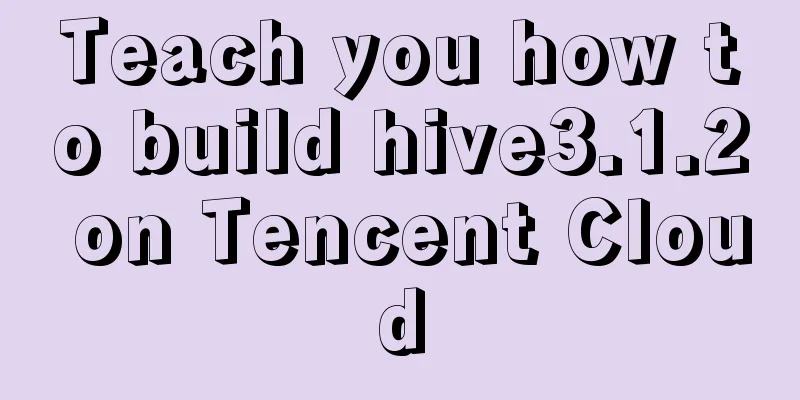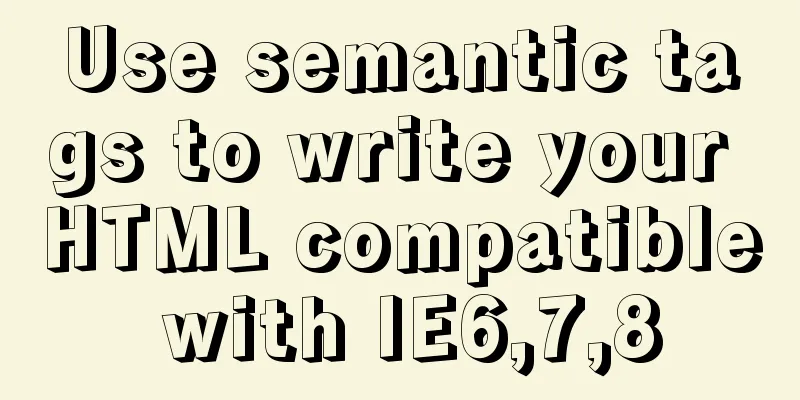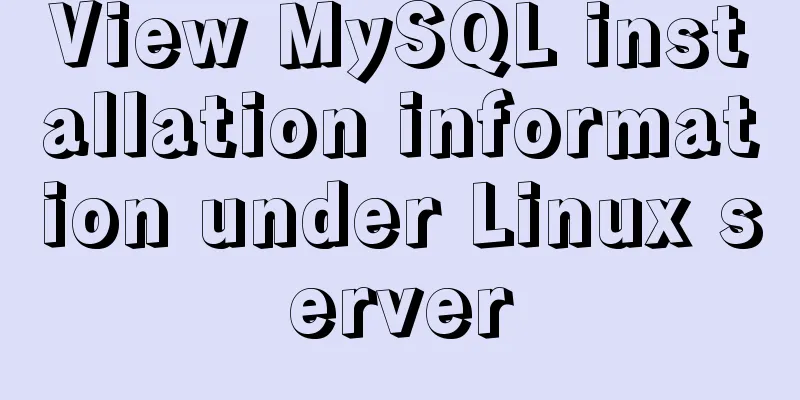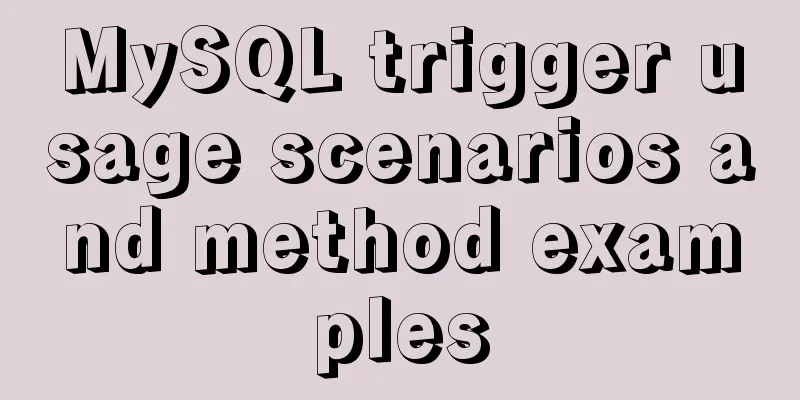mysql installer community 8.0.12.0 installation graphic tutorial

|
This tutorial shares the installation of mysql installer community 8.0.12.0 for your reference 1. Download mysql-installer-community-8.0.12.0.msi Click: Download link 2. Install mysql-installer-community-8.0.12.0.msi 1. Click the installation package to enter the installation page and select I accept the license terms
2. Keep clicking next. When you see this page, click yes, then click execute and wait for the installation.
3. After the installation is successful, keep clicking next. When you encounter the following window, set the password for the root user or add a user yourself.
4. After setting the username and password, click next, then click execute
5. Click finish to enter the configuration wizard
6. Keep clicking next, then when you see this window, enter your password, click check, then click next, then click execute, and click next when you are done.
7. Click finish, click next again, click finish again, and then MySQL Workbench will automatically start
8. Right-click "My Computer" - "Properties" - "Advanced" - "Environment Variables" - "System Variables" - double-click "Path" - add the mysql path "C:\Program Files\MySQL\MySQL Server 8.0\bin" - click "OK" and then test it in DOS: Type mysql -u root -p Enter the password to start the mysql command line window
Wonderful topic sharing: MySQL different versions installation tutorial MySQL 5.7 installation tutorials for various versions MySQL 5.6 installation tutorials for various versions mysql8.0 installation tutorials for various versions The above is the full content of this article. I hope it will be helpful for everyone’s study. I also hope that everyone will support 123WORDPRESS.COM. You may also be interested in:
|
<<: VMware virtualization kvm installation and deployment tutorial summary
>>: JavaScript implements draggable progress bar
Recommend
Implementation of effective user groups and initial user groups in Linux
First check the /etc/group file: [root@localhost ...
Summary of some problems encountered when integrating echarts with vue.js
Preface I'm currently working on the data ana...
Essential conditional query statements for MySQL database
Table of contents 1. Basic grammar 2. Filter by c...
A detailed introduction to Linux file permissions
The excellence of Linux lies in its multi-user, m...
How to set underline in HTML? How to underline text in HTML
Underlining in HTML used to be a matter of enclos...
js implements shopping cart addition and subtraction and price calculation
This article example shares the specific code of ...
Mysql 8.0 installation and password reset issues
Mysql 8.0 installation problems and password rese...
Solve the problem that element edit form el-radio cannot be selected after echoing
Table of contents Preface question Online solutio...
How to configure user role permissions in Jenkins
Jenkins configuration of user role permissions re...
About the problems of congruence and inequality, equality and inequality in JS
Table of contents Congruent and Incongruent congr...
About using Keepalived to achieve automatic restart of Nginx and dual-active hot standby high availability
Table of contents 1. Overview 2. Use Keepalived t...
MySQL 5.7.11 zip installation and configuration method graphic tutorial
1. Download the MySQL 5.7.11 zip installation pac...
Docker deploys Mysql, .Net6, Sqlserver and other containers
Table of contents Install Docker on CentOS 8 1. U...
Detailed explanation of react setState
Table of contents Is setState synchronous or asyn...
How to install Docker CE on Ubuntu 18.04 (Community Edition)
Uninstall old versions If you have installed an o...