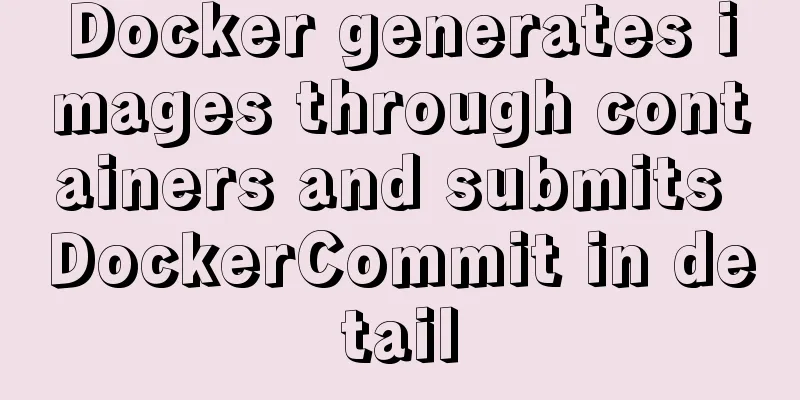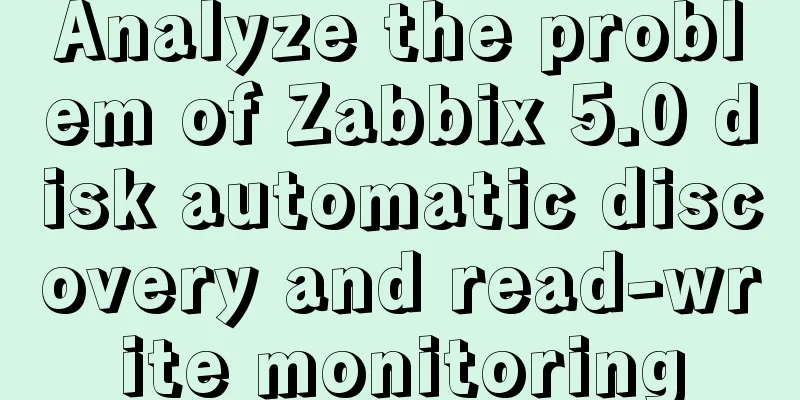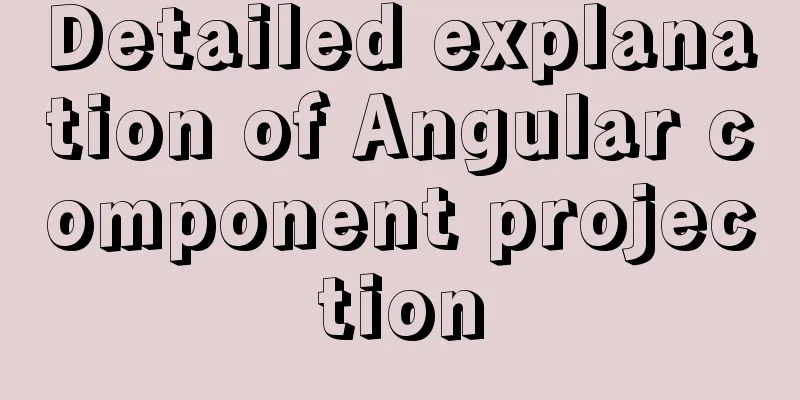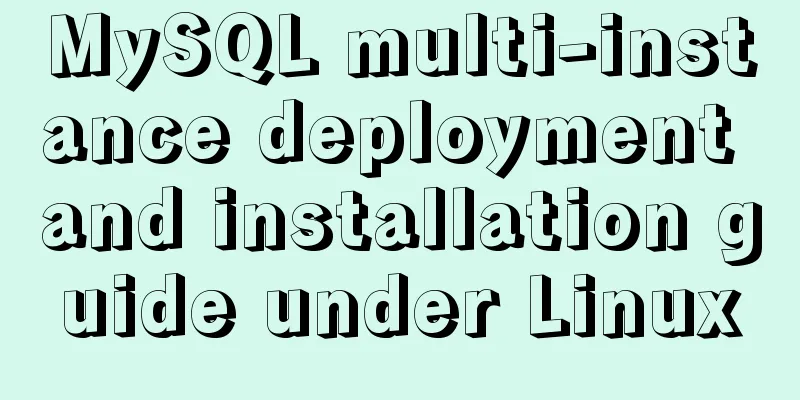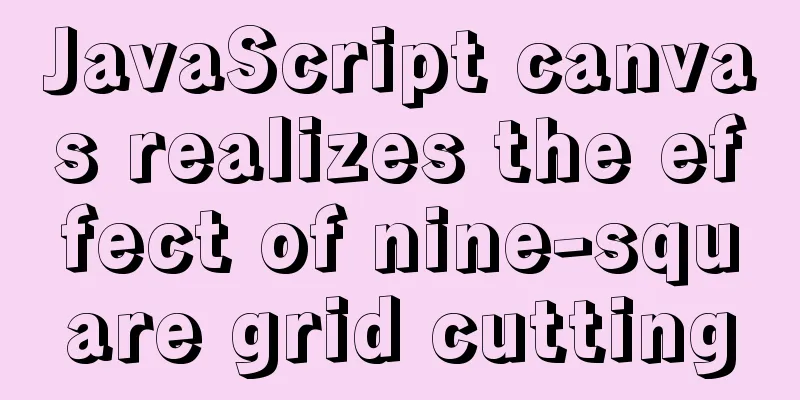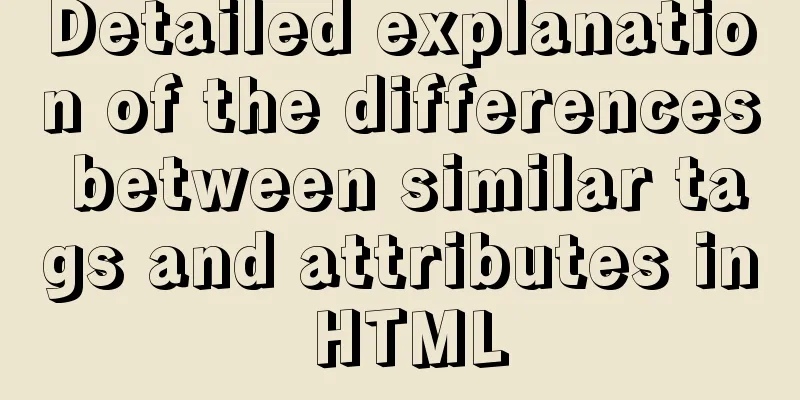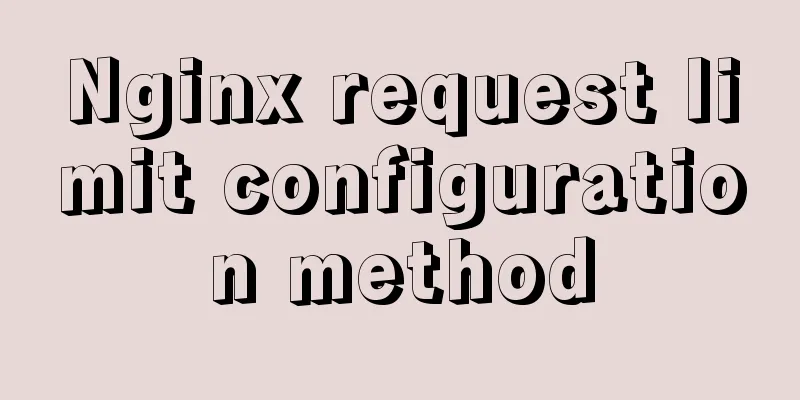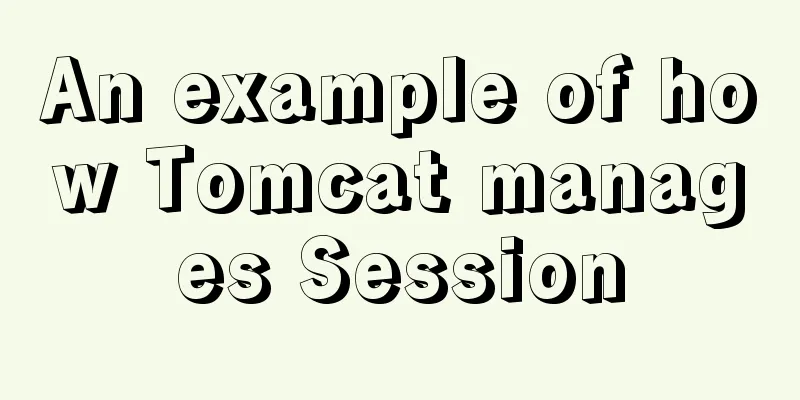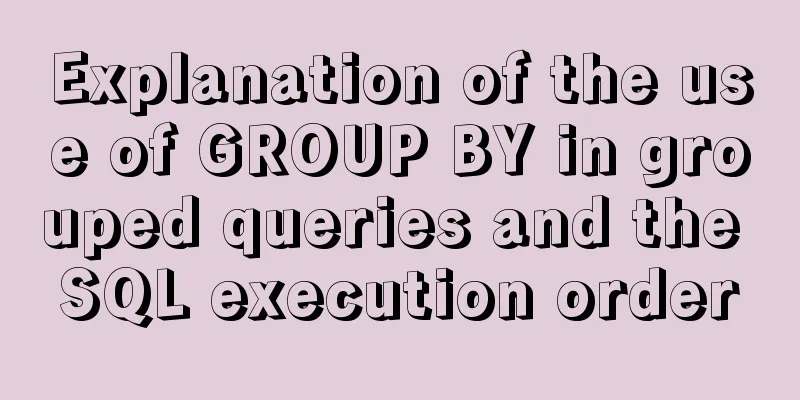Example method to find keywords and their preceding and following information in Linux logs
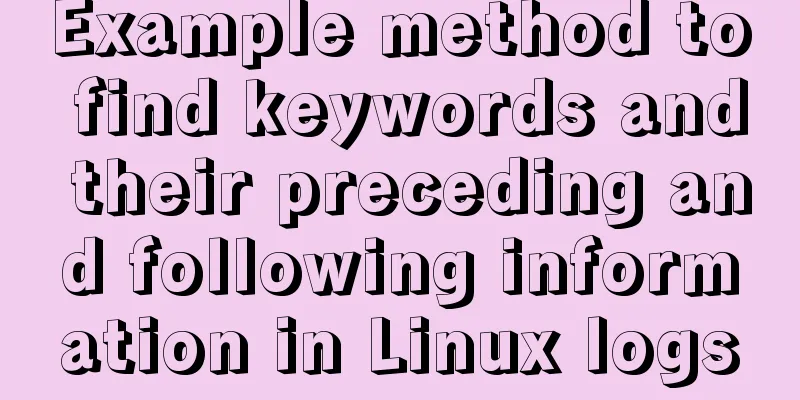
|
In daily work, we often need to view logs. For example, we can view logs in real time through the tail command, or we can view log information through commands such as cat . But now we are going to discuss how to filter out the content we want from the log by keywords. There are many ways to do this. Today we will mainly learn about the cat command. Assume that there is a log file hrun.log , and the query keyword is "new user": View logs by keyword View the last 10 lines of logs according to keywords View the first 10 log lines by keyword View the 10 lines of logs before and after the keyword and display the line numbers View the first 50 lines of the log View the last 50 lines of the log and display the line number illustrate:
The above is all the knowledge points about finding keywords in Linux logs introduced this time. Thank you for your learning and support for 123WORDPRESS.COM. |
<<: Elegant practical record of introducing iconfont icon library into vue
>>: Examples of optimistic locking and pessimistic locking in MySQL
Recommend
Exploring the Linux Kernel: The Secrets of Kconfig
Get a deep understanding of how the Linux configu...
Virtual Box tutorial diagram of duplicating virtual machines
After getting used to VM, switching to BOX is a l...
MySQL sorting feature details
Table of contents 1. Problem scenario 2. Cause An...
Implementation of tomcat image created with dockerfile based on alpine
1. Download the alpine image [root@docker43 ~]# d...
mysql5.6.8 source code installation process
Kernel: [root@opop ~]# cat /etc/centos-release Ce...
Implementation process of the magnifying glass effect in the Javascript example project
Table of contents Preface Case: Imitation of JD.c...
Implementation of Docker to build Zookeeper&Kafka cluster
I've been learning Kafka recently. When I was...
Docker installation steps for Redmine
Download the image (optional step, if omitted, it...
How to monitor oracle database using zabbix agent2
Overview In zabbix version 5.0 and above, a new f...
Explanation of the usage of replace and replace into in MySQL
MySQL replace and replace into are both frequentl...
Introduction and examples of hidden fields in HTML
Basic syntax: <input type="hidden" na...
Detailed explanation of Angular component projection
Table of contents Overview 1. Simple Example 1. U...
Ten useful and simple MySQL functions
function 0. Display current time Command: select ...
Practice of using SuperMap in Vue
Table of contents Preface Related Materials Vue p...
How to implement the jQuery carousel function
This article shares the implementation code of jQ...