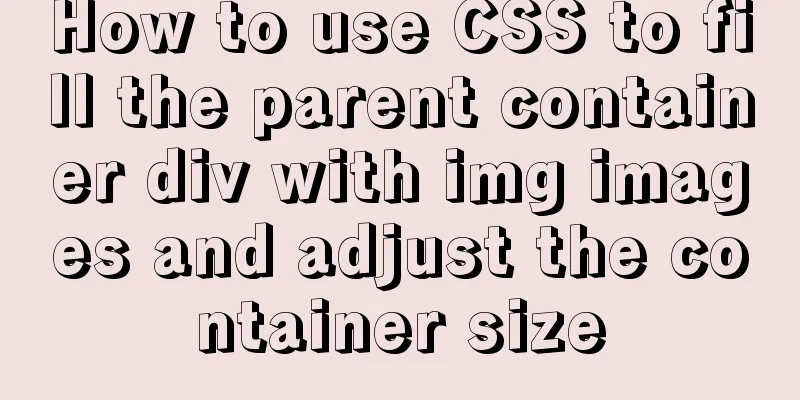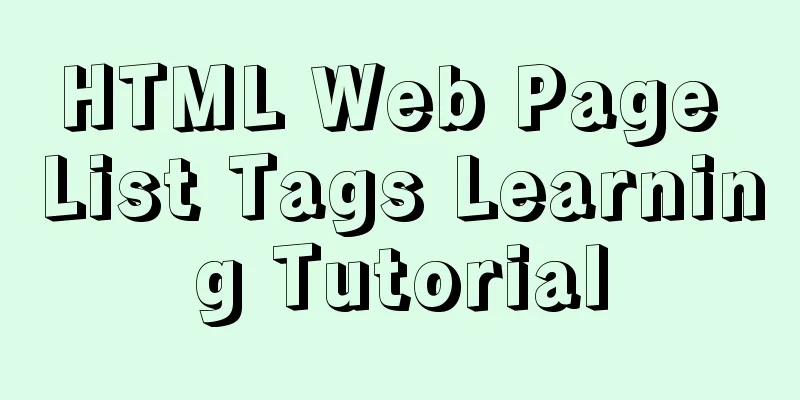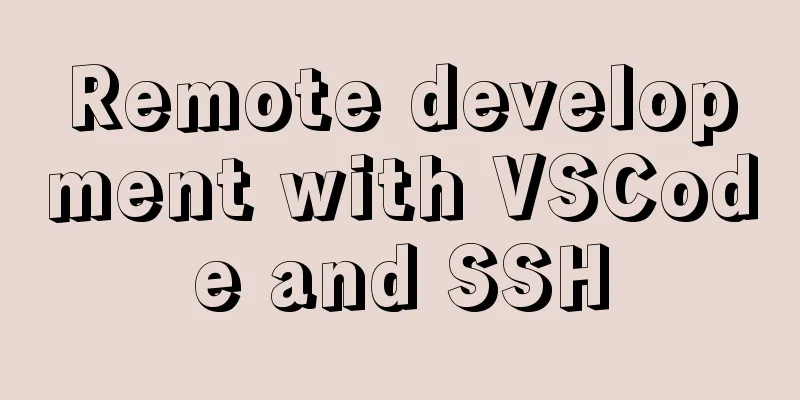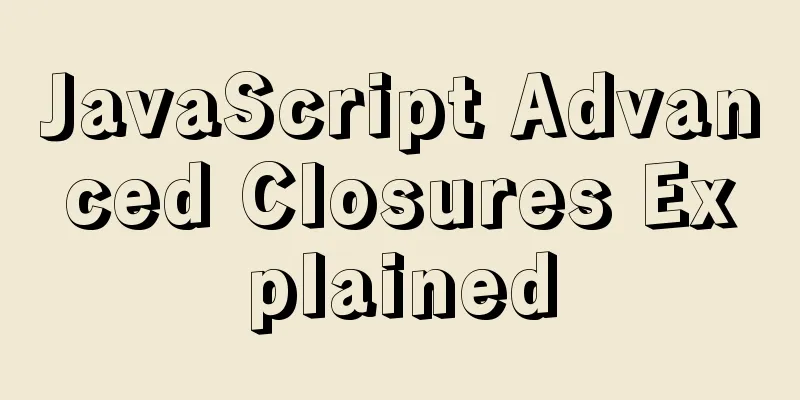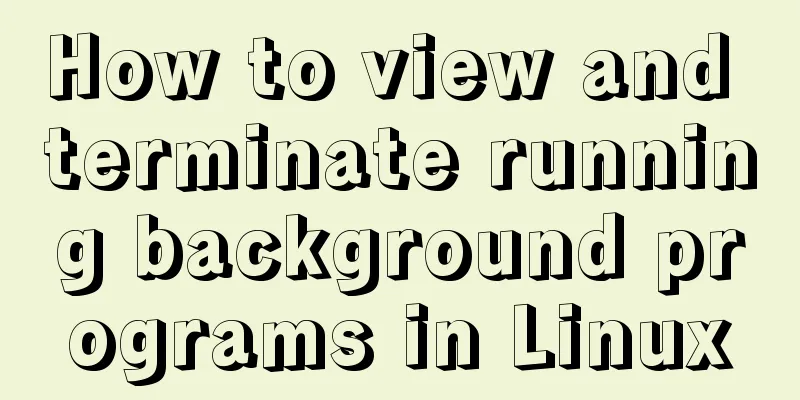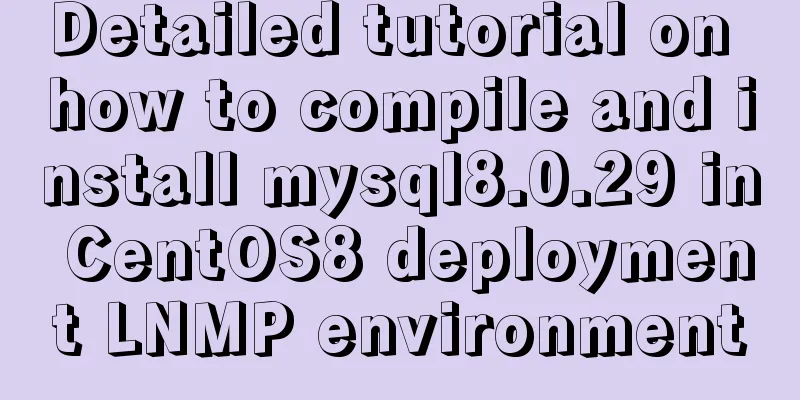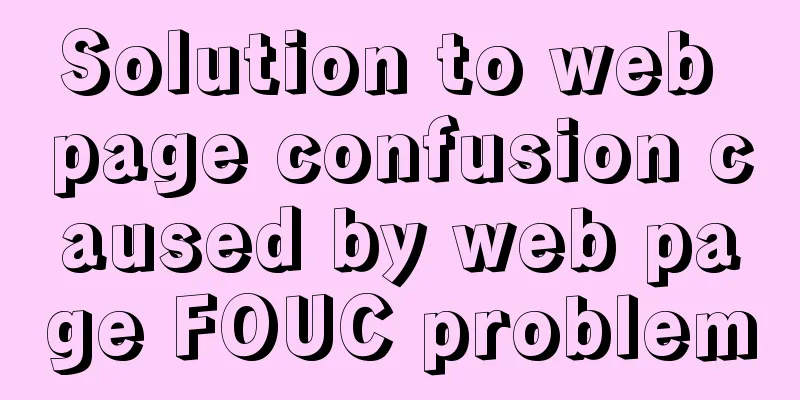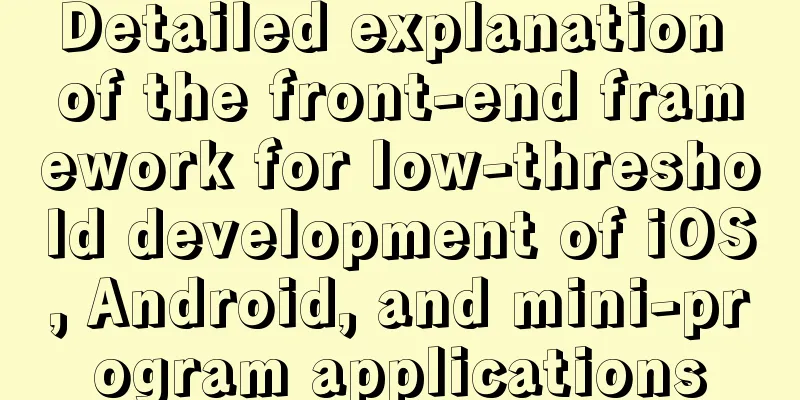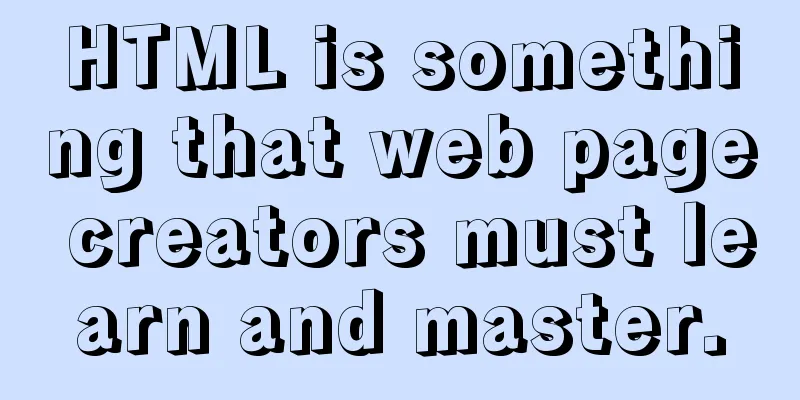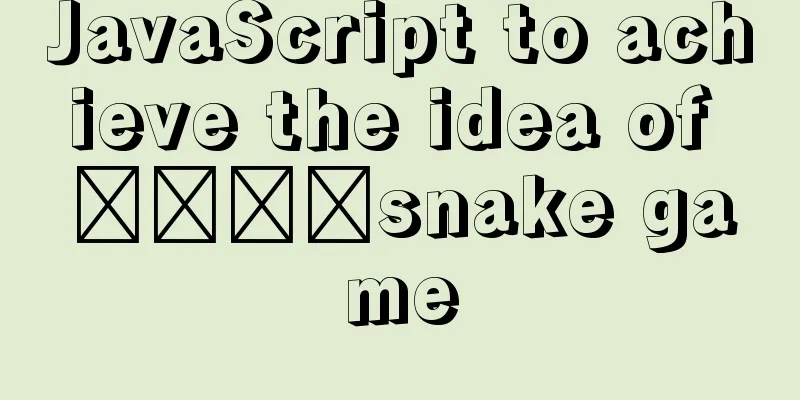Explanation of the usage of replace and replace into in MySQL

|
MySQL replace and replace into are both frequently used functions; replace actually performs an update operation, rather than deleting first and then inserting; and replace into is actually very similar to insert into, but for replace into, if an old record in the table has the same value as a new record for a PRIMARY KEY or a UNIQUE index, the old record is deleted before the new record is inserted. Replace is a commonly used function in MySQL to process strings, which can replace the content in a string. There is also a similar string processing operation called trim, which I will not go into detail here. The main function of replace into is similar to the insert operation. The main difference is that replace will check whether the data exists based on the primary key or unique index, and if it exists, it will be deleted before updating. example: #Table structure: CREATE TABLE `t_test` ( `id` int(11) unsigned NOT NULL AUTO_INCREMENT, `name` varchar(1) NOT NULL DEFAULT '', PRIMARY KEY (`id`), UNIQUE KEY `idx_name` (`name`) USING BTREE ) ENGINE=InnoDB DEFAULT CHARSET=utf8mb4 Insert the first record
INSERT INTO t_test (`name`) VALUES ('a')
#or REPLACE INTO t_test (`name`) VALUES ('a') ps: The keyword into in replace into can be omitted. They look the same, but they are used a little differently. 1. replace(object,search,replace) Replace all occurrences of search in object with replace Example: Replace detail in the name field in the table table with description 2. replace into Equivalent to: REPLACE operates much like INSERT. If an old record in the table has the same value as a new record for a PRIMARY KEY or a UNIQUE index, the old record is deleted before the new record is inserted. Note that unless the table has a PRIMARY KEY or UNIQUE index, using a REPLACE statement does not make sense. This statement would be identical to INSERT because no index is used to determine whether the new row duplicates other rows. The values of all columns are taken from the values specified in the REPLACE INTO statement. Any missing columns are set to their default values, just as with INSERT INTO. You cannot reference values from the current row, nor can you use values in a new row. If you use an assignment such as " To use REPLACE INTO, you must have INSERT and DELETE permissions for the table. The REPLACE statement returns a number indicating the number of rows affected. This number is the sum of the number of deleted and inserted rows. If this number is 1 for a single-row REPLACE, a row is inserted and no rows are deleted. If this number is greater than 1, one or more old rows were deleted before the new row was inserted. If the table contains multiple unique indexes, and the new row duplicates the values of different old rows in different unique indexes, it is possible for a single row to replace multiple old rows. The number of rows affected makes it easy to determine whether REPLACE added just one row, or whether REPLACE also replaced other rows: check whether the number is 1 (addition) or greater (replacement). Currently, you cannot alter to a table and select from the same table in a subquery. Here is a more detailed description of the algorithm used (this algorithm is also used for LOAD DATA...REPLACE): 1. Try to insert a new row into the table 2. When an insert fails due to a duplicate key error for a primary key or unique key:
Three forms:
PS: Three commonly used statements for inserting data in MySQL:
Summarize The above is the full content of this article. I hope that the content of this article will have certain reference learning value for your study or work. Thank you for your support of 123WORDPRESS.COM. If you want to learn more about this, please check out the following links You may also be interested in:
|
<<: A brief analysis of the matching priority of Nginx configuration location
>>: Implementing a simple timer in JavaScript
Recommend
XHTML 1.0 Reference
Arrange by functionNN : Indicates which earlier ve...
Clever use of webkit-box-reflect to achieve various dynamic effects (summary)
In an article a long time ago, I talked about the...
HTML sets bold, italic, underline, strikethrough and other font effects
<p><b>This is bold font</b></...
Summary of the operation records of changing MyISAM storage engine to Innodb in MySQL
In general, MySQL provides a variety of storage e...
Sample code for seamless scrolling with flex layout
This article mainly introduces the sample code of...
HTML form_PowerNode Java Academy
1. Form 1. The role of the form HTML forms are us...
CentOS 6.5 installation mysql5.7 tutorial
1. New Features MySQL 5.7 is an exciting mileston...
5 Tips for Protecting Your MySQL Data Warehouse
Aggregating data from various sources allows the ...
Vue uses Canvas to generate random sized and non-overlapping circles
Table of contents Canvas related documents Effect...
Website design should pay attention to the sense of color hierarchy
Recently I have been saying that design needs to h...
JS implements the curriculum timetable applet (imitating the super curriculum timetable) and adds a custom background function
Overview: I drew lessons from several timetable s...
JavaScript to achieve magnifying glass effect
This article shares the specific code for JavaScr...
Vue implements top left and right sliding navigation
Navigation and other things are often used in dai...
The difference between VOLUME and docker -v in Dockerfile
There are obvious differences between volume moun...
Solution for mobile browsers not supporting position: fix
The specific method is as follows: CSS Code Copy ...