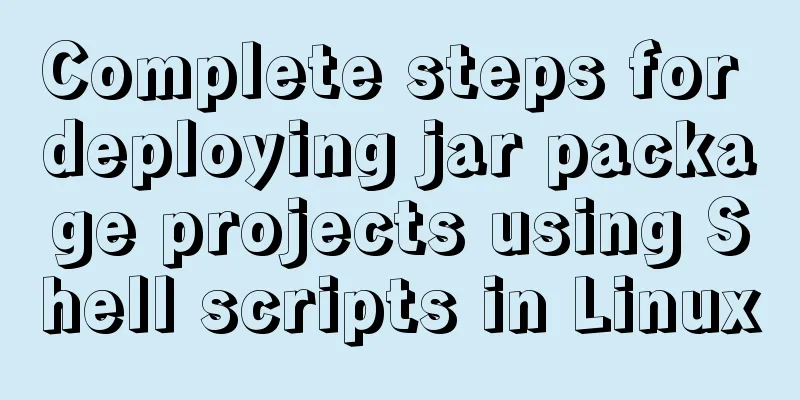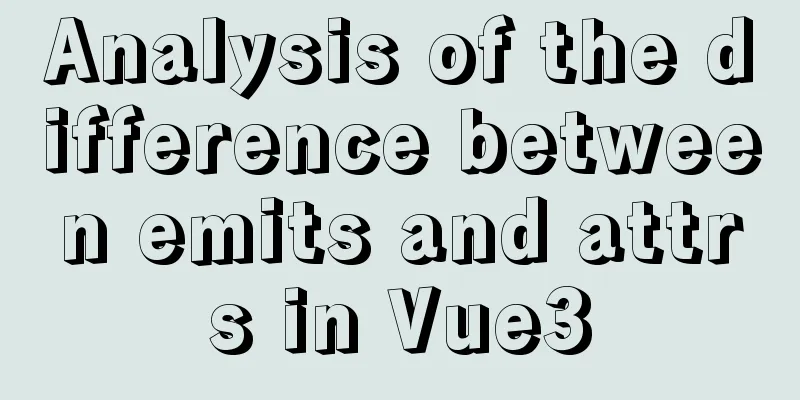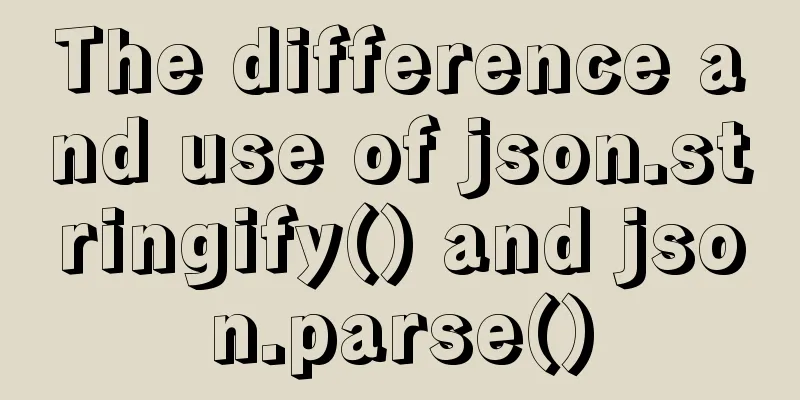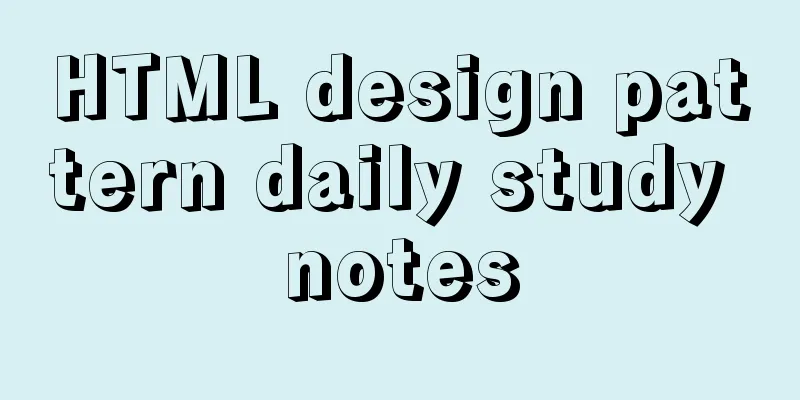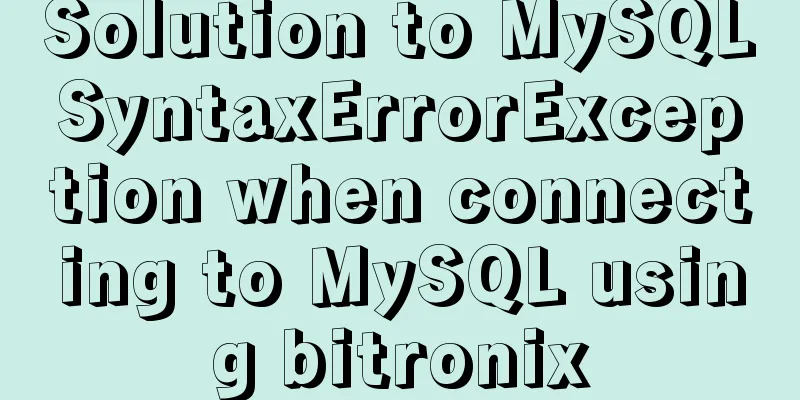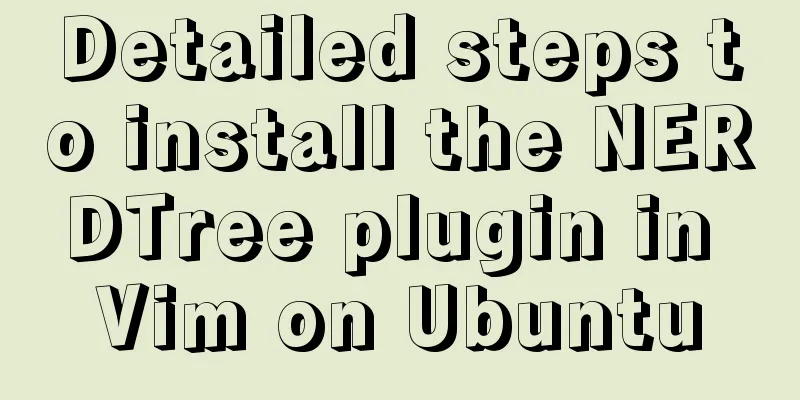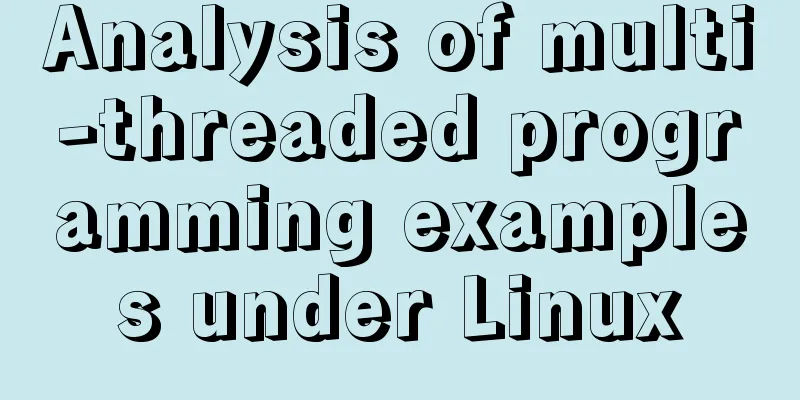HTML Web Page List Tags Learning Tutorial
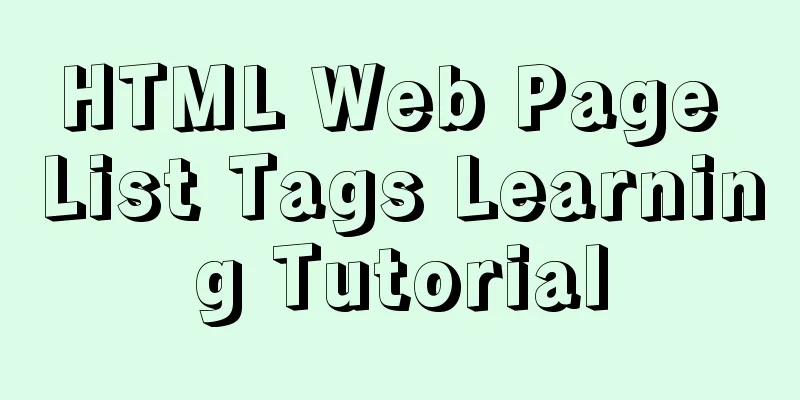
|
HTML web page list tag learning tutorial. In HTML pages, lists can serve as outlines. There are two types of lists: ordered lists and unordered lists. The former uses bullet points to mark unordered items, while the latter uses numbers to record the order of items. Ordered means that the list items are arranged in order such as numbers or letters. The so-called unordered refers to the list items that start with ●, ○, □, etc. and have no order. The main tags of the list are shown in the following table. | mark | describe | <ul> Unordered list<ol> Ordered list<dir> Directory list<dl> Definition list<menu> Menu list<dt>, <dd> Definition list tag<li> List item tag Ordered list tag<OL>
|---|
<<: Use CSS and Bootstrap icons to create an up and down jumping indicator arrow animation effect
>>: jQuery implements form validation function
Recommend
Detailed explanation of the difference between run/cmd/entrypoint in docker
In Dockerfile, run, cmd, and entrypoint can all b...
Complete steps to quickly build a vue3.0 project
Table of contents 1. We must ensure that the vue/...
What is the file mysql-bin.000001 in mysql? Can it be deleted?
After installing MySQL using ports, I found that ...
Talk about how to identify HTML escape characters through code
Occasionally you'll see characters such as &#...
CentOS7 upgrade kernel kernel5.0 version
Upgrade process: Original system: CentOS7.3 [root...
Call the font according to the font name to let the browser display the font you want
Question 1: How do you instruct the browser to dis...
Detailed steps to install RabbitMQ in docker
Table of contents 1. Find the mirror 2. Download ...
Introduction to the use of select optgroup tag in html
Occasionally, I need to group select contents. In ...
Vue Basics Listener Detailed Explanation
Table of contents What is a listener in vue Usage...
Solve the mysql user deletion bug
When the author was using MySQL to add a user, he...
Install MySQL database 5.6 source code under Linux and change the login user password
This article mainly explains how to install the M...
How to set up jar application startup on CentOS7
Pitfalls encountered during project deployment Wh...
Ten useful and simple MySQL functions
function 0. Display current time Command: select ...
HTML+CSS to implement the sample code of the navigation bar drop-down menu
Effect The pictures in the code can be changed by...
We're driving IE6 to extinction on our own
In fact, we wonder every day when IE6 will really...