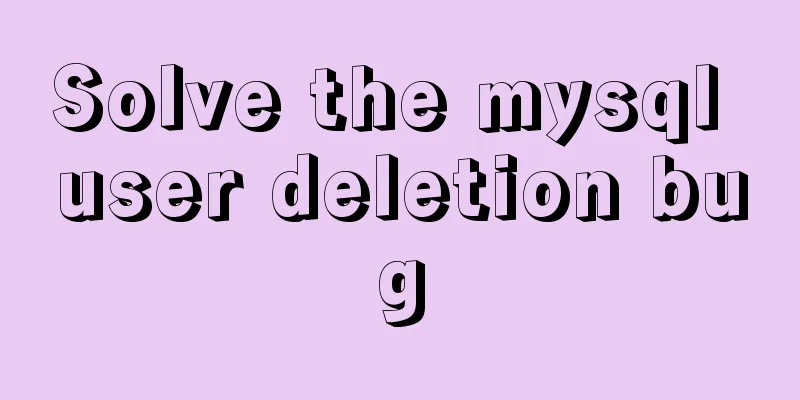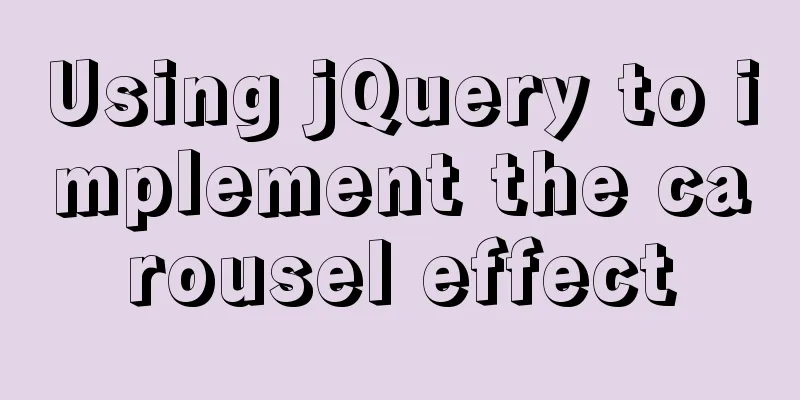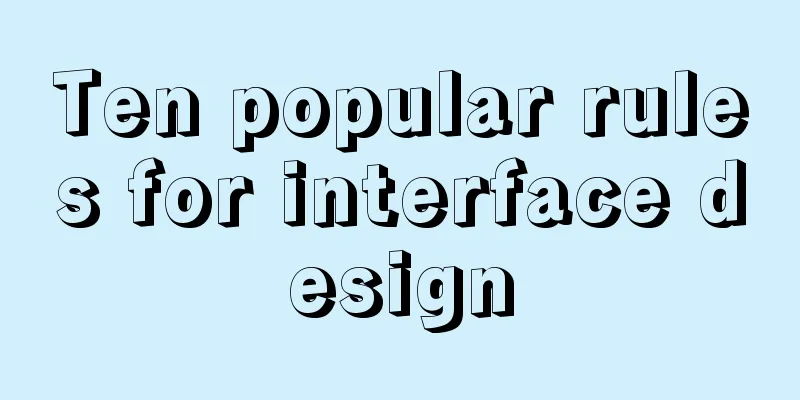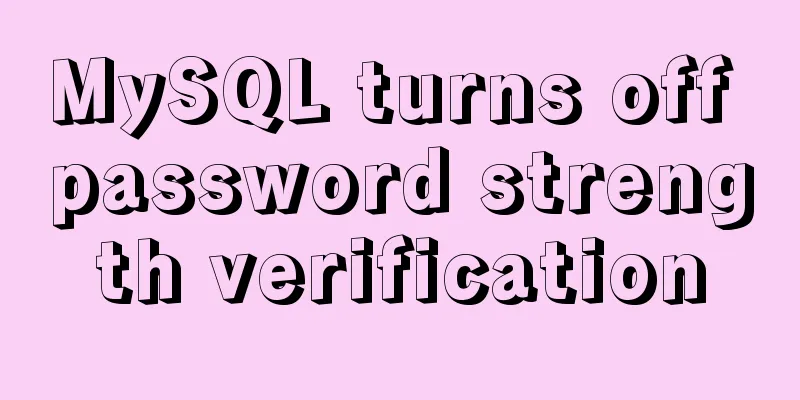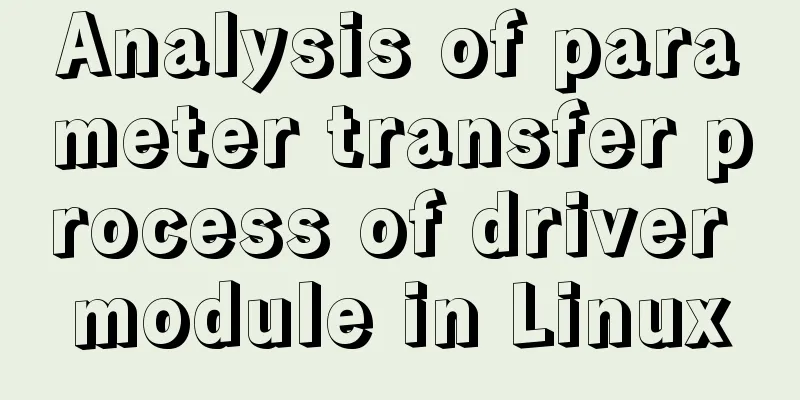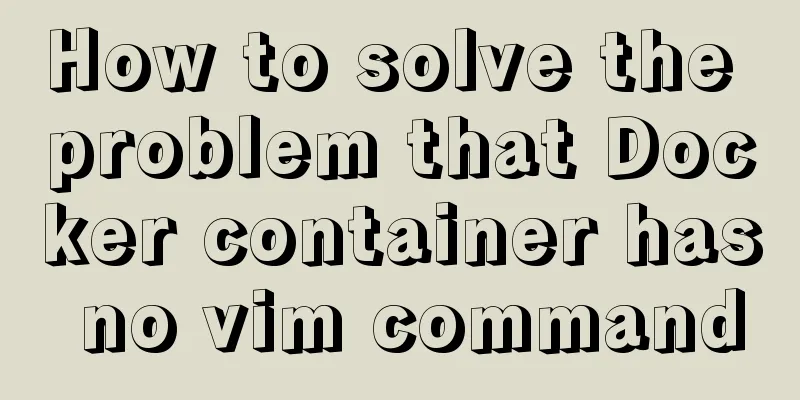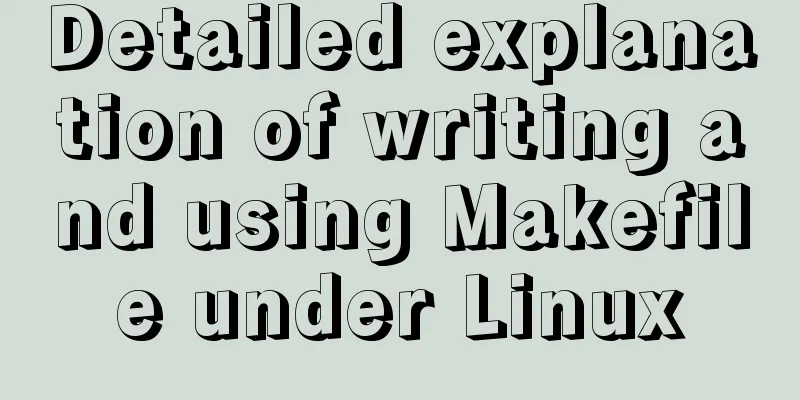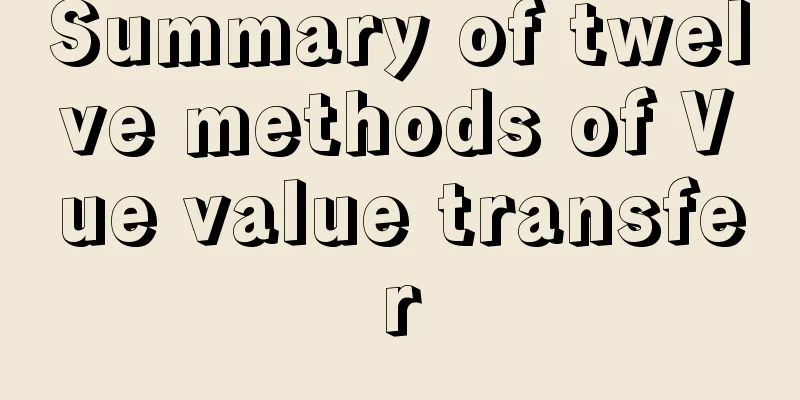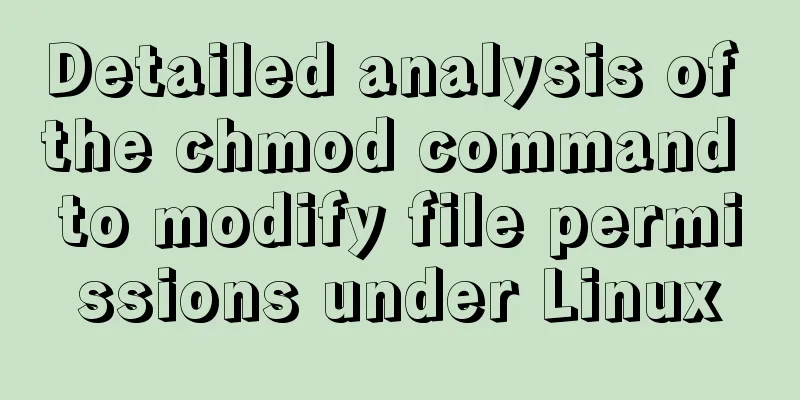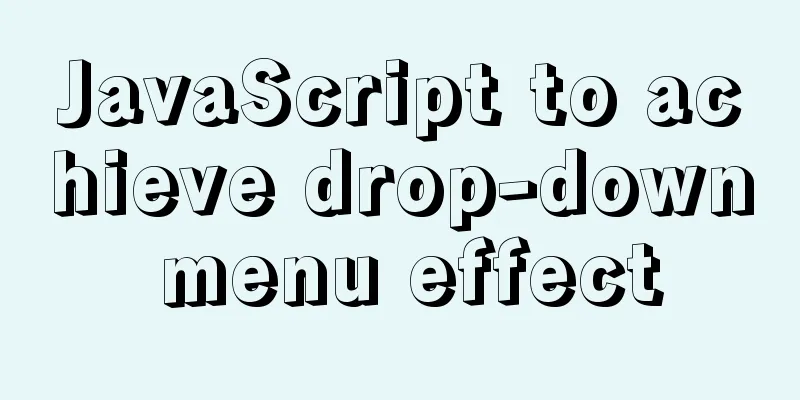Install MySQL database 5.6 source code under Linux and change the login user password
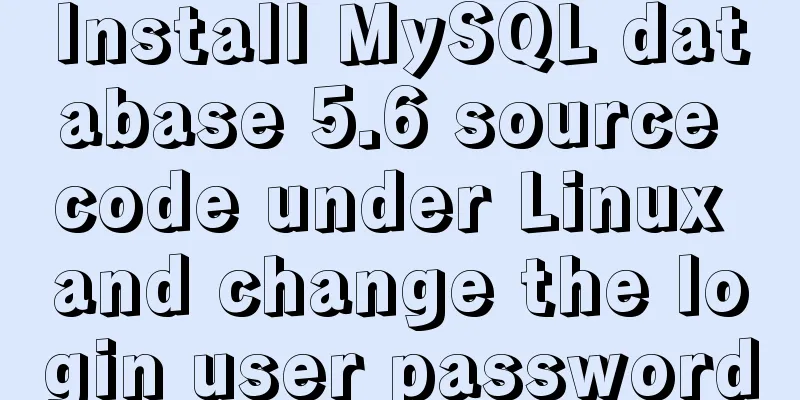
|
This article mainly explains how to install the MYSQL database under Linux, and uses the installation of MYSQL5.6 version as an example to teach you how to modify the login username and password. Source code download address http://dev.mysql.com/downloads/mysql/5.6.html#downloads tar.gz address: https://dev.mysql.com/get/Downloads/MySQL-5.6/mysql-5.6.37.tar.gz
Select Generic Linux (Architecture Independent), Compressed TAR Archive
Select No thanks, just start my download.
operating system: centos6.5 x86_64 1. Yum installation related dependencies # yum -y install gcc gcc-c++ gcc-g77 autoconf automake zlib* fiex* libxml* ncurses-devel libmcrypt* libtool-ltdl-devel* make cmake bison git openssl openssl-devel 2. Compile and install 1. Add users groupadd mysql useradd -r -g mysql mysql 2. Compile and install tar xf mysql-5.6.34.tar.gz cd mysql-5.6.34 #By default, it is installed in /usr/local/mysql # cmake compilation parameters can be adjusted by yourself ************************************************************** -- Looking for asprintf -- Looking for asprintf - found -- Check size of pthread_t -- Check size of pthread_t - done -- Using cmake version 2.8.12.2 -- Not building NDB --Performing Test HAVE_PEERCRED -- Performing Test HAVE_PEERCRED - Success -- Library mysqlclient depends on OSLIBS -lpthread;/usr/lib64/libz.so;m;rt;/usr/lib64/libssl.so;/usr/lib64/libcrypto.so;dl -- Googlemock was not found. gtest-based unit tests will be disabled. You can run cmake . -DENABLE_DOWNLOADS=1 to automatically download and build required components from source. -- If you are inside a firewall, you may need to use an http proxy: export http_proxy=http://example.com:80 -- Library mysqlserver depends on OSLIBS -lpthread;/usr/lib64/libz.so;m;rt;/usr/lib64/libssl.so;/usr/lib64/libcrypto.so;dl;crypt --CMAKE_BUILD_TYPE: RelWithDebInfo -- COMPILE_DEFINITIONS: HAVE_CONFIG_H -- CMAKE_C_FLAGS: -Wall -Wextra -Wformat-security -Wvla -Wwrite-strings -Wdeclaration-after-statement -- CMAKE_CXX_FLAGS: -Wall -Wextra -Wformat-security -Wvla -Woverloaded-virtual -Wno-unused-parameter -- CMAKE_C_FLAGS_RELWITHDEBINFO: -O3 -g -fabi-version=2 -fno-omit-frame-pointer -fno-strict-aliasing -DDBUG_OFF -- CMAKE_CXX_FLAGS_RELWITHDEBINFO: -O3 -g -fabi-version=2 -fno-omit-frame-pointer -fno-strict-aliasing -DDBUG_OFF -- Configuring done -- Generating done CMake Warning: Manually-specified variables were not used by the project: WITH_READLINE -- Build files have been written to: /root/mysql-5.6.34 ************************************************************** rm -f CMakeCache.txt 3.make && make install Note: When recompiling, old object files and cached information need to be cleared. # make clean # rm -f CMakeCache.txt # rm -rf /etc/my.cnf 4. Change the data storage directory owner to mysql chown -R mysql.mysql /usr/local/mysql chown -R mysql.mysql /data/mydata 5. Start the script to initialize the database cd /usr/local/mysql # scripts/mysql_install_db --user=mysql --basedir=/usr/local/mysql --datadir=/data/mydata 6. Registration Service cp support-files/mysql.server /etc/rc.d/init.d/mysqld #Use the default configuration file cp support-files/my-default.cnf /etc/my.cnf #Let chkconfig manage mysql service chkconfig --add mysqld #Startup chkconfig mysqld on Edit vi /etc/my.cnf configuration and add the following content innodb_file_per_table = 1 datadir = /data/mydata log-bin=/data/binlogs/mysql-bin Notice: After actual testing, the parameter innodb_file_per_table = ON requires innodb_file_per_table = 1 to take effect. mysql> show variables like '%per_table%'; to query mkdir /data/binlogs chown -R mysql.mysql /data/binlogs 8. Add the mysql command to the environment variable vim /etc/profile.d/mysql.sh join in export PATH=/usr/local/mysql/bin:$PATH The default password is empty 9 Modify vi /etc/security/limits.conf, then add the following content, log out and log in again (no need to restart, just exit the current connection shell) # ulimit -n Check whether the parameter is effective * hard nofile 655350 *soft nofile 655350 Otherwise, the error is as follows: Error #23: Out of resources when opening file './XX/USER.MYD' (Errcode: 24) at the same time vim /etc/security/limits.d/90-nproc.conf Delete the following line to remove centos's restrictions on file operation handles: * soft nproc 1024 About starting and stopping mysql /etc/init.d/mysqld start /etc/init.d/mysqld stop Check whether MySQL has been started successfully ps -elf |grep mysql |grep -v grep Change to allow IP access (enter mysql: 2. Use mysql library: 3. View user table: 4. Update user table: 5. Force refresh permissions:) /usr/local/mysql/bin/mysql -u root -p use mysql; SELECT `Host`,`User` FROM user; UPDATE user SET `Host` = '%' WHERE `User` = 'root' LIMIT 1; Change the password of the MySQL database login user. You can use the navcat client to connect and change the password of the login user. #mysql -uroot -p Enter password: [The default password for the original installation is left blank and the password is entered directly] mysql>use mysql; mysql> update user set password=passworD("root") where user='root'; mysql> flush privileges; mysql> exit; Before using the client connection test, be sure to open the connection port 3306 in the firewall vi /etc/sysconfig/iptables After port 22 -A INPUT -m state --state NEW -m tcp -p tcp --dport 3306 -j ACCEPT Restart the firewall to take effect service iptables restart You may also be interested in:
|
<<: Talk about nextTick in Vue
>>: Complete steps to build a squid proxy server in linux
Recommend
Example tutorial on using the sum function in MySQL
Introduction Today I will share the use of the su...
Getting Started with MySQL - Concepts
1. What is it? MySQL is the most popular relation...
Why is it not recommended to use index as the key attribute value in Vue?
Table of contents Preface The role of key The rol...
Linux five-step build kernel tree
Table of contents 0. The kernel tree that comes w...
Linux system to view CPU, machine model, memory and other information
During system maintenance, you may need to check ...
Detailed Example of CSS3 box-shadow Property
CSS3 -- Adding shadows (using box shadows) CSS3 -...
Detailed explanation of three ways to connect Docker containers to each other
There are three ways to interconnect and communic...
JavaScript implements displaying a drop-down box when the mouse passes over it
This article shares the specific code of JavaScri...
What are mysql dirty pages?
Table of contents Dirty pages (memory pages) Why ...
Detailed explanation of Linux mpstat command usage
1. mpstat command 1.1 Command Format mpstat [ -A ...
Analysis of 2 Token Reasons and Sample Code in Web Project Development
Table of contents question: There are 2 tokens in...
Summary of several error logs about MySQL MHA setup and switching
1: masterha_check_repl replica set error replicat...
Solution to Vue3.0 error Cannot find module'worker_threads'
I'll record my first attempt at vue3.0. When ...
React handwriting tab switching problem
Parent File import React, { useState } from '...
How to completely delete the MySQL 8.0 service under Linux
Before reading this article, it is best to have a...