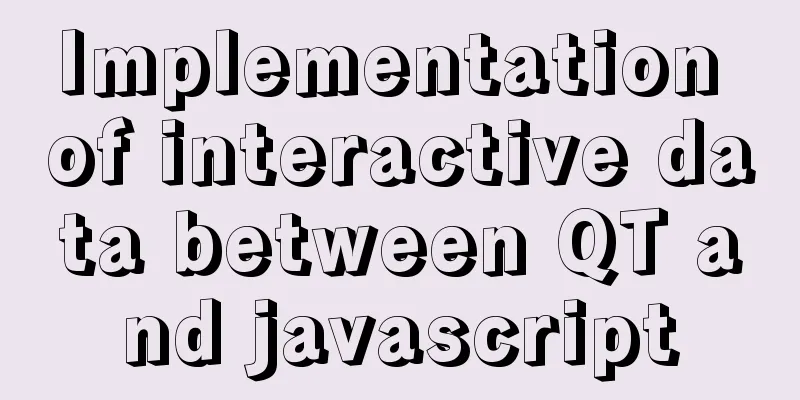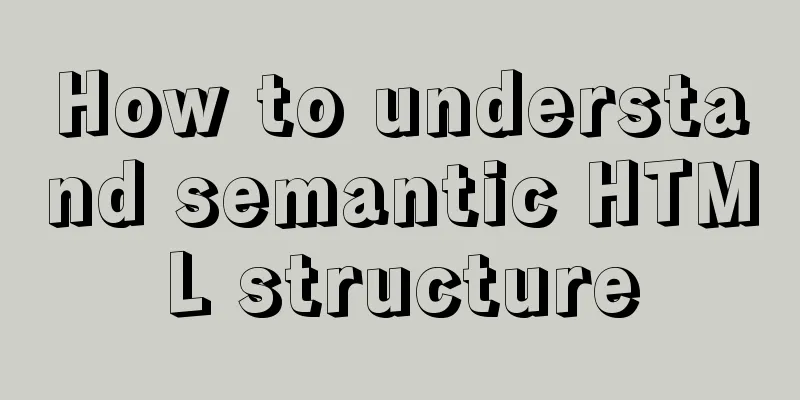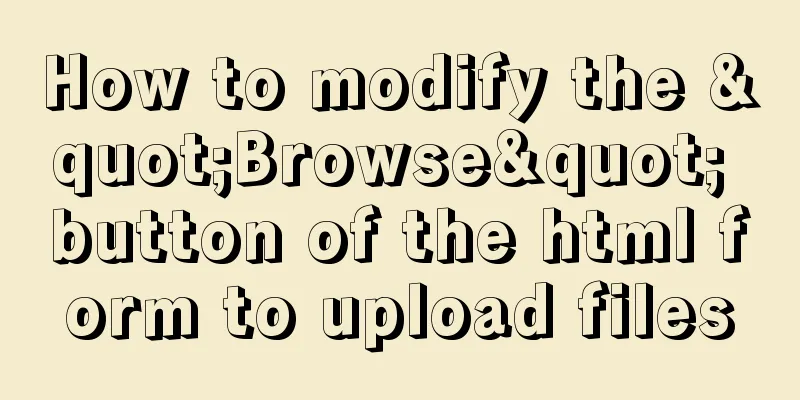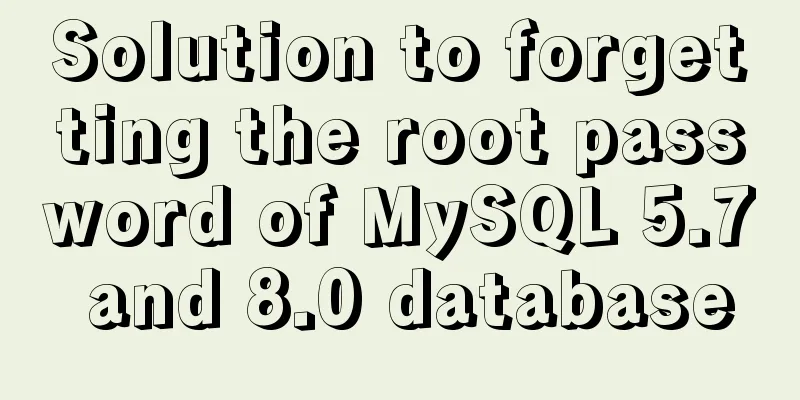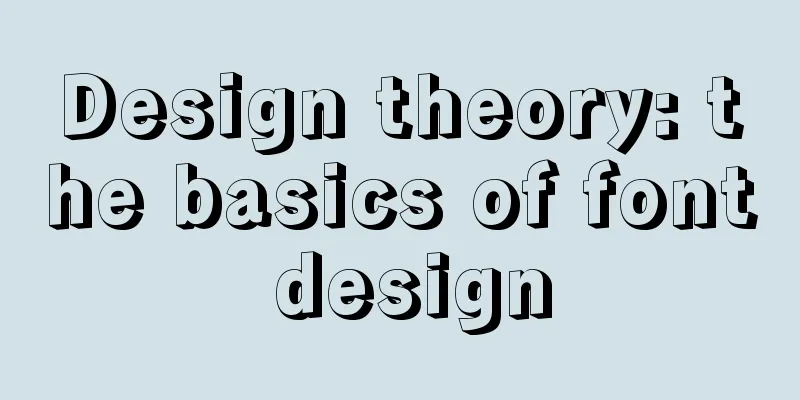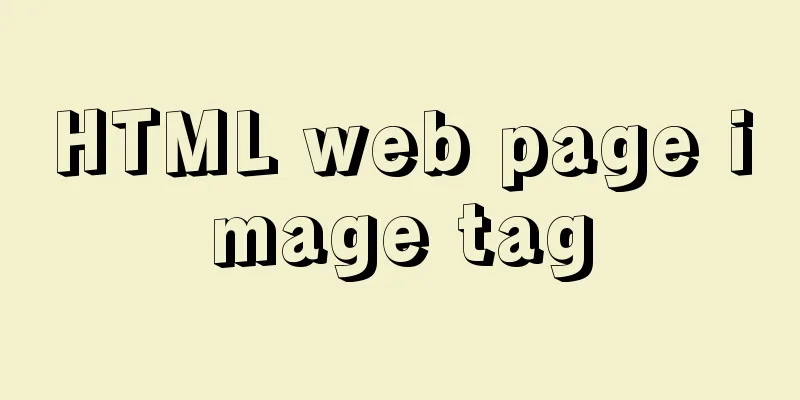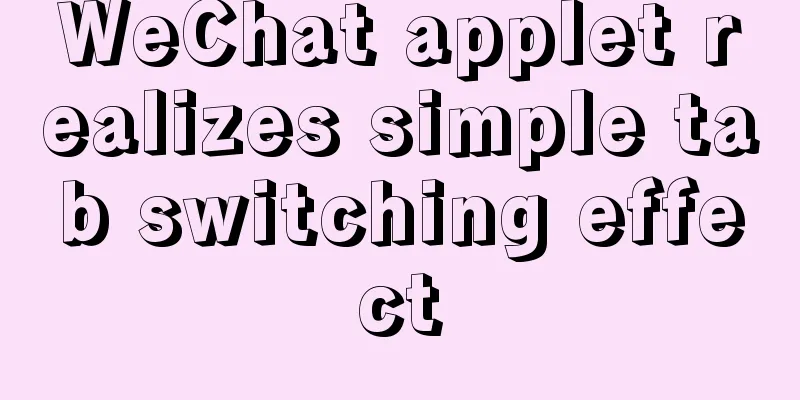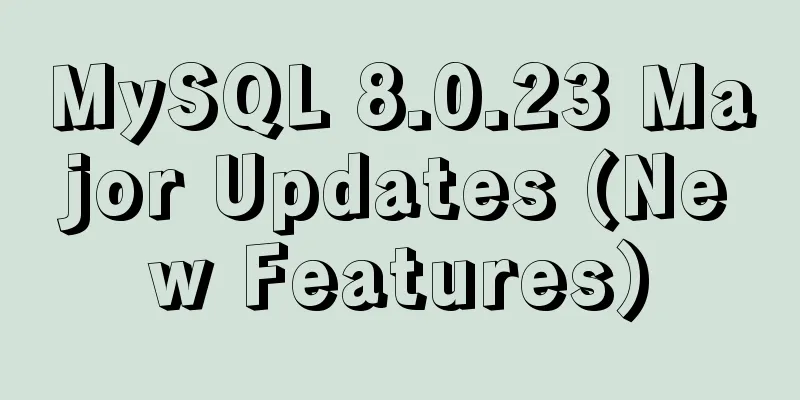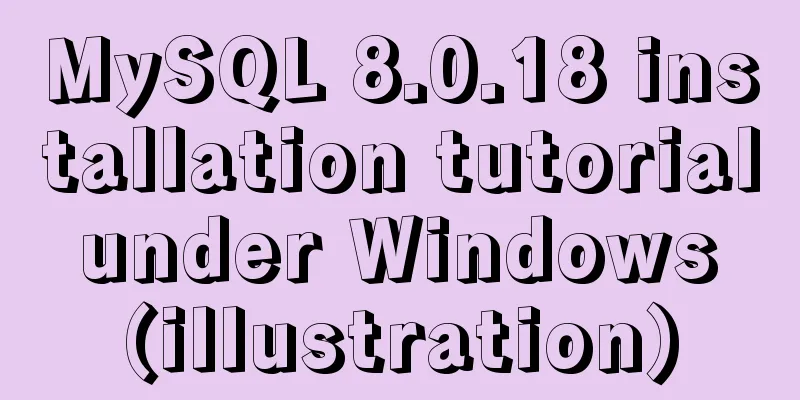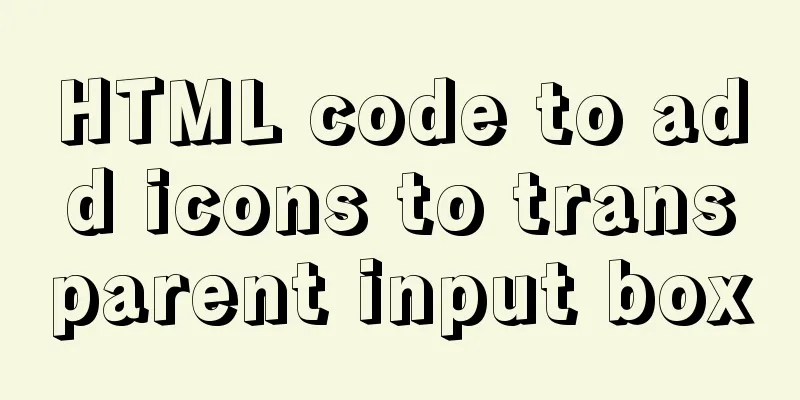Talk about nextTick in Vue
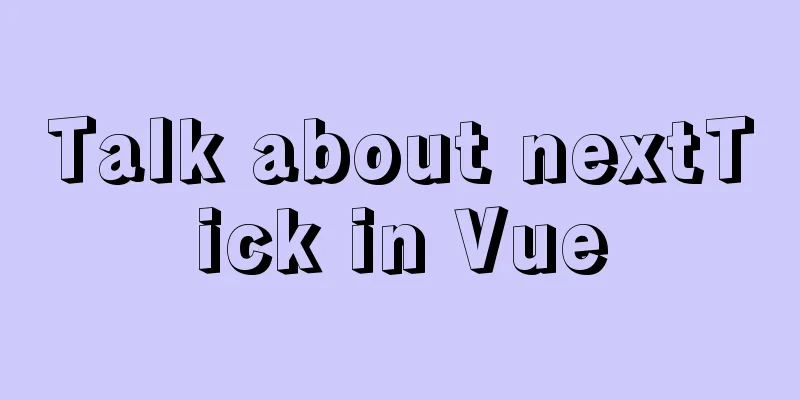
|
When the data changes, the DOM view is not updated immediately. If we try to get a node or its value immediately after the change, the result is likely to be undefined. This is because Vue implements responsiveness not because the DOM changes immediately after the data changes, but because it updates the DOM according to a certain strategy. Let’s take a look at a small demo: App.vue
<template>
<div id="app">
<div ref="message">{{msg}}</div>
<div v-if="msg1">{{msg1}}</div>
<button @click="changeMsg">Change the Message</button>
</div>
</template>
<script>
export default {
name: 'App',
data(){
return {
msg:"Hello Vue",
msg1: '',
}
},
methods:{
changeMsg(){
this.msg = 'hello world';
this.msg1=this.$refs.message.innerHTML;
console.log("Before updating DOM: "+this.msg1)
}
}
}
</script>
<style>
#app {
font-family: 'Avenir', Helvetica, Arial, sans-serif;
-webkit-font-smoothing: antialiased;
-moz-osx-font-smoothing: grayscale;
text-align: center;
color: #2c3e50;
margin-top: 60px;
}
</style>
By running the code, we can see that when we do not perform DOM operations in the this.$nextTick method, the value of this.$refs.message.innerHTML still stores the previous initial value; Modify the code: App.vue
<template>
<div id="app">
<div ref="message">{{msg}}</div>
<div v-if="msg1">{{msg1}}</div>
<button @click="changeMsg">Change the Message</button>
</div>
</template>
<script>
export default {
name: 'App',
data(){
return {
msg:"Hello Vue",
msg1: '',
}
},
methods:{
changeMsg(){
this.msg = 'hello world';
// this.msg1=this.$refs.message.innerHTML;
// console.log("Before updating DOM: "+this.msg1)
this.$nextTick(()=>{
this.msg1=this.$refs.message.innerHTML;
console.log("After updating DOM: "+this.msg1)
})
}
}
}
</script>
<style>
#app {
font-family: 'Avenir', Helvetica, Arial, sans-serif;
-webkit-font-smoothing: antialiased;
-moz-osx-font-smoothing: grayscale;
text-align: center;
color: #2c3e50;
margin-top: 60px;
}
</style>
After modifying the code, we can find that it is easy to receive the updated value using this.$nextTick, just as the official website explains: the delayed callback is executed after the next DOM update cycle ends. Use this method immediately after modifying the data to get the updated DOM; Let's modify the code and compare it: App.vue
<template>
<div id="app">
<div ref="message">{{msg}}</div>
<div v-if="msg1">{{msg1}}</div>
<button @click="changeMsg">Change the Message</button>
</div>
</template>
<script>
export default {
name: 'App',
data(){
return {
msg:"Hello Vue",
msg1: '',
}
},
methods:{
changeMsg(){
this.msg = 'hello world';
this.msg1=this.$refs.message.innerHTML;
console.log("Before updating DOM: "+this.msg1)
this.$nextTick(()=>{
this.msg1=this.$refs.message.innerHTML;
console.log("After updating DOM: "+this.msg1)
})
}
}
}
</script>
<style>
#app {
font-family: 'Avenir', Helvetica, Arial, sans-serif;
-webkit-font-smoothing: antialiased;
-moz-osx-font-smoothing: grayscale;
text-align: center;
color: #2c3e50;
margin-top: 60px;
}
</style>
After modifying the code, we can now easily see the role of this.$nextTick(callback). callback is the callback function, which is what we want to do to operate the DOM; Application scenarios:
Because DOM updates are asynchronous, like the v-if directive determines the addition and deletion of DOM elements, when we assign values to variables in the method, if we do not use this.$nextTick(), we are likely to get the initial value. If we want to get the updated value, we need to use the this.$nextTick() method. The above is the detailed content of nextTick in Vue. For more information about Vue, please pay attention to other related articles on 123WORDPRESS.COM! You may also be interested in:
|
<<: Analysis and solution of abnormal problem of loading jar in tomcat
>>: Install MySQL database 5.6 source code under Linux and change the login user password
Recommend
Why Use DOCTYPE HTML
You know that without it, the browser will use qui...
The benefits and examples of placing the site map at the bottom of the web page
In the past, almost every website had a sitemap p...
Talk about the understanding of CSS attribute margin
1.What is margin? Margin is used to control the sp...
Detailed explanation of ensuring the consistency of MySQL views (with check option)
This article uses an example to illustrate how to...
How to solve the error of PyCurl under Linux
Solution to "Could not run curl-config"...
Vue+Element UI realizes the encapsulation of drop-down menu
This article example shares the specific code of ...
Graphic tutorial on installing Ubuntu 18.04 on VMware 15 virtual machine
In the past few years, I have been moving back an...
Centos7.5 configuration java environment installation tomcat explanation
Tomcat is a web server software based on Java lan...
Commonplace talk about the usage of MYSQL pattern matching REGEXP and like
like LIKE requires the entire data to match, whil...
Detailed explanation of MYSQL stored procedure comments
Table of contents 1. Instructions for use 2. Prep...
A brief discussion on two methods to solve space-evenly compatibility issues
Since its launch in 2009, flex has been supported...
Solution for forgetting the root password of MySQL5.7 under Windows 8.1
【background】 I encountered a very embarrassing th...
MySQL 5.7.23 decompression version installation tutorial with pictures and text
Download the MySQL installer Official download ad...
Detailed explanation of nginx installation, deployment and usage on Linux
Table of contents 1. Download 2. Deployment 3. Ng...
MySQL database Shell import_table data import
Table of contents MySQL Shell import_table data i...