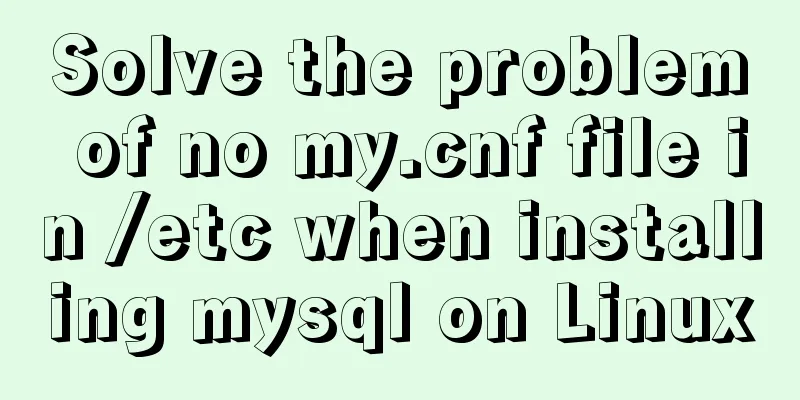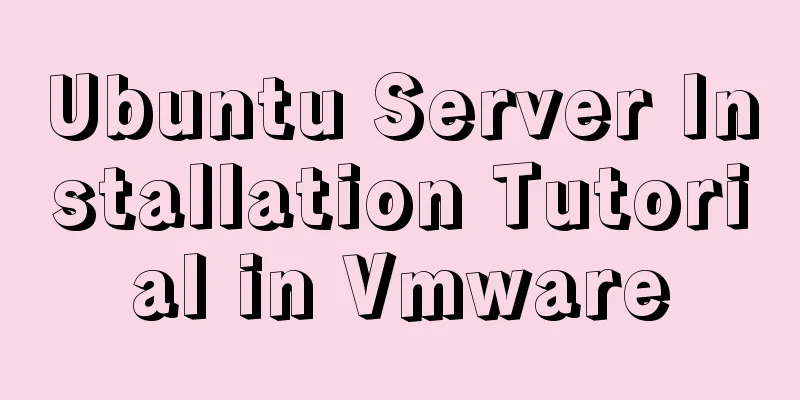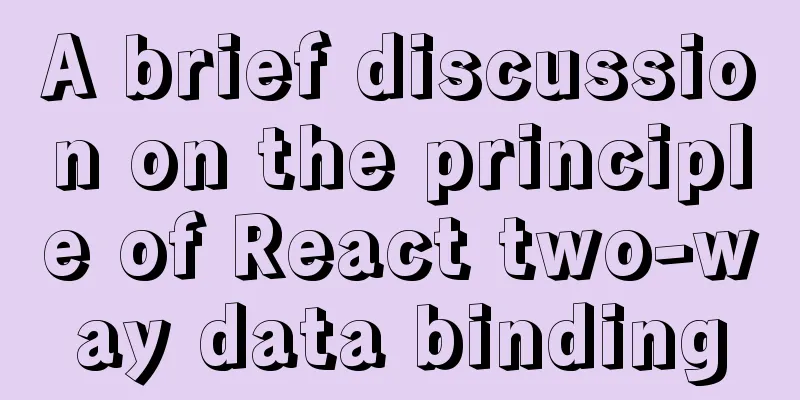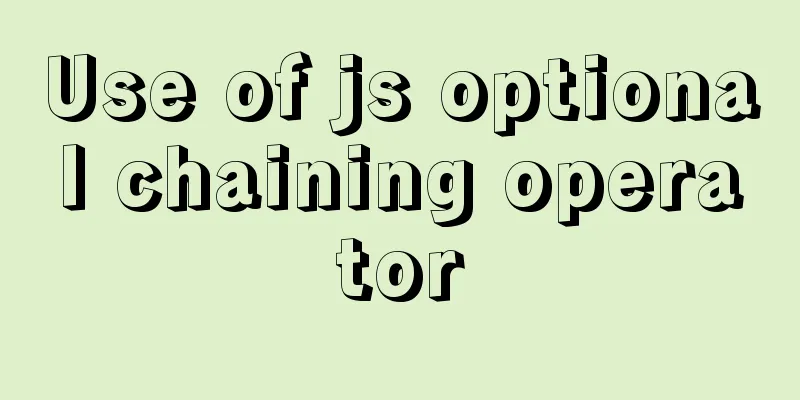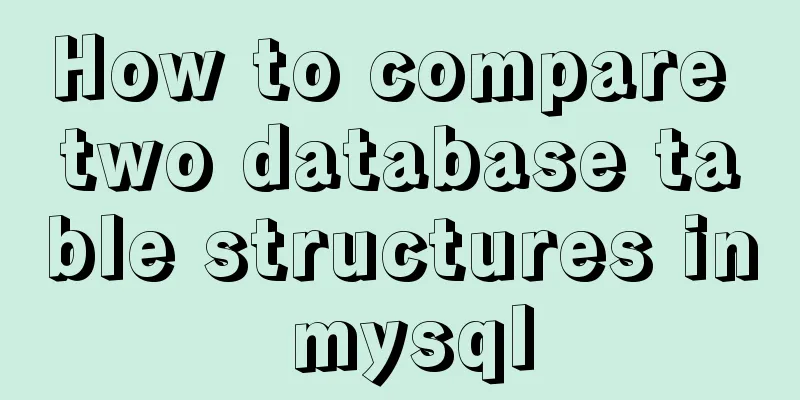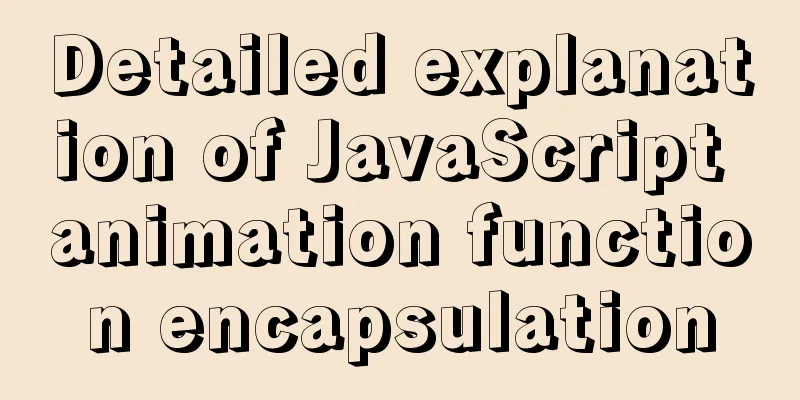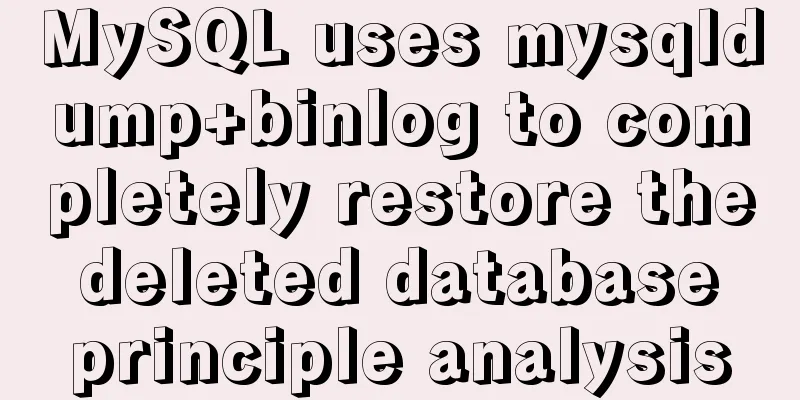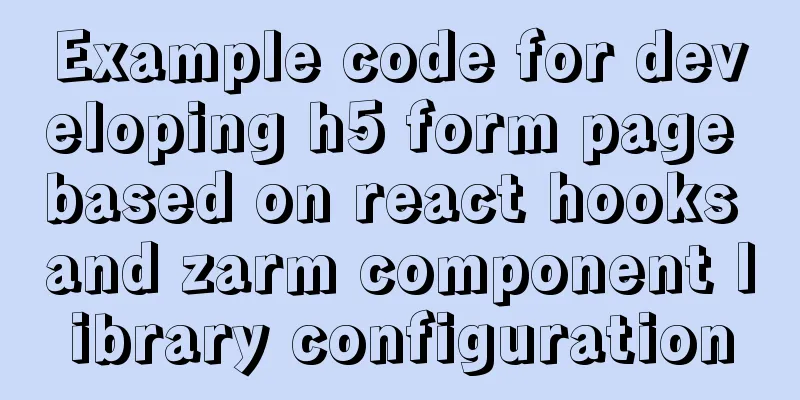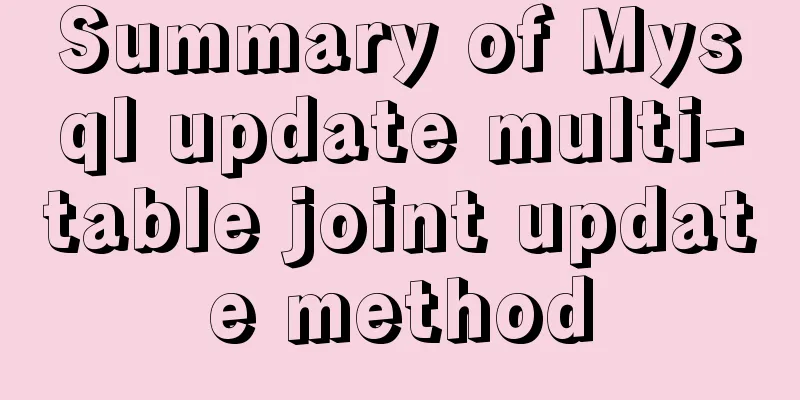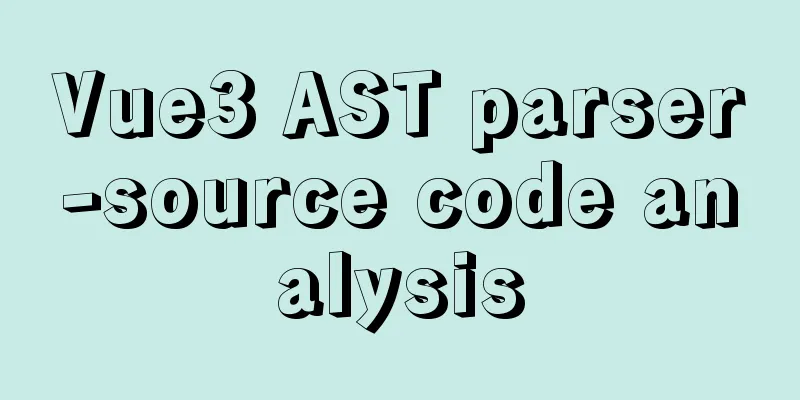HTML web page image tag
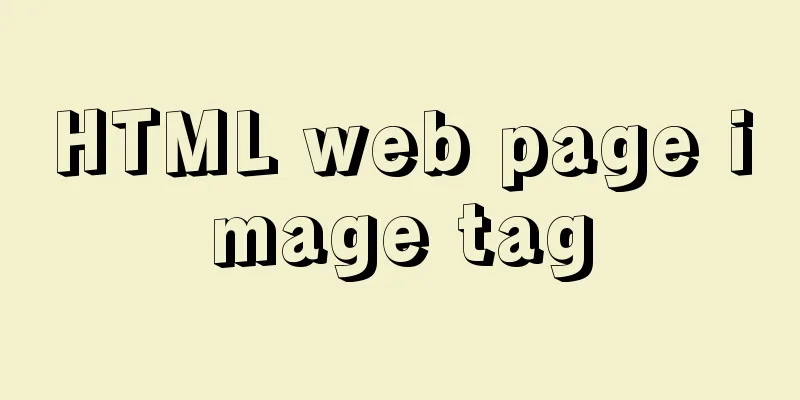
|
Insert image tag <IMG> The colorful web pages we see today are all due to the role of images. If you think back to the past, when the Internet was filled with plain text, which was very boring, you will understand the importance of images in web design. Images can be inserted into HTML pages. The commonly used image formats on web pages are JPEG and GIF: JPEG (Joint Photographic Experts Group) is a file format designed specifically for photographic images. JPEG supports millions of colors. JPEG is a lossy format, which means that some image data is lost during compression, which reduces the quality of the final file. However, the image data that is discarded is so small that it won't make a very noticeable difference in quality. Graphics Interchange Format (GIF) is a very popular format for web page images. Although it includes only 256 colors, GIF provides excellent, nearly lossless image compression. And GIF can contain transparent areas and multiple animations. It works by scanning rows of pixels horizontally to find fixed color areas to compress, and then reducing the number of pixels in the same area. Therefore, GIF is usually suitable for cartoons, graphics, logos, graphics with transparent areas, animations, etc. Inserting pictures into a page can beautify it. There is only one tag for inserting images, and that is the <img> tag. When inserting an image, it is not enough to just use the <img> tag; other attributes are required, as shown in the following table. | property | describe | src Source file of the image alt Hint text width, height Width, height border Border vspace Vertical spacing hspace Horizontal spacing align Alignment dynsrc Set the playback of the avi file loop Set the number of times the avi file is looped loopdelay Set the delay for loop playback of the avi file start Set the playback mode of the avi file lowsrc Set the low-resolution image usemap Image map image source file attributes SRC
|---|
<<: CSS3 clear float method example
>>: jQuery realizes image highlighting
Recommend
Detailed explanation of JavaScript stack and copy
Table of contents 1. Definition of stack 2. JS st...
Vue template compilation details
Table of contents 1. parse 1.1 Rules for intercep...
Introduction to common MySQL storage engines and parameter setting and tuning
MyISAM, a commonly used storage engine in MySQL c...
I have compiled a few cool design sites that I think are good.
You must have inspiration to design a website. Goo...
Understanding JSON (JavaScript Object Notation) in one article
Table of contents JSON appears Json structure Jso...
24 Practical JavaScript Development Tips
Table of contents 1. Initialize the array 2. Arra...
How to run py files directly in linux
1. First create the file (cd to the directory whe...
Detailed explanation of Vue's methods and properties
Vue methods and properties 1. Methods Usage 1 met...
About Zabbix custom monitoring items and triggers
Table of contents 1. Monitoring port Relationship...
Query the data of the day before the current time interval in MySQL
1. Background In actual projects, we will encount...
Common failures and reasons for mysql connection failure
=================================================...
JavaScript to implement a simple web calculator
background Since I was assigned to a new project ...
How to set the page you are viewing to not allow Baidu to save its snapshot
Today, when I searched for a page on Baidu, becaus...
Steps to use autoconf to generate Makefile and compile the project
Preface Under Linux, compilation and linking requ...
Using HTML to implement a voting website cheating scheme that restricts IP
This is a cheating scheme for voting websites wit...