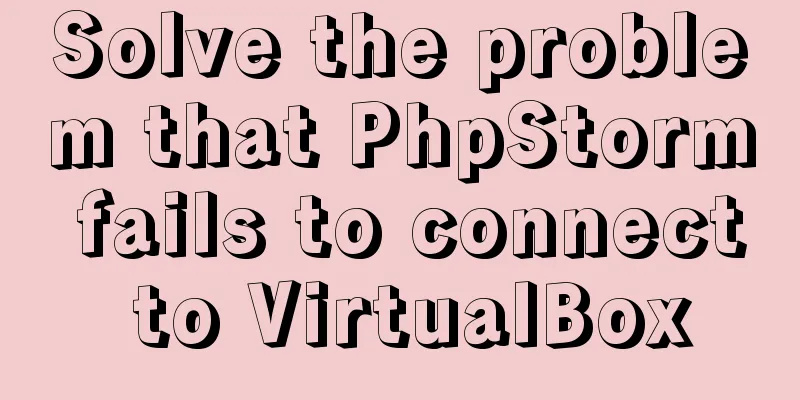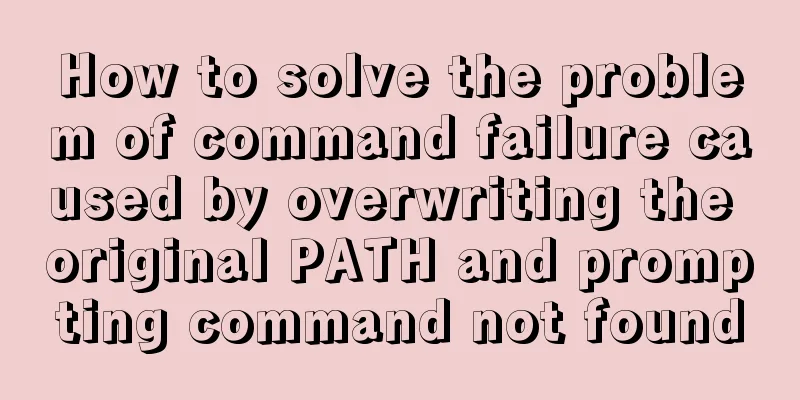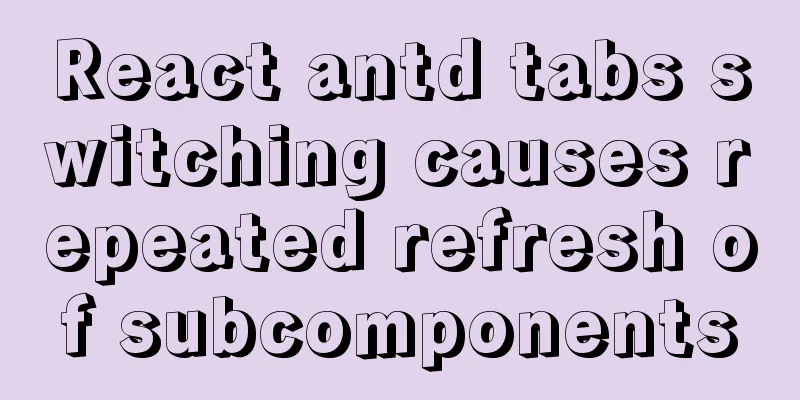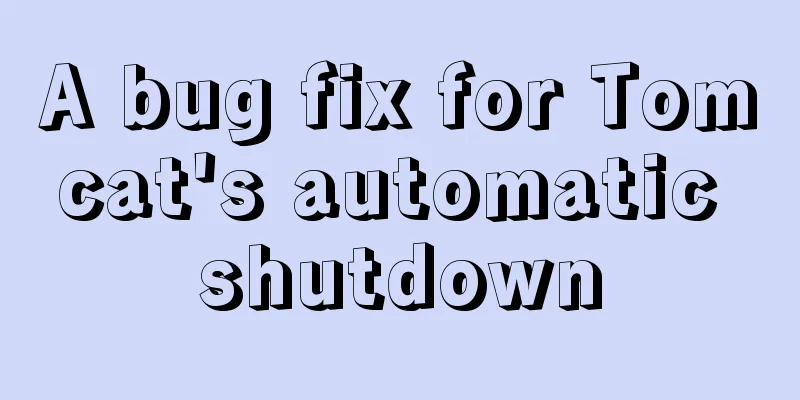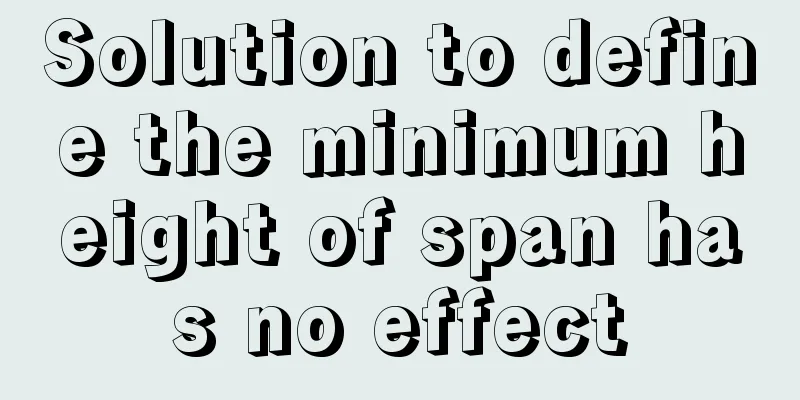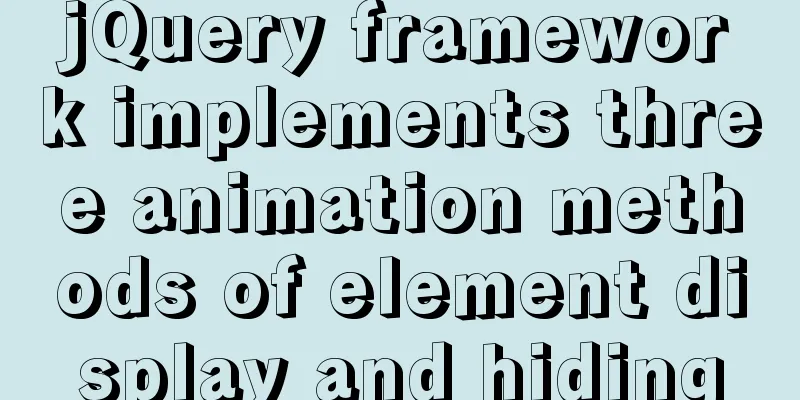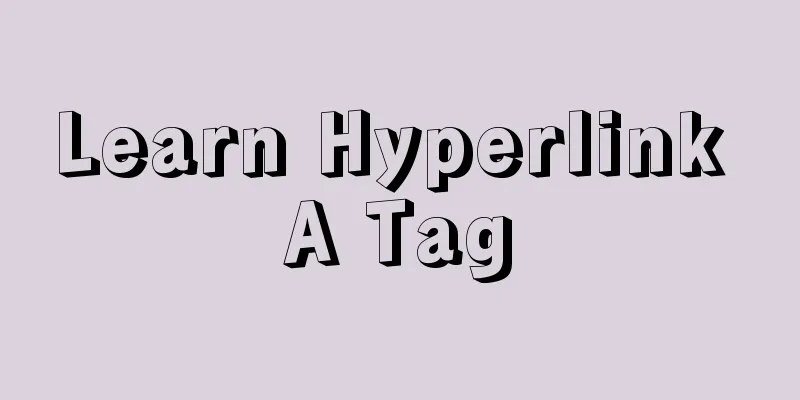About Zabbix custom monitoring items and triggers
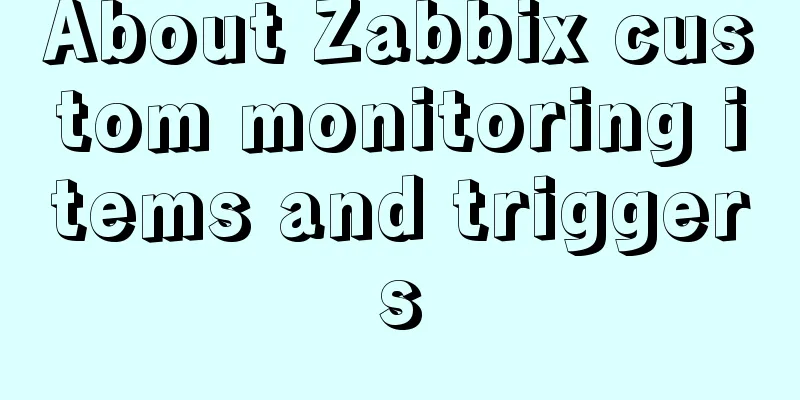
1. Monitoring portRelationship DescriptionTrigger: Get the value according to the client's script. When a certain value of the client reaches the requirement, an alarm will be issued. Monitoring items: Get values according to the client script, set the interval for collecting values, keep and record the values, and form a curve chart Application set: used to classify and store monitoring items. For example, monitoring items for web services such as 80 and 8080 are placed in the WEB application set, and monitoring items for small services such as 22 and 21 are placed in the SMALL application set. Template: A template is a set of defined monitoring items. When any host is connected to a template, the monitoring items in the template will be applied to the host. However, to modify these monitoring items, you can only modify them in the template, and after the modification, other connected hosts will also change accordingly. operate1. Create a template. The template name is used to indicate the monitoring port. Here, it is named Port. The template must be added to a group. You can create a separate group to distinguish it.
2. Create an application set. You only need to name the application set.
3. Create monitoring items. The name is used to distinguish the values to be monitored. It may be the number of visits to nginx or the number of reads to mysql.
There are two types of key values, one is to click and select to use the system's built-in value, and the other is to customize the script key. Select net.tcp.listen[port] here, use telnet to find out whether a host is listening to a port, and fill in the port number to be monitored in [port]. 4. Create a trigger, {HOST.NAME} will obtain the host name for alarm display. Click Add Expression, or copy the value of other built-in triggers to modify it.
5. Select the corresponding group and find the newly created monitoring item from the group.
6. Port is the template name. If you choose to write the host name or host IP here, it will become a monitoring item for a single host instead of a template.
2. Monitoring ServiceRelationship Description Script: Execute the script to obtain the value. Configuration file: Allows custom keys and associates the key value with the script to obtain the value. operate 1. Create a script to get the value
#!/bin/bash
case $1 in
Lian)
netstat -anptu | grep 172.26.98.247:80 | wc -l ;;
Ping
netstat -unltp | grep -w 80 &>/dev/null && echo 1 || echo 0 ;;
*)
echo "Lian | Ping" ;;
esac
Test script 2. Modify the client configuration file to allow custom keys Include=/etc/zabbix/zabbix_agentd.conf.d/*.conf #Load other configuration files UnsafeUserParameters=1 #Enable custom Key
3. Modify the configuration file, set the key value name and script location, so that the configuration file can know which script needs to be executed to obtain this key value web.ping is a custom key value name, followed by the script path UserParameter=web.ping,/etc/zabbix/script/web_status.sh Ping UserParameter=web.lian,/etc/zabbix/script/web_status.sh Lian If you want to use an absolute path for a command, you can also get the value as follows, without having to use a script. UserParameter=web.shu,/bin/netstat -anptu | wc -l 4. Detection, client testing Server-side testing: 5. Appear (Not all processes could be identified, non-owned process info This is because the netstat command is used in the script, but the client uses the zabbix user to start the script and does not have permission to use this command. The client executes Web page operation: 3. Import and export of templatesImport:
Export:
This is the end of this article about zabbix custom monitoring items and triggers. For more relevant zabbix custom monitoring items, please search for previous articles on 123WORDPRESS.COM or continue to browse the following related articles. I hope you will support 123WORDPRESS.COM in the future! You may also be interested in:
|
<<: MySQL database operations and data types
>>: Example of JSON output in HTML format (test interface)
Recommend
How to use JS to check if an element is within the viewport
Preface Share two methods to monitor whether an e...
What you need to know about responsive design
Responsive design is to perform corresponding ope...
Detailed analysis of the principles and usage of MySQL views
Preface: In MySQL, views are probably one of the ...
Summary of the use of element's form elements
There are many form elements. Here is a brief sum...
Description of the writing method of foreach array in Vue and traversal array in js
How to write Vue foreach array and traverse array...
Vue implements mobile phone verification code login
This article shares the specific code of Vue to i...
Vue project implements left swipe delete function (complete code)
Achieve results The code is as follows html <t...
The whole process of developing a Google plug-in with vue+element
Simple function: Click the plug-in icon in the up...
Summary of knowledge points about covering index in MySQL
If an index contains (or covers) the values of ...
Analysis of 2 implementation methods of configuring jnid data source in Tomcatc3p0
Using c3p0 Import the c3p0jar package <!-- htt...
Ubuntu starts the SSH service remote login operation
ssh-secure shell, provides secure remote login. W...
Vue: Detailed explanation of memory leaks
What is a memory leak? A memory leak means that a...
How to debug loader plugin in webpack project
Recently, when I was learning how to use webpack,...
WeChat applet picker multi-column selector (mode = multiSelector)
Table of contents 1. Effect diagram (multiple col...
Vue3 AST parser-source code analysis
Table of contents 1. Generate AST abstract syntax...