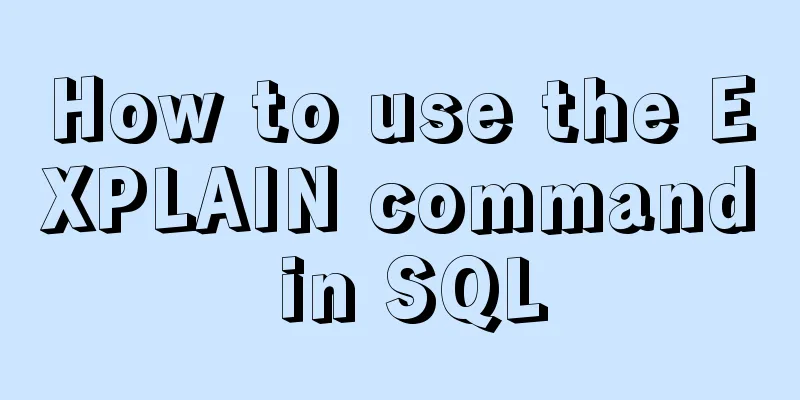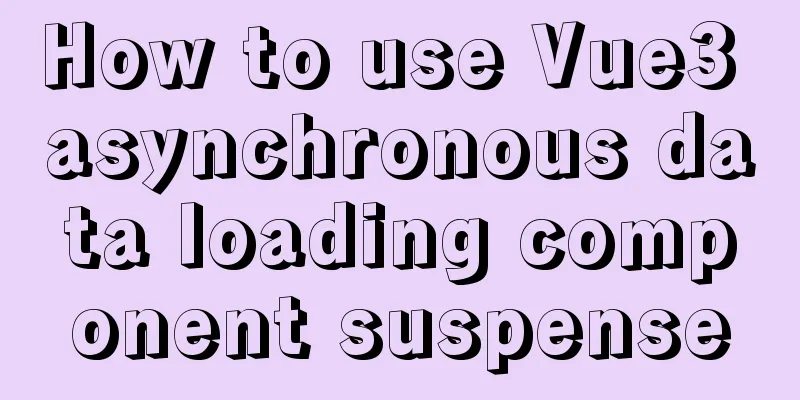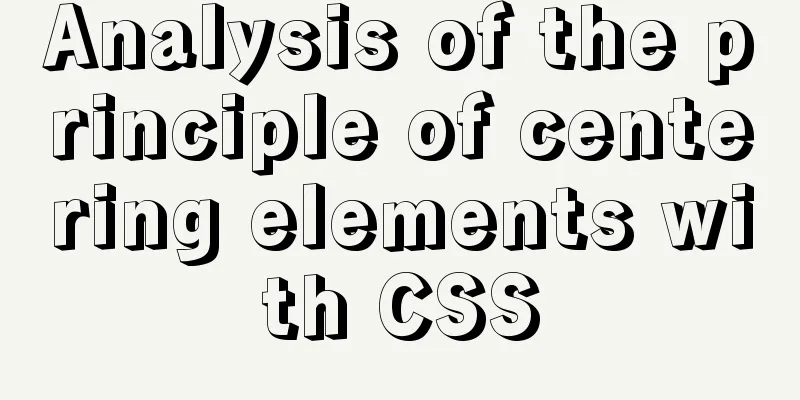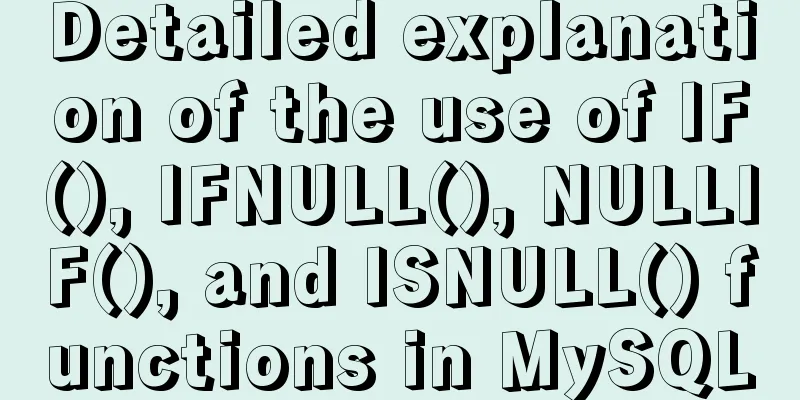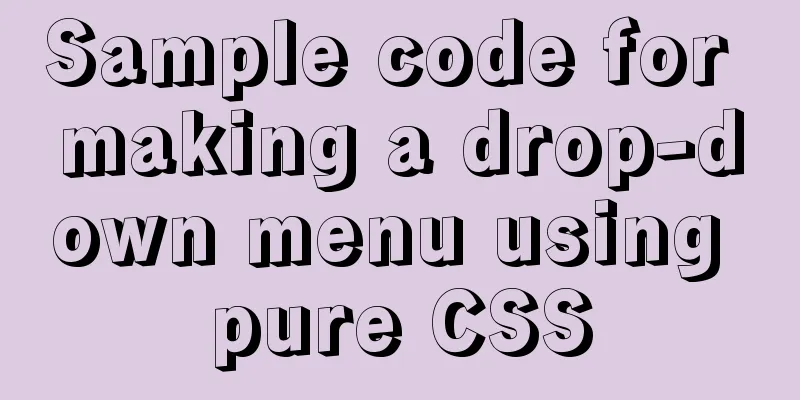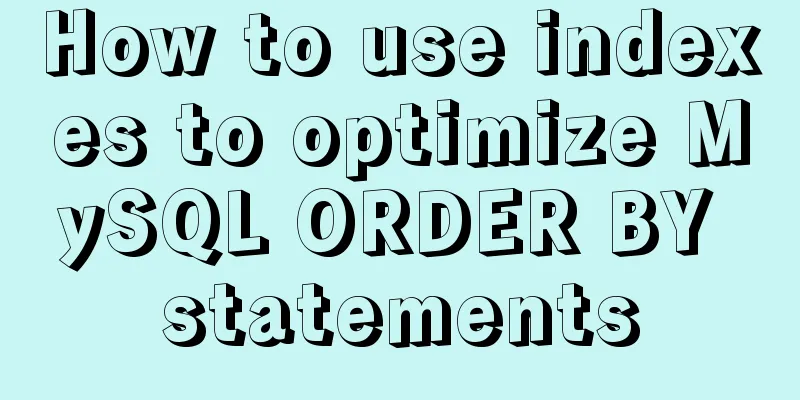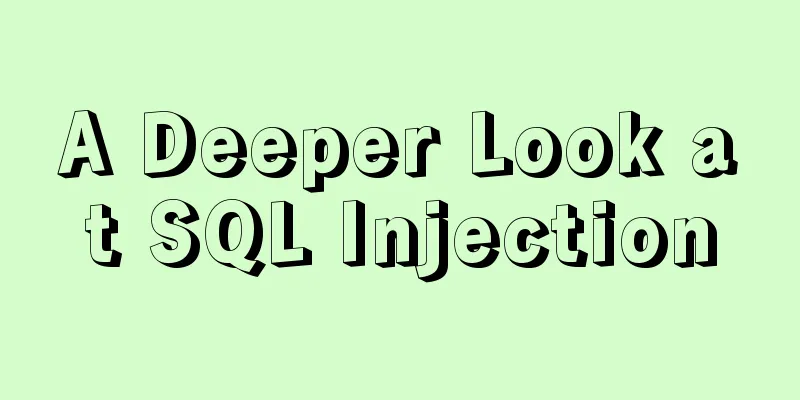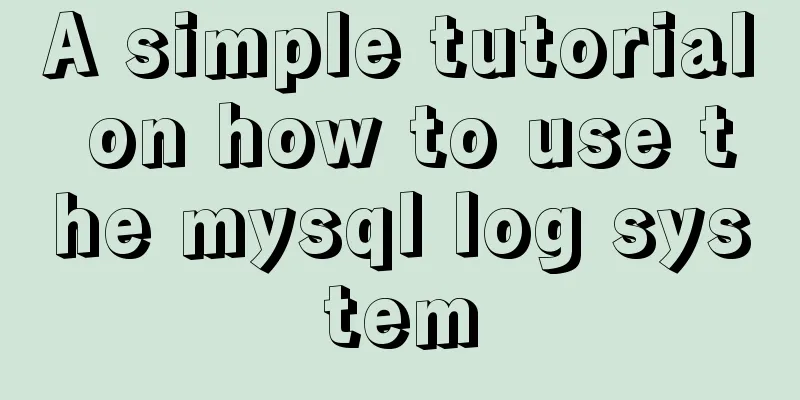How to solve the problem of command failure caused by overwriting the original PATH and prompting command not found
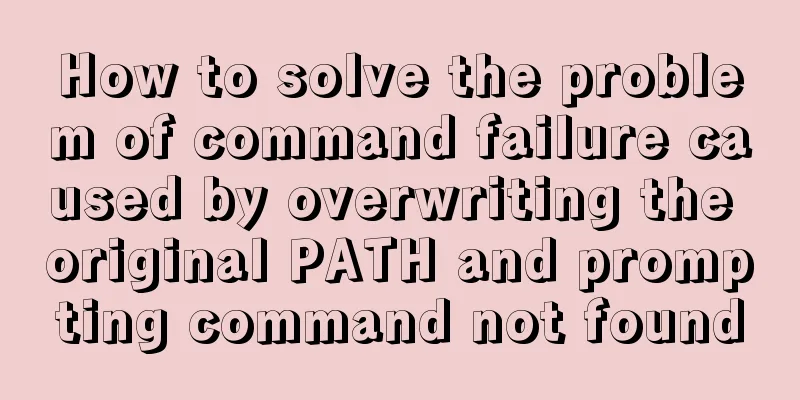
|
A colleague asked me to help him figure out why many commands on his LINUX server could not be used, with the prompt (command not found). What was even worse was that many system services and scripts could not be run. Let me ask you, what have you done before? He said that I did the same operation, just added export PATH in the /etc/profile file, and asked, how did you set it? The answer is: [root@localhost ~]# vim /etc/profile export PATH=/usr/lib/jenkins/ [root@localhost ~]# source /etc/profile He said that he just added the default working directory of Jenkins and then used source to make the configuration file effective. In fact, this is exactly where the problem lies! PATH is the system environment path. All system commands and script executions are searched according to the PATH path. But if How to set the real system PATH? If it is a short-term setting: export PATH=$PATH:/usr/lib/jenkins/ If it is a long-term setting: [root@localhost ~]# vim /etc/profile export PATH=$PATH:/usr/lib/jenkins/ [root@localhost ~]# source /etc/profile In this case, the new search path is added to the original setting without overwriting the original PATH. Summarize The above is the full content of this article. I hope that the content of this article will have certain reference learning value for your study or work. Thank you for your support of 123WORDPRESS.COM. If you want to learn more about this, please check out the following links You may also be interested in:
|
<<: Detailed explanation of CocosCreator Huarongdao digital puzzle
>>: How to quickly delete all tables in MySQL without deleting the database
Recommend
10 very good CSS skills collection and sharing
Here, clever use of CSS techniques allows you to g...
Implementation of MySQL master-slave status check
1. Check the synchronization status of A and B da...
Server concurrency estimation formula and calculation method
Recently, I need to stress test the server again....
Vue mobile terminal realizes the whole process of left sliding editing and deletion
Preface According to the project needs, Vue-touch...
Vue+Openlayer uses modify to modify the complete code of the element
Vue+Openlayer uses modify to modify elements. The...
Quickly install MySQL5.7 compressed package on Windows
This article shares with you how to install the M...
Compile CPP files using G++ in Ubuntu
When I used g++ to compile the cpp file for the f...
VMware ESXi 5.5 deployment and configuration diagram process
Table of contents 1. Installation requirements 2....
Raspberry Pi msmtp and mutt installation and configuration tutorial
1. Install mutt sudo apt-get install mutt 2. Inst...
Detailed use cases of vue3 teleport
Official Website https://cli.vuejs.org/en/guide/ ...
A brief discussion on logic extraction and field display of Vue3 in projects
Table of contents Logical Layering Separate busin...
MySQL log settings and viewing methods
MySQL has the following logs: Error log: -log-err...
How to use js to communicate between two html windows
Scenario: When page A opens page B, after operati...
Nginx implements dynamic and static separation example explanation
In order to speed up the parsing of the website, ...
Let's talk about the characteristics and isolation levels of MySQL transactions
The Internet is already saturated with articles o...