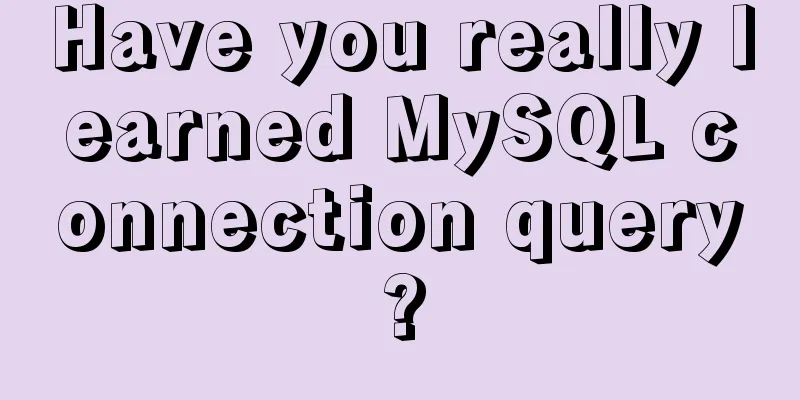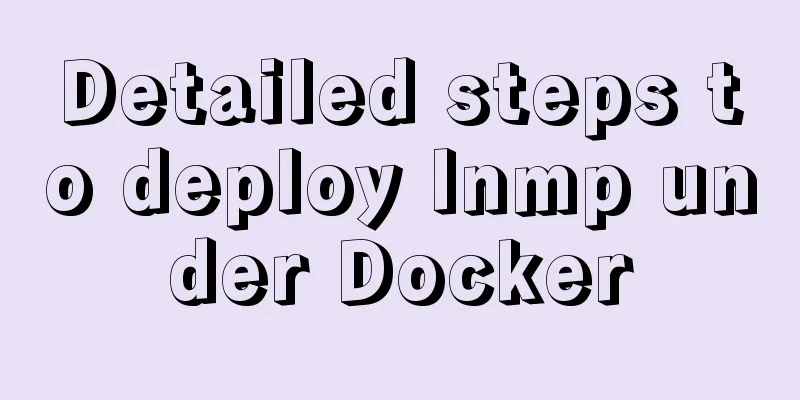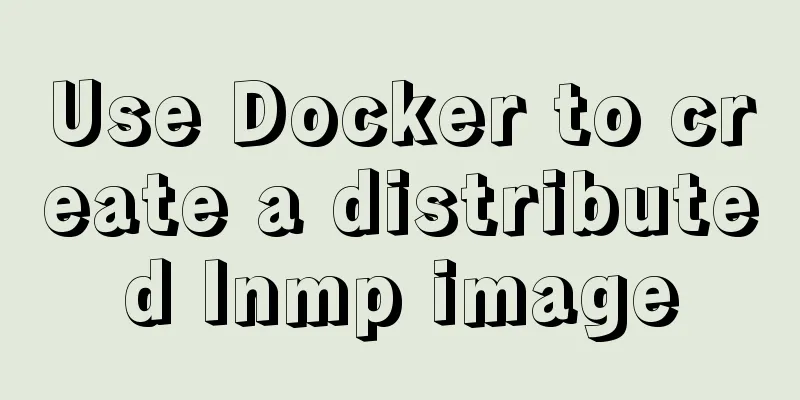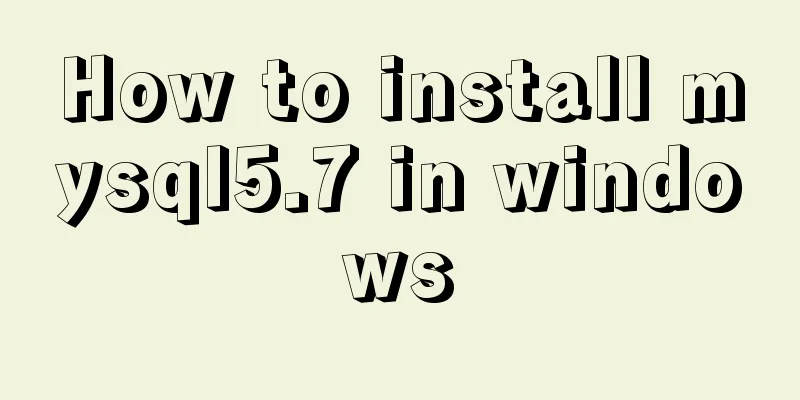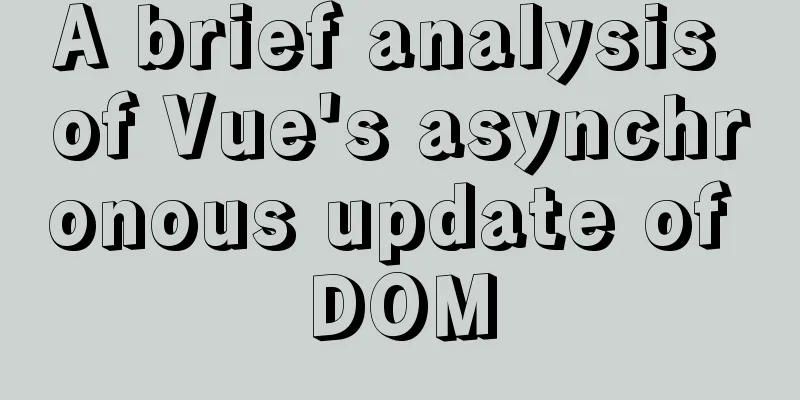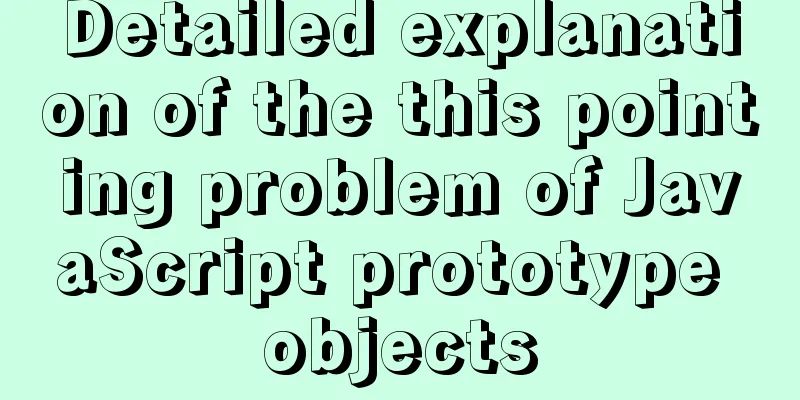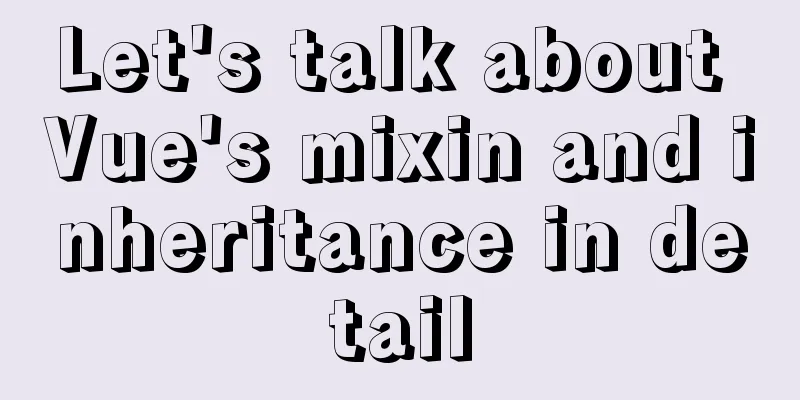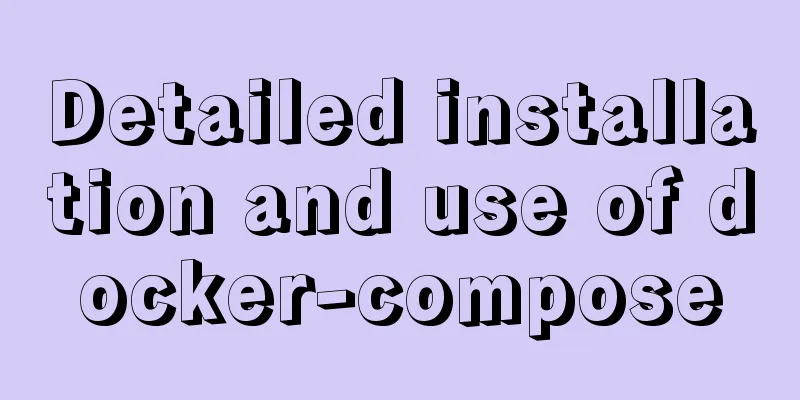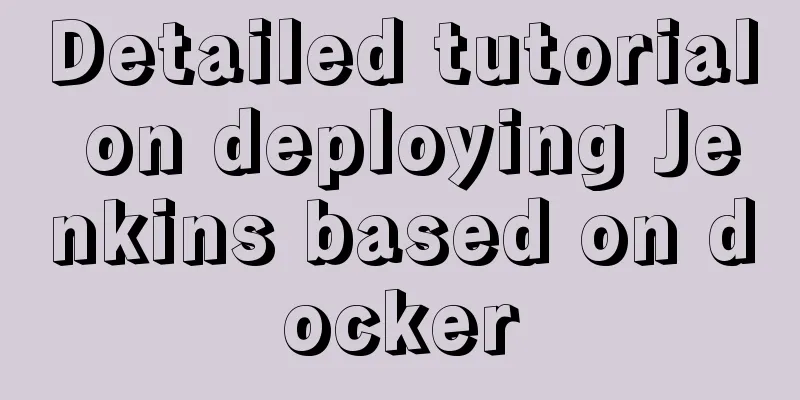A brief discussion on logic extraction and field display of Vue3 in projects
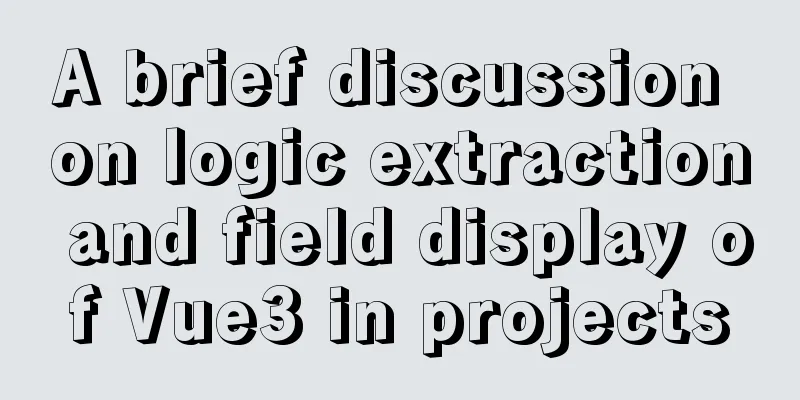
Logical Layering When we use vue3 to develop projects, Separate business from different regions
export default {
setup () {
let {queryDo,addDo,delDO,EditDo}=allFun();
queryDo(); //The query interface will be called}
}
// This is the logic of area A of page function allFun(){
console.log('I am the direct statement in the allFun function and I will be executed' )
function queryDo(){
console.log('I am querying the interface and calling the backend data')
}
function addDo(){
console.log('I am new')
}
function delDO(){
console.log('I deleted')
}
function EditDo(){
console.log('I am the editor interface')
}
return {queryDo,addDo,delDO,EditDo}
}
</script>
Advantages of doing this
How to deal with such a scenario When we write business logic,
<script>
export default {
setup () {
// The structure used here is area A let {queryDo,addDo,delDO,EditDo}=aAreaAllFun();
// Area B let {querHander}=bAreaAllFun();
return {queryDo,addDo,delDO,EditDo,querHander}
}
}
// This is the logic of a certain area on the A area page function aAreaAllFun(){
function queryDo(){
console.log('I am the query interface of area A')
}
function addDo(){
console.log('I am new')
}
function delDO(){
console.log('I deleted')
}
function EditDo(){
console.log('I am the editor interface')
}
return {queryDo,addDo,delDO,EditDo}
}
// This is the business logic of area B function bAreaAllFun(){
// Directly call the query interface of area A aAreaAllFun().queryDo();
function querHander(){
console.log("Query interface of area B")
}
return {querHander}
}
</script>
Although using optimization
<script>
export default {
setup () {
// This is the logic of a certain area on the A area page let {addDo,delDO,EditDo}=aAreaAllFun()
// This is the logic of a certain area on the B area page let {querHander}=bAreaAllFun();
return {queryDo,addDo,delDO,EditDo,querHander}
}
}
// Public query interface Many areas may use function queryDo(){
console.log('I am the query interface of the region, I have been pulled out')
}
// This is the logic of a certain area on the A area page function aAreaAllFun(){
function addDo(){
console.log('I am new')
}
function delDO(){
console.log('I deleted')
}
function EditDo(){
console.log('I am the editor interface')
}
return {addDo,delDO,EditDo}
}
// This is the business logic of area B function bAreaAllFun(){
// Directly call the public query interface queryDo();
function querHander(){
console.log("Query interface of area B")
}
return {querHander}
}
</script>
reactive does not necessarily have to be written in the setup functionMany friends think that reactive must be written in the setup function. In fact, it is not the case. It can be written where you need it. For example, you can use reactive in the following aAreaAllFun function.
<template>
<div>
<h2>Name: {{ areaData.info.name}}</h2>
<h2>Age: {{ areaData.info.age}}</h2>
<h2>Gender: {{ areaData.info.sex}}</h2>
</div>
</template>
<script>
import { reactive } from '@vue/reactivity';
export default {
setup () {
let {addDo,areaData}=aAreaAllFun();
return {addDo,areaData}
}
}
// This is the logic of a certain area on the A area page function aAreaAllFun(){
let areaData = reactive({
info:
name:'Zhang San',
age:20,
sex:'male'
}
})
function addDo(){
console.log('I am new')
}
return {addDo,areaData}
}
</script>
How to display the value directly on the page In the above example, we want to implement name, age, and gender, we need areaData.info.xxx
<template>
<div>
<h2>Name: {{ name}}</h2>
<h2>Age: {{ age}}</h2>
<h2>Gender: {{ sex}}</h2>
</div>
<button @click="ChangeCont">Change value</button>
</template>
<script>
import { reactive,toRefs } from 'vue';
export default {
setup () {
let {name,age,sex,ChangeCont }=aAreaAllFun();
return {name,age,sex,ChangeCont}
}
}
// This is the logic of a certain area on the A area page function aAreaAllFun(){
let areaData = reactive({
info:
name:'Zhang San',
age:20,
sex:'male'
}
})
function ChangeCont(){
// If you change the value in this way, the view will not respond. [Error]
//areaData.info={
// name:'Li Si',
//age:21,
// sex:'male'
// }
// This is OK to update the view correctly [ok]
areaData.info.name='123'
areaData.info.age=12
areaData.info.sex='male'
}
// toRefs can convert a responsive object to a normal object.
// Every value of this common object is a ref.
// Since it becomes a ref, we need to use the value.
return {ChangeCont,...toRefs(areaData.info)}
}
</script>
This is the end of this article about the logic extraction and field display of vue3 in the project. For more relevant vue3 logic extraction and field display content, please search for previous articles on 123WORDPRESS.COM or continue to browse the following related articles. I hope everyone will support 123WORDPRESS.COM in the future! You may also be interested in:
|
<<: Mysql 8.0.18 hash join test (recommended)
>>: Tutorial on using portainer to connect to remote docker
Recommend
js implements array flattening
Table of contents How to flatten an array 1. Usin...
JS ES new features template string
Table of contents 1. What is a template string? 2...
How to set PATH environment variable in Linux system (3 methods)
1. In Windows system, many software installations...
Node.js+postman to simulate HTTP server and client interaction
Table of contents 1. Node builds HTTP server 2. H...
WeChat applet implements the snake game
This article shares the specific code of the WeCh...
The most complete and detailed process of installing deepin20 on vmware virtual machine
Virtual machine software: vmware workstation Imag...
Teach you how to write maintainable JS code
Table of contents What is maintainable code? Code...
Use Firebug tool to debug the page on iPad
How to debug a page on iPad? When using iOS 5, you...
Example of ellipsis when CSS multi-line text overflows
Ellipses appear when multi-line text overflows Th...
MySQL decimal unsigned update negative numbers converted to 0
Today, when verifying the concurrency problem of ...
Sample code for implementing mobile expansion and collapse effects with pure CSS3
This article introduces the sample code for imple...
Methods and problems encountered in installing mariadb in centos under mysql
Delete the previously installed mariadb 1. Use rp...
Some indicators of excellent web front-end design
The accessibility of web pages seems to be somethi...
Distinguishing between Linux hard links and soft links
In Linux, there are two types of file connections...
Alibaba Cloud Centos7.3 installation mysql5.7.18 rpm installation tutorial
Uninstall MariaDB CentOS7 installs MariaDB instea...