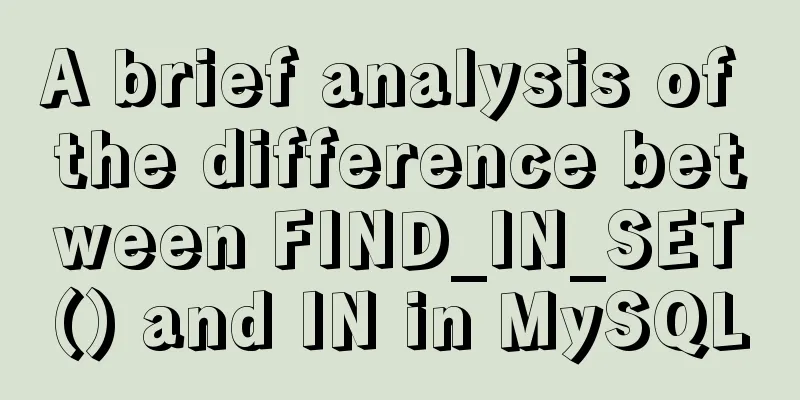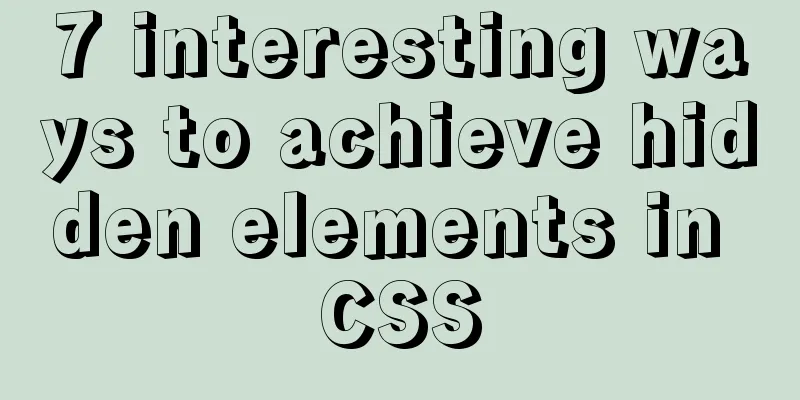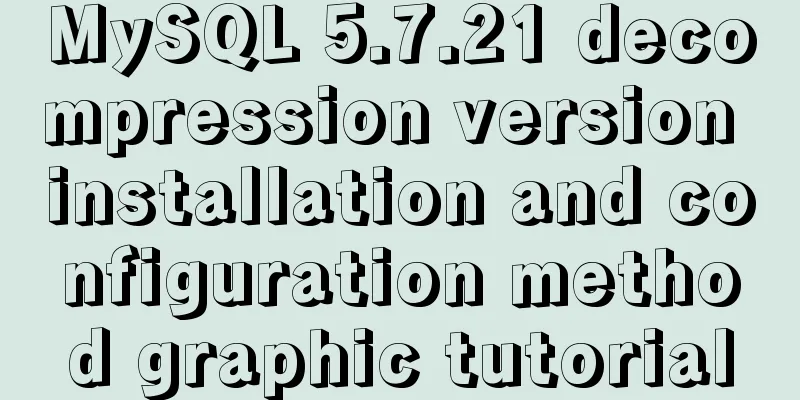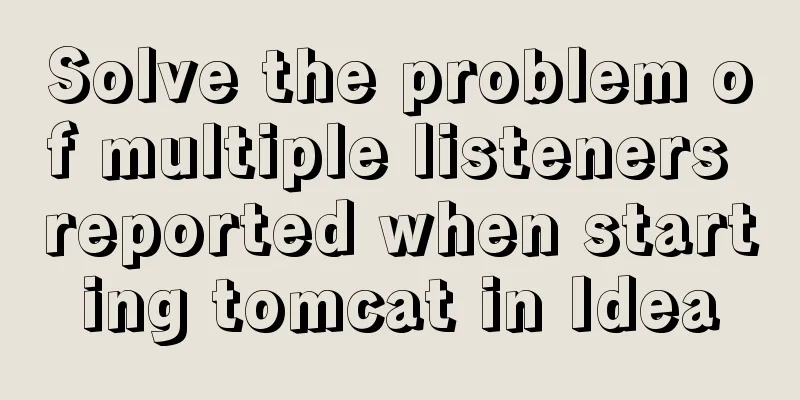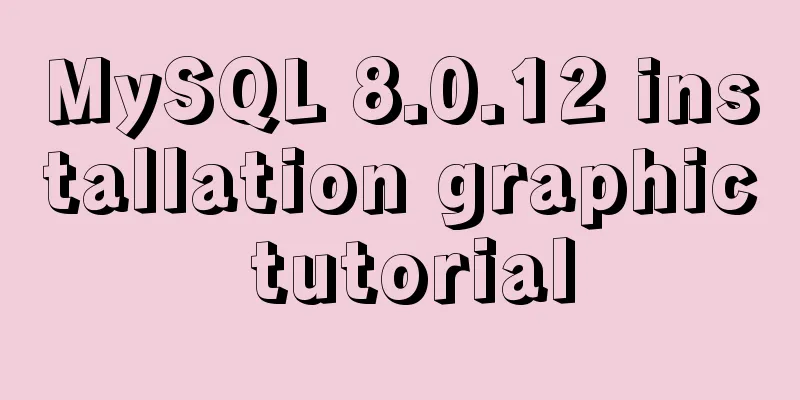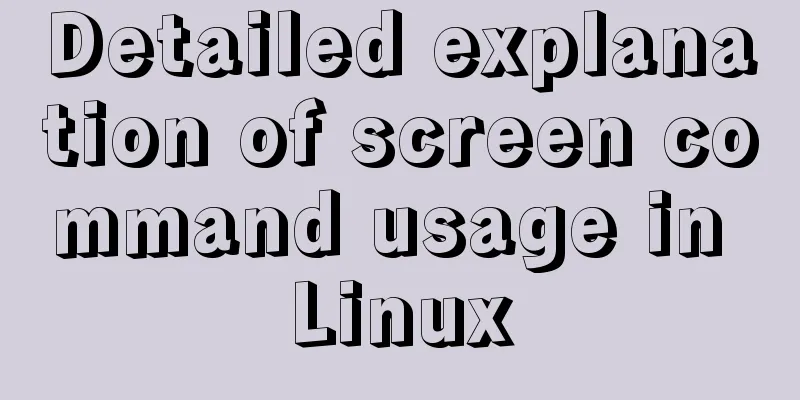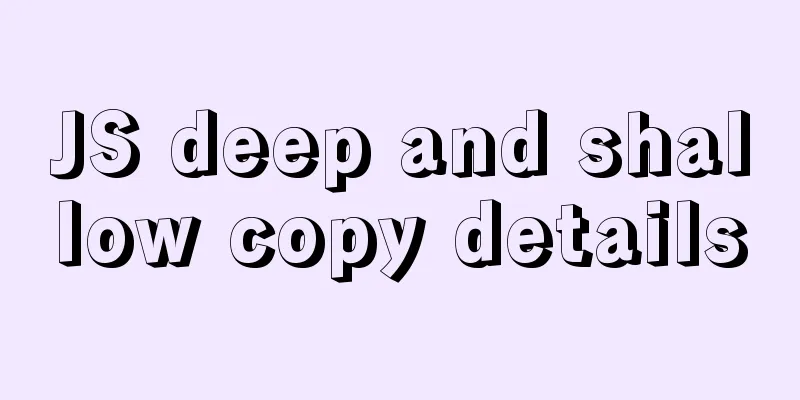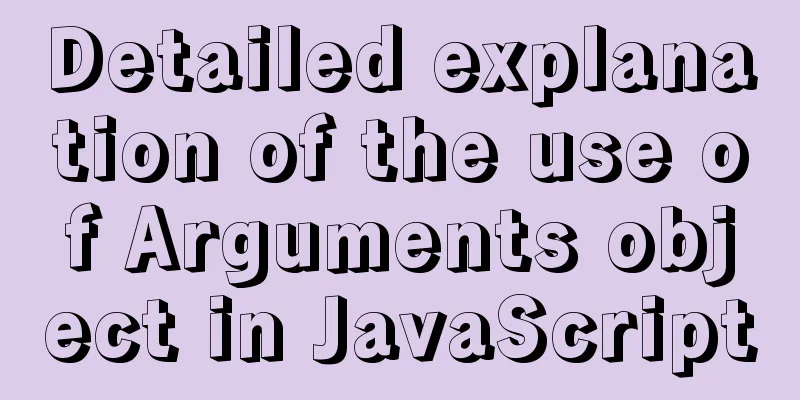js implements array flattening
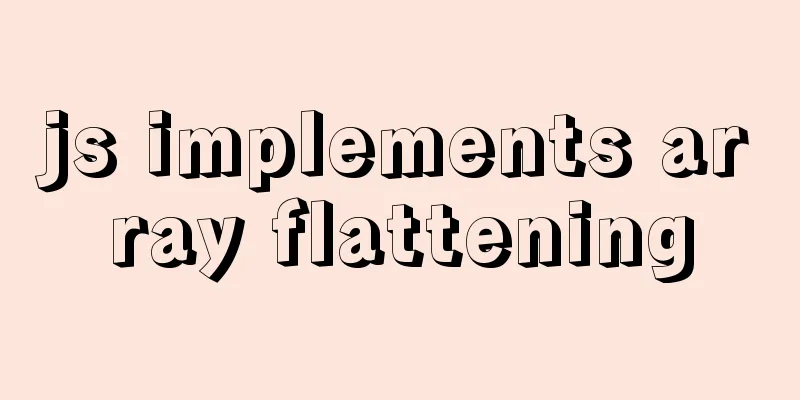
How to flatten an arrayWhat is array flattening? Array flattening : refers to converting a multidimensional array into a one-dimensional array. Example: Flatten the following array. const arr = [1, [2, 3, [4, 5]]] // ---> [ 1, 2, 3, 4, 5 ] 1. Using flat()The flat() method was proposed by ES10. It recursively traverses the array at a specified depth and merges all elements with the elements in the traversed sub-array into a new array and returns it. (flat means "horizontal; flat") const result1 = arr.flat(Infinity) // specifies the depth to be infinite console.log(result1) // [ 1, 2, 3, 4, 5 ] const result2 = arr.flat(1) // Specify depth as 1 console.log(result2) // [ 1, 2, 3, [ 4, 5 ] ] const result3 = arr.flat(2) // specifies the depth to be 2 console.log(result3) // [ 1, 2, 3, 4, 5 ] 2. Use regular expressionsThe array elements obtained by the following methods will be converted into strings, which is not recommended;
const result1 = JSON.stringify(arr).replace(/\[|\]/g, '').split(',')
console.log(result1) // [ '1', '2', '3', '4', '5' ] Array elements are converted to stringsOptimize the above methods;
const result2 = JSON.parse('[' + JSON.stringify(arr).replace(/\[|\]/g, '') + ']')
console.log(result2) // [ 1, 2, 3, 4, 5 ]
3. Use reduce()+concat()
function flatten(arr) {
return arr.reduce((pre, current) => {
return pre.concat(Array.isArray(current) ? flatten(current) : current)
}, [])
}
const result = flatten(arr)
console.log(result) // [ 1, 2, 3, 4, 5 ]
4. Use function recursion
const result = []
function exec(arr) {
arr.forEach(item => {
if (Array.isArray(item)) {
exec(item)
} else {
result.push(item)
}
})
}
exec(arr)
console.log(result) // [ 1, 2, 3, 4, 5 ]
5. Use the spread operator + concat()
some() method: Tests whether there is at least one element in the array that passes the provided function test (it returns a Boolean value).
function flatten(arr) {
while (arr.some(item => Array.isArray(item))) {
arr = [].concat(...arr)
}
return arr
}
const result = flatten(arr)
console.log(result) // [ 1, 2, 3, 4, 5 ]
SummarizeThis article ends here. I hope it can be helpful to you. I also hope you can pay more attention to more content on 123WORDPRESS.COM! You may also be interested in:
|
<<: Detailed explanation of how to quickly build a blog website using Docker
>>: Detailed explanation of the setting of background-image attribute in HTML
Recommend
Discuss the development trend of Baidu Encyclopedia UI
<br />The official version of Baidu Encyclop...
Network configuration of Host Only+NAT mode under VirtualBox
The network configuration of Host Only+NAT mode u...
Detailed explanation of MySQL startup options and system variables examples
Table of contents Boot Options Command Line Long ...
Getting Started with Website Building for Beginners ③ Alias (CNAME) Records and URL Forwarding
①. How to use the alias (CNAME) record: In the do...
Coexistence of python2 and python3 under centos7 system
The first step is to check the version number and...
Vue implements star rating with decimal points
This article shares the specific code of Vue to i...
How to create scheduled tasks using crond tool in Linux
Preface Crond is a scheduled execution tool under...
Collection of 12 practical web online tools
1. Favicon.cc To create ico icon websites online,...
MySQL 8.0.12 Installation and Usage Tutorial
Recorded the installation and use tutorial of MyS...
What are the differences between sql and mysql
What is SQL? SQL is a language used to operate da...
How to convert Chinese into UTF-8 in HTML
In HTML, the Chinese phrase “學好好學” can be express...
jQuery implements accordion small case
This article shares the specific code of jQuery t...
Detailed explanation of the difference between v-model directive and .sync modifier in Vue
Table of contents v-model .sync The difference in...
Layui table selects the radio button of the specified row and scrolls to the implementation code of the row
The layui table has multiple rows of data. Throug...
Some conclusions on developing mobile websites
The mobile version of the website should at least...