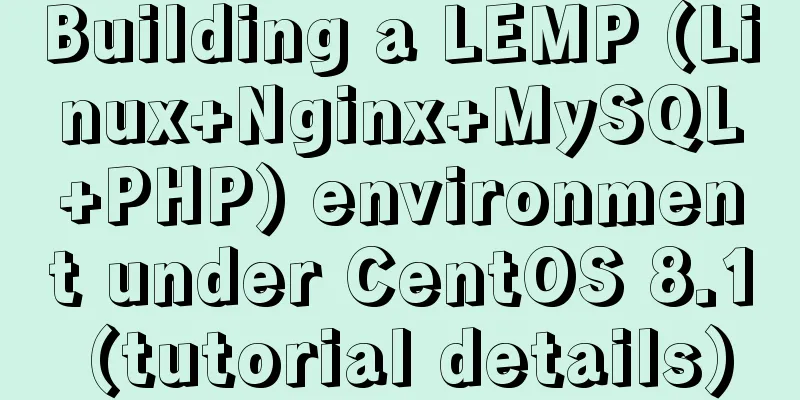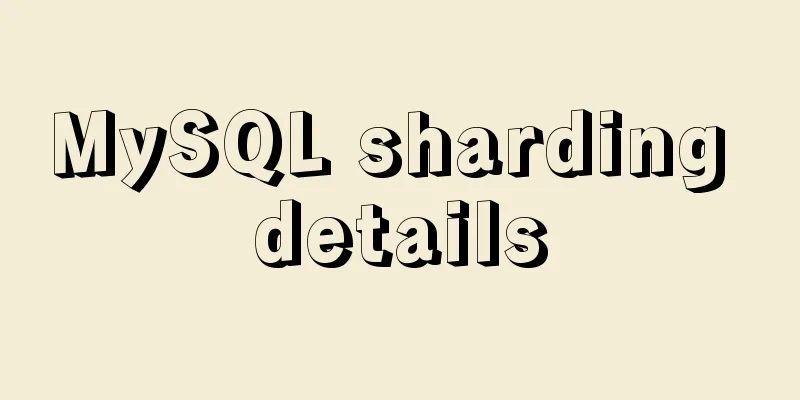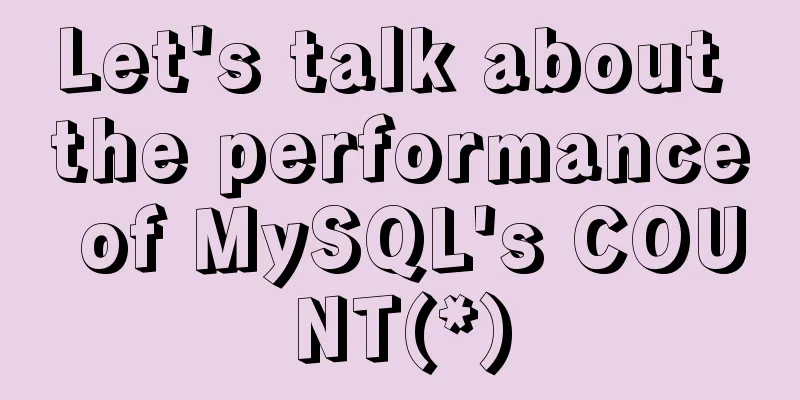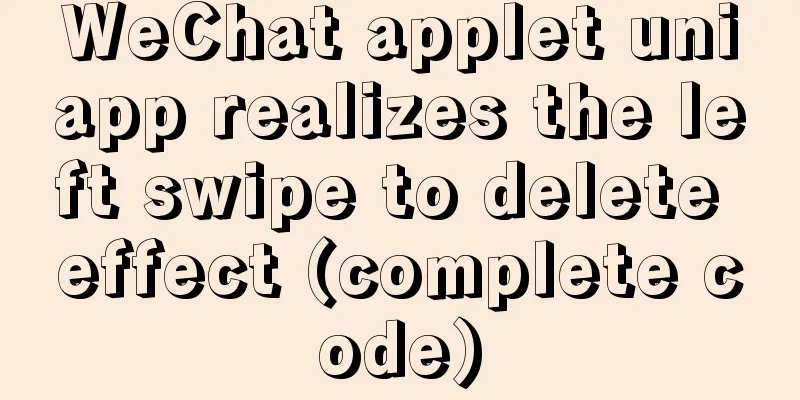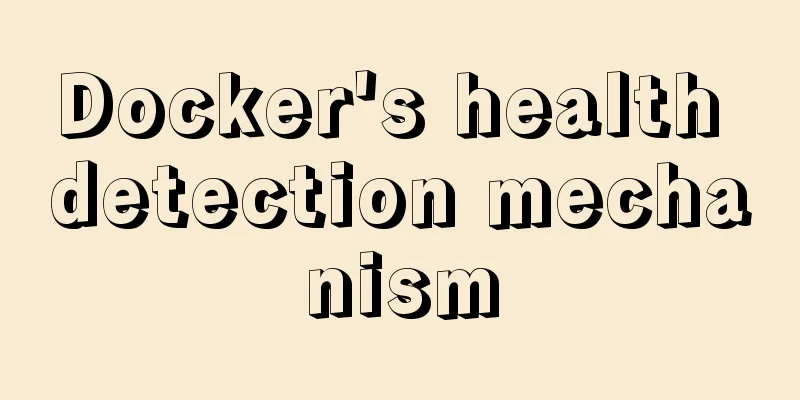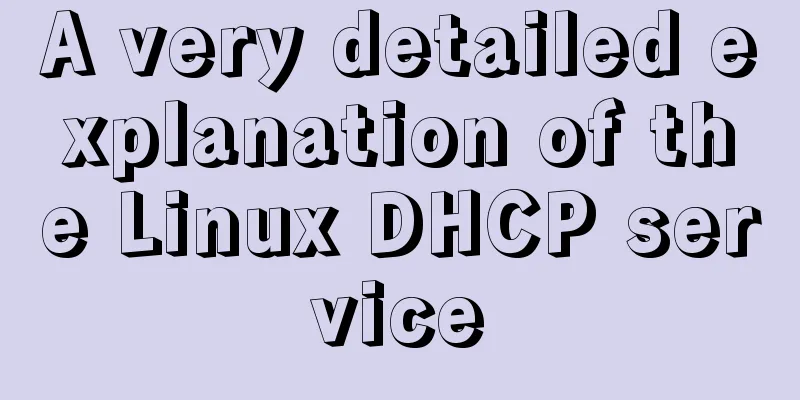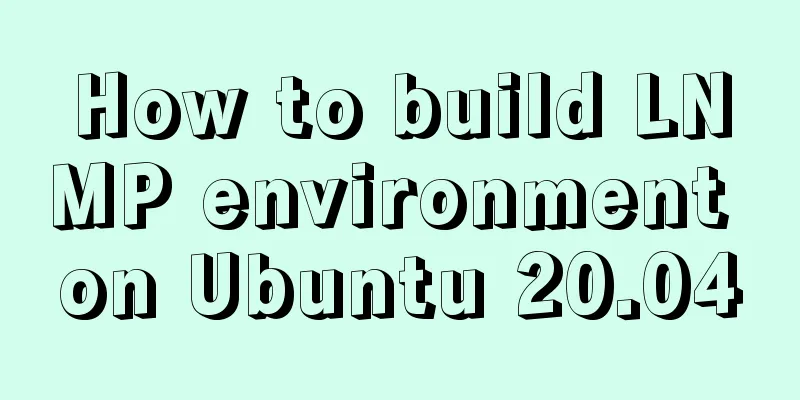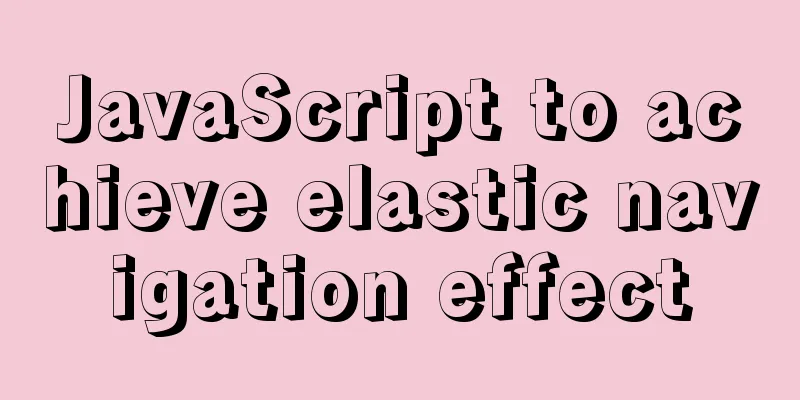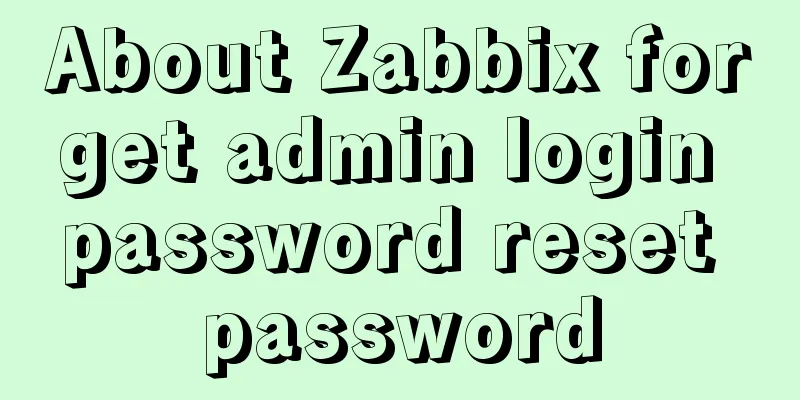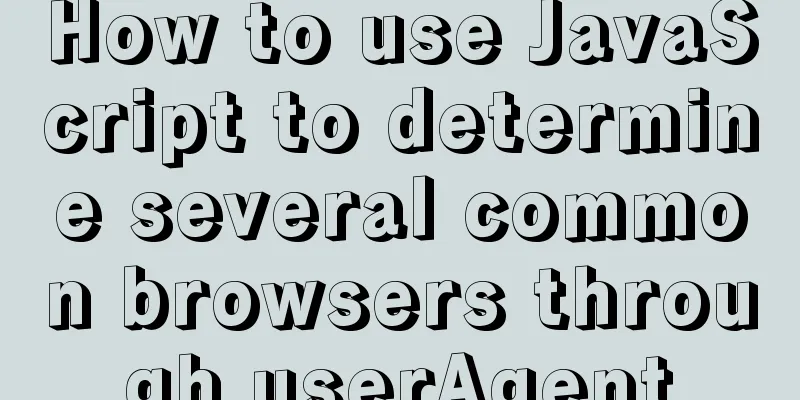Network configuration of Host Only+NAT mode under VirtualBox
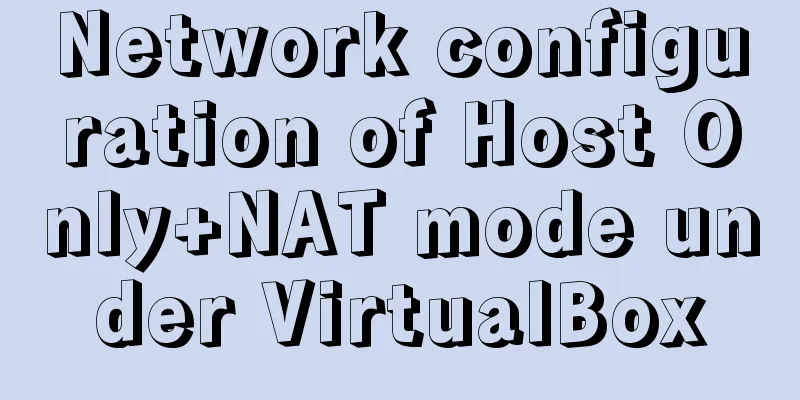
|
The network configuration of Host Only+NAT mode under VirtualBox is for your reference. The specific contents are as follows environment Host Win8 virtual machine Ubuntu wired connection (wireless can choose bridge mode) need The host and virtual machine can ping each other and the virtual machine can access the external network step 1. Open Vbox, select the "Manage" menu -> "Global Settings" -> Network, and set the parameters of the two network cards;
Note: The NAT network is used for the "virtual machine" to access the Internet by borrowing the network where the "host machine" is located, but the host machine and the virtual machine cannot ping each other; therefore, it is necessary to pull a "virtual twisted pair" (i.e. host-only mode) between the two to enable the two machines to communicate with each other. In addition, the host-only ipv4 address here is the ip address of the host in the LAN built between the two machines (usually set to 192.168.56.XX) 1. Select the specified virtual machine, right click -> Settings -> Network;
2. Start the virtual machine and set the static IP address of the second network card of the host-only network;
This way the network settings can successfully meet the above needs! OK The above is the full content of this article. I hope it will be helpful for everyone’s study. I also hope that everyone will support 123WORDPRESS.COM. You may also be interested in:
|
<<: Detailed explanation of the role of explain in MySQL
>>: React non-parent-child component parameter passing example code
Recommend
How to reduce image size using Docker multi-stage build
This article describes how to use Docker's mu...
Solutions to the problem of table nesting and border merging
【question】 When the outer table and the inner tab...
Detailed explanation of Mysql transaction isolation level read commit
View MySQL transaction isolation level mysql> ...
Detailed explanation of Docker Secret management and use
1. What is Docker Secret 1. Scenario display We k...
Tutorial on installing Ubuntu 1804 in VMware Workstation 15 Pro (with pictures and text)
This note is an installation tutorial. It has no ...
Linux nohup command principle and example analysis
nohup Command When using Unix/Linux, we usually w...
Distributed monitoring system Zabbix uses SNMP and JMX channels to collect data
In the previous article, we learned about the pas...
How to set the page you are viewing to not allow Baidu to save its snapshot
Today, when I searched for a page on Baidu, becaus...
JavaScript Dom Object Operations
Table of contents 1. Core 1. Get the Dom node 2. ...
Summary of MySQL stored procedure permission issues
MySQL stored procedures, yes, look like very rare...
Detailed steps to install 64-bit Ubuntu system and Docker tool on Raspberry Pi 3B+
If you want to install some 64-bit applications (...
TypeScript Enumeration Type
Table of contents 1. Overview 2. Digital Enumerat...
CSS3 filter code to achieve gray or black mode on web pages
front end css3,filter can not only achieve the gr...
A brief analysis of the responsiveness principle and differences of Vue2.0/3.0
Preface Since vue3.0 was officially launched, man...
How to deploy SpringBoot project using Docker
The development of Docker technology provides a m...