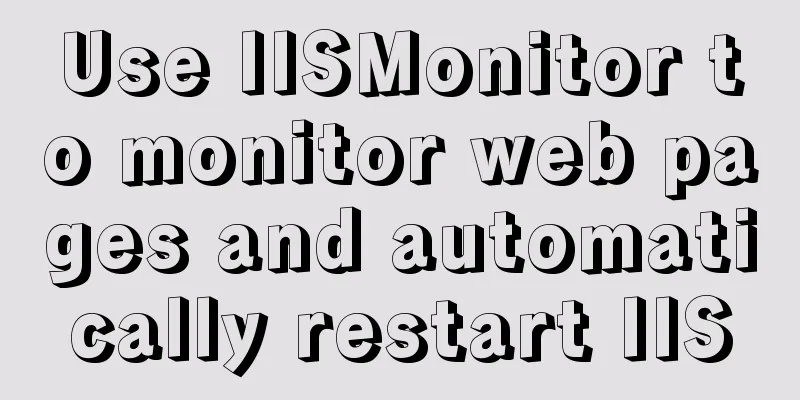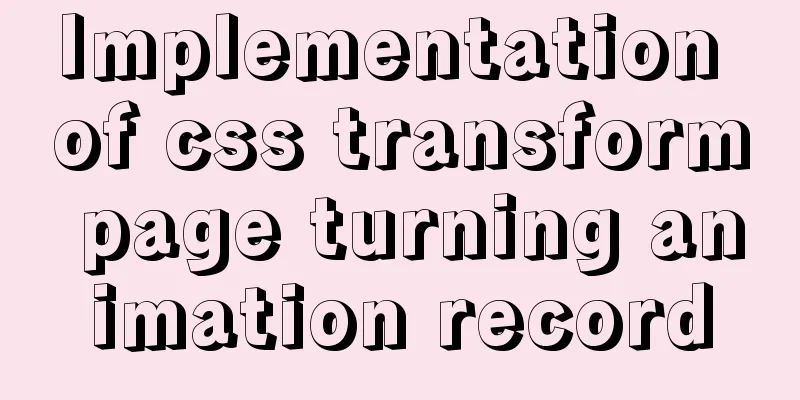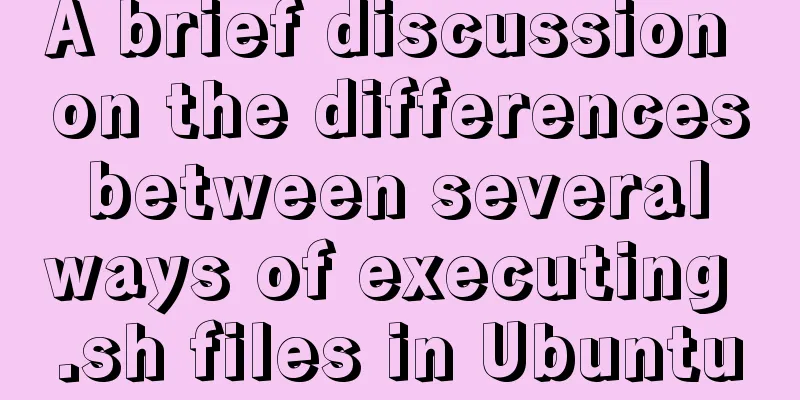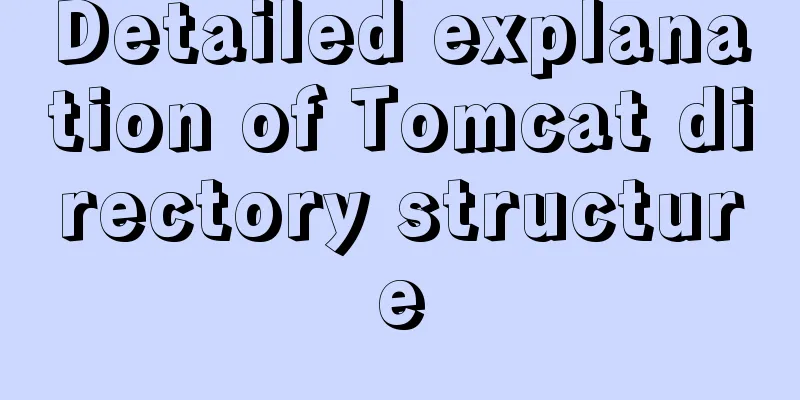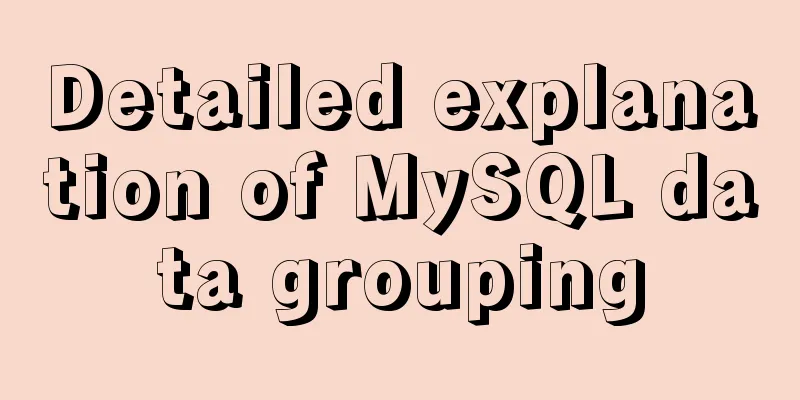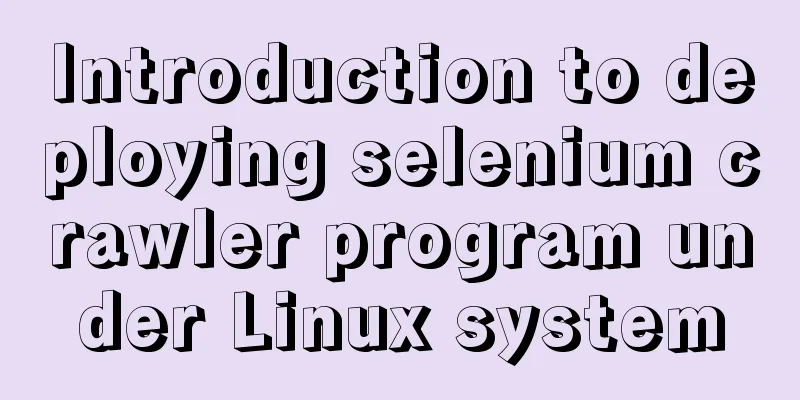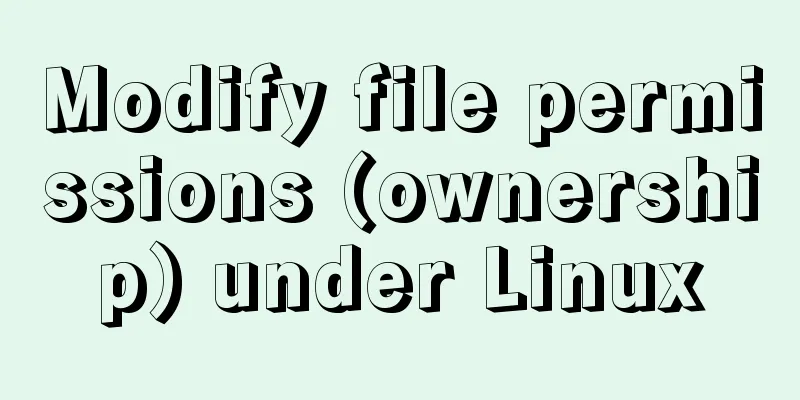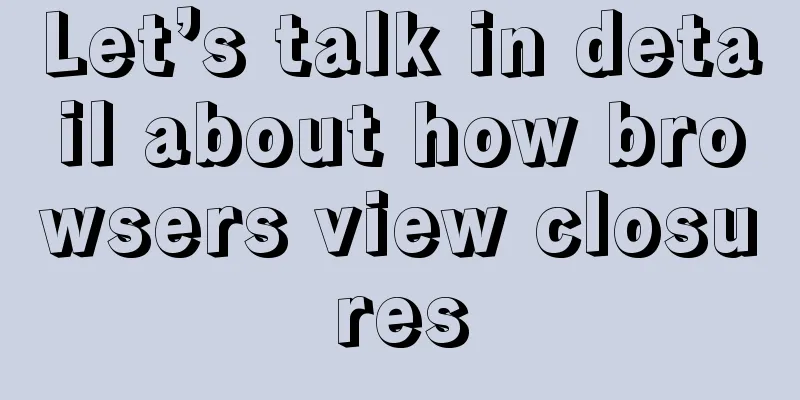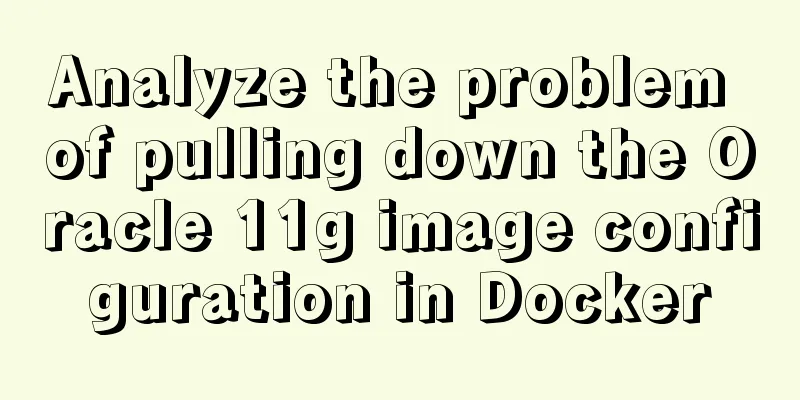JavaScript Dom Object Operations
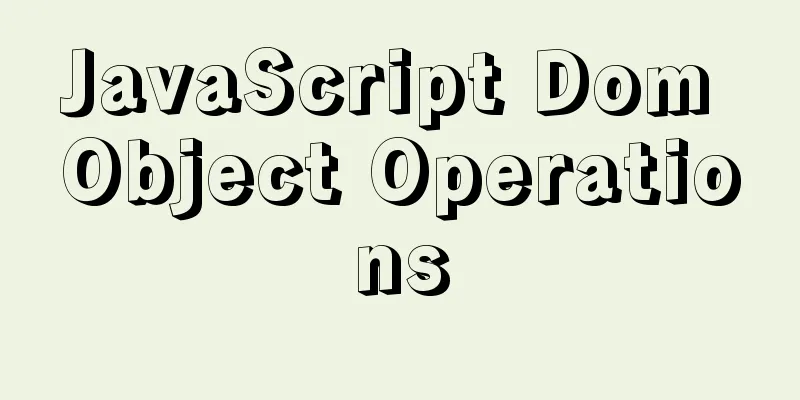
1. CoreThe browser web page is a Dom tree structure
To operate a 1. Get the Dom node
<body>
<div id="div1">
<h1 id="h"></h1>
<p class="p1"></p>
</div>
</body>
//By tag document.getElementsByTagName('h1');
//By id
document.getElementById('div1');
//Through class
document.getElementsByClassName('p1');
//Get the parent node h.parentElement
//Get all child nodes under the parent node div1.children[index];
//Get the first node div1.firstElementChild under the current node;
//Get the last node div1.lastElementChild under the current node;
//Get the next node h.nextElementSibling;
2. Update Node//Update the value of the text div1.innerText='Modify the value of the text'; //Update hypertext, you can parse html text tags div1.innerHTML='<strong>Add hypertext</storng>'; //Update css div1.style.color='red'; div1.style.fontSize='20px';//CamelCase naming div1.style.padding='2em'; 2.1 Practical ExerciseGet id
Before the change
Operation Input
3. Delete Dom nodeSteps to delete a node: first get the parent node, then delete yourself through the parent node
let self=document.getElementById('p1');//Get the deleted node let father=self.parentElement//Get the parent node father.removeChild(self);//Delete the node through the parent node
4. Insert node We get a Dom node. Assuming that this Dom node is empty, we can add an element through <body> <p id="p1">Java</p> <div id="div1"> <p>JavaScript</p> <p>css</p> <p>C</p> </div> </body> 4.1 Insert existing tags
let a=document.getElementById('div1');
let b = document.getElementById('p1');
a.appendChild(b);//appendEffect
4.2 Create a new tag to insert
let a=document.createElement('p');//Create node p tag a.id='p2';
a.innerText='hello, Xiao Shen';
let list = document.getElementById('div1'); //Get div1 id
list.appendChild(a); //Append child nodes //Create label nodes let a=document.createElement('script');
a.setAttribute('type','text/javascript');
Effect:
//Create style tag node let st=document.createElement('style');
st.setAttribute('type','text/css');
st.innerHTML='body{ background-color:pink;}';
let hd = document.getElementsByTagName('head')[0]; //Note that head is the 0th element.
hd.appendChild(st);
Effect:
4.3 Insert before child node (insertBefore)
<html>
<head>
<meta charset="utf-8">
<title></title>
</head>
<body>
<p id="p1">Java</p>
<div id="div1">
JavaScript
<p id='p2'>css</p>
<p id="p3">C</p>
</div>
<script type="text/javascript">
//The parent node with child nodes let list = document.getElementById('div1');
let self = document.getElementById('p2');
let before=document.getElementById('p1');
list.insertBefore(before,self);
</script>
</body>
</html>
Effect:
This is the end of this article about JavaScript Dom object operations. For more relevant JavaScript Dom object operations, please search for previous articles on 123WORDPRESS.COM or continue to browse the following related articles. I hope everyone will support 123WORDPRESS.COM in the future! You may also be interested in:
|
<<: Usage instructions for the docker create command
>>: Summary of principles for writing HTML pages for emails
Recommend
A brief introduction to Linux performance monitoring commands free
When the system encounters various IO bottlenecks...
A brief analysis of React Native startReactApplication method
In this article, we sorted out the startup proces...
Tutorial on Installing Nginx-RTMP Streaming Server on Ubuntu 14
1. RTMP RTMP streaming protocol is a real-time au...
Summary of MySQL InnoDB architecture
Table of contents introduction 1. Overall archite...
A brief analysis of the four import methods and priorities in CSS
First: 4 ways to introduce CSS There are four way...
Detailed explanation of .bash_profile file in Linux system
Table of contents 1. Environment variable $PATH: ...
Solution to docker suddenly not being accessible from the external network
According to the methods of the masters, the caus...
JavaScript to achieve accordion effect
This article shares the specific code for JavaScr...
js to realize the mouse following game
This article shares the specific code of js to im...
How to use MySQL stress testing tools
1. MySQL's own stress testing tool - Mysqlsla...
Solutions for high traffic websites
First: First, confirm whether the server hardware ...
Vue complete code to implement single sign-on control
Here is a Vue single sign-on demo for your refere...
Win10 installation of MySQL5.7.18winX64 failed to start the server and no error message
System environment: Win10 64-bit MySQL version: m...
Nodejs error handling process record
This article takes the connection error ECONNREFU...
Detailed example of deploying Nginx+Apache dynamic and static separation
Introduction to Nginx dynamic and static separati...